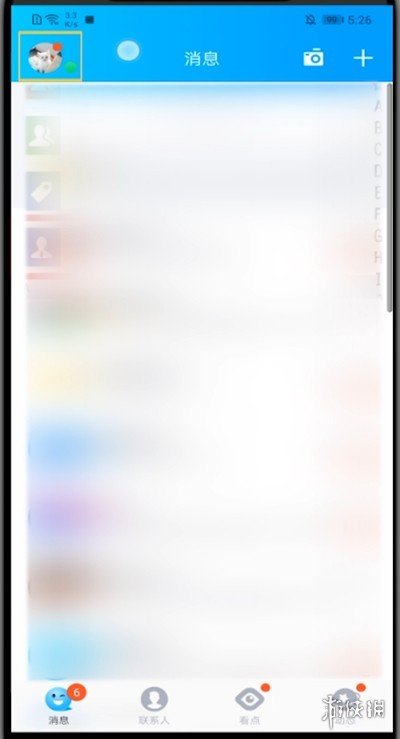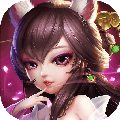LFS 6.2.5 编译时内核成功,但是开机时出错,大家看看是什么原因。
时间:2007-11-30
来源:互联网
| 未命名.jpg (79.6 KB, 42 次查看) |
作者: lfslfs 发布时间: 2007-11-30
| config.txt (29.5 KB, 7 次查看) |
作者: lfslfs 发布时间: 2007-11-30
請把你的分區佈局描述一下,及把 /boot/grub/menu.lst 的內容貼出來
作者: d00m3d 发布时间: 2007-11-30
另外,你的hda2似乎不存在,要不就是没写在fstab里,hda3是ext2的系统,如果hda3是根的话用ext2似乎不太合适吧~
作者: shooter 发布时间: 2007-11-30
作者: hohoxu_hao115 发布时间: 2007-11-30
hda1 ext3 label=/boot 挂载到/boot目录下
hda2 swap
hda3 ext3
e2fs_stage1_5
jfs_stage1_5
menu.lst
# Begin /boot/grub/menu.lst
# By default boot the first menu entry.
default 0
# Allow 30 seconds before booting the default.
timeout 30
# Use prettier colors.
color green/black light-green/black
# The first entry is for LFS.
title LFS 6.2.5
root (hd0,0)
kernel /lfskernel-2.6.16.38 root=/dev/hda3
fstab
# Begin /etc/fstab
# file system mount-point type options dump fsck
# order
/dev/hda3 / ext3 defaults 1 1
LABEL=/boot /boot ext3 defaults 1 2
/dev/hda2 swap swap pri=1 0 0
proc /proc proc defaults 0 0
sysfs /sys sysfs defaults 0 0
devpts /dev/pts devpts gid=4,mode=620 0 0
shm /dev/shm tmpfs defaults 0 0
# End /etc/fstab
作者: lfslfs 发布时间: 2007-11-30
title LFS 6.2.5
root (hd0,0)
kernel /lfskernel-2.6.16.38 root=/dev/hda3
这里应该不对. 如果你根在hd0,0的话,下面那行应该这样写
kernel /lfskernel-2.6.16.38 root=/dev/hda1
作者: 5sky 发布时间: 2007-11-30
| aaa.JPG (69.8 KB, 8 次查看) | |
| correct.JPG (63.4 KB, 7 次查看) |
作者: lfslfs 发布时间: 2007-11-30
作者: hohoxu_hao115 发布时间: 2007-11-30
挂载时用 ext3可以用呀
晕,现在在centos5下传不上图 在XP 还能传,这是论坛的bug吗
作者: lfslfs 发布时间: 2007-11-30
|
作者: hohoxu_hao115
hda3应该是没错的。错的可能是分区格式。
|
不解,vmware下分三个主区,没超过四个分区的上限
作者: lfslfs 发布时间: 2007-11-30
Mail version 8.1 6/6/93. Type ? for help.
"/var/spool/mail/root": 13 messages 13 new
>N 1 [email protected]l Tue Nov 27 04:10 29/1165 "SMART error (CurrentP"
N 2 [email protected]l Tue Nov 27 04:10 29/1162 "SMART error (OfflineU"
N 3 [email protected]l Tue Nov 27 04:59 29/1165 "SMART error (CurrentP"
N 4 [email protected]l Tue Nov 27 04:59 29/1162 "SMART error (OfflineU"
N 5 [email protected]l Tue Nov 27 05:48 29/1165 "SMART error (CurrentP"
N 6 [email protected]l Tue Nov 27 05:48 29/1162 "SMART error (OfflineU"
N 7 [email protected]l Fri Nov 30 05:00 29/1165 "SMART error (CurrentP"
N 8 [email protected]l Fri Nov 30 05:00 29/1162 "SMART error (OfflineU"
N 9 [email protected]l Fri Nov 30 06:48 29/1165 "SMART error (CurrentP"
N 10 [email protected]l Fri Nov 30 06:48 29/1162 "SMART error (OfflineU"
N 11 [email protected]l Fri Nov 30 19:26 29/1165 "SMART error (CurrentP"
N 12 [email protected]l Fri Nov 30 19:26 29/1162 "SMART error (OfflineU"
N 13 [email protected] Fri Nov 30 20:31 47/1819 "Logwatch for localhos"
Message 1:
From [email protected]ldomain Tue Nov 27 04:10:02 2007
Date: Tue, 27 Nov 2007 04:10:00 +0800
From: root <[email protected]>
To: [email protected]ldomain
Subject: SMART error (CurrentPendingSector) detected on host: localhost.localdomain
This email was generated by the smartd daemon running on:
host name: localhost.localdomain
DNS domain: localdomain
NIS domain: (none)
The following warning/error was logged by the smartd daemon:
Device: /dev/hdc, 1 Currently unreadable (pending) sectors
For details see host's SYSLOG (default: /var/log/messages).
You can also use the smartctl utility for further investigation.
No additional email messages about this problem will be sent.
作者: lfslfs 发布时间: 2007-11-30
作者: shooter 发布时间: 2007-11-30
menu.list是正确的,没错。从你第一个截图看已经成功加载init文件了,而之后出错,可能fstab错误或者硬盘信息错误概率比较大
作者: tuishu 发布时间: 2007-12-03
热门阅读
-
 office 2019专业增强版最新2021版激活秘钥/序列号/激活码推荐 附激活工具
office 2019专业增强版最新2021版激活秘钥/序列号/激活码推荐 附激活工具
阅读:74
-
 如何安装mysql8.0
如何安装mysql8.0
阅读:31
-
 Word快速设置标题样式步骤详解
Word快速设置标题样式步骤详解
阅读:28
-
 20+道必知必会的Vue面试题(附答案解析)
20+道必知必会的Vue面试题(附答案解析)
阅读:37
-
 HTML如何制作表单
HTML如何制作表单
阅读:22
-
 百词斩可以改天数吗?当然可以,4个步骤轻松修改天数!
百词斩可以改天数吗?当然可以,4个步骤轻松修改天数!
阅读:31
-
 ET文件格式和XLS格式文件之间如何转化?
ET文件格式和XLS格式文件之间如何转化?
阅读:24
-
 react和vue的区别及优缺点是什么
react和vue的区别及优缺点是什么
阅读:121
-
 支付宝人脸识别如何关闭?
支付宝人脸识别如何关闭?
阅读:21
-
 腾讯微云怎么修改照片或视频备份路径?
腾讯微云怎么修改照片或视频备份路径?
阅读:28