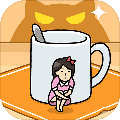[已解决]崩溃了,grub无法引导,error 15:file not found
时间:2009-04-19
来源:互联网
在做到创建网络脚本时断电,之后重新挂载虚拟内核,继续下面章节,没遇到什么大错
可是到最后grub引导总是出错,出错提示是error 15:file not found
磁盘分区结构为一块sda分为三个区
sda1为boot分区(ext3 256M)
sda2为swap分区(swap 512M)
sda3为根分区(ext3 other all)
下面是个人认为grub重新设置后就不会出问题的步骤,大家帮看看还少什么或者是什么地方错了
安装grub
mkdir -v /boot/grub
cp -v /usr/lib/grub/i386-pc/stage{1,2} /boot/grub
相关内核文件copy到boot目录
cp -v arch/i386/boot/bzImage /boot/lfskernel-2.6.16.27
cp -v System.map /boot/System.map-2.6.16.27
cp -v .config /boot/config-2.6.16.27
配置完grubshell
root (hd0,0)
setup (hd0,0)
设置引导选项列表
cat > /boot/grub/menu.lst << "EOF"
# Begin /boot/grub/menu.lst
# By default boot the first menu entry.
default 0
# Allow 30 seconds before booting the default.
timeout 30
# Use prettier colors.
color green/black light-green/black
# The first entry is for LFS.
title LFS 6.2
root (hd0,0)
kernel /boot/lfskernel-2.6.16.27 root=/dev/sda1
EOF
| kk.png (2.6 KB, 19 次查看) | |
| bb.png (10.9 KB, 21 次查看) |
作者: godsad 发布时间: 2009-04-19
作者: newper 发布时间: 2009-04-19
|
作者: newper
你把/boot独立出来,那么grub下就应该是/lfskernel-2.6.16.27
|
T T 还是一样
作者: godsad 发布时间: 2009-04-19
作者: anchk 发布时间: 2009-04-20
|
作者: godsad
宿主系统为光盘版的lfs6.2,整个过程中没出过什么大错,小错都自行解决
在做到创建网络脚本时断电,之后重新挂载虚拟内核,继续下面章节,没遇到什么大错 可是到最后grub引导总是出错,出错提示是error 15:file not found 磁盘分区结构为一块sda分为三个区 sda1为boot分区(ext3 256M) sda2为swap分区(swap 512M) sda3为根分区(ext3 other all) 下面是个人认为grub重新设置后就不会出问题的步骤,大家帮看看还少什么或者是什么地方错了 安装grub mkdir -v /boot/grub cp -v /usr/lib/grub/i386-pc/stage{1,2} /boot/grub 相关内核文件copy到boot目录 cp -v arch/i386/boot/bzImage /boot/lfskernel-2.6.16.27 cp -v System.map /boot/System.map-2.6.16.27 cp -v .config /boot/config-2.6.16.27 配置完grubshell root (hd0,0) setup (hd0,0) 设置引导选项列表 cat > /boot/grub/menu.lst << "EOF" # Begin /boot/grub/menu.lst # By default boot the first menu entry. default 0 # Allow 30 seconds before booting the default. timeout 30 # Use prettier colors. color green/black light-green/black # The first entry is for LFS. title LFS 6.2 root (hd0,0) kernel /boot/lfskernel-2.6.16.27 root=/dev/sda1 EOF |
title LFS 6.2
root (hd0,0)
kernel /boot/lfskernel-2.6.16.27 root=/dev/sda3
作者: zpcat 发布时间: 2009-04-20
手工输入命令试试
输的时候用用TAB键,就知道是哪个地方有问题了。
作者: trublemaker 发布时间: 2009-04-20
|
作者: trublemaker
可以进入GRUB的命令行模式
手工输入命令试试 输的时候用用TAB键,就知道是哪个地方有问题了。 |
现在初步可以确定grub没有正确加载sda1,不过奇怪的是同在sda1的menu.lst却能正确加载
作者: godsad 发布时间: 2009-04-20
root (hd0, -->tab
会列出所有的分区
然后看你的LINUX分区在哪个上
kernel / <tab> 选boot目录,看有没有,
如果没有就是你的LFS没有做好。
有的话 /boot/ <tab>会列出文件,看看有没有你的内核
没有就找原因,觉得可能是你文件名错了,grub加载分区和内核加载是不一样的。
作者: trublemaker 发布时间: 2009-04-20
作者: godsad 发布时间: 2009-04-20
|
作者: trublemaker
可以这样
root (hd0, -->tab 会列出所有的分区 然后看你的LINUX分区在哪个上 kernel / <tab> 选boot目录,看有没有, 如果没有就是你的LFS没有做好。 有的话 /boot/ <tab>会列出文件,看看有没有你的内核 没有就找原因,觉得可能是你文件名错了,grub加载分区和内核加载是不一样的。 |
作者: xiaodouding 发布时间: 2009-05-02
热门阅读
-
 office 2019专业增强版最新2021版激活秘钥/序列号/激活码推荐 附激活工具
office 2019专业增强版最新2021版激活秘钥/序列号/激活码推荐 附激活工具
阅读:74
-
 如何安装mysql8.0
如何安装mysql8.0
阅读:31
-
 Word快速设置标题样式步骤详解
Word快速设置标题样式步骤详解
阅读:28
-
 20+道必知必会的Vue面试题(附答案解析)
20+道必知必会的Vue面试题(附答案解析)
阅读:37
-
 HTML如何制作表单
HTML如何制作表单
阅读:22
-
 百词斩可以改天数吗?当然可以,4个步骤轻松修改天数!
百词斩可以改天数吗?当然可以,4个步骤轻松修改天数!
阅读:31
-
 ET文件格式和XLS格式文件之间如何转化?
ET文件格式和XLS格式文件之间如何转化?
阅读:24
-
 react和vue的区别及优缺点是什么
react和vue的区别及优缺点是什么
阅读:121
-
 支付宝人脸识别如何关闭?
支付宝人脸识别如何关闭?
阅读:21
-
 腾讯微云怎么修改照片或视频备份路径?
腾讯微云怎么修改照片或视频备份路径?
阅读:28