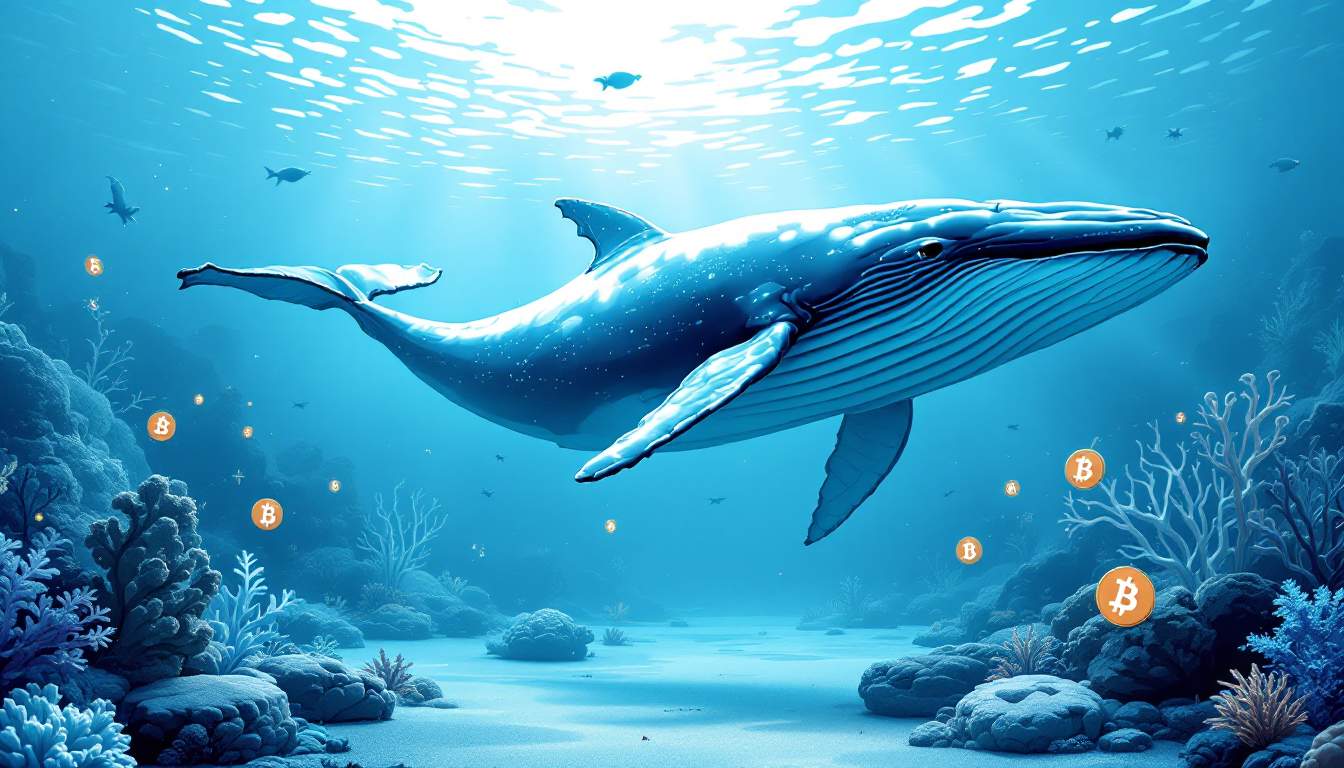lfs在没有内核源码的情况下如何安装NVIDIA驱动
时间:2009-04-16
来源:互联网
creation time: Wed Apr 15 21:39:58 2009
option status:
license pre-accepted : false
update : false
force update : false
expert : false
uninstall : false
driver info : false
precompiled interfaces : true
no ncurses color : false
query latest version : false
OpenGL header files : true
no questions : false
silent : false
no recursion : false
no backup : false
kernel module only : false
sanity : false
add this kernel : false
no runlevel check : false
no network : false
no ABI note : false
no RPMs : false
no kernel module : false
force SELinux : default
no X server check : false
force tls : (not specified)
X install prefix : (not specified)
X library install path : (not specified)
X module install path : (not specified)
OpenGL install prefix : (not specified)
OpenGL install libdir : (not specified)
utility install prefix : (not specified)
utility install libdir : (not specified)
doc install prefix : (not specified)
kernel name : (not specified)
kernel include path : (not specified)
kernel source path : (not specified)
kernel output path : (not specified)
kernel install path : (not specified)
proc mount point : /proc
ui : (not specified)
tmpdir : /tmp
ftp mirror : ftp://download.nvidia.com
RPM file list : (not specified)
Unable to load: nvidia-installer ncurses user interface
Using built-in stream user interface
-> License accepted.
-> No precompiled kernel interface was found to match your kernel; would you li
ke the installer to attempt to download a kernel interface for your kernel f
rom the NVIDIA ftp site (ftp://download.nvidia.com)? (Answer: No)
-> No precompiled kernel interface was found to match your kernel; this means
that the installer will need to compile a new kernel interface.
-> Performing CC sanity check with CC="cc".
-> Performing CC version check with CC="cc".
-> Kernel source path: '/lib/modules/2.6.28.8/source'
-> Kernel output path: '/lib/modules/2.6.28.8/build'
ERROR: If you are using a Linux 2.4 kernel, please make sure
you either have configured kernel sources matching your
kernel or the correct set of kernel headers installed
on your system.
If you are using a Linux 2.6 kernel, please make sure
you have configured kernel sources matching your kernel
installed on your system. If you specified a separate
output directory using either the "KBUILD_OUTPUT" or
the "O" KBUILD parameter, make sure to specify this
directory with the SYSOUT environment variable or with
the equivalent nvidia-installer command line option.
Depending on where and how the kernel sources (or the
kernel headers) were installed, you may need to specify
their location with the SYSSRC environment variable or
the equivalent nvidia-installer command line option.
ERROR: Installation has failed. Please see the file
'/var/log/nvidia-installer.log' for details. You may find suggestions
on fixing installation problems in the README available on the Linux
driver download page at www.nvidia.com.
作者: ext3 发布时间: 2009-04-16
作者: d00m3d 发布时间: 2009-04-16
作者: ext3 发布时间: 2009-04-17
其实说穿了,显驱也就是内核模块而矣,所以编译它要相同当前版本内核的源码树
作者: d00m3d 发布时间: 2009-04-18
似乎、好象、大概……
我遇上过,
安装好内核以后,
装N卡驱动时,
提示找不到内核,
没办法完成安装显卡驱动。
参考解决方法如下:
1、
去重新下载一个相同版本的内核,
解压缩后,
记录下所放置的位置。
比如我把解压缩后的内核放在/tmp这里,
则正确的路径是:
/tmp/linux-内核版本号
2、
接着退回到字符模式里面,
运行NVIDIA-Linux-x86-100.14.23-pkg1.run
等系统提示找不到内核时,
你赶紧输入刚刚放置内核的路径:
/tmp/linux-内核版本号
接着按回车就行了。
3、
按照安装N卡的国际惯例,
修改xorg.conf文件,
把“Driver "nv"”
(或者Driver "vesa"、Driver "fbdev")
修改为Driver "nvidia"。
找到Section "Module"字段:
检查注释掉Load "dri"和Load "GLCore"
检查加入Load "glx"。
4、
!·#¥%……—*

作者: 青铜镜 发布时间: 2009-04-18
作者: ext3 发布时间: 2009-04-21
作者: d00m3d 发布时间: 2009-04-21
|
作者: 青铜镜
2、
接着退回到字符模式里面, 运行NVIDIA-Linux-x86-100.14.23-pkg1.run 等系统提示找不到内核时, 你赶紧输入刚刚放置内核的路径: /tmp/linux-内核版本号 接着按回车就行了。 |
但是当系统提示找不到内核的时候,根本没有机会去输入任何路径。我又试用 --kernel-sources-path=xxxxxx,同样没戏 :(
请问镜兄是怎样去输入路径的?
作者: d00m3d 发布时间: 2009-04-21
|
作者: d00m3d
就是配置好内核就会自动生成,所以你把旧内核的 config 读入然後再保存就行了
|
creation time: Tue Apr 21 22:08:52 2009
option status:
license pre-accepted : false
update : false
force update : false
expert : false
uninstall : false
driver info : false
precompiled interfaces : true
no ncurses color : false
query latest version : false
OpenGL header files : true
no questions : false
silent : false
no recursion : false
no backup : false
kernel module only : false
sanity : false
add this kernel : false
no runlevel check : false
no network : false
no ABI note : false
no RPMs : false
no kernel module : false
force SELinux : default
no X server check : false
force tls : (not specified)
X install prefix : (not specified)
X library install path : (not specified)
X module install path : (not specified)
OpenGL install prefix : (not specified)
OpenGL install libdir : (not specified)
utility install prefix : (not specified)
utility install libdir : (not specified)
doc install prefix : (not specified)
kernel name : (not specified)
kernel include path : (not specified)
kernel source path : (not specified)
kernel output path : (not specified)
kernel install path : (not specified)
proc mount point : /proc
ui : (not specified)
tmpdir : /tmp
ftp mirror : ftp://download.nvidia.com
RPM file list : (not specified)
Unable to load: nvidia-installer ncurses user interface
Using built-in stream user interface
-> License accepted.
-> No precompiled kernel interface was found to match your kernel; would you li
ke the installer to attempt to download a kernel interface for your kernel f
rom the NVIDIA ftp site (ftp://download.nvidia.com)? (Answer: No)
-> No precompiled kernel interface was found to match your kernel; this means
that the installer will need to compile a new kernel interface.
-> Performing CC sanity check with CC="cc".
-> Performing CC version check with CC="cc".
ERROR: The kernel header file
'/lib/modules/2.6.28.8/build/include/linux/version.h' does not exist.
The most likely reason for this is that the kernel source files in
'/lib/modules/2.6.28.8/build' have not been configured.
ERROR: Installation has failed. Please see the file
'/var/log/nvidia-installer.log' for details. You may find suggestions
on fixing installation problems in the README available on the Linux
driver download page at www.nvidia.com.
make oldconfig
make include/linux/version.h
接着报
creation time: Tue Apr 21 22:12:47 2009
option status:
license pre-accepted : false
update : false
force update : false
expert : false
uninstall : false
driver info : false
precompiled interfaces : true
no ncurses color : false
query latest version : false
OpenGL header files : true
no questions : false
silent : false
no recursion : false
no backup : false
kernel module only : false
sanity : false
add this kernel : false
no runlevel check : false
no network : false
no ABI note : false
no RPMs : false
no kernel module : false
force SELinux : default
no X server check : false
force tls : (not specified)
X install prefix : (not specified)
X library install path : (not specified)
X module install path : (not specified)
OpenGL install prefix : (not specified)
OpenGL install libdir : (not specified)
utility install prefix : (not specified)
utility install libdir : (not specified)
doc install prefix : (not specified)
kernel name : (not specified)
kernel include path : (not specified)
kernel source path : (not specified)
kernel output path : (not specified)
kernel install path : (not specified)
proc mount point : /proc
ui : (not specified)
tmpdir : /tmp
ftp mirror : ftp://download.nvidia.com
RPM file list : (not specified)
Unable to load: nvidia-installer ncurses user interface
Using built-in stream user interface
-> License accepted.
-> No precompiled kernel interface was found to match your kernel; would you li
ke the installer to attempt to download a kernel interface for your kernel f
rom the NVIDIA ftp site (ftp://download.nvidia.com)? (Answer: No)
-> No precompiled kernel interface was found to match your kernel; this means
that the installer will need to compile a new kernel interface.
-> Performing CC sanity check with CC="cc".
-> Performing CC version check with CC="cc".
ERROR: Unable to determine the version of the kernel sources located in
'/lib/modules/2.6.28.8/source'. Please make sure you have installed the
kernel source files for your kernel and that they are properly
configured; on Red Hat Linux systems, for example, be sure you have the
'kernel-source' or 'kernel-devel' RPM installed. If you know the
correct kernel source files are installed, you may specify the kernel
source path with the '--kernel-source-path' command line option.
ERROR: Installation has failed. Please see the file
'/var/log/nvidia-installer.log' for details. You may find suggestions
on fixing installation problems in the README available on the Linux
driver download page at www.nvidia.com.
作者: ext3 发布时间: 2009-04-22
|
作者: d00m3d
今天我在公司试了一下,好像碰到相同问题了
但是当系统提示找不到内核的时候,根本没有机会去输入任何路径。我又试用 --kernel-sources-path=xxxxxx,同样没戏 :( 请问镜兄是怎样去输入路径的? |
我当时就是用这个方法安装上的:
--kernel-sources-path=/tmp/linux-版本号
你仔细再看看出错说明,
并多试几次。
我并不是一次就安装成功,
系统提示找不到内核后退出安装,
我把内核解压缩后记录路径,
又再重新运行安装文件,
才安装上驱动。
作者: 青铜镜 发布时间: 2009-04-23
N卡的驱动有不同版本,
我试了一个装不上,
我又再找另外不同版本的来装,
才终于装上的。
你试了这个不行,
NVIDIA-Linux-x86-100.14.23-pkg1.run
你可换别的不同版本的驱动。
不用在一条路上走到黑!
作者: 青铜镜 发布时间: 2009-04-23
|
作者: 青铜镜
还有,
N卡的驱动有不同版本, 我试了一个装不上, 我又再找另外不同版本的来装, 才终于装上的。 你试了这个不行, NVIDIA-Linux-x86-100.14.23-pkg1.run 你可换别的不同版本的驱动。 不用在一条路上走到黑! |
作者: ext3 发布时间: 2009-04-23
|
作者: 青铜镜
我当时就是用这个方法安装上的:
--kernel-sources-path=/tmp/linux-版本号 你仔细再看看出错说明, 并多试几次。 我并不是一次就安装成功, 系统提示找不到内核后退出安装, 我把内核解压缩后记录路径, 又再重新运行安装文件, 才安装上驱动。 |
真奇怪,同一部脑,Debian Sid 下却无往而不利!
作者: d00m3d 发布时间: 2009-04-24
作者: ext3 发布时间: 2009-04-24
|
作者: d00m3d
试了很多次,也试了 N 个版,尚未搞定
真奇怪,同一部脑,Debian Sid 下却无往而不利! |
现在很少上网,
在看中医典籍。
等回去查找我的记录,
再上来回复您老人家……
作者: 青铜镜 发布时间: 2009-04-24
|
作者: ext3
加载旧的config文件后保存并没有生成config.h这个文件呀
|
Anyway, I found a solution and solved the problem. I cannot describe too much right now while I am still on duty. Let me put down the solution at night.
作者: d00m3d 发布时间: 2009-04-24
make prepare
就可以了.
作者: SCys 发布时间: 2009-04-24
Kernel: 2.6.30-rc2
Compiler: gcc-4.4.0
Steps:
1. 重新建立源碼樹
bzip2 -d patch-2.6.30-rc2.bz2 tar xf linux-2.6.29.tar.bz2 cd linux-2.6.29 patch -Np1 -i../patch-2.6.30-rc2 cd .. mv linux-2.6.29 linux-2.6.30-rc2
cd linux-2.6.30-rc2 make mrproper cp /boot/config-2.6.30-rc2 .config
make prepare
如果不進行這步驟,後面會出現 /bin/sh: scripts/mod/modpost: not found
但是 make scripts/mod/modpost 是不行的,所以要用:
make modules
5. 運行 Nvidia 的安裝程式(以下全以 root 進行)
當前的目錄仍是 linux-2.6.30-rc2,先退到 Nvidia 安裝程式所在的位置,然後執行
sh ./NVIDIA-Linux-x86-180.51-pkg1.run --kernel-source-path=xxxxxxx/linux-2.6.30-rc2
6. 重新配置 xorg.conf
可以用 nvidia-xconfig 自動來,或者參考 /usr/share/doc/NVIDIA_GLX-1.0/README.txt 自己手動更改
大功告成!
作者: d00m3d 发布时间: 2009-04-25
|
作者: d00m3d
...
Kernel: 2.6.30-rc2 ... |
里面的reserifs文件系统有问题.
fs/namei.c中的1251行很容易引起oops ~_~
维护者说在正式发布的时候才会去除这个测试.
作者: SCys 发布时间: 2009-04-26
但是我用 ext4,2.6.30 系列修正了 truncation 引致的潜在资料损失问题
作者: d00m3d 发布时间: 2009-04-26
|
作者: d00m3d
对我来说这没有问题,反正我不用 reiserfs
但是我用 ext4,2.6.30 系列修正了 truncation 引致的潜在资料损失问题 |
真是选哪一边都有缺点.无奈,只有将就着用.
作者: SCys 发布时间: 2009-04-26
作者: ext3 发布时间: 2009-04-27
热门阅读
-
 office 2019专业增强版最新2021版激活秘钥/序列号/激活码推荐 附激活工具
office 2019专业增强版最新2021版激活秘钥/序列号/激活码推荐 附激活工具
阅读:74
-
 如何安装mysql8.0
如何安装mysql8.0
阅读:31
-
 Word快速设置标题样式步骤详解
Word快速设置标题样式步骤详解
阅读:28
-
 20+道必知必会的Vue面试题(附答案解析)
20+道必知必会的Vue面试题(附答案解析)
阅读:37
-
 HTML如何制作表单
HTML如何制作表单
阅读:22
-
 百词斩可以改天数吗?当然可以,4个步骤轻松修改天数!
百词斩可以改天数吗?当然可以,4个步骤轻松修改天数!
阅读:31
-
 ET文件格式和XLS格式文件之间如何转化?
ET文件格式和XLS格式文件之间如何转化?
阅读:24
-
 react和vue的区别及优缺点是什么
react和vue的区别及优缺点是什么
阅读:121
-
 支付宝人脸识别如何关闭?
支付宝人脸识别如何关闭?
阅读:21
-
 腾讯微云怎么修改照片或视频备份路径?
腾讯微云怎么修改照片或视频备份路径?
阅读:28