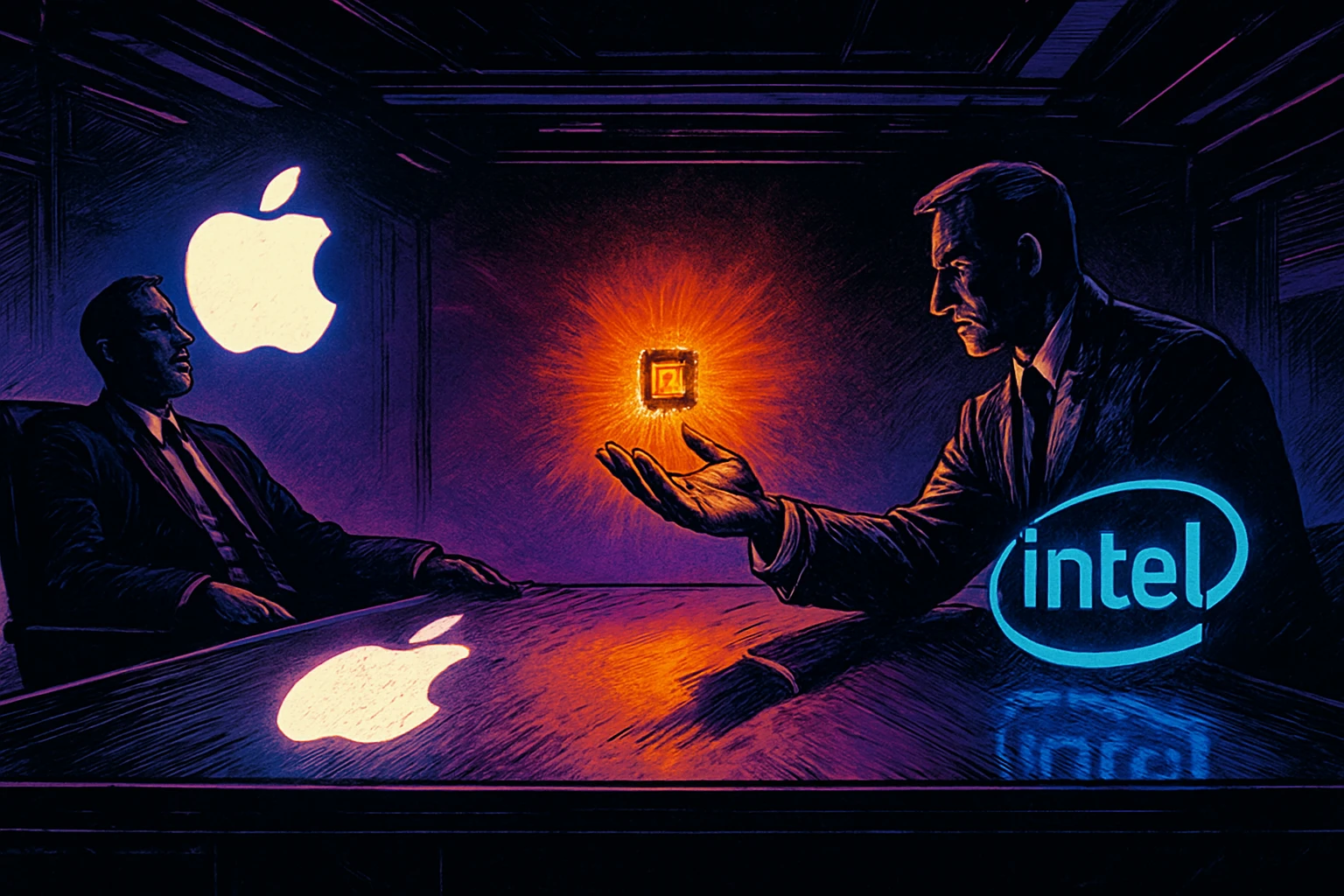求助:这种动态添加的表单项如何传递值(不是存储,是传递数据)
时间:2010-05-24
来源:互联网
<html> <head> <meta http-equiv="Content-Type" content="text/html; charset=gb2312" /> <title>动态给表格增加/删除一行</title> </head> <script language=javascript> allCount=1 function addline() { newRow=listtable.insertRow(listtable.rows.length); newRow.ln=allCount; newRow.id=allCount; c1=newRow.insertCell(0); c1.bgColor="#FFFFFF"; c1.innerHTML="<input size=10 name=sClass"+allCount+">"; c2=newRow.insertCell(1); c2.bgColor="#FFFFFF"; c2.innerHTML="<input size=10 name=sMaterial"+allCount+">"; c3=newRow.insertCell(2); c3.bgColor="#FFFFFF"; c3.innerHTML="<input size=10 name=sSpec"+allCount+">"; c4=newRow.insertCell(3); c4.bgColor="#FFFFFF"; c4.innerHTML="<input size=10 name=sPrice"+allCount+">"; c5=newRow.insertCell(4); c5.bgColor="#FFFFFF"; c5.innerHTML="<input size=10 name=sAmount"+allCount+">"; c6=newRow.insertCell(5); c6.bgColor="#FFFFFF"; c6.innerHTML="<input size=10 name=sFactory"+allCount+">"; c7=newRow.insertCell(6); c7.bgColor="#FFFFFF"; c7.innerHTML="<input size=10 name=sDeliveryPlace"+allCount+">"; c8=newRow.insertCell(7); c8.bgColor="#FFFFFF"; c8.innerHTML="<input size=10 name=sNotes"+allCount+">"; c9=newRow.insertCell(8); c9.bgColor="#FFFFFF"; c9.align="CENTER"; c9.innerHTML="<input type=checkbox value=t checked name=cPub"+allCount+">"; c10=newRow.insertCell(9); c10.bgColor="#FFFFFF"; c10.align="CENTER"; c10.id="line"+allCount; c10.innerHTML="<input type=button value=删除 onclick=delline(line"+allCount+")>"; c11=newRow.insertCell(10); c11.bgColor="#FFFFFF"; c11.align="CENTER"; c11.innerHTML="<input type=button value=插入 onclick=insertline(line"+allCount+")>"; allCount++ } function insertline(lineid) { for(i=0;i<listtable.rows.length;i++) { if(listtable.rows[i].cells[9].id==lineid.id) { newRow=listtable.insertRow(i); newRow.ln=allCount; newRow.id=allCount; c1=newRow.insertCell(0); c1.bgColor="#FFFFFF"; c1.innerHTML="<input size=10 name=sClass"+allCount+">"; c2=newRow.insertCell(1); c2.bgColor="#FFFFFF"; c2.innerHTML="<input size=10 name=sMaterial"+allCount+">"; c3=newRow.insertCell(2); c3.bgColor="#FFFFFF"; c3.innerHTML="<input size=10 name=sSpec"+allCount+">"; c4=newRow.insertCell(3); c4.bgColor="#FFFFFF"; c4.innerHTML="<input size=10 name=sPrice"+allCount+">"; c5=newRow.insertCell(4); c5.bgColor="#FFFFFF"; c5.innerHTML="<input size=10 name=sAmount"+allCount+">"; c6=newRow.insertCell(5); c6.bgColor="#FFFFFF"; c6.innerHTML="<input size=10 name=sFactory"+allCount+">"; c7=newRow.insertCell(6); c7.bgColor="#FFFFFF"; c7.innerHTML="<input size=10 name=sDeliveryPlace"+allCount+">"; c8=newRow.insertCell(7); c8.bgColor="#FFFFFF"; c8.innerHTML="<input size=10 name=sNotes"+allCount+">"; c9=newRow.insertCell(8); c9.bgColor="#FFFFFF"; c9.align="CENTER"; c9.innerHTML="<input type=checkbox value=t checked name=cPub"+allCount+">"; c10=newRow.insertCell(9); c10.bgColor="#FFFFFF"; c10.align="CENTER"; c10.id="line"+allCount; c10.innerHTML="<input type=button value=删除 onclick=delline(line"+allCount+")>"; c11=newRow.insertCell(10); c11.bgColor="#FFFFFF"; c11.align="CENTER"; c11.innerHTML="<input type=button value=插入 onclick=insertline(line"+allCount+")>"; allCount++ return; } } } function delline(lineid) { for(i=0;i<listtable.rows.length;i++) { for(j=0;j<listtable.rows[i].cells.length;j++) { if(listtable.rows[i].cells[j].id==lineid.id) { listtable.deleteRow(i); return; } } } } </script> <body> <table width=700 height="20" border="0" align="center" cellpadding=0 cellspacing=0 id=listtable> <tr align=center height=20> <td bgcolor=#FFFFFF><b>品名</b></td> <td bgcolor=#FFFFFF><b>材质</b></td> <td bgcolor=#FFFFFF><b>规格</b></td> <td bgcolor=#FFFFFF><b>价格</b></td> <td bgcolor=#FFFFFF><b>数量</b></td> <td bgcolor=#FFFFFF><b>产地</b></td> <td bgcolor=#FFFFFF><b>交货地</b></td> <td bgcolor=#FFFFFF><b>备注</b></td> <td bgcolor=#FFFFFF><b>发布</b></td> <td bgcolor=#FFFFFF><b>-</b></td> <td bgcolor=#FFFFFF><b>-</b></td> </tr> </table> <table width="700" height="25" border="0" align="center" cellpadding="0" cellspacing="0"> <tr><td align="center"><input type=button value=增加一行 onclick=addline()></td> </tr> </table> </body> </html>
提示:您可以先修改部分代码再运行
提示:您可以先修改部分代码再运行
作者: kyllen 发布时间: 2010-05-24
不知道怎么去的各行的值
请大家指点下,谢谢了
request("")???/
请大家指点下,谢谢了
request("")???/
作者: kyllen 发布时间: 2010-05-24
相关阅读 更多
热门阅读
-
 office 2019专业增强版最新2021版激活秘钥/序列号/激活码推荐 附激活工具
office 2019专业增强版最新2021版激活秘钥/序列号/激活码推荐 附激活工具
阅读:74
-
 如何安装mysql8.0
如何安装mysql8.0
阅读:31
-
 Word快速设置标题样式步骤详解
Word快速设置标题样式步骤详解
阅读:28
-
 20+道必知必会的Vue面试题(附答案解析)
20+道必知必会的Vue面试题(附答案解析)
阅读:37
-
 HTML如何制作表单
HTML如何制作表单
阅读:22
-
 百词斩可以改天数吗?当然可以,4个步骤轻松修改天数!
百词斩可以改天数吗?当然可以,4个步骤轻松修改天数!
阅读:31
-
 ET文件格式和XLS格式文件之间如何转化?
ET文件格式和XLS格式文件之间如何转化?
阅读:24
-
 react和vue的区别及优缺点是什么
react和vue的区别及优缺点是什么
阅读:121
-
 支付宝人脸识别如何关闭?
支付宝人脸识别如何关闭?
阅读:21
-
 腾讯微云怎么修改照片或视频备份路径?
腾讯微云怎么修改照片或视频备份路径?
阅读:28