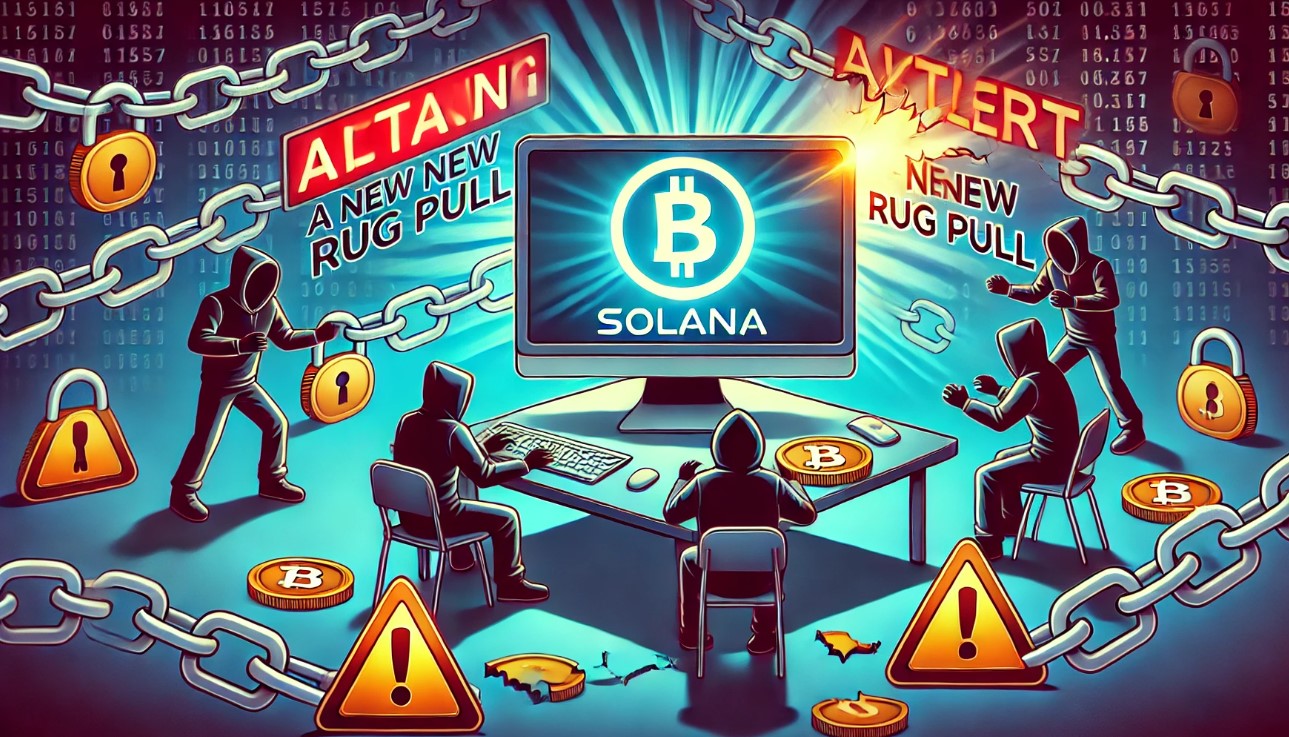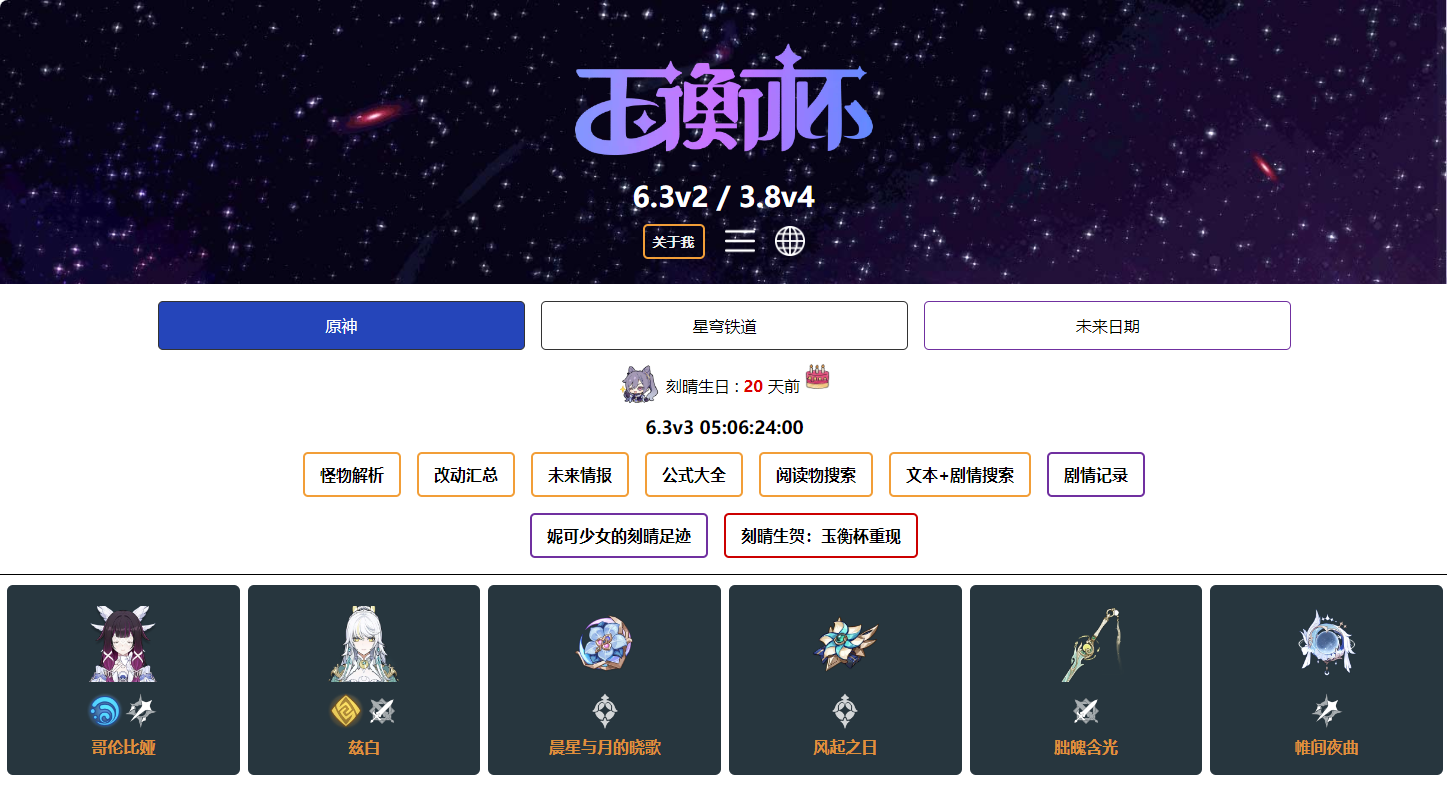鼠标移上去时,整个背景变色
时间:2010-08-31
来源:互联网
谁能告诉我怎么写代码?谢谢。
作者: aftertaste 发布时间: 2010-08-31
作者: aftertaste 发布时间: 2010-08-31
代码:
#nmsc .nel{width:620px;margin:10px 0 10px 10px;overflow:hidden;}#nmsc .nel ul{display:inline;float:left; overflow:hidden;width:630px;}
#nmsc .nel li{float:left;width:177px;margin-right:10px;margin-bottom:10px;padding:10px;text-align:center;height:136px;background-color:#f6f6f6;border:#ccc 1px solid;}
#nmsc .nel li .outer{display:block;background:#CCCCD4; }
#nmsc .nel li .outer a{display:block;background: #F3F9D7; border:1px solid #CCCCD4; text-decoration:none;}
#nmsc .nel li .outer a:hover{background: #F3F9D7; border:1px solid #ff0000; text-decoration:none;}
#nmsc .nel li img{padding:1px;border:#ccc 1px solid;}
<div id="nmsc">
<div class="nel">
<ul>
<li class="outer"><a href="/company/showdetail/1196" target="_blank"><img src="/images/aaa.jpg" width="170" height="120" /></a>
<p><a href="/sw/company/showdetail/1196" target="_blank">银鱼</a></p>
</li>
< /ul>
</div>
</div>
作者: aftertaste 发布时间: 2010-08-31
提示:您可以先修改部分代码再运行
作者: saturne 发布时间: 2010-08-31

作者: xiangzhenhua 发布时间: 2010-09-01
 谢谢谢谢~~~~
谢谢谢谢~~~~让我怎么感谢你们好呢!
先谢过再去慢慢查我哪做的不对!
哈哈
作者: aftertaste 发布时间: 2010-09-01
一定要用到java才能做到吗?
存CSS的引用不行的吗?谁有试过?
作者: aftertaste 发布时间: 2010-09-01
提示:您可以先修改部分代码再运行
作者: fang004 发布时间: 2010-09-01
作者: aftertaste 发布时间: 2010-09-01
作者: 14px 发布时间: 2010-09-02
作者: webbise 发布时间: 2010-09-03
或者用js吖,或者直接放弃ie6这破玩意儿吖,一点效果没多大损失。
作者: 14px 发布时间: 2010-09-03
作者: fang004 发布时间: 2010-09-03
热门阅读
-
 office 2019专业增强版最新2021版激活秘钥/序列号/激活码推荐 附激活工具
office 2019专业增强版最新2021版激活秘钥/序列号/激活码推荐 附激活工具
阅读:74
-
 如何安装mysql8.0
如何安装mysql8.0
阅读:31
-
 Word快速设置标题样式步骤详解
Word快速设置标题样式步骤详解
阅读:28
-
 20+道必知必会的Vue面试题(附答案解析)
20+道必知必会的Vue面试题(附答案解析)
阅读:37
-
 HTML如何制作表单
HTML如何制作表单
阅读:22
-
 百词斩可以改天数吗?当然可以,4个步骤轻松修改天数!
百词斩可以改天数吗?当然可以,4个步骤轻松修改天数!
阅读:31
-
 ET文件格式和XLS格式文件之间如何转化?
ET文件格式和XLS格式文件之间如何转化?
阅读:24
-
 react和vue的区别及优缺点是什么
react和vue的区别及优缺点是什么
阅读:121
-
 支付宝人脸识别如何关闭?
支付宝人脸识别如何关闭?
阅读:21
-
 腾讯微云怎么修改照片或视频备份路径?
腾讯微云怎么修改照片或视频备份路径?
阅读:28