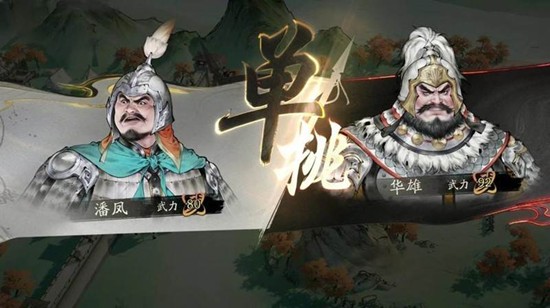LFS kernel panic -not syncing :VFS:Unable to mount root fs on Unknown-block
时间:2009-10-06
来源:互联网
1我的fstab如下:
# Begin /etc/fstab
# file system mount-point type options dump fsck
# order
/dev/sda7 / ext3 defaults 1 1
/dev/sda8 swap swap pri=1 0 0
proc /proc proc defaults 0 0
sysfs /sys sysfs defaults 0 0
devpts /dev/pts devpts gid=4,mode=620 0 0
tmpfs /dev/shm tmpfs defaults 0 0
# End /etc/fstab
2menu.lst如下:
# Begin /boot/grub/menu.lst
# By default boot the first menu entry.
default 0
# Allow 30 seconds before booting the default.
timeout 30
# Use prettier colors.
color green/black light-green/black
# The first entry is for LFS.
title LFS 6.4
root (hd0,6)
kernel /boot/lfskernel-2.6.27.4 root=/dev/sda7
3 我的硬件配置
# lspci
00:00.0 Host bridge: Silicon Integrated Systems [SiS] 645xx (rev 71)
00:01.0 PCI bridge: Silicon Integrated Systems [SiS] SiS AGP Port (virtual PCI-to-PCI bridge)
00:02.0 ISA bridge: Silicon Integrated Systems [SiS] SiS964 [MuTIOL Media IO] (rev 36)
00:02.5 IDE interface: Silicon Integrated Systems [SiS] 5513 [IDE] (rev 01)
00:02.7 Multimedia audio controller: Silicon Integrated Systems [SiS] AC'97 Sound Controller (rev a0)
00:03.0 USB Controller: Silicon Integrated Systems [SiS] USB 1.1 Controller (rev 0f)
00:03.1 USB Controller: Silicon Integrated Systems [SiS] USB 1.1 Controller (rev 0f)
00:03.2 USB Controller: Silicon Integrated Systems [SiS] USB 1.1 Controller (rev 0f)
00:03.3 USB Controller: Silicon Integrated Systems [SiS] USB 2.0 Controller
00:0a.0 Ethernet controller: VIA Technologies, Inc. VT6105 [Rhine-III] (rev 86)
00:0e.0 Ethernet controller: Realtek Semiconductor Co., Ltd. RTL-8139/8139C/8139C+ (rev 10)
01:00.0 VGA compatible controller: nVidia Corporation NV18 [GeForce4 MX 4000] (rev c1)
4我将从网上搜集来的方法如:LINUX KERNEL 2.6.27.4中Device Drivers->ATA/ATAPI/MFM/RLL下带有IDE字样的都给include了,另外还有Filesystem->partition type下的PC BIOS Support都选上来
我是新手,请各位高手不吝赐教。
# Begin /etc/fstab
# file system mount-point type options dump fsck
# order
/dev/sda7 / ext3 defaults 1 1
/dev/sda8 swap swap pri=1 0 0
proc /proc proc defaults 0 0
sysfs /sys sysfs defaults 0 0
devpts /dev/pts devpts gid=4,mode=620 0 0
tmpfs /dev/shm tmpfs defaults 0 0
# End /etc/fstab
2menu.lst如下:
# Begin /boot/grub/menu.lst
# By default boot the first menu entry.
default 0
# Allow 30 seconds before booting the default.
timeout 30
# Use prettier colors.
color green/black light-green/black
# The first entry is for LFS.
title LFS 6.4
root (hd0,6)
kernel /boot/lfskernel-2.6.27.4 root=/dev/sda7
3 我的硬件配置
# lspci
00:00.0 Host bridge: Silicon Integrated Systems [SiS] 645xx (rev 71)
00:01.0 PCI bridge: Silicon Integrated Systems [SiS] SiS AGP Port (virtual PCI-to-PCI bridge)
00:02.0 ISA bridge: Silicon Integrated Systems [SiS] SiS964 [MuTIOL Media IO] (rev 36)
00:02.5 IDE interface: Silicon Integrated Systems [SiS] 5513 [IDE] (rev 01)
00:02.7 Multimedia audio controller: Silicon Integrated Systems [SiS] AC'97 Sound Controller (rev a0)
00:03.0 USB Controller: Silicon Integrated Systems [SiS] USB 1.1 Controller (rev 0f)
00:03.1 USB Controller: Silicon Integrated Systems [SiS] USB 1.1 Controller (rev 0f)
00:03.2 USB Controller: Silicon Integrated Systems [SiS] USB 1.1 Controller (rev 0f)
00:03.3 USB Controller: Silicon Integrated Systems [SiS] USB 2.0 Controller
00:0a.0 Ethernet controller: VIA Technologies, Inc. VT6105 [Rhine-III] (rev 86)
00:0e.0 Ethernet controller: Realtek Semiconductor Co., Ltd. RTL-8139/8139C/8139C+ (rev 10)
01:00.0 VGA compatible controller: nVidia Corporation NV18 [GeForce4 MX 4000] (rev c1)
4我将从网上搜集来的方法如:LINUX KERNEL 2.6.27.4中Device Drivers->ATA/ATAPI/MFM/RLL下带有IDE字样的都给include了,另外还有Filesystem->partition type下的PC BIOS Support都选上来
我是新手,请各位高手不吝赐教。
作者: yzj19870824 发布时间: 2009-10-06
既然是 /dev/sda7 那就和 ide 无关,看看 scsi 相关的配置吧
作者: ServerOnly 发布时间: 2009-10-06
相关阅读 更多
热门阅读
-
 office 2019专业增强版最新2021版激活秘钥/序列号/激活码推荐 附激活工具
office 2019专业增强版最新2021版激活秘钥/序列号/激活码推荐 附激活工具
阅读:74
-
 如何安装mysql8.0
如何安装mysql8.0
阅读:31
-
 Word快速设置标题样式步骤详解
Word快速设置标题样式步骤详解
阅读:28
-
 20+道必知必会的Vue面试题(附答案解析)
20+道必知必会的Vue面试题(附答案解析)
阅读:37
-
 HTML如何制作表单
HTML如何制作表单
阅读:22
-
 百词斩可以改天数吗?当然可以,4个步骤轻松修改天数!
百词斩可以改天数吗?当然可以,4个步骤轻松修改天数!
阅读:31
-
 ET文件格式和XLS格式文件之间如何转化?
ET文件格式和XLS格式文件之间如何转化?
阅读:24
-
 react和vue的区别及优缺点是什么
react和vue的区别及优缺点是什么
阅读:121
-
 支付宝人脸识别如何关闭?
支付宝人脸识别如何关闭?
阅读:21
-
 腾讯微云怎么修改照片或视频备份路径?
腾讯微云怎么修改照片或视频备份路径?
阅读:28