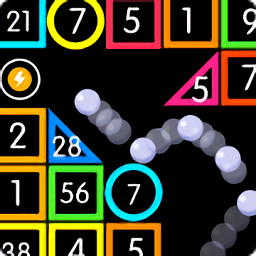suse11 无法启动samba访问windows工作组
时间:2008-06-21
来源:互联网
这可怎么办?
作者: airtao 发布时间: 2008-06-21
作者: heavenstar_x 发布时间: 2008-06-22
作者: airtao 发布时间: 2008-06-22
作者: li19099 发布时间: 2008-06-25
smb://对方IP
这样就可以了
作者: kpjack 发布时间: 2008-12-20
SMB问题很多,有比较复杂的情况.
作者: linux_pro 发布时间: 2008-12-20
作者: kpjack 发布时间: 2008-12-21
|
[global] workgroup = printing = cups printcap name = cups printcap cache time = 750 cups options = raw map to guest = Bad User include = /etc/samba/dhcp.conf logon path = \\%L\profiles\.msprofile logon home = \\%L\%U\.9xprofile logon drive = P: usershare allow guests = yes # security = domain [zyke] comment = zyke path = /media/disk read only = No inherit acls = Yes [printers] comment = All Printers path = /var/tmp printable = Yes create mask = 0600 browseable = No [print$] comment = Printer Drivers path = /var/lib/samba/drivers write list = @ntadmin root force group = ntadmin create mask = 0664 directory mask = 0775 |
作者: zyke 发布时间: 2008-12-22
# smb.conf is the main Samba configuration file. You find a full commented
# version at /usr/share/doc/packages/samba/examples/smb.conf.SUSE if the
# samba-doc package is installed.
# Date: 2008-12-03
[global]
workgroup = MSHOME
printing = cups
printcap name = cups
printcap cache time = 750
cups options = raw
map to guest = Bad User
include = /etc/samba/dhcp.conf
logon path = \\%L\profiles\.msprofile
logon home = \\%L\%U\.9xprofile
logon drive = P:
usershare allow guests = Yes
add machine script = /usr/sbin/useradd -c Machine -d /var/lib/nobody -s /bin/false %m$
domain logons = Yes
domain master = Yes
local master = Yes
os level = 65
preferred master = Yes
security = domain
usershare max shares = 100
[homes]
comment = Home Directories
valid users = %S, %D%w%S
browseable = No
read only = No
inherit acls = Yes
[profiles]
comment = Network Profiles Service
path = %H
read only = No
store dos attributes = Yes
create mask = 0600
directory mask = 0700
[users]
comment = All users
path = /home
read only = No
inherit acls = Yes
veto files = /aquota.user/groups/shares/
[groups]
comment = All groups
path = /home/groups
read only = No
inherit acls = Yes
[printers]
comment = All Printers
path = /var/tmp
printable = Yes
create mask = 0600
browseable = No
[print$]
comment = Printer Drivers
path = /var/lib/samba/drivers
write list = @ntadmin root
force group = ntadmin
create mask = 0664
directory mask = 0775
[netlogon]
comment = Network Logon Service
path = /var/lib/samba/netlogon
write list = root
作者: kpjack 发布时间: 2008-12-22
作者: zyke 发布时间: 2008-12-22
如果我完全复制你的samba.conf文件可以吗??只是把你的
[zyke]
comment = zyke
改成我的用户名就可以了吧??
作者: kpjack 发布时间: 2008-12-22
作者: zyke 发布时间: 2008-12-22
热门阅读
-
 office 2019专业增强版最新2021版激活秘钥/序列号/激活码推荐 附激活工具
office 2019专业增强版最新2021版激活秘钥/序列号/激活码推荐 附激活工具
阅读:74
-
 如何安装mysql8.0
如何安装mysql8.0
阅读:31
-
 Word快速设置标题样式步骤详解
Word快速设置标题样式步骤详解
阅读:28
-
 20+道必知必会的Vue面试题(附答案解析)
20+道必知必会的Vue面试题(附答案解析)
阅读:37
-
 HTML如何制作表单
HTML如何制作表单
阅读:22
-
 百词斩可以改天数吗?当然可以,4个步骤轻松修改天数!
百词斩可以改天数吗?当然可以,4个步骤轻松修改天数!
阅读:31
-
 ET文件格式和XLS格式文件之间如何转化?
ET文件格式和XLS格式文件之间如何转化?
阅读:24
-
 react和vue的区别及优缺点是什么
react和vue的区别及优缺点是什么
阅读:121
-
 支付宝人脸识别如何关闭?
支付宝人脸识别如何关闭?
阅读:21
-
 腾讯微云怎么修改照片或视频备份路径?
腾讯微云怎么修改照片或视频备份路径?
阅读:28