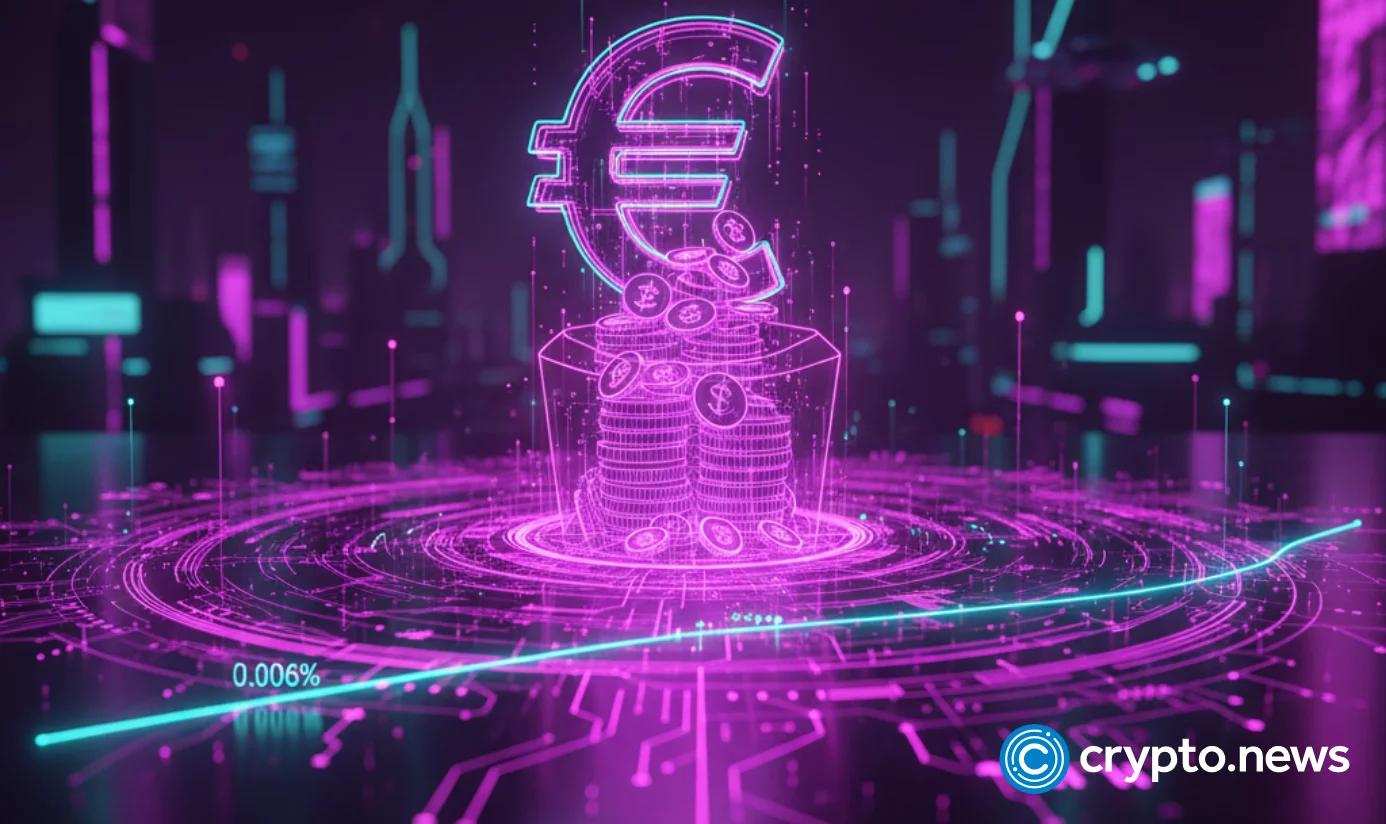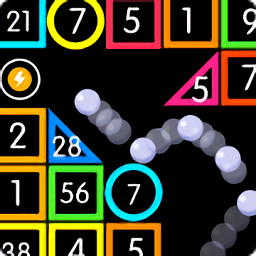救命啊,装了nvidia驱动后进不了X了!!
时间:2004-06-23
来源:互联网
本人用的是debian3.0 + 2.4.18-bf2.4内核
编译安装nvidia驱动
apt-get install nvidia-kernel-src
cd /usr/src
tar -zxf nvidia-kernel-src.tar.gz
cd linux
make-kpkg modules_image
cd /usr/src
dpkg -i nvidia-kernel-KVER*.deb
apt-get install nvidia-glx-src
cd /usr/src/nvidia-glx-1.0.2880
dpkg-buildpackage -us -uc
cd /usr/src
dpkg -i nvidia-glx*.deb
然后修改了XF86Config-4,重启X发现无法起动,错误信息
(II) NVIDIA XFree86 Driver 1.0-2880 Tue Mar 26 08:15:50 PST 2002
(II) NVIDIA: NVIDIA driver for: RIVA TNT, RIVA TNT2, Vanta,
RIVA TNT2 Ultra, RIVA TNT2 Model 64, Aladdin TNT2, GeForce 256,
GeForce DDR, Quadro, GeForce2 MX/MX 400, GeForce2 MX 100/200,
Quadro2 MXR/EX/Go, GeForce2 Integrated GPU, GeForce2 GTS,
GeForce2 Ti, GeForce2 Ultra, Quadro2 Pro, GeForce4 MX 460,
GeForce4 MX 440, GeForce4 MX 420, Quadro4 500XGL, Quadro4 200/400NVS,
Quadro4 550XGL, GeForce3, GeForce3 Ti 200, GeForce3 Ti 500,
Quadro DCC, GeForce4 Ti 4600, GeForce4 Ti 4400, GeForce4 Ti 4200,
Quadro4 900XGL, Quadro4 750XGL, Quadro4 700XGL, GeForce2 Go,
GeForce4 440 Go, GeForce4 420 Go, GeForce4 420 Go 32M,
GeForce4 440 Go 64M, Quadro4 500 GoGL
(II) Primary Device is: PCI 01:00:0
(--) Chipset GeForce2 Ti found
(II) resource ranges after xf86ClaimFixedResources() call:
[0] -1 0 0xffe00000 - 0xffffffff (0x200000) MX[b](B)
[1] -1 0 0x00100000 - 0x3fffffff (0x3ff00000) MX[b]E(B)
[2] -1 0 0x000f0000 - 0x000fffff (0x10000) MX[b]
[3] -1 0 0x000c0000 - 0x000effff (0x30000) MX[b]
[4] -1 0 0x00000000 - 0x0009ffff (0xa0000) MX[b]
[5] -1 0 0xef000000 - 0xef0000ff (0x100) MX[b]
[6] -1 0 0xe8000000 - 0xebffffff (0x4000000) MX[b]
[7] -1 0 0xe0000000 - 0xe7ffffff (0x8000000) MX[b](B)
[8] -1 0 0xec000000 - 0xecffffff (0x1000000) MX[b](B)
[9] -1 0 0x0000ffff - 0x0000ffff (0x1) IX[b]
[10] -1 0 0x00000000 - 0x000000ff (0x100) IX[b]
[11] -1 0 0x0000c400 - 0x0000c4ff (0x100) IX[b]
[12] -1 0 0x0000c000 - 0x0000c03f (0x40) IX[b]
[13] -1 0 0x0000d400 - 0x0000d41f (0x20) IX[b]
[14] -1 0 0x00000500 - 0x0000050f (0x10) IX[b]
[15] -1 0 0x0000d000 - 0x0000d01f (0x20) IX[b]
[16] -1 0 0x0000f000 - 0x0000f00f (0x10) IX[b]
(II) resource ranges after probing:
[0] -1 0 0xffe00000 - 0xffffffff (0x200000) MX[b](B)
[1] -1 0 0x00100000 - 0x3fffffff (0x3ff00000) MX[b]E(B)
[2] -1 0 0x000f0000 - 0x000fffff (0x10000) MX[b]
[3] -1 0 0x000c0000 - 0x000effff (0x30000) MX[b]
[4] -1 0 0x00000000 - 0x0009ffff (0xa0000) MX[b]
[5] -1 0 0xef000000 - 0xef0000ff (0x100) MX[b]
[6] -1 0 0xe8000000 - 0xebffffff (0x4000000) MX[b]
[7] -1 0 0xe0000000 - 0xe7ffffff (0x8000000) MX[b](B)
[8] -1 0 0xec000000 - 0xecffffff (0x1000000) MX[b](B)
[9] 0 0 0x000a0000 - 0x000affff (0x10000) MS[b]
[10] 0 0 0x000b0000 - 0x000b7fff (0x8000) MS[b]
[11] 0 0 0x000b8000 - 0x000bffff (0x8000) MS[b]
[12] -1 0 0x0000ffff - 0x0000ffff (0x1) IX[b]
[13] -1 0 0x00000000 - 0x000000ff (0x100) IX[b]
[14] -1 0 0x0000c400 - 0x0000c4ff (0x100) IX[b]
[15] -1 0 0x0000c000 - 0x0000c03f (0x40) IX[b]
[16] -1 0 0x0000d400 - 0x0000d41f (0x20) IX[b]
[17] -1 0 0x00000500 - 0x0000050f (0x10) IX[b]
[18] -1 0 0x0000d000 - 0x0000d01f (0x20) IX[b]
[19] -1 0 0x0000f000 - 0x0000f00f (0x10) IX[b]
[20] 0 0 0x000003b0 - 0x000003bb (0xc) IS[b]
[21] 0 0 0x000003c0 - 0x000003df (0x20) IS[b]
(II) Setting vga for screen 0.
(II) Loading sub module "vgahw"
(II) LoadModule: "vgahw"
(II) Loading /usr/X11R6/lib/modules/libvgahw.a
(II) Module vgahw: vendor="The XFree86 Project"
compiled for 4.1.0.1, module version = 0.1.0
ABI class: XFree86 Video Driver, version 0.4
(==) NVIDIA(0): Depth 8, (==) framebuffer bpp 8
(==) NVIDIA(0): Default visual is PseudoColor
(==) NVIDIA(0): Using gamma correction (1.0, 1.0, 1.0)
(--) NVIDIA(0): Linear framebuffer at 0xE0000000
(--) NVIDIA(0): MMIO registers at 0xEC000000
(EE) NVIDIA(0): Failed to initialize the NVdriver kernel module!
(EE) NVIDIA(0): *** Aborting ***
(II) UnloadModule: "nvidia"
(II) UnloadModule: "vgahw"
(II) Unloading /usr/X11R6/lib/modules/libvgahw.a
(EE) Screen(s) found, but none have a usable configuration.
Fatal server error:
no screens found
非常感谢!!!
编译安装nvidia驱动
apt-get install nvidia-kernel-src
cd /usr/src
tar -zxf nvidia-kernel-src.tar.gz
cd linux
make-kpkg modules_image
cd /usr/src
dpkg -i nvidia-kernel-KVER*.deb
apt-get install nvidia-glx-src
cd /usr/src/nvidia-glx-1.0.2880
dpkg-buildpackage -us -uc
cd /usr/src
dpkg -i nvidia-glx*.deb
然后修改了XF86Config-4,重启X发现无法起动,错误信息
(II) NVIDIA XFree86 Driver 1.0-2880 Tue Mar 26 08:15:50 PST 2002
(II) NVIDIA: NVIDIA driver for: RIVA TNT, RIVA TNT2, Vanta,
RIVA TNT2 Ultra, RIVA TNT2 Model 64, Aladdin TNT2, GeForce 256,
GeForce DDR, Quadro, GeForce2 MX/MX 400, GeForce2 MX 100/200,
Quadro2 MXR/EX/Go, GeForce2 Integrated GPU, GeForce2 GTS,
GeForce2 Ti, GeForce2 Ultra, Quadro2 Pro, GeForce4 MX 460,
GeForce4 MX 440, GeForce4 MX 420, Quadro4 500XGL, Quadro4 200/400NVS,
Quadro4 550XGL, GeForce3, GeForce3 Ti 200, GeForce3 Ti 500,
Quadro DCC, GeForce4 Ti 4600, GeForce4 Ti 4400, GeForce4 Ti 4200,
Quadro4 900XGL, Quadro4 750XGL, Quadro4 700XGL, GeForce2 Go,
GeForce4 440 Go, GeForce4 420 Go, GeForce4 420 Go 32M,
GeForce4 440 Go 64M, Quadro4 500 GoGL
(II) Primary Device is: PCI 01:00:0
(--) Chipset GeForce2 Ti found
(II) resource ranges after xf86ClaimFixedResources() call:
[0] -1 0 0xffe00000 - 0xffffffff (0x200000) MX[b](B)
[1] -1 0 0x00100000 - 0x3fffffff (0x3ff00000) MX[b]E(B)
[2] -1 0 0x000f0000 - 0x000fffff (0x10000) MX[b]
[3] -1 0 0x000c0000 - 0x000effff (0x30000) MX[b]
[4] -1 0 0x00000000 - 0x0009ffff (0xa0000) MX[b]
[5] -1 0 0xef000000 - 0xef0000ff (0x100) MX[b]
[6] -1 0 0xe8000000 - 0xebffffff (0x4000000) MX[b]
[7] -1 0 0xe0000000 - 0xe7ffffff (0x8000000) MX[b](B)
[8] -1 0 0xec000000 - 0xecffffff (0x1000000) MX[b](B)
[9] -1 0 0x0000ffff - 0x0000ffff (0x1) IX[b]
[10] -1 0 0x00000000 - 0x000000ff (0x100) IX[b]
[11] -1 0 0x0000c400 - 0x0000c4ff (0x100) IX[b]
[12] -1 0 0x0000c000 - 0x0000c03f (0x40) IX[b]
[13] -1 0 0x0000d400 - 0x0000d41f (0x20) IX[b]
[14] -1 0 0x00000500 - 0x0000050f (0x10) IX[b]
[15] -1 0 0x0000d000 - 0x0000d01f (0x20) IX[b]
[16] -1 0 0x0000f000 - 0x0000f00f (0x10) IX[b]
(II) resource ranges after probing:
[0] -1 0 0xffe00000 - 0xffffffff (0x200000) MX[b](B)
[1] -1 0 0x00100000 - 0x3fffffff (0x3ff00000) MX[b]E(B)
[2] -1 0 0x000f0000 - 0x000fffff (0x10000) MX[b]
[3] -1 0 0x000c0000 - 0x000effff (0x30000) MX[b]
[4] -1 0 0x00000000 - 0x0009ffff (0xa0000) MX[b]
[5] -1 0 0xef000000 - 0xef0000ff (0x100) MX[b]
[6] -1 0 0xe8000000 - 0xebffffff (0x4000000) MX[b]
[7] -1 0 0xe0000000 - 0xe7ffffff (0x8000000) MX[b](B)
[8] -1 0 0xec000000 - 0xecffffff (0x1000000) MX[b](B)
[9] 0 0 0x000a0000 - 0x000affff (0x10000) MS[b]
[10] 0 0 0x000b0000 - 0x000b7fff (0x8000) MS[b]
[11] 0 0 0x000b8000 - 0x000bffff (0x8000) MS[b]
[12] -1 0 0x0000ffff - 0x0000ffff (0x1) IX[b]
[13] -1 0 0x00000000 - 0x000000ff (0x100) IX[b]
[14] -1 0 0x0000c400 - 0x0000c4ff (0x100) IX[b]
[15] -1 0 0x0000c000 - 0x0000c03f (0x40) IX[b]
[16] -1 0 0x0000d400 - 0x0000d41f (0x20) IX[b]
[17] -1 0 0x00000500 - 0x0000050f (0x10) IX[b]
[18] -1 0 0x0000d000 - 0x0000d01f (0x20) IX[b]
[19] -1 0 0x0000f000 - 0x0000f00f (0x10) IX[b]
[20] 0 0 0x000003b0 - 0x000003bb (0xc) IS[b]
[21] 0 0 0x000003c0 - 0x000003df (0x20) IS[b]
(II) Setting vga for screen 0.
(II) Loading sub module "vgahw"
(II) LoadModule: "vgahw"
(II) Loading /usr/X11R6/lib/modules/libvgahw.a
(II) Module vgahw: vendor="The XFree86 Project"
compiled for 4.1.0.1, module version = 0.1.0
ABI class: XFree86 Video Driver, version 0.4
(==) NVIDIA(0): Depth 8, (==) framebuffer bpp 8
(==) NVIDIA(0): Default visual is PseudoColor
(==) NVIDIA(0): Using gamma correction (1.0, 1.0, 1.0)
(--) NVIDIA(0): Linear framebuffer at 0xE0000000
(--) NVIDIA(0): MMIO registers at 0xEC000000
(EE) NVIDIA(0): Failed to initialize the NVdriver kernel module!
(EE) NVIDIA(0): *** Aborting ***
(II) UnloadModule: "nvidia"
(II) UnloadModule: "vgahw"
(II) Unloading /usr/X11R6/lib/modules/libvgahw.a
(EE) Screen(s) found, but none have a usable configuration.
Fatal server error:
no screens found
非常感谢!!!
作者: redforce 发布时间: 2004-06-23
贴你的XF86Config文件
作者: stid 发布时间: 2004-06-23
### BEGIN DEBCONF SECTION
# XF86Config-4 (XFree86 server configuration file) generated by dexconf, the
# Debian X Configuration tool, using values from the debconf database.
#
# Edit this file with caution, and see the XF86Config-4 manual page.
# (Type "man XF86Config-4" at the shell prompt.)
#
# If you want your changes to this file preserved by dexconf, only make changes
# before the "### BEGIN DEBCONF SECTION" line above, and/or after the
# "### END DEBCONF SECTION" line below.
#
# To change things within the debconf section, run the command:
# dpkg-reconfigure xserver-xfree86
# as root. Also see "How do I add custom sections to a dexconf-generated
# XF86Config or XF86Config-4 file?" in /usr/share/doc/xfree86-common/FAQ.gz.
Section "Files"
FontPath "unix/:7100" # local font server
# if the local font server has problems, we can fall back on these
FontPath "/usr/lib/X11/fonts/sim"
FontPath "/usr/lib/X11/fonts/misc"
FontPath "/usr/lib/X11/fonts/cyrillic"
FontPath "/usr/lib/X11/fonts/100dpi/:unscaled"
FontPath "/usr/lib/X11/fonts/75dpi/:unscaled"
FontPath "/usr/lib/X11/fonts/Type1"
FontPath "/usr/lib/X11/fonts/Speedo"
FontPath "/usr/lib/X11/fonts/100dpi"
FontPath "/usr/lib/X11/fonts/75dpi"
EndSection
Section "Module"
Load "bitmap"
Load "dbe"
Load "ddc"
Load "extmod"
Load "glx"
Load "int10"
Load "pex5"
Load "record"
Load "speedo"
Load "type1"
Load "vbe"
Load "xie"
Load "xtt"
EndSection
Section "InputDevice"
Identifier "Generic Keyboard"
Driver "keyboard"
Option "CoreKeyboard"
Option "XkbRules" "xfree86"
Option "XkbModel" "pc104"
Option "XkbLayout" "us"
EndSection
Section "InputDevice"
Identifier "Configured Mouse"
Driver "mouse"
Option "CorePointer"
Option "Device" "/dev/psaux"
Option "Protocol" "PS/2"
Option "Emulate3Buttons" "true"
Option "ZAxisMapping" "4 5"
EndSection
Section "InputDevice"
Identifier "Generic Mouse"
Driver "mouse"
Option "SendCoreEvents" "true"
Option "Device" "/dev/input/mice"
Option "Protocol" "ImPS/2"
Option "Emulate3Buttons" "true"
Option "ZAxisMapping" "4 5"
EndSection
Section "Device"
Identifier "Generic Video Card"
Driver "nvidia"
VideoRam 65536
Option "UseFBDev" "true"
EndSection
Section "Monitor"
Identifier "Generic Monitor"
HorizSync 30-54
VertRefresh 85-90
Option "DPMS"
EndSection
Section "Screen"
Identifier "Default Screen"
Device "Generic Video Card"
Monitor "Generic Monitor"
DefaultDepth 24
SubSection "Display"
Depth 1
Modes "800x600"
EndSubSection
SubSection "Display"
Depth 4
Modes "800x600"
EndSubSection
SubSection "Display"
Depth 8
Modes "800x600"
EndSubSection
SubSection "Display"
Depth 15
Modes "800x600"
EndSubSection
SubSection "Display"
Depth 16
Modes "800x600"
EndSubSection
SubSection "Display"
Depth 24
Modes "800x600"
EndSubSection
EndSection
Section "ServerLayout"
Identifier "Default Layout"
Screen "Default Screen"
InputDevice "Generic Keyboard"
InputDevice "Configured Mouse"
InputDevice "Generic Mouse"
EndSection
Section "DRI"
Mode 0666
EndSection
### END DEBCONF SECTION
# XF86Config-4 (XFree86 server configuration file) generated by dexconf, the
# Debian X Configuration tool, using values from the debconf database.
#
# Edit this file with caution, and see the XF86Config-4 manual page.
# (Type "man XF86Config-4" at the shell prompt.)
#
# If you want your changes to this file preserved by dexconf, only make changes
# before the "### BEGIN DEBCONF SECTION" line above, and/or after the
# "### END DEBCONF SECTION" line below.
#
# To change things within the debconf section, run the command:
# dpkg-reconfigure xserver-xfree86
# as root. Also see "How do I add custom sections to a dexconf-generated
# XF86Config or XF86Config-4 file?" in /usr/share/doc/xfree86-common/FAQ.gz.
Section "Files"
FontPath "unix/:7100" # local font server
# if the local font server has problems, we can fall back on these
FontPath "/usr/lib/X11/fonts/sim"
FontPath "/usr/lib/X11/fonts/misc"
FontPath "/usr/lib/X11/fonts/cyrillic"
FontPath "/usr/lib/X11/fonts/100dpi/:unscaled"
FontPath "/usr/lib/X11/fonts/75dpi/:unscaled"
FontPath "/usr/lib/X11/fonts/Type1"
FontPath "/usr/lib/X11/fonts/Speedo"
FontPath "/usr/lib/X11/fonts/100dpi"
FontPath "/usr/lib/X11/fonts/75dpi"
EndSection
Section "Module"
Load "bitmap"
Load "dbe"
Load "ddc"
Load "extmod"
Load "glx"
Load "int10"
Load "pex5"
Load "record"
Load "speedo"
Load "type1"
Load "vbe"
Load "xie"
Load "xtt"
EndSection
Section "InputDevice"
Identifier "Generic Keyboard"
Driver "keyboard"
Option "CoreKeyboard"
Option "XkbRules" "xfree86"
Option "XkbModel" "pc104"
Option "XkbLayout" "us"
EndSection
Section "InputDevice"
Identifier "Configured Mouse"
Driver "mouse"
Option "CorePointer"
Option "Device" "/dev/psaux"
Option "Protocol" "PS/2"
Option "Emulate3Buttons" "true"
Option "ZAxisMapping" "4 5"
EndSection
Section "InputDevice"
Identifier "Generic Mouse"
Driver "mouse"
Option "SendCoreEvents" "true"
Option "Device" "/dev/input/mice"
Option "Protocol" "ImPS/2"
Option "Emulate3Buttons" "true"
Option "ZAxisMapping" "4 5"
EndSection
Section "Device"
Identifier "Generic Video Card"
Driver "nvidia"
VideoRam 65536
Option "UseFBDev" "true"
EndSection
Section "Monitor"
Identifier "Generic Monitor"
HorizSync 30-54
VertRefresh 85-90
Option "DPMS"
EndSection
Section "Screen"
Identifier "Default Screen"
Device "Generic Video Card"
Monitor "Generic Monitor"
DefaultDepth 24
SubSection "Display"
Depth 1
Modes "800x600"
EndSubSection
SubSection "Display"
Depth 4
Modes "800x600"
EndSubSection
SubSection "Display"
Depth 8
Modes "800x600"
EndSubSection
SubSection "Display"
Depth 15
Modes "800x600"
EndSubSection
SubSection "Display"
Depth 16
Modes "800x600"
EndSubSection
SubSection "Display"
Depth 24
Modes "800x600"
EndSubSection
EndSection
Section "ServerLayout"
Identifier "Default Layout"
Screen "Default Screen"
InputDevice "Generic Keyboard"
InputDevice "Configured Mouse"
InputDevice "Generic Mouse"
EndSection
Section "DRI"
Mode 0666
EndSection
### END DEBCONF SECTION
作者: redforce 发布时间: 2004-06-23
在modules里加入nvidia这个模块
作者: ys_freedom 发布时间: 2004-06-23
相关阅读 更多
热门阅读
-
 office 2019专业增强版最新2021版激活秘钥/序列号/激活码推荐 附激活工具
office 2019专业增强版最新2021版激活秘钥/序列号/激活码推荐 附激活工具
阅读:74
-
 如何安装mysql8.0
如何安装mysql8.0
阅读:31
-
 Word快速设置标题样式步骤详解
Word快速设置标题样式步骤详解
阅读:28
-
 20+道必知必会的Vue面试题(附答案解析)
20+道必知必会的Vue面试题(附答案解析)
阅读:37
-
 HTML如何制作表单
HTML如何制作表单
阅读:22
-
 百词斩可以改天数吗?当然可以,4个步骤轻松修改天数!
百词斩可以改天数吗?当然可以,4个步骤轻松修改天数!
阅读:31
-
 ET文件格式和XLS格式文件之间如何转化?
ET文件格式和XLS格式文件之间如何转化?
阅读:24
-
 react和vue的区别及优缺点是什么
react和vue的区别及优缺点是什么
阅读:121
-
 支付宝人脸识别如何关闭?
支付宝人脸识别如何关闭?
阅读:21
-
 腾讯微云怎么修改照片或视频备份路径?
腾讯微云怎么修改照片或视频备份路径?
阅读:28