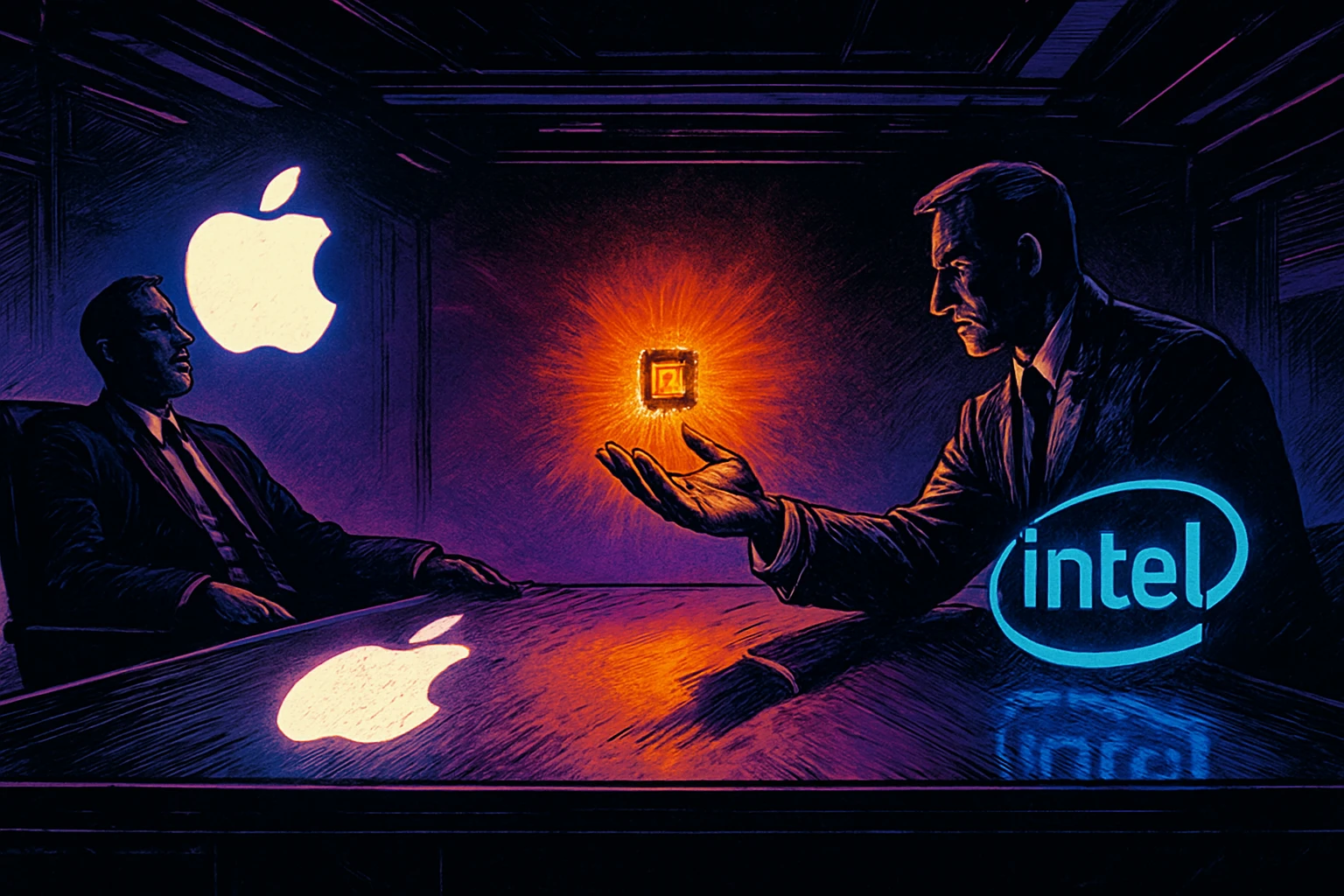jquery hover事件如何不冒泡
时间:2010-05-25
来源:互联网
每个div鼠标经过时div背景颜色变化,但不想让镶嵌的div的父div变色,如何做?
听说是什么冒泡事件,不懂。
demo:
http://skyming.13.bname.us/question/div_hover.htm
代码:
<script type="text/javascript" src="http://ajax.googleapis.com/ajax/libs/jquery/1.4.2/jquery.min.js"></script><script type="text/javascript">
function div_hover(){
$("div").hover(
function(){
$(this).addClass("hover");
},
function(){
$(this).removeClass("hover");
}
);
}
$(function(){
div_hover();
});
</script>
<style type="text/css">
.box1{background:green;width:400px;height:400px;}
.box2{background:yellow;width:300px;height:300px;}
.box3{background:#cc3333;width:200px;height:200px;}
.hover{background:#33cc33}
</style>
<div class="box1">
<div class="box2">
<div class="box3"></div>
</div>
</div>
作者: linjuming 发布时间: 2010-05-25
function(e){
$(this).addClass("hover");
e.stopPropagation(); //这里
},
function(e){
$(this).removeClass("hover");
e.stopPropagation(); //这里
}
);
注意,事件处理函数要传递一个事件对象e
作者: aolu11 发布时间: 2010-05-26
作者: cwq2jxl 发布时间: 2010-05-26
提示:您可以先修改部分代码再运行
作者: linjuming 发布时间: 2010-05-26
提示:您可以先修改部分代码再运行
作者: jiangliuhuo 发布时间: 2010-05-26
提示:您可以先修改部分代码再运行
作者: sggtong 发布时间: 2010-05-26
作者: beryl2008 发布时间: 2010-05-26
作者: cwq2jxl 发布时间: 2010-05-26
$(function(){
$("div").bind({
mouseover:function(e){
$(this).addClass("hover");
e.stopPropagation();
},
mouseout:function(e){
$(this).removeClass("hover");
e.stopPropagation();
}
});
});
</script>
作者: yiday 发布时间: 2010-05-28
热门阅读
-
 office 2019专业增强版最新2021版激活秘钥/序列号/激活码推荐 附激活工具
office 2019专业增强版最新2021版激活秘钥/序列号/激活码推荐 附激活工具
阅读:74
-
 如何安装mysql8.0
如何安装mysql8.0
阅读:31
-
 Word快速设置标题样式步骤详解
Word快速设置标题样式步骤详解
阅读:28
-
 20+道必知必会的Vue面试题(附答案解析)
20+道必知必会的Vue面试题(附答案解析)
阅读:37
-
 HTML如何制作表单
HTML如何制作表单
阅读:22
-
 百词斩可以改天数吗?当然可以,4个步骤轻松修改天数!
百词斩可以改天数吗?当然可以,4个步骤轻松修改天数!
阅读:31
-
 ET文件格式和XLS格式文件之间如何转化?
ET文件格式和XLS格式文件之间如何转化?
阅读:24
-
 react和vue的区别及优缺点是什么
react和vue的区别及优缺点是什么
阅读:121
-
 支付宝人脸识别如何关闭?
支付宝人脸识别如何关闭?
阅读:21
-
 腾讯微云怎么修改照片或视频备份路径?
腾讯微云怎么修改照片或视频备份路径?
阅读:28