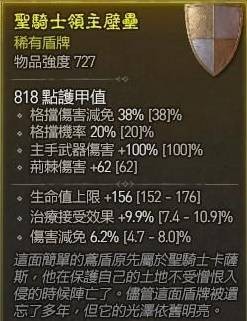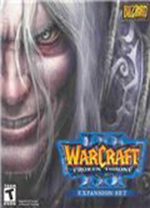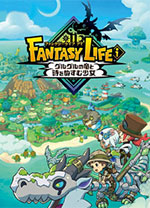1024x600该怎么写虚拟桌面 ?
时间:2009-01-24
来源:互联网
我用的是xfce4的桌面.
/etc/X11/xorg.conf 里面是这样写的, 里面写的virtual 好象根本不起作用.
Section "Monitor"
Identifier "Monitor0"
VendorName "Monitor Vendor"
ModelName "Monitor Model"
HorizSync 31.5 - 31.5
VertRefresh 50.0 - 70.0
EndSection
Section "Device"
Identifier "Card0"
Driver "intel"
VendorName "Intel Corporation"
BoardName "Mobile 945GME Express Integrated Graphics Controller"
Option "Monitor0"
BusID "PCI:0:2:0"
EndSection
Section "Screen"
Identifier "Screen0"
Device "Card0"
Monitor "Monitor0"
DefaultDepth 24
SubSection "Display"
Modes "1024x768" "1024x600" "800x600" "640x480"
Virtual 1024 768
Depth 16
EndSubSection
SubSection "Display"
Modes "1024x768" "1024x600" "800x600" "640x480"
Viewport 0 0
Virtual 1024 768
Depth 24
EndSubSection
EndSection
作者: cliffordli 发布时间: 2009-01-24
设置正确的DPI一部分
作者: crccw 发布时间: 2009-01-24
我在/etc/X11/xorg.conf里面加上了
Section "Monitor"
......
DisplaySize 220 133
......
EndSection
现在输出是:
~ $ xdpyinfo | grep resolution
resolution: 117x117 dots per inch
~ $ xdpyinfo | grep dimensions
dimensions: 1024x600 pixels (220x133 millimeters)
有没有办法弄成Ubuntu那样的把一个窗口分在不同工作区?
作者: cliffordli 发布时间: 2009-01-24
不好意思,我没看清楚
虚拟桌面设置xfce就可以了
好像xfdesktop可以,我没用过xfce,不太清楚
你可以查查手册
作者: crccw 发布时间: 2009-01-24
Modes "1024x768" "1024x600" "800x600" "640x480"
另外,提供一个曲线救国的方法,大部分 WM 都支持按住 Alt 然后用鼠标左键抓住窗体任何地方拖动的功能。
作者: 8pm 发布时间: 2009-01-24
不知哪位大侠能讲解一下Ubuntu里把一个程序的窗口分开到不同的工作区间是怎么实现的。
作者: cliffordli 发布时间: 2009-01-25
|
作者: cliffordli
谢谢楼上,虚拟桌面还是不行。开始“曲线救国”了。
不知哪位大侠能讲解一下Ubuntu里把一个程序的窗口分开到不同的工作区间是怎么实现的。 |
man xorg.conf 里有这么一句,不知道是不是原因,或者会不会因为能用的显存不够大(不知道 X 的具体实现是否有这个要求)
Virtual xdim ydim This optional entry specifies the virtual screen resolution to be used. xdim must be a multiple of either 8 or 16 for most drivers, and a multiple of 32 when running in monochrome mode. The given value will be rounded down if this is not the case. Video modes which are too large for the specified virtual size will be rejected. If this entry is not present, the virtual screen resolution will be set to accommodate all the valid video modes given in the Modes entry. Some drivers/hardware combina‐ tions do not support virtual screens. Refer to the appropriate driver-specific documentation for details.
作者: 8pm 发布时间: 2009-01-25
作者: crccw 发布时间: 2009-01-25
...
(II) intel(0): Printing DDC gathered Modelines:
(II) intel(0): Modeline "1024x600"x0.0 45.00 1024 1072 1104 1200 600 603 609 625 -hsync -vsync (37.5 kHz)
(II) intel(0): EDID vendor "CPT", prod id 1220
(EE) intel(0): Mode 1280x1024 does not fit virtual size 1024x768 - internal error
exaCopyDirty: Pending damage region empty!
我也没设成1280x1024, 但它自己自动就跑到这个分辨率。但真要设成1024x768, 它还是不认帐.
我现在感兴趣的是怎么实现把一个程序的窗口分在不同的工作区。我用 Ubuntu启动盘启动电脑可以实现这个, 但也看不出其/etc/X11/xorg.conf有什么特别.
作者: cliffordli 发布时间: 2009-01-25
热门阅读
-
 office 2019专业增强版最新2021版激活秘钥/序列号/激活码推荐 附激活工具
office 2019专业增强版最新2021版激活秘钥/序列号/激活码推荐 附激活工具
阅读:74
-
 如何安装mysql8.0
如何安装mysql8.0
阅读:31
-
 Word快速设置标题样式步骤详解
Word快速设置标题样式步骤详解
阅读:28
-
 20+道必知必会的Vue面试题(附答案解析)
20+道必知必会的Vue面试题(附答案解析)
阅读:37
-
 HTML如何制作表单
HTML如何制作表单
阅读:22
-
 百词斩可以改天数吗?当然可以,4个步骤轻松修改天数!
百词斩可以改天数吗?当然可以,4个步骤轻松修改天数!
阅读:31
-
 ET文件格式和XLS格式文件之间如何转化?
ET文件格式和XLS格式文件之间如何转化?
阅读:24
-
 react和vue的区别及优缺点是什么
react和vue的区别及优缺点是什么
阅读:121
-
 支付宝人脸识别如何关闭?
支付宝人脸识别如何关闭?
阅读:21
-
 腾讯微云怎么修改照片或视频备份路径?
腾讯微云怎么修改照片或视频备份路径?
阅读:28