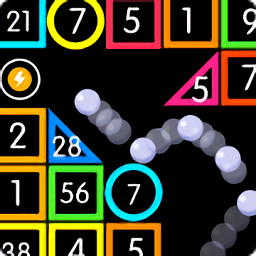debian上无线网卡记录2005年4月6日
时间:2005-04-06
来源:互联网
硬件:toshiba satellite5200
网卡:cisco pcm342 (pc4800)
第一步:apt-get install kernel-source-2.6.8-2-686
第二步:http://sourceforge.net/projects/ndiswrapper/ 下载 现在是1.1的版本了
第三步:解压缩。make make install
第四步:ndiswrapper -i /路径/xxxx.inf(网卡的WINXP的驱动信息,我的是netX500.inf)
第五步:问题来了,出现了CISCO无效,但NETX成功了,我不知道,怎么会这样的。
root@0[default]# ndiswrapper -l
Installed ndis drivers:
cisco invalid driver!
netx500 driver present
第六步:ndsiwrapper -m
第七步:ifcfg-eth1文件,但找不到,看了说明知道,/etc/sysconfig在debian里是/etc/default目录,但里面没有,难道要自己建立马?
root@0[default]# ls
acpid cdrecord exim4 hotplug pcmcia samba
apmd dbus-1 gdm hotplug.dpkg-old portmap ssh
autofs devpts hal ifupdown rcS tmpfs
bootlogd discover halt initrd-tools.sh rscsi
第八步:查看硬件(感觉有错误,但不知道在那里)
root@0[william]# dmesg
020809 TASM 0x04010000) @ 0x1ffd00dc
ACPI: BOOT (v001 TOSHIB 5200 0x20020809 TASM 0x04010000) @ 0x1ffd0030
ACPI: DSDT (v001 TOSHIB 5200 0x20020809 MSFT 0x0100000a) @ 0x00000000
ACPI: PM-Timer IO Port: 0xee08
Built 1 zonelists
Kernel command line: root=/dev/hda3 ro
No local APIC present or hardware disabled
Initializing CPU#0
PID hash table entries: 2048 (order 11: 16384 bytes)
Detected 1993.647 MHz processor.
Using pmtmr for high-res timesource
Console: colour VGA+ 80x25
Dentry cache hash table entries: 131072 (order: 7, 524288 bytes)
Inode-cache hash table entries: 65536 (order: 6, 262144 bytes)
Memory: 511212k/524080k available (1551k kernel code, 12116k reserved, 691k data, 148k init, 0k highmem)
Checking if this processor honours the WP bit even in supervisor mode... Ok.
Calibrating delay loop... 3948.54 BogoMIPS
Security Scaffold v1.0.0 initialized
Mount-cache hash table entries: 512 (order: 0, 4096 bytes)
CPU: After generic identify, caps: bfebf9ff 00000000 00000000 00000000
CPU: After vendor identify, caps: bfebf9ff 00000000 00000000 00000000
CPU: Trace cache: 12K uops, L1 D cache: 8K
CPU: L2 cache: 512K
CPU: After all inits, caps: bfebf9ff 00000000 00000000 00000080
Intel machine check architecture supported.
Intel machine check reporting enabled on CPU#0.
CPU0: Intel P4/Xeon Extended MCE MSRs (12) available
CPU0: Thermal monitoring enabled
CPU: Intel Mobile Intel(R) Pentium(R) 4 - M CPU 2.00GHz stepping 07
Enabling fast FPU save and restore... done.
Enabling unmasked SIMD FPU exception support... done.
Checking 'hlt' instruction... OK.
checking if image is initramfs...it isn't (ungzip failed); looks like an initrd
Freeing initrd memory: 4540k freed
NET: Registered protocol family 16
PCI: PCI BIOS revision 2.10 entry at 0xfcebc, last bus=4
PCI: Using configuration type 1
mtrr: v2.0 (20020519)
ACPI: Subsystem revision 20040326
ACPI: IRQ9 SCI: Level Trigger.
ACPI: Interpreter enabled
ACPI: Using PIC for interrupt routing
ACPI: PCI Interrupt Link [LNKA] (IRQs 3 4 6 7 10 11 12) *0, disabled.
ACPI: PCI Interrupt Link [LNKB] (IRQs 3 4 6 7 10 11 12) *0, disabled.
ACPI: PCI Interrupt Link [LNKC] (IRQs 3 4 6 7 10 *11 12)
ACPI: PCI Interrupt Link [LNKD] (IRQs 3 4 *6 7 10 11 12)
ACPI: PCI Interrupt Link [LNKE] (IRQs 3 *4 6 7 10 11 12)
ACPI: PCI Interrupt Link [LNKF] (IRQs 3 4 6 7 10 11 12) *0, disabled.
ACPI: PCI Interrupt Link [LNKG] (IRQs *5)
ACPI: PCI Interrupt Link [LNKH] (IRQs 3 4 6 7 10 11 12) *0, disabled.
ACPI: PCI Root Bridge [PCI0] (00:00)
PCI: Probing PCI hardware (bus 00)
PCI: Transparent bridge - 0000:00:1e.0
ACPI: PCI Interrupt Routing Table [\_SB_.PCI0._PRT]
ACPI: PCI Interrupt Routing Table [\_SB_.PCI0.PCIB._PRT]
ACPI: PCI Interrupt Routing Table [\_SB_.PCI0.PCI1._PRT]
ACPI: Power Resource [PFN0] (off)
ACPI: Power Resource [PFN1] (off)
Linux Plug and Play Support v0.97 (c) Adam Belay
PnPBIOS: Scanning system for PnP BIOS support...
PnPBIOS: PnP BIOS support was not detected.
PCI: Using ACPI for IRQ routing
ACPI: PCI Interrupt Link [LNKC] enabled at IRQ 11
ACPI: PCI interrupt 0000:00:1f.1[A] -> GSI 11 (level, low) -> IRQ 11
ACPI: PCI Interrupt Link [LNKB] enabled at IRQ 10
ACPI: PCI interrupt 0000:00:1f.5[b] -> GSI 10 (level, low) -> IRQ 10
ACPI: PCI interrupt 0000:00:1f.6[b] -> GSI 10 (level, low) -> IRQ 10
ACPI: PCI Interrupt Link [LNKG] enabled at IRQ 5
ACPI: PCI interrupt 0000:01:00.0[A] -> GSI 5 (level, low) -> IRQ 5
ACPI: PCI Interrupt Link [LNKD] enabled at IRQ 6
ACPI: PCI interrupt 0000:02:06.0[A] -> GSI 6 (level, low) -> IRQ 6
ACPI: PCI Interrupt Link [LNKE] enabled at IRQ 4
ACPI: PCI interrupt 0000:02:06.1[b] -> GSI 4 (level, low) -> IRQ 4
ACPI: PCI interrupt 0000:02:06.2[C] -> GSI 11 (level, low) -> IRQ 11
ACPI: PCI Interrupt Link [LNKF] enabled at IRQ 11
ACPI: PCI interrupt 0000:02:07.0[A] -> GSI 11 (level, low) -> IRQ 11
ACPI: PCI interrupt 0000:02:08.0[A] -> GSI 4 (level, low) -> IRQ 4
ACPI: PCI Interrupt Link [LNKA] enabled at IRQ 10
ACPI: PCI interrupt 0000:02:0b.0[A] -> GSI 10 (level, low) -> IRQ 10
ACPI: PCI interrupt 0000:02:0d.0[A] -> GSI 10 (level, low) -> IRQ 10
Simple Boot Flag at 0x7c set to 0x1
VFS: Disk quotas dquot_6.5.1
Dquot-cache hash table entries: 1024 (order 0, 4096 bytes)
devfs: 2004-01-31 Richard Gooch ([email protected])
devfs: boot_options: 0x0
Initializing Cryptographic API
isapnp: Scanning for PnP cards...
isapnp: No Plug & Play device found
Serial: 8250/16550 driver $Revision: 1.90 $ 48 ports, IRQ sharing enabled
PCI: Enabling device 0000:00:1f.6 (0000 -> 0001)
ACPI: PCI interrupt 0000:00:1f.6[b] -> GSI 10 (level, low) -> IRQ 10
RAMDISK driver initialized: 16 RAM disks of 8192K size 1024 blocksize
serio: i8042 AUX port at 0x60,0x64 irq 12
serio: i8042 KBD port at 0x60,0x64 irq 1
input: AT Translated Set 2 keyboard on isa0060/serio0
NET: Registered protocol family 2
IP: routing cache hash table of 4096 buckets, 32Kbytes
TCP: Hash tables configured (established 32768 bind 65536)
NET: Registered protocol family 8
NET: Registered protocol family 20
ACPI: (supports S0 S3 S4 S5)
RAMDISK: cramfs filesystem found at block 0
RAMDISK: Loading 4540 blocks [1 disk] into ram disk... done.
VFS: Mounted root (cramfs filesystem) readonly.
Freeing unused kernel memory: 148k freed
vesafb: probe of vesafb0 failed with error -6
NET: Registered protocol family 1
Uniform Multi-Platform E-IDE driver Revision: 7.00alpha2
ide: Assuming 33MHz system bus speed for PIO modes; override with idebus=xx
ICH3M: IDE controller at PCI slot 0000:00:1f.1
ACPI: PCI interrupt 0000:00:1f.1[A] -> GSI 11 (level, low) -> IRQ 11
ICH3M: chipset revision 2
ICH3M: not 100% native mode: will probe irqs later
ide0: BM-DMA at 0xcfa0-0xcfa7, BIOS settings: hda
 MA, hdb
MA, hdb MA
MAide1: BM-DMA at 0xcfa8-0xcfaf, BIOS settings: hdc
 io, hdd
io, hdd io
iohda: TOSHIBA MK4019GAX, ATA DISK drive
hdb: DW-224E, ATAPI CD/DVD-ROM drive
Using anticipatory io scheduler
ide0 at 0x1f0-0x1f7,0x3f6 on irq 14
hda: max request size: 128KiB
hda: 78140160 sectors (40007 MB), CHS=65535/16/63, UDMA(100)
/dev/ide/host0/bus0/target0/lun0: p1 p2 < p5 p6 > p3
kjournald starting. Commit interval 5 seconds
EXT3-fs: mounted filesystem with ordered data mode.
Adding 585104k swap on /dev/hda6. Priority:-1 extents:1
EXT3 FS on hda3, internal journal
hdb: ATAPI 24X DVD-ROM CD-R/RW drive, 1658kB Cache, UDMA(33)
Uniform CD-ROM driver Revision: 3.20
ieee1394: Initialized config rom entry `ip1394'
SCSI subsystem initialized
sbp2: $Rev: 1219 $ Ben Collins <[email protected]>
Capability LSM initialized
Linux agpgart interface v0.100 (c) Dave Jones
ohci1394: $Rev: 1223 $ Ben Collins <[email protected]>
PCI: Enabling device 0000:02:07.0 (0000 -> 0002)
ACPI: PCI interrupt 0000:02:07.0[A] -> GSI 11 (level, low) -> IRQ 11
PCI: Setting latency timer of device 0000:02:07.0 to 64
ohci1394: fw-host0: Set PHY Reg timeout [0xffffffff/0x00004000/100]
ohci1394: fw-host0: Runaway loop while stopping context: ...
ohci1394: fw-host0: Runaway loop while stopping context: ...
ohci1394: fw-host0: Runaway loop while stopping context: ...
ohci1394: fw-host0: Runaway loop while stopping context: ...
ohci1394: fw-host0: OHCI-1394 165.165 (PCI): IRQ=[11] MMIO=[20000800-20000fff] Max Packet=[65536]
ohci1394: fw-host0: Set PHY Reg timeout [0xffffffff/0x00004000/100]
ohci1394: fw-host0: Set PHY Reg timeout [0xffffffff/0x00004000/100]
ohci1394: fw-host0: Set PHY Reg timeout [0xffffffff/0x00004000/100]
ohci1394: fw-host0: Set PHY Reg timeout [0xffffffff/0x00004000/100]
ohci1394: fw-host0: Set PHY Reg timeout [0xffffffff/0x00004000/100]
ohci1394: fw-host0: Set PHY Reg timeout [0xffffffff/0x00004000/100]
ohci1394: fw-host0: Set PHY Reg timeout [0xffffffff/0x00004000/100]
ohci1394: fw-host0: Set PHY Reg timeout [0xffffffff/0x00004000/100]
ohci1394: fw-host0: Set PHY Reg timeout [0xffffffff/0x00004000/100]
ohci1394: fw-host0: Set PHY Reg timeout [0xffffffff/0x00004000/100]
ohci1394: fw-host0: Set PHY Reg timeout [0xffffffff/0x00004000/100]
ohci1394: fw-host0: Set PHY Reg timeout [0xffffffff/0x00004000/100]
ohci1394: fw-host0: Set PHY Reg timeout [0xffffffff/0x00004000/100]
ohci1394: fw-host0: Set PHY Reg timeout [0xffffffff/0x00004000/100]
ohci1394: fw-host0: Set PHY Reg timeout [0xffffffff/0x00004000/100]
ohci1394: fw-host0: Set PHY Reg timeout [0xffffffff/0x00004000/100]
ohci1394: fw-host0: Set PHY Reg timeout [0xffffffff/0x00004000/100]
ohci1394: fw-host0: Set PHY Reg timeout [0xffffffff/0x00004000/100]
ohci1394: fw-host0: Set PHY Reg timeout [0xffffffff/0x00004000/100]
ohci1394: fw-host0: Set PHY Reg timeout [0xffffffff/0x00004000/100]
ohci1394: fw-host0: Set PHY Reg timeout [0xffffffff/0x00004000/100]
ohci1394: fw-host0: Set PHY Reg timeout [0xffffffff/0x00004000/100]
ohci1394: fw-host0: Set PHY Reg timeout [0xffffffff/0x00004000/100]
ohci1394: fw-host0: Set PHY Reg timeout [0xffffffff/0x00004000/100]
ohci1394: fw-host0: Set PHY Reg timeout [0xffffffff/0x00004000/100]
ohci1394: fw-host0: Set PHY Reg timeout [0xffffffff/0x00004000/100]
ohci1394: fw-host0: Set PHY Reg timeout [0xffffffff/0x00004000/100]
ohci1394: fw-host0: Set PHY Reg timeout [0xffffffff/0x00004000/100]
ohci1394: fw-host0: Set PHY Reg timeout [0xffffffff/0x00004000/100]
ohci1394: fw-host0: Set PHY Reg timeout [0xffffffff/0x00004000/100]
ohci1394: fw-host0: Serial EEPROM has suspicious values, attempting to setting max_packet_size to 512 bytes
Linux Kernel Card Services
options: [pci] [cardbus] [pm]
PCI: Enabling device 0000:02:0b.0 (0000 -> 0002)
ACPI: PCI interrupt 0000:02:0b.0[A] -> GSI 10 (level, low) -> IRQ 10
Yenta: CardBus bridge found at 0000:02:0b.0 [1179:0001]
Yenta: ISA IRQ mask 0x0008, PCI irq 10
Socket status: 30000011
e100: Intel(R) PRO/100 Network Driver, 3.0.18
e100: Copyright(c) 1999-2004 Intel Corporation
ACPI: PCI interrupt 0000:02:08.0[A] -> GSI 4 (level, low) -> IRQ 4
e100: eth0: e100_probe: addr 0xfcefd000, irq 4, MAC addr 00:08:0D:C4:11:15
ohci1394: fw-host0: Set PHY Reg timeout [0xffffffff/0x00004000/100]
Intel 810 + AC97 Audio, version 1.01, 15:16:20 Mar 22 2005
PCI: Enabling device 0000:00:1f.5 (0000 -> 0001)
ACPI: PCI interrupt 0000:00:1f.5[b] -> GSI 10 (level, low) -> IRQ 10
PCI: Setting latency timer of device 0000:00:1f.5 to 64
i810: Intel ICH3 found at IO 0x1400 and 0x1000, MEM 0x0000 and 0x0000, IRQ 10
i810_audio: Audio Controller supports 6 channels.
i810_audio: Defaulting to base 2 channel mode.
i810_audio: Resetting connection 0
ac97_codec: AC97 Audio codec, id: YMH3 (Unknown)
i810_audio: only 48Khz playback available.
i810_audio: AC'97 codec 0 supports AMAP, total channels = 2
usbcore: registered new driver usbfs
usbcore: registered new driver hub
ohci_hcd: 2004 Feb 02 USB 1.1 'Open' Host Controller (OHCI) Driver (PCI)
ohci_hcd: block sizes: ed 64 td 64
ACPI: PCI interrupt 0000:02:06.0[A] -> GSI 6 (level, low) -> IRQ 6
ohci_hcd 0000:02:06.0: NEC Corporation USB
ohci_hcd 0000:02:06.0: irq 6, pci mem e098e000
ohci_hcd 0000:02:06.0: new USB bus registered, assigned bus number 1
hub 1-0:1.0: USB hub found
hub 1-0:1.0: 3 ports detected
ACPI: PCI interrupt 0000:02:06.1[b] -> GSI 4 (level, low) -> IRQ 4
ohci_hcd 0000:02:06.1: NEC Corporation USB (#2)
ohci_hcd 0000:02:06.1: irq 4, pci mem e0994000
ohci_hcd 0000:02:06.1: new USB bus registered, assigned bus number 2
hub 2-0:1.0: USB hub found
hub 2-0:1.0: 2 ports detected
PCI: Enabling device 0000:02:06.2 (0000 -> 0002)
ACPI: PCI interrupt 0000:02:06.2[C] -> GSI 11 (level, low) -> IRQ 11
ehci_hcd 0000:02:06.2: NEC Corporation USB 2.0
ehci_hcd 0000:02:06.2: irq 11, pci mem e099d400
usb 1-1: new low speed USB device using address 2
ehci_hcd 0000:02:06.2: new USB bus registered, assigned bus number 3
ehci_hcd 0000:02:06.2: USB 2.0 enabled, EHCI 0.95, driver 2004-May-10
hub 3-0:1.0: USB hub found
hub 3-0:1.0: 5 ports detected
usb 1-1: device not accepting address 2, error -110
usb 3-2: new high speed USB device using address 3
agpgart: Detected an Intel i845 Chipset.
agpgart: Maximum main memory to use for agp memory: 439M
agpgart: AGP aperture is 256M @ 0xe0000000
Initializing USB Mass Storage driver...
scsi0 : SCSI emulation for USB Mass Storage devices
usb 1-1: new low speed USB device using address 4
Vendor: Apple Model: iPod Rev: 1.50
Type: Direct-Access ANSI SCSI revision: 02
USB Mass Storage device found at 3
usbcore: registered new driver usb-storage
USB Mass Storage support registered.
SCSI device sda: 29297520 512-byte hdwr sectors (15000 MB)
sda: assuming Write Enabled
sda: assuming drive cache: write through
/dev/scsi/host0/bus0/target0/lun0:<6>usb 1-3: new full speed USB device using address 5
p1 p2
Attached scsi removable disk sda at scsi0, channel 0, id 0, lun 0
usbcore: registered new driver hiddev
input: USB HID v1.10 Mouse [Logitech USB Optical Mouse] on usb-0000:02:06.0-1
input: USB HID v1.00 Mouse [Synaptics Inc. Synaptics cPad] on usb-0000:02:06.0-3usbcore: registered new driver usbhid
drivers/usb/input/hid-core.c: v2.0:USB HID core driver
cpci_hotplug: CompactPCI Hot Plug Core version: 0.2
pci_hotplug: PCI Hot Plug PCI Core version: 0.5
pciehp: acpi_pciehprm:\_SB_.PCI0 evaluate _BBN fail=0x5
pciehp: acpi_pciehprm:get_device PCI ROOT HID fail=0x5
mice: PS/2 mouse device common for all mice
ts: Compaq touchscreen protocol output
shpchp: acpi_shpchprm:\_SB_.PCI0 evaluate _BBN fail=0x5
shpchp: acpi_shpchprm:get_device PCI ROOT HID fail=0x5
hw_random: RNG not detected
pciehp: acpi_pciehprm:\_SB_.PCI0 evaluate _BBN fail=0x5
pciehp: acpi_pciehprm:get_device PCI ROOT HID fail=0x5
shpchp: acpi_shpchprm:\_SB_.PCI0 evaluate _BBN fail=0x5
shpchp: acpi_shpchprm:get_device PCI ROOT HID fail=0x5
ACPI: PCI interrupt 0000:00:1f.6[b] -> GSI 10 (level, low) -> IRQ 10
PCI: Setting latency timer of device 0000:00:1f.6 to 64
MC'97 1 converters and GPIO not ready (0xf200)
e100: eth0: e100_watchdog: link up, 100Mbps, full-duplex
ACPI: Battery Slot [BAT1] (battery present)
ACPI: Battery Slot [BAT2] (battery absent)
ACPI: AC Adapter [ADP1] (on-line)
ACPI: Processor [CPU0] (supports C1 C2 C3)
ACPI: Power Button (FF) [PWRF]
ACPI: Lid Switch [LID]
ACPI: Fan [FAN0] (off)
ACPI: Fan [FAN1] (off)
ACPI: Thermal Zone [THRM] (64 C)
Real Time Clock Driver v1.12
cs: IO port probe 0x0100-0x04ff: excluding 0x170-0x177 0x1e0-0x1e7 0x370-0x377 0x4d0-0x4d7
cs: IO port probe 0x0800-0x08ff: clean.
cs: IO port probe 0x0c00-0x0cff: clean.
cs: IO port probe 0x0a00-0x0aff: clean.
cs: memory probe 0xa0000000-0xa0ffffff: clean.
airo: Probing for PCI adapters
airo: Finished probing for PCI adapters
airo: cmd= 111
airo: status= 7f11
airo: Rsp0= 2
airo: Rsp1= 0
airo: Rsp2= 0
airo: Doing fast bap_reads
airo: MAC enabled eth1 0:40:96:30:13:c6
eth1: index 0x05: Vcc 5.0, Vpp 5.0, irq 3, io 0x0100-0x013f
NET: Registered protocol family 10
Disabled Privacy Extensions on device c0300140(lo)
IPv6 over IPv4 tunneling driver
eth0: no IPv6 routers present
FAT: utf8 is not a recommended IO charset for FAT filesystems, filesystem will be case sensitive!
作者: williampan 发布时间: 2005-04-06
作者: williampan 发布时间: 2005-04-06
下面是我的参数配置:
mapping hotplug
script wlan0
map wlan0
iface wlan0 inet dhcp
wireless_mode managed
wireless_essid TP-LINK
wireless_channel 6
auto wlan0
其中essid和channel两项通过查阅网关服务器取得,或者在运行XP时查阅无线网络参数。
作者: john_yao 发布时间: 2005-04-06
作者: williampan 发布时间: 2005-04-07
作者: williampan 发布时间: 2005-04-07
关于我的无线网卡设置办法可以查这个论坛中我的帖子,应该有两篇。
每个人的网卡不一样,就会有一点区别,但是大致的方法应该差不多。如果你的无线网卡已经默认为eth1,那么就将wlan0替换成eth1。如果成功了写个帖子上来。
作者: john_yao 发布时间: 2005-04-07
作者: runsonicrun 发布时间: 2005-04-07
首先设置网卡工作模式:iwconfig eth? mode Managed
然后设置网络名称:iwconfig eth? essid "你的ap名"
如果没有加密,这样就可以了,
如果有加密,再iwconfig eth? key s:"你的密码"
如果以上参数都正确并且信号也足够强,应该已经连上了。
然后就当普通网卡一样配置就行了,诸如ifconfig eth? 给无线网卡配个ip,route add default gw x.x.x.x给它配个网关... ...
作者: savagePig 发布时间: 2005-04-07
作者: williampan 发布时间: 2005-04-08
继续说下去
apt-get install wireless-tools 安装软件
用ifconfig 查看一下接口
用iwconfig查看网络硬件的情况,一般情况下 ,可以看到eth0,如果安装好无线网卡,你可以通过这个命令查看到eth1或者wlan0
如果找到了你的无线硬件设备,就可以配置了,我这里显示我是eth1,但我wlan0也有了,但发现修改了eth1后,wlan0也改变了。
执行,iwconfig eth1 mode Managed
iwconfig eth1 essid"AP的名字"
iwconfig eth1 keys :"密钥"(我没成功过,老是显示出错信息,后来只好把AP的密码去掉)
iwconfig eth1 xxx.xxx.xxx.xxx(ip)(无线路由器分配的ip)
route add default gw XXX.XXX.XXX.XXX(网关IP)
我查看了,就可以了,但不知道怎么修改子网掩码,好了,一切OK,就上了。好了我成功了,等明天去外面实验天翼通,成功了,再来告诉你们。
作者: williampan 发布时间: 2005-04-09
作者: williampan 发布时间: 2005-04-09
作者: williampan 发布时间: 2005-04-09
作者: williampan 发布时间: 2005-04-10
没这么麻烦吧
我来简化以下
ndiswrapper安装之前的就不说了
安装win驱动,ndiswrapper -i inffile
present就OK了 一般id号没什么问题
modules里面加一条ndiswrapper
ndiswrapper -m
重新启动一下
ifconfig wlan0 down
iwlist scan
看看wlan0扫描到了多少essid
挑一个 比如你ctc
iwconfig wlan0 essid ctc
ifconfig up(不行的话多来两次up down)
dhclient wlan0
ping 个domain看看
如果不行在resolv那里加上自己常用的DNS
还不行的话ifconfig eth0 down先 把wlan0设成primary好了
作者: babychu 发布时间: 2005-04-10
我宁愿在ruzzi享受cheese和free wireless access
作者: babychu 发布时间: 2005-04-10
作者: LiEn 发布时间: 2005-04-10
作者: williampan 发布时间: 2005-04-11
热门阅读
-
 office 2019专业增强版最新2021版激活秘钥/序列号/激活码推荐 附激活工具
office 2019专业增强版最新2021版激活秘钥/序列号/激活码推荐 附激活工具
阅读:74
-
 如何安装mysql8.0
如何安装mysql8.0
阅读:31
-
 Word快速设置标题样式步骤详解
Word快速设置标题样式步骤详解
阅读:28
-
 20+道必知必会的Vue面试题(附答案解析)
20+道必知必会的Vue面试题(附答案解析)
阅读:37
-
 HTML如何制作表单
HTML如何制作表单
阅读:22
-
 百词斩可以改天数吗?当然可以,4个步骤轻松修改天数!
百词斩可以改天数吗?当然可以,4个步骤轻松修改天数!
阅读:31
-
 ET文件格式和XLS格式文件之间如何转化?
ET文件格式和XLS格式文件之间如何转化?
阅读:24
-
 react和vue的区别及优缺点是什么
react和vue的区别及优缺点是什么
阅读:121
-
 支付宝人脸识别如何关闭?
支付宝人脸识别如何关闭?
阅读:21
-
 腾讯微云怎么修改照片或视频备份路径?
腾讯微云怎么修改照片或视频备份路径?
阅读:28