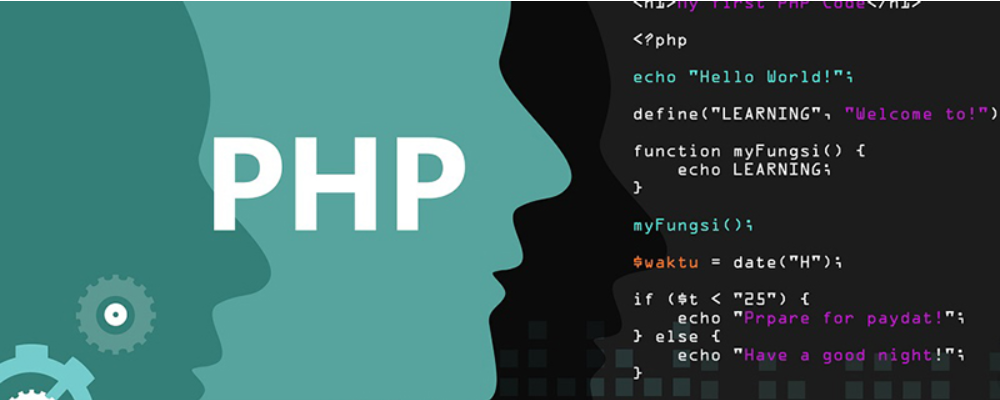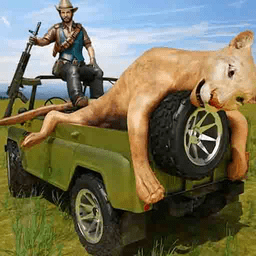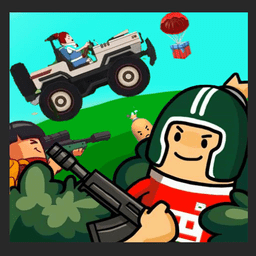请问如何在Linux下挂载ufs文件系统??
时间:2003-11-20
来源:互联网
我的Linux内核已经添加了UFS文件系统支持。
直接执行
mount -t ufs -o ufstype=44bsd,ro /dev/hdc1 /mnt
执行mount可以看到已经挂载上了,但是
挂载的/mnt 目录是空的。
直接执行
mount -t ufs -o ufstype=44bsd,ro /dev/hdc1 /mnt
执行mount可以看到已经挂载上了,但是
挂载的/mnt 目录是空的。
作者: llcspring 发布时间: 2003-11-20
are u sure it's /dev/hdc1 ???
try to do a sfdisk -l with your device to be sure as follow:
[root@linux1 cards]# sfdisk -l /dev/hda
Disk /dev/hda: 2434 cylinders, 255 heads, 63 sectors/track
Units = cylinders of 8225280 bytes, blocks of 1024 bytes, counting from 0
Device Boot Start End #cyls #blocks Id System
/dev/hda1 * 0+ 9 10- 80293+ 83 Linux
/dev/hda2 2305 2433 129 1036192+ 82 Linux swap
/dev/hda3 10 2304 2295 18434587+ 83 Linux
/dev/hda4 0 - 0 0 0 Empty
otherwise, try to do a df -h or mount
the correct syntaxe at /etc/fstab will be
/dev/hdaX /mnt/bsd ufs ro,noauto,users,ufstype=44bsd 0 0
good luck.
try to do a sfdisk -l with your device to be sure as follow:
[root@linux1 cards]# sfdisk -l /dev/hda
Disk /dev/hda: 2434 cylinders, 255 heads, 63 sectors/track
Units = cylinders of 8225280 bytes, blocks of 1024 bytes, counting from 0
Device Boot Start End #cyls #blocks Id System
/dev/hda1 * 0+ 9 10- 80293+ 83 Linux
/dev/hda2 2305 2433 129 1036192+ 82 Linux swap
/dev/hda3 10 2304 2295 18434587+ 83 Linux
/dev/hda4 0 - 0 0 0 Empty
otherwise, try to do a df -h or mount
the correct syntaxe at /etc/fstab will be
/dev/hdaX /mnt/bsd ufs ro,noauto,users,ufstype=44bsd 0 0
good luck.
作者: werix 发布时间: 2003-11-20
Spring:~# sfdisk -l /dev/hdc
Disk /dev/hdc: 3649 cylinders, 255 heads, 63 sectors/track
Units = cylinders of 8225280 bytes, blocks of 1024 bytes, counting from 0
Device Boot Start End #cyls #blocks Id System
/dev/hdc1 * 0+ 3648 3649- 29310561 a5 FreeBSD
/dev/hdc2 0 - 0 0 0 Empty
/dev/hdc3 0 - 0 0 0 Empty
/dev/hdc4 0 - 0 0 0 Empty
/dev/hdc5 0+ 152- 153- 1228800
/dev/hdc6 152+ 3648 3497- 28081761
Spring:~#
我的hdc分区时选择的是使用整个硬盘,然后在里面创建了,一个1.2G的swap
和一个大ufs分区
Spring:~# mount -t ufs -o ufstype=44bsd,ro /dev/hdc6 /mnt/
mount: wrong fs type, bad option, bad superblock on /dev/hdc6,
or too many mounted file systems
(could this be the IDE device where you in fact use
ide-scsi so that sr0 or sda or so is needed?)
Spring:~# mount -t ufs -o ufstype=44bsd,ro /dev/hdc1 /mnt/
Spring:~# mount
/dev/hda5 on / type reiserfs (rw)
proc on /proc type proc (rw)
devpts on /dev/pts type devpts (rw,gid=5,mode=620)
/dev/hda6 on /usr type reiserfs (rw)
/dev/hda7 on /var type reiserfs (rw)
/dev/hda8 on /tmp type reiserfs (rw)
/dev/hda10 on /ftp type reiserfs (rw)
/dev/hda11 on /www type reiserfs (rw)
/dev/hdc1 on /mnt type ufs (ro,ufstype=44bsd)
Spring:~#ls /mnt
Spring:~#
我用的是FreeBSD-4.9-stable , Linux-2.4.22的内核。
Spring:~#cfdisk /dev/hdc
cfdisk 2.12
Disk Drive: /dev/hdc
Size: 30020272128 bytes, 30.0 GB
Heads: 255 Sectors per Track: 63 Cylinders: 3649
Name Flags Part Type FS Type [Label] Size (MB)
-----------------------------------------------------------------------------------------------------------------------
hdc1 Boot Primary FreeBSD 30014.05
[Bootable] [ Delete ] [ Help ] [Maximize] [ Print ] [ Quit ] [ Type ] [ Units ]
[ Write ]
Toggle bootable flag of the current partition
Disk /dev/hdc: 3649 cylinders, 255 heads, 63 sectors/track
Units = cylinders of 8225280 bytes, blocks of 1024 bytes, counting from 0
Device Boot Start End #cyls #blocks Id System
/dev/hdc1 * 0+ 3648 3649- 29310561 a5 FreeBSD
/dev/hdc2 0 - 0 0 0 Empty
/dev/hdc3 0 - 0 0 0 Empty
/dev/hdc4 0 - 0 0 0 Empty
/dev/hdc5 0+ 152- 153- 1228800
/dev/hdc6 152+ 3648 3497- 28081761
Spring:~#
我的hdc分区时选择的是使用整个硬盘,然后在里面创建了,一个1.2G的swap
和一个大ufs分区
Spring:~# mount -t ufs -o ufstype=44bsd,ro /dev/hdc6 /mnt/
mount: wrong fs type, bad option, bad superblock on /dev/hdc6,
or too many mounted file systems
(could this be the IDE device where you in fact use
ide-scsi so that sr0 or sda or so is needed?)
Spring:~# mount -t ufs -o ufstype=44bsd,ro /dev/hdc1 /mnt/
Spring:~# mount
/dev/hda5 on / type reiserfs (rw)
proc on /proc type proc (rw)
devpts on /dev/pts type devpts (rw,gid=5,mode=620)
/dev/hda6 on /usr type reiserfs (rw)
/dev/hda7 on /var type reiserfs (rw)
/dev/hda8 on /tmp type reiserfs (rw)
/dev/hda10 on /ftp type reiserfs (rw)
/dev/hda11 on /www type reiserfs (rw)
/dev/hdc1 on /mnt type ufs (ro,ufstype=44bsd)
Spring:~#ls /mnt
Spring:~#
我用的是FreeBSD-4.9-stable , Linux-2.4.22的内核。
Spring:~#cfdisk /dev/hdc
cfdisk 2.12
Disk Drive: /dev/hdc
Size: 30020272128 bytes, 30.0 GB
Heads: 255 Sectors per Track: 63 Cylinders: 3649
Name Flags Part Type FS Type [Label] Size (MB)
-----------------------------------------------------------------------------------------------------------------------
hdc1 Boot Primary FreeBSD 30014.05
[Bootable] [ Delete ] [ Help ] [Maximize] [ Print ] [ Quit ] [ Type ] [ Units ]
[ Write ]
Toggle bootable flag of the current partition
作者: llcspring 发布时间: 2003-11-21
相关阅读 更多
热门阅读
-
 office 2019专业增强版最新2021版激活秘钥/序列号/激活码推荐 附激活工具
office 2019专业增强版最新2021版激活秘钥/序列号/激活码推荐 附激活工具
阅读:74
-
 如何安装mysql8.0
如何安装mysql8.0
阅读:31
-
 Word快速设置标题样式步骤详解
Word快速设置标题样式步骤详解
阅读:28
-
 20+道必知必会的Vue面试题(附答案解析)
20+道必知必会的Vue面试题(附答案解析)
阅读:37
-
 HTML如何制作表单
HTML如何制作表单
阅读:22
-
 百词斩可以改天数吗?当然可以,4个步骤轻松修改天数!
百词斩可以改天数吗?当然可以,4个步骤轻松修改天数!
阅读:31
-
 ET文件格式和XLS格式文件之间如何转化?
ET文件格式和XLS格式文件之间如何转化?
阅读:24
-
 react和vue的区别及优缺点是什么
react和vue的区别及优缺点是什么
阅读:121
-
 支付宝人脸识别如何关闭?
支付宝人脸识别如何关闭?
阅读:21
-
 腾讯微云怎么修改照片或视频备份路径?
腾讯微云怎么修改照片或视频备份路径?
阅读:28