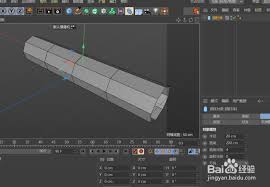删了fc3,装了debian,sarge,gnome,我apt-get install alsa后就再也没有声音了》》》》
时间:2005-04-06
来源:互联网
lsmod后显示如下:
debianwang:~# lsmod
Module Size Used by Not tainted
input 3040 0 (autoclean)
apm 8428 1 (autoclean)
af_packet 11048 1 (autoclean)
ehci-hcd 14764 0 (unused)
usb-uhci 19504 0 (unused)
usbcore 52268 1 [ehci-hcd usb-uhci]
ide-scsi 8272 0
scsi_mod 86052 1 [ide-scsi]
8139too 12328 1
mii 1952 0 [8139too]
crc32 2848 0 [8139too]
nls_cp437 4284 2 (autoclean)
vfat 8748 2 (autoclean)
fat 27576 0 (autoclean) [vfat]
nls_cp936 119904 3 (autoclean)
ntfs 45088 1 (autoclean)
ide-cd 27072 0
cdrom 26212 0 [ide-cd]
rtc 5768 0 (autoclean)
ext3 65388 2 (autoclean)
jbd 34628 2 (autoclean) [ext3]
ide-detect 288 0 (autoclean) (unused)
piix 7784 1 (autoclean)
ide-disk 12448 6 (autoclean)
ide-core 91832 6 (autoclean) [ide-scsi ide-cd ide-detect piix ide-disk]
unix 12752 185 (autoclean)
debianwang:~# /usr/share/alsa-base/snddevices
Creating /dev/mixer?... done
Creating /dev/sequencer... done
Creating /dev/midi0?... done
Creating /dev/dsp?... done
Creating /dev/audio?... done
Creating /dev/sndstat... done
Creating /dev/music... done
Creating /dev/dmmidi?... done
Creating /dev/dmfm?... done
Creating /dev/amixer?... done
Creating /dev/adsp?... done
Creating /dev/amidi?... done
Creating /dev/admmidi?... done
create symbolic link `/dev/mixer' to `/dev/mixer0'
create symbolic link `/dev/midi' to `/dev/midi00'
create symbolic link `/dev/dsp' to `/dev/dsp0'
create symbolic link `/dev/audio' to `/dev/audio0'
create symbolic link `/dev/sequencer2' to `/dev/music'
create symbolic link `/dev/adsp' to `/dev/adsp0'
create symbolic link `/dev/amidi' to `/dev/amidi0'
rm: cannot remove `/dev/snd': Is a directory
Creating /dev/snd/control?... done
Creating /dev/snd/seq... done
Creating /dev/snd/timer... done
Creating /dev/snd/hw??... done
Creating /dev/snd/midi??... done
Creating /dev/snd/pcm??p... done
Creating /dev/snd/pcm??c... done
ALSA loader devices
Creating /dev/aload?... done
Creating /dev/aloadSEQ... done
debianwang:~# alsaconf
modinfo: snd: no module by that name found
modinfo: snd: no module by that name found
modinfo: snd: no module by that name found
Unloading ALSA sound driver modules: (none loaded).
Building card database...
modinfo: snd-opl3sa2: no module by that name found
modinfo: snd-cs4236: no module by that name found
modinfo: snd-cs4232: no module by that name found
modinfo: snd-cs4231: no module by that name found
modinfo: snd-es18xx: no module by that name found
modinfo: snd-es1688: no module by that name found
modinfo: snd-sb16: no module by that name found
modinfo: snd-sb8: no module by that name found
debianwang:~# lspci
0000:00:00.0 Host bridge: Intel Corp. 82845G/GL[Brookdale-G]/GE/PE DRAM Controll er/Host-Hub Interface (rev 01)
0000:00:02.0 VGA compatible controller: Intel Corp. 82845G/GL[Brookdale-G]/GE Ch ipset Integrated Graphics Device (rev 01)
0000:00:1d.0 USB Controller: Intel Corp. 82801DB/DBL/DBM (ICH4/ICH4-L/ICH4-M) US B UHCI Controller #1 (rev 01)
0000:00:1d.1 USB Controller: Intel Corp. 82801DB/DBL/DBM (ICH4/ICH4-L/ICH4-M) US B UHCI Controller #2 (rev 01)
0000:00:1d.2 USB Controller: Intel Corp. 82801DB/DBL/DBM (ICH4/ICH4-L/ICH4-M) US B UHCI Controller #3 (rev 01)
0000:00:1d.7 USB Controller: Intel Corp. 82801DB/DBM (ICH4/ICH4-M) USB 2.0 EHCI Controller (rev 01)
0000:00:1e.0 PCI bridge: Intel Corp. 82801 PCI Bridge (rev 81)
0000:00:1f.0 ISA bridge: Intel Corp. 82801DB/DBL (ICH4/ICH4-L) LPC Bridge (rev 0 1)
0000:00:1f.1 IDE interface: Intel Corp. 82801DB/DBL (ICH4/ICH4-L) UltraATA-100 I DE Controller (rev 01)
0000:00:1f.3 SMBus: Intel Corp. 82801DB/DBL/DBM (ICH4/ICH4-L/ICH4-M) SMBus Contr oller (rev 01)
0000:00:1f.5 Multimedia audio controller: Intel Corp. 82801DB/DBL/DBM (ICH4/ICH4 -L/ICH4-M) AC'97 Audio Controller (rev 01)
0000:01:00.0 Ethernet controller: Realtek Semiconductor Co., Ltd. RTL-8139/8139C /8139C+ (rev 10)
debianwang:~# modinfo sound
filename: /lib/modules/2.4.27-2-386/kernel/drivers/sound/sound.o
description: "OSS Sound subsystem"
author: "Hannu Savolainen, et al."
license: "GPL"
parm: dmabuf int
parm: dmabug int
这是modules.conf
### This file is automatically generated by update-modules"
#
# Please do not edit this file directly. If you want to change or add
# anything please take a look at the files in /etc/modutils and read
# the manpage for update-modules.
#
### update-modules: start processing /etc/modutils/0keep
# DO NOT MODIFY THIS FILE!
# This file is not marked as conffile to make sure if you upgrade modutils
# it will be restored in case some modifications have been made.
#
# The keep command is necessary to prevent insmod and friends from ignoring
# the builtin defaults of a path-statement is encountered. Until all other
# packages use the new `add path'-statement this keep-statement is essential
# to keep your system working
keep
### update-modules: end processing /etc/modutils/0keep
### update-modules: start processing /etc/modutils/actions
# Special actions that are needed for some modules
# The BTTV module does not load the tuner module automatically,
# so do that in here
post-install bttv insmod tuner
post-remove bttv rmmod tuner
### update-modules: end processing /etc/modutils/actions
### update-modules: start processing /etc/modutils/aliases
# Aliases to tell insmod/modprobe which modules to use
# Uncomment the network protocols you don't want loaded:
# alias net-pf-1 off # Unix
# alias net-pf-2 off # IPv4
# alias net-pf-3 off # Amateur Radio AX.25
# alias net-pf-4 off # IPX
# alias net-pf-5 off # DDP / appletalk
# alias net-pf-6 off # Amateur Radio NET/ROM
# alias net-pf-9 off # X.25
# alias net-pf-10 off # IPv6
# alias net-pf-11 off # ROSE / Amateur Radio X.25 PLP
# alias net-pf-19 off # Acorn Econet
alias net-pf-24 pppoe
alias char-major-10-175 agpgart
alias char-major-10-200 tun
alias char-major-81 bttv
alias char-major-108 ppp_generic
alias /dev/ppp ppp_generic
alias tty-ldisc-3 ppp_async
alias tty-ldisc-14 ppp_synctty
alias ppp-compress-21 bsd_comp
alias ppp-compress-24 ppp_deflate
alias ppp-compress-26 ppp_deflate
# Crypto modules (see http://www.kerneli.org/)
alias loop-xfer-gen-0 loop_gen
alias loop-xfer-3 loop_fish2
alias loop-xfer-gen-10 loop_gen
alias cipher-2 des
alias cipher-3 fish2
alias cipher-4 blowfish
alias cipher-6 idea
alias cipher-7 serp6f
alias cipher-8 mars6
alias cipher-11 rc62
alias cipher-15 dfc2
alias cipher-16 rijndael
alias cipher-17 rc5
### update-modules: end processing /etc/modutils/aliases
### update-modules: start processing /etc/modutils/alsa-base
# snd module options
options snd device_mode=0660
# autoloader aliases
alias char-major-116 snd
alias char-major-14 soundcore
alias sound-slot-0 snd-card-0
alias sound-slot-1 snd-card-1
alias sound-slot-2 snd-card-2
alias sound-slot-3 snd-card-3
alias sound-slot-4 snd-card-4
alias sound-slot-5 snd-card-5
alias sound-slot-6 snd-card-6
alias sound-slot-7 snd-card-7
above sound-slot-0 snd-pcm-oss snd-mixer-oss snd-seq-oss
above sound-slot-1 snd-pcm-oss snd-mixer-oss snd-seq-oss
above sound-slot-2 snd-pcm-oss snd-mixer-oss snd-seq-oss
above sound-slot-3 snd-pcm-oss snd-mixer-oss snd-seq-oss
above sound-slot-4 snd-pcm-oss snd-mixer-oss snd-seq-oss
above sound-slot-5 snd-pcm-oss snd-mixer-oss snd-seq-oss
above sound-slot-6 snd-pcm-oss snd-mixer-oss snd-seq-oss
above sound-slot-7 snd-pcm-oss snd-mixer-oss snd-seq-oss
alias sound-service-0-0 snd-mixer-oss
alias sound-service-0-1 snd-seq-oss
alias sound-service-0-3 snd-pcm-oss
alias sound-service-0-8 snd-seq-oss
alias sound-service-0-12 snd-pcm-oss
# Load optional modules above their base modules
above snd-pcm snd-pcm-oss
above snd-mixer snd-mixer-oss
above snd-seq snd-seq-oss snd-seq-midi
# Cause a script to be run after snd-emu8000-synth module initialization
post-install snd-emu8000-synth /lib/alsa/modprobe-post-install snd-emu8000-synth
# Cause a script to be run after card driver module initialization
post-install snd-ad1816a /lib/alsa/modprobe-post-install snd-ad1816a
post-install snd-ad1848 /lib/alsa/modprobe-post-install snd-ad1848
post-install snd-ali5451 /lib/alsa/modprobe-post-install snd-ali5451
post-install snd-als100 /lib/alsa/modprobe-post-install snd-als100
post-install snd-als4000 /lib/alsa/modprobe-post-install snd-als4000
post-install snd-asihpi /lib/alsa/modprobe-post-install snd-asihpi
post-install snd-atiixp /lib/alsa/modprobe-post-install snd-atiixp
post-install snd-au8810 /lib/alsa/modprobe-post-install snd-au8810
post-install snd-au8820 /lib/alsa/modprobe-post-install snd-au8820
post-install snd-au8830 /lib/alsa/modprobe-post-install snd-au8830
post-install snd-azt2320 /lib/alsa/modprobe-post-install snd-azt2320
post-install snd-azt3328 /lib/alsa/modprobe-post-install snd-azt3328
post-install snd-azx /lib/alsa/modprobe-post-install snd-azx
post-install snd-ca0106 /lib/alsa/modprobe-post-install snd-ca0106
post-install snd-cmi8330 /lib/alsa/modprobe-post-install snd-cmi8330
post-install snd-cmipci /lib/alsa/modprobe-post-install snd-cmipci
post-install snd-cs4231 /lib/alsa/modprobe-post-install snd-cs4231
post-install snd-cs4232 /lib/alsa/modprobe-post-install snd-cs4232
post-install snd-cs4236 /lib/alsa/modprobe-post-install snd-cs4236
post-install snd-cs4281 /lib/alsa/modprobe-post-install snd-cs4281
post-install snd-cs46xx /lib/alsa/modprobe-post-install snd-cs46xx
post-install snd-darla20 /lib/alsa/modprobe-post-install snd-darla20
post-install snd-darla24 /lib/alsa/modprobe-post-install snd-darla24
post-install snd-dt019x /lib/alsa/modprobe-post-install snd-dt019x
post-install snd-emu10k1 /lib/alsa/modprobe-post-install snd-emu10k1
post-install snd-emu10k1x /lib/alsa/modprobe-post-install snd-emu10k1x
post-install snd-ens1370 /lib/alsa/modprobe-post-install snd-ens1370
post-install snd-ens1371 /lib/alsa/modprobe-post-install snd-ens1371
post-install snd-es1688 /lib/alsa/modprobe-post-install snd-es1688
post-install snd-es18xx /lib/alsa/modprobe-post-install snd-es18xx
post-install snd-es1938 /lib/alsa/modprobe-post-install snd-es1938
post-install snd-es1968 /lib/alsa/modprobe-post-install snd-es1968
post-install snd-es968 /lib/alsa/modprobe-post-install snd-es968
post-install snd-fm801 /lib/alsa/modprobe-post-install snd-fm801
post-install snd-gina20 /lib/alsa/modprobe-post-install snd-gina20
post-install snd-gina24 /lib/alsa/modprobe-post-install snd-gina24
post-install snd-gina3g /lib/alsa/modprobe-post-install snd-gina3g
post-install snd-gusclassic /lib/alsa/modprobe-post-install snd-gusclassic
post-install snd-gusextreme /lib/alsa/modprobe-post-install snd-gusextreme
post-install snd-gusmax /lib/alsa/modprobe-post-install snd-gusmax
post-install snd-harmony /lib/alsa/modprobe-post-install snd-harmony
post-install snd-hdsp /lib/alsa/modprobe-post-install snd-hdsp
post-install snd-hdspm /lib/alsa/modprobe-post-install snd-hdspm
post-install snd-ice1712 /lib/alsa/modprobe-post-install snd-ice1712
post-install snd-ice1724 /lib/alsa/modprobe-post-install snd-ice1724
post-install snd-indigo /lib/alsa/modprobe-post-install snd-indigo
post-install snd-indigodj /lib/alsa/modprobe-post-install snd-indigodj
post-install snd-indigoio /lib/alsa/modprobe-post-install snd-indigoio
post-install snd-intel8x0 /lib/alsa/modprobe-post-install snd-intel8x0
post-install snd-interwave /lib/alsa/modprobe-post-install snd-interwave
post-install snd-interwave-stb /lib/alsa/modprobe-post-install snd-interwave-stb
post-install snd-korg1212 /lib/alsa/modprobe-post-install snd-korg1212
post-install snd-layla20 /lib/alsa/modprobe-post-install snd-layla20
post-install snd-layla24 /lib/alsa/modprobe-post-install snd-layla24
post-install snd-layla3g /lib/alsa/modprobe-post-install snd-layla3g
post-install snd-maestro3 /lib/alsa/modprobe-post-install snd-maestro3
post-install snd-mia /lib/alsa/modprobe-post-install snd-mia
post-install snd-mixart /lib/alsa/modprobe-post-install snd-mixart
post-install snd-mona /lib/alsa/modprobe-post-install snd-mona
post-install snd-mpu401 /lib/alsa/modprobe-post-install snd-mpu401
post-install snd-msnd-pinnacle /lib/alsa/modprobe-post-install snd-msnd-pinnacle
post-install snd-mtpav /lib/alsa/modprobe-post-install snd-mtpav
post-install snd-nm256 /lib/alsa/modprobe-post-install snd-nm256
post-install snd-opl3sa2 /lib/alsa/modprobe-post-install snd-opl3sa2
post-install snd-opti92x-ad1848 /lib/alsa/modprobe-post-install snd-opti92x-ad1848
post-install snd-opti92x-cs4231 /lib/alsa/modprobe-post-install snd-opti92x-cs4231
post-install snd-opti93x /lib/alsa/modprobe-post-install snd-opti93x
post-install snd-pc98-cs4232 /lib/alsa/modprobe-post-install snd-pc98-cs4232
post-install snd-pcxhr /lib/alsa/modprobe-post-install snd-pcxhr
post-install snd-pdaudiocf /lib/alsa/modprobe-post-install snd-pdaudiocf
post-install snd-pdplus /lib/alsa/modprobe-post-install snd-pdplus
post-install snd-portman2x4 /lib/alsa/modprobe-post-install snd-portman2x4
post-install snd-powermac /lib/alsa/modprobe-post-install snd-powermac
post-install snd-rme32 /lib/alsa/modprobe-post-install snd-rme32
post-install snd-rme96 /lib/alsa/modprobe-post-install snd-rme96
post-install snd-rme9652 /lib/alsa/modprobe-post-install snd-rme9652
post-install snd-sa11xx-uda1341 /lib/alsa/modprobe-post-install snd-sa11xx-uda1341
post-install snd-sb16 /lib/alsa/modprobe-post-install snd-sb16
post-install snd-sb8 /lib/alsa/modprobe-post-install snd-sb8
post-install snd-sbawe /lib/alsa/modprobe-post-install snd-sbawe
post-install snd-serialmidi /lib/alsa/modprobe-post-install snd-serialmidi
post-install snd-serial-u16550 /lib/alsa/modprobe-post-install snd-serial-u16550
post-install snd-sgalaxy /lib/alsa/modprobe-post-install snd-sgalaxy
post-install snd-sonicvibes /lib/alsa/modprobe-post-install snd-sonicvibes
post-install snd-sscape /lib/alsa/modprobe-post-install snd-sscape
post-install snd-sun-amd7930 /lib/alsa/modprobe-post-install snd-sun-amd7930
post-install snd-sun-cs4231 /lib/alsa/modprobe-post-install snd-sun-cs4231
post-install snd-sun-dbri /lib/alsa/modprobe-post-install snd-sun-dbri
post-install snd-trident /lib/alsa/modprobe-post-install snd-trident
post-install snd-usb-audio /lib/alsa/modprobe-post-install snd-usb-audio
post-install snd-usb-usx2y /lib/alsa/modprobe-post-install snd-usb-usx2y
post-install snd-via82xx /lib/alsa/modprobe-post-install snd-via82xx
post-install snd-vx222 /lib/alsa/modprobe-post-install snd-vx222
post-install snd-vxp440 /lib/alsa/modprobe-post-install snd-vxp440
post-install snd-vxpocket /lib/alsa/modprobe-post-install snd-vxpocket
post-install snd-wavefront /lib/alsa/modprobe-post-install snd-wavefront
post-install snd-ymfpci /lib/alsa/modprobe-post-install snd-ymfpci
# Prevent abnormal drivers from grabbing index 0
options snd-atiixp-modem index=-2
options snd-bt87x index=-2
options snd-intel8x0m index=-2
options snd-via82xx-modem index=-2
### update-modules: end processing /etc/modutils/alsa-base
### update-modules: start processing /etc/modutils/apm
alias char-major-10-134 apm
alias /dev/apm_bios /dev/misc/apm_bios
alias /dev/misc/apm_bios apm
### update-modules: end processing /etc/modutils/apm
### update-modules: start processing /etc/modutils/paths
# This file contains a list of paths that modprobe should scan,
# beside the ones that are compiled into the modutils tools
# themselves.
### update-modules: end processing /etc/modutils/paths
### update-modules: start processing /etc/modutils/arch/i386
alias parport_lowlevel parport_pc
alias char-major-10-144 nvram
alias binfmt-0064 binfmt_aout
alias char-major-10-135 rtc
### update-modules: end processing /etc/modutils/arch/i386
另一个问题我装了libxft2_2.1.2-5(打过firefly补丁),原来的是libxft2_2.1.2-6。结果就不能用apt-get 了,一用就出现要我执行apt-get -f install的提示,执行后,就又装了libxft2_2.1.2-6.因为前一个汉字美化,后一个显示英文过宽。装了simsun,thoma等字体。
作者: wzx513 发布时间: 2005-04-06
作者: roadgo 发布时间: 2005-04-07
作者: wzx513 发布时间: 2005-04-07
<match target="font"> <test target="pattern" name="lang" compare="contains"> <string>zh-tw</string> <string>zh-cn</string> <string>ja</string> <string>ko</string> </test> <edit name="spacing"> <const>proportional</const> </edit> <edit name="globaladvance"> <bool>false</bool> </edit> </match>
声音的问题,你试试安装2.6内核,看你现在的系统是2.4的。
作者: 听峰 发布时间: 2005-04-07
作者: wzx513 发布时间: 2005-04-07
作者: 听峰 发布时间: 2005-04-07
作者: appreciate 发布时间: 2005-04-07
作者: 革命者 发布时间: 2005-04-07
编译的时候"sound"=>"sound card support" 选成模块
"intel XXXXXXXXXXXX"那一项也选成模块,其他的就不用了
这样应该就可以了,另外记得装完后用alsamixer或其他的mixer去掉静音,alsa驱动默认是静音的
作者: supernatural 发布时间: 2005-04-07
作者: wzx513 发布时间: 2005-04-07
热门阅读
-
 office 2019专业增强版最新2021版激活秘钥/序列号/激活码推荐 附激活工具
office 2019专业增强版最新2021版激活秘钥/序列号/激活码推荐 附激活工具
阅读:74
-
 如何安装mysql8.0
如何安装mysql8.0
阅读:31
-
 Word快速设置标题样式步骤详解
Word快速设置标题样式步骤详解
阅读:28
-
 20+道必知必会的Vue面试题(附答案解析)
20+道必知必会的Vue面试题(附答案解析)
阅读:37
-
 HTML如何制作表单
HTML如何制作表单
阅读:22
-
 百词斩可以改天数吗?当然可以,4个步骤轻松修改天数!
百词斩可以改天数吗?当然可以,4个步骤轻松修改天数!
阅读:31
-
 ET文件格式和XLS格式文件之间如何转化?
ET文件格式和XLS格式文件之间如何转化?
阅读:24
-
 react和vue的区别及优缺点是什么
react和vue的区别及优缺点是什么
阅读:121
-
 支付宝人脸识别如何关闭?
支付宝人脸识别如何关闭?
阅读:21
-
 腾讯微云怎么修改照片或视频备份路径?
腾讯微云怎么修改照片或视频备份路径?
阅读:28