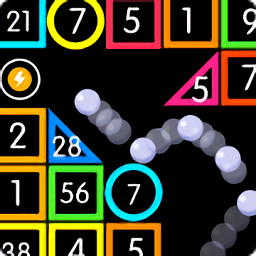为何我的X启动的时候很慢?
时间:2003-04-08
来源:互联网
我的显卡是ATI 128 Ultra PRO,不知道为何启动X的时候很慢,
开始的时候选ATI更不不能启动X,只能用VESA(也很慢),
不能用ATI,今天又从新佩了一下X,莫名其妙的用ATI能启动
X了,但是也很慢,不知道是啥原因?
另外附上我的XF86Config-4
Section "Files"
FontPath "unix/:7100" # local font server
# if the local font server has problems, we can fall back on these
FontPath "/usr/lib/X11/fonts/Type1"
# FontPath "/usr/lib/X11/fonts/CID"
FontPath "/usr/lib/X11/fonts/Speedo"
FontPath "/usr/lib/X11/fonts/misc"
# FontPath "/usr/lib/X11/fonts/cyrillic"
FontPath "/usr/lib/X11/fonts/100dpi"
FontPath "/usr/lib/X11/fonts/75dpi"
EndSection
Section "Module"
Load "GLcore"
Load "bitmap"
Load "dbe"
Load "ddc"
# Load "dri"
Load "extmod"
Load "glx"
Load "int10"
Load "record"
Load "speedo"
Load "type1"
# Load "vbe"
Load "xtt"
EndSection
Section "InputDevice"
Identifier "Generic Keyboard"
Driver "keyboard"
Option "CoreKeyboard"
Option "XkbRules" "xfree86"
Option "XkbModel" "pc104"
Option "XkbLayout" "us"
EndSection
Section "InputDevice"
Identifier "Configured Mouse"
Driver "mouse"
Option "CorePointer"
Option "Device" "/d Option "Protocol" "ImPS/2"
Option "Emulate3Buttons" "true"
Option "ZAxisMapping" "4 5"
EndSection
Section "InputDevice"
Identifier "Generic Mouse"
Driver "mouse"
Option "SendCoreEvents" "true"
Option "Device" "/dev/input/mice"
Option "Protocol" "ImPS/2"
Option "Emulate3Buttons" "true"
Option "ZAxisMapping" "4 5"
EndSection
Section "Device"
Identifier "Generic Video Card"
Driver "ati"
EndSection
Section "Monitor"
Identifier "Generic Monitor"
HorizSync 31-60
VertRefresh 56-75
Option "DPMS"
EndSection
Section "Screen"
Identifier "Default Screen"
Device "Generic Video Card"
Monitor "Generic Monitor"
DefaultDepth 24
SubSection "Display"
Depth 1
Modes "1024x768"
EndSubSection
SubSection "Display"
Depth 4
Modes "1024x768"
EndSubSection
SubSection "Display"
Depth 8
Modes "1024x768"
EndSubSection SubSection "Display"
Depth 15
Modes "1024x768"
EndSubSection
SubSection "Display"
Depth 16
Modes "1024x768"
EndSubSection
SubSection "Display"
Depth 24
Modes "1024x768"
EndSubSection
EndSection
Section "ServerLayout"
Identifier "Default Layout"
Screen "Default Screen"
InputDevice "Generic Keyboard"
InputDevice "Configured Mouse"
InputDevice "Generic Mouse"
EndSection
Section "DRI"
Mode 0666
EndSection
### END DEBCONF SECTION
开始的时候选ATI更不不能启动X,只能用VESA(也很慢),
不能用ATI,今天又从新佩了一下X,莫名其妙的用ATI能启动
X了,但是也很慢,不知道是啥原因?
另外附上我的XF86Config-4
Section "Files"
FontPath "unix/:7100" # local font server
# if the local font server has problems, we can fall back on these
FontPath "/usr/lib/X11/fonts/Type1"
# FontPath "/usr/lib/X11/fonts/CID"
FontPath "/usr/lib/X11/fonts/Speedo"
FontPath "/usr/lib/X11/fonts/misc"
# FontPath "/usr/lib/X11/fonts/cyrillic"
FontPath "/usr/lib/X11/fonts/100dpi"
FontPath "/usr/lib/X11/fonts/75dpi"
EndSection
Section "Module"
Load "GLcore"
Load "bitmap"
Load "dbe"
Load "ddc"
# Load "dri"
Load "extmod"
Load "glx"
Load "int10"
Load "record"
Load "speedo"
Load "type1"
# Load "vbe"
Load "xtt"
EndSection
Section "InputDevice"
Identifier "Generic Keyboard"
Driver "keyboard"
Option "CoreKeyboard"
Option "XkbRules" "xfree86"
Option "XkbModel" "pc104"
Option "XkbLayout" "us"
EndSection
Section "InputDevice"
Identifier "Configured Mouse"
Driver "mouse"
Option "CorePointer"
Option "Device" "/d Option "Protocol" "ImPS/2"
Option "Emulate3Buttons" "true"
Option "ZAxisMapping" "4 5"
EndSection
Section "InputDevice"
Identifier "Generic Mouse"
Driver "mouse"
Option "SendCoreEvents" "true"
Option "Device" "/dev/input/mice"
Option "Protocol" "ImPS/2"
Option "Emulate3Buttons" "true"
Option "ZAxisMapping" "4 5"
EndSection
Section "Device"
Identifier "Generic Video Card"
Driver "ati"
EndSection
Section "Monitor"
Identifier "Generic Monitor"
HorizSync 31-60
VertRefresh 56-75
Option "DPMS"
EndSection
Section "Screen"
Identifier "Default Screen"
Device "Generic Video Card"
Monitor "Generic Monitor"
DefaultDepth 24
SubSection "Display"
Depth 1
Modes "1024x768"
EndSubSection
SubSection "Display"
Depth 4
Modes "1024x768"
EndSubSection
SubSection "Display"
Depth 8
Modes "1024x768"
EndSubSection SubSection "Display"
Depth 15
Modes "1024x768"
EndSubSection
SubSection "Display"
Depth 16
Modes "1024x768"
EndSubSection
SubSection "Display"
Depth 24
Modes "1024x768"
EndSubSection
EndSection
Section "ServerLayout"
Identifier "Default Layout"
Screen "Default Screen"
InputDevice "Generic Keyboard"
InputDevice "Configured Mouse"
InputDevice "Generic Mouse"
EndSection
Section "DRI"
Mode 0666
EndSection
### END DEBCONF SECTION
作者: cpu123 发布时间: 2003-04-08
忘了问了,怎么样将chinput在启动X的时候也一起启动压?
我在.xsession中加exec chinput怎么不行呀?谢谢
我在.xsession中加exec chinput怎么不行呀?谢谢
作者: cpu123 发布时间: 2003-04-08
能不能把.Xsession贴出来?我的如下
LANG=zh_CN.GB2312
LANGUAGE=zh_CN.GB2312
LC_ALL=zh_CN.GB2312
LC_CTYPE=zh_CN.GB2312
KDE_LANG=zh_CN.GB2312
export LANG LC_ALL LC_CTYPE KDE_LANG LANGUAGE
exec fcitx &
exec wmaker
killall fcitx
LANG=zh_CN.GB2312
LANGUAGE=zh_CN.GB2312
LC_ALL=zh_CN.GB2312
LC_CTYPE=zh_CN.GB2312
KDE_LANG=zh_CN.GB2312
export LANG LC_ALL LC_CTYPE KDE_LANG LANGUAGE
exec fcitx &
exec wmaker
killall fcitx
作者: dicker 发布时间: 2003-04-09
.xsessioin
LANG=zh_CN.GB2312
LC_ALL=zh_CN.GB2312
#LC_CTYPE=zh_CN.GB2312
export LANG LC_ALL
#export LC_CTYPE
#exec gnome-session
/usr/bin/chinput &
我以为.xsession应当是.Xsession,但是我改成.Xsession后还是不行.
LANG=zh_CN.GB2312
LC_ALL=zh_CN.GB2312
#LC_CTYPE=zh_CN.GB2312
export LANG LC_ALL
#export LC_CTYPE
#exec gnome-session
/usr/bin/chinput &
我以为.xsession应当是.Xsession,但是我改成.Xsession后还是不行.
作者: cpu123 发布时间: 2003-04-09
这个。。。我怎么找不到这个文件呢。自己写的吗?
作者: dxlop 发布时间: 2003-08-17
引用:
|
最初由 dxlop 发表 这个。。。我怎么找不到这个文件呢。自己写的吗? |
在登陆用户的HOME目录下,一般是自己编辑的。
作者: 听峰 发布时间: 2003-08-18
相关阅读 更多
热门阅读
-
 office 2019专业增强版最新2021版激活秘钥/序列号/激活码推荐 附激活工具
office 2019专业增强版最新2021版激活秘钥/序列号/激活码推荐 附激活工具
阅读:74
-
 如何安装mysql8.0
如何安装mysql8.0
阅读:31
-
 Word快速设置标题样式步骤详解
Word快速设置标题样式步骤详解
阅读:28
-
 20+道必知必会的Vue面试题(附答案解析)
20+道必知必会的Vue面试题(附答案解析)
阅读:37
-
 HTML如何制作表单
HTML如何制作表单
阅读:22
-
 百词斩可以改天数吗?当然可以,4个步骤轻松修改天数!
百词斩可以改天数吗?当然可以,4个步骤轻松修改天数!
阅读:31
-
 ET文件格式和XLS格式文件之间如何转化?
ET文件格式和XLS格式文件之间如何转化?
阅读:24
-
 react和vue的区别及优缺点是什么
react和vue的区别及优缺点是什么
阅读:121
-
 支付宝人脸识别如何关闭?
支付宝人脸识别如何关闭?
阅读:21
-
 腾讯微云怎么修改照片或视频备份路径?
腾讯微云怎么修改照片或视频备份路径?
阅读:28