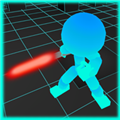教OPENSUSE新手手动安装nvidia显卡驱动
时间:2008-12-19
来源:互联网
2.安装好后以root身份在终端输入:cd /usr/src/linux
make cloneconfig
make prepare
3.在N卡官方网站下载相应的驱动http://www.nvidia.cn/object/unix_cn.html
4.以root身份登入终端再输入:init 3
5.cd /home/您的帐号/你的N卡驱动所在目录
6.在终端输入:sh NVIDIA-Linux-<arch>-<version>-<build>-<pkg#>.run -q
例如 sh NVIDIA-Linux-x86-173.14.12-pkg1.run -q
7.设定X.org
终端输入:sax2 -r -m 0=nvidia /*注意,0为数字,不是字母*/
8.再输:init 5
作者: hbbb404384172 发布时间: 2008-12-19
一直搞不定驱动,看有没有帮助了,感谢哦
作者: tianxinwei 发布时间: 2008-12-19
2.安装好后在终端输入:cd /usr/src/linux
make cloneconfig
make prepare
这两个make语句的作用什么.
新版11.1系统,MS对N卡的支持(驱动安装)有点问题,我还没装,但有兄弟已发贴提及
作者: konsole 发布时间: 2008-12-19
---
Because a lot of articles, howtos, readmes and other sorts of text get it wrong, here's the stance:
It is often said to run
cd /usr/src/linux
make cloneconfig
make prepare
or something similar (like mrproper, oldconfig, prepare-all, etc.). This is not required for SUSE Linux (and perhaps other distros). When the binary kernel package and kernel-source is installed, the parts that would have to be configured are already present. A simple call to make (see below) is sufficient. Every external module package (that is sane) will do everything right automatically.
In fact, running `make cloneconfig` or any build operation inside /usr/src/linux will make it unclean so that (sane!) external modules' build process will abort with:
/usr/src/linux is not clean, please run 'make mrproper'
in the '/usr/src/linux' directory.
All of this is correct, since /usr/src/linux is ONLY a source directory, NOT the build directory. A few external module packages are, however, so broken that they fail to make this distinction and run into one of two problems: (1) they cannot find some header file, (2) says you have yet to configure your kernel (which is wrong of course).
-----
貌似是不需要
make cloneconfig
make prepare
作者: wangping 发布时间: 2008-12-19
刚才看了下目前只有for 11.0的
作者: d4rkl0rd 发布时间: 2008-12-19
我的显卡是geforce6100的集成显卡。原来我在f9,f10.opensuse11.0里都试了装n卡的官方驱动,到sax2 -r -m 0=nvidia就不行了。但是在f8,opensuse10.3里装NVIDIA-Linux-x86-171.06.01-pkg1.run这个老驱动正常。只要比这个驱动新的,就到sax2 -r -m 0=nvidia就不行。NVIDIA-Linux-x86-171.06.01-pkg1.run这个老驱动又不支持新版本的linux
作者: blackbat8 发布时间: 2008-12-19
|
作者: wangping
查到如下信息:
--- Because a lot of articles, howtos, readmes and other sorts of text get it wrong, here's the stance: It is often said to run cd /usr/src/linux make cloneconfig make prepare or something similar (like mrproper, oldconfig, prepare-all, etc.). This is not required for SUSE Linux (and perhaps other distros). When the binary kernel package and kernel-source is installed, the parts that would have to be configured are already present. A simple call to make (see below) is sufficient. Every external module package (that is sane) will do everything right automatically. In fact, running `make cloneconfig` or any build operation inside /usr/src/linux will make it unclean so that (sane!) external modules' build process will abort with: /usr/src/linux is not clean, please run 'make mrproper' in the '/usr/src/linux' directory. All of this is correct, since /usr/src/linux is ONLY a source directory, NOT the build directory. A few external module packages are, however, so broken that they fail to make this distinction and run into one of two problems: (1) they cannot find some header file, (2) says you have yet to configure your kernel (which is wrong of course). ----- 貌似是不需要 make cloneconfig make prepare |
作者: hbbb404384172 发布时间: 2008-12-19
|
作者: d4rkl0rd
为什么要这样安装呢?官方不是提供了nvdida的一键安装吗?
刚才看了下目前只有for 11.0的 |
作者: xscape 发布时间: 2008-12-19
|
作者: d4rkl0rd
为什么要这样安装呢?官方不是提供了nvdida的一键安装吗?
刚才看了下目前只有for 11.0的 |
作者: hbbb404384172 发布时间: 2008-12-19
另外此页上也有详细的驱动安装说明(中文版):
http://cn.opensuse.org/NVIDIA
作者: Ken1989 发布时间: 2008-12-20
我的11.1才刚下载到30%,还需要一些时间,只要显卡驱动能上,在看得见的情况下:),其他的相信都可以克服,哈
作者: konsole 发布时间: 2008-12-20
作者: 十六薙夜血 发布时间: 2008-12-20
热门阅读
-
 office 2019专业增强版最新2021版激活秘钥/序列号/激活码推荐 附激活工具
office 2019专业增强版最新2021版激活秘钥/序列号/激活码推荐 附激活工具
阅读:74
-
 如何安装mysql8.0
如何安装mysql8.0
阅读:31
-
 Word快速设置标题样式步骤详解
Word快速设置标题样式步骤详解
阅读:28
-
 20+道必知必会的Vue面试题(附答案解析)
20+道必知必会的Vue面试题(附答案解析)
阅读:37
-
 HTML如何制作表单
HTML如何制作表单
阅读:22
-
 百词斩可以改天数吗?当然可以,4个步骤轻松修改天数!
百词斩可以改天数吗?当然可以,4个步骤轻松修改天数!
阅读:31
-
 ET文件格式和XLS格式文件之间如何转化?
ET文件格式和XLS格式文件之间如何转化?
阅读:24
-
 react和vue的区别及优缺点是什么
react和vue的区别及优缺点是什么
阅读:121
-
 支付宝人脸识别如何关闭?
支付宝人脸识别如何关闭?
阅读:21
-
 腾讯微云怎么修改照片或视频备份路径?
腾讯微云怎么修改照片或视频备份路径?
阅读:28