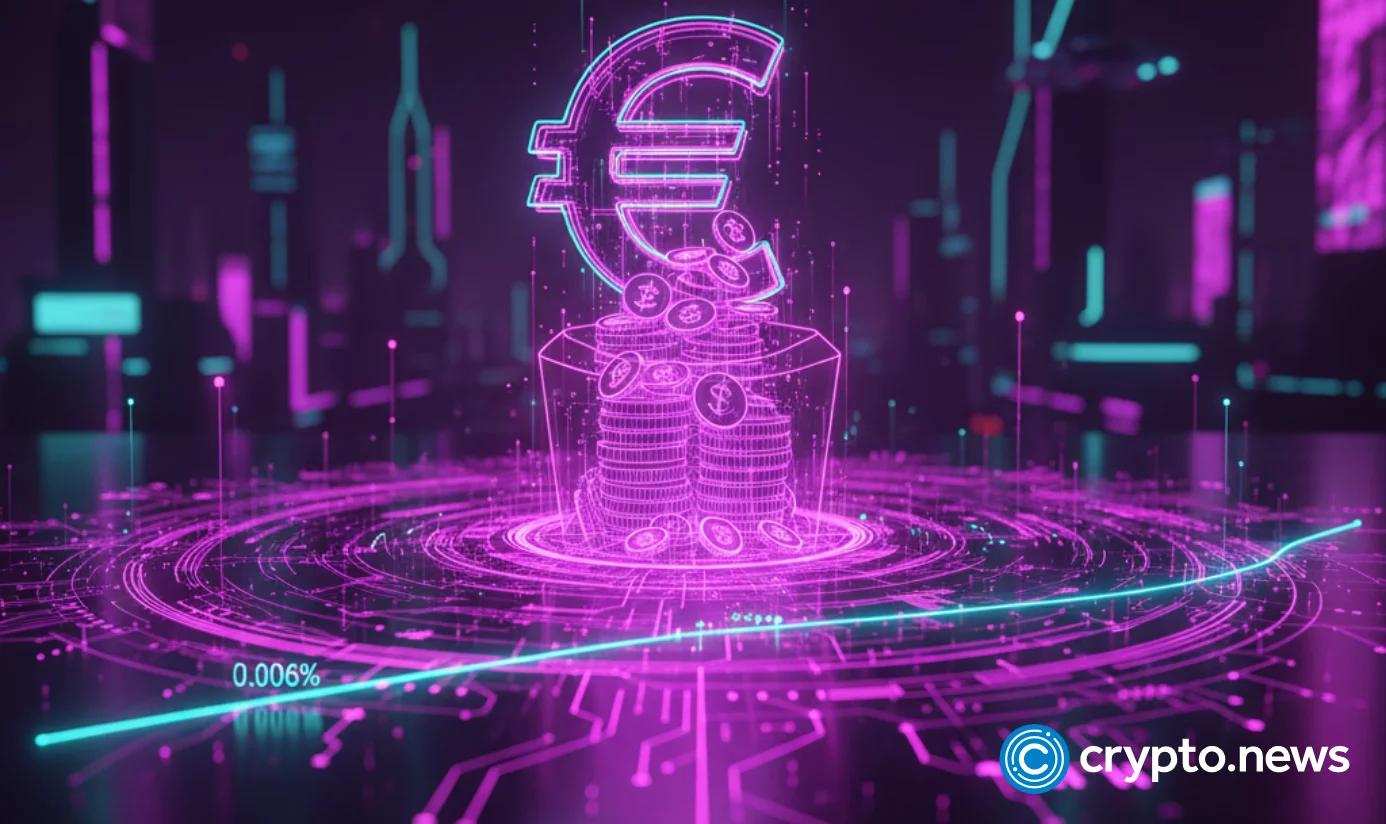mplayer对于avi文件中以wmv9作为视频编码的解码速度极慢的问题
时间:2005-04-12
来源:互联网
mplayer居然说我的cpu慢...... 无语
播放的时候一祯一祯的放....
mplayer是apt-get 的mplayer-386
mplayer的version: MPlayer 1.0pre6-3.3.5 (C) 2000-2004 MPlayer Team
codecs已经装了all-20050216
不知道是什么问题
下面是mplayer的输出:
MPlayer 1.0pre6-3.3.5 (C) 2000-2004 MPlayer Team
CPU: Intel Pentium 4/Xeon/Celeron Foster (Family: 8, Stepping: 4)
Detected cache-line size is 64 bytes
CPUflags: MMX: 1 MMX2: 1 3DNow: 0 3DNow2: 0 SSE: 1 SSE2: 1
Compiled for Debian.
Cannot load font: ~/.mplayer/subfont.ttf
Linux RTC init error in ioctl (rtc_irqp_set 1024): Permission denied
Try adding "echo 1024 > /proc/sys/dev/rtc/max-user-freq" to your system startup scripts.
Opening joystick device /dev/input/js0
Can't open joystick device /dev/input/js0 : No such file or directory
Can't init input joystick
Setting up LIRC support...
mplayer: could not connect to socket
mplayer: No such file or directory
Failed to open LIRC support.
You will not be able to use your remote control.
Playing [LiouMing][He is my master][01][WMV9][1250K].avi.
AVI file format detected.
VIDEO: [WMV3] 704x396 24bpp 119.880 fps 1265.6 kbps (154.5 kbyte/s)
Clip info:
Software: Nandub_OnePass v2.17-0.28 \uffff\uffff\uffff{\uffff\uffff\uffff
==========================================================================
Trying to force audio codec driver family libmad...
Opening audio decoder: [libmad] libmad mpeg audio decoder
AUDIO: 48000 Hz, 2 ch, 16 bit (0x10), ratio: 16000->192000 (128.0 kbit)
Selected audio codec: [mad] afm:libmad (libMAD MPEG layer 1-2-3)
==========================================================================
vo: X11 running at 1024x768 with depth 24 and 32 bpp (":0.0" => local display)
==========================================================================
Opening video decoder: [dmo] DMO video codecs
DMO dll supports VO Optimizations 0 1
DMO dll might use previous sample when requested
GetOutput r=0x0 size:836352 align:1
StreamCount r=0x0 1 1
Decoder supports the following YUV formats: YV12 YUY2 UYVY YVYU
Decoder is capable of YUV output (flags 0x1b)
VDec: vo config request - 704 x 396 (preferred csp: Packed YUY2)
VDec: using BGRA as output csp (no 3)
Movie-Aspect is undefined - no prescaling applied.
VO: [x11] 704x396 => 704x396 BGRA [fs] [vm] [zoom]
XF86VM: Selected video mode 720x400 for image size 704x396.
SwScaler: using unscaled BGRA -> BGRA special converter
Selected video codec: [wmv9dmo] vfm:dmo (Windows Media Video 9 DMO)
==========================================================================
Checking audio filter chain for 48000Hz/2ch/16bit -> 48000Hz/2ch/16bit...
AF_pre: af format: 2 bps, 2 ch, 48000 hz, little endian signed int
AF_pre: 48000Hz 2ch Signed 16-bit (Little-Endian)
alsa-init: got device=0, subdevice=0
alsa-init: 1 soundcard found, using: default
alsa: 48000 Hz/2 channels/4 bpf/65536 bytes buffer/Signed 16 bit Little Endian
AO: [alsa] 48000Hz 2ch Signed 16-bit (Little-Endian) (2 bps)
Building audio filter chain for 48000Hz/2ch/16bit -> 48000Hz/2ch/16bit...
Starting playback...
A: 12.2 V: 12.0 A-V: 0.178 ct: 0.018 1441/1441 ??% ??% ??,?% 0 0 45%
Badly interleaved AVI file detected - switching to -ni mode...
A: 79.5 V: 74.4 A-V: 5.099 ct: 0.047 8921/8921 ??% ??% ??,?% 50 0 98%
************************************************
**** Your system is too SLOW to play this! ****
************************************************
Possible reasons, problems, workarounds:
- Most common: broken/buggy _audio_ driver
- Try -ao sdl or use the OSS emulation of ALSA.
- Experiment with different values for -autosync, 30 is a good start.
- Slow video output
- Try a different -vo driver (-vo help for a list) or try -framedrop!
- Slow CPU
- Don't try to play a big DVD/DivX on a slow CPU! Try -hardframedrop.
- Broken file
- Try various combinations of -nobps -ni -forceidx -mc 0.
- Slow media (NFS/SMB mounts, DVD, VCD etc)
- Try -cache 8192.
- Are you using -cache to play a non-interleaved AVI file?
- Try -nocache.
Read DOCS/HTML/en/video.html for tuning/speedup tips.
If none of this helps you, read DOCS/HTML/en/bugreports.html.
Returning to original mode 1024x7680.067 8945/8945 25% 65% 623.0% 74 0 99%
alsa-uninit: pcm closed
Exiting... (Quit)
播放的时候一祯一祯的放....
mplayer是apt-get 的mplayer-386
mplayer的version: MPlayer 1.0pre6-3.3.5 (C) 2000-2004 MPlayer Team
codecs已经装了all-20050216
不知道是什么问题
下面是mplayer的输出:
MPlayer 1.0pre6-3.3.5 (C) 2000-2004 MPlayer Team
CPU: Intel Pentium 4/Xeon/Celeron Foster (Family: 8, Stepping: 4)
Detected cache-line size is 64 bytes
CPUflags: MMX: 1 MMX2: 1 3DNow: 0 3DNow2: 0 SSE: 1 SSE2: 1
Compiled for Debian.
Cannot load font: ~/.mplayer/subfont.ttf
Linux RTC init error in ioctl (rtc_irqp_set 1024): Permission denied
Try adding "echo 1024 > /proc/sys/dev/rtc/max-user-freq" to your system startup scripts.
Opening joystick device /dev/input/js0
Can't open joystick device /dev/input/js0 : No such file or directory
Can't init input joystick
Setting up LIRC support...
mplayer: could not connect to socket
mplayer: No such file or directory
Failed to open LIRC support.
You will not be able to use your remote control.
Playing [LiouMing][He is my master][01][WMV9][1250K].avi.
AVI file format detected.
VIDEO: [WMV3] 704x396 24bpp 119.880 fps 1265.6 kbps (154.5 kbyte/s)
Clip info:
Software: Nandub_OnePass v2.17-0.28 \uffff\uffff\uffff{\uffff\uffff\uffff
==========================================================================
Trying to force audio codec driver family libmad...
Opening audio decoder: [libmad] libmad mpeg audio decoder
AUDIO: 48000 Hz, 2 ch, 16 bit (0x10), ratio: 16000->192000 (128.0 kbit)
Selected audio codec: [mad] afm:libmad (libMAD MPEG layer 1-2-3)
==========================================================================
vo: X11 running at 1024x768 with depth 24 and 32 bpp (":0.0" => local display)
==========================================================================
Opening video decoder: [dmo] DMO video codecs
DMO dll supports VO Optimizations 0 1
DMO dll might use previous sample when requested
GetOutput r=0x0 size:836352 align:1
StreamCount r=0x0 1 1
Decoder supports the following YUV formats: YV12 YUY2 UYVY YVYU
Decoder is capable of YUV output (flags 0x1b)
VDec: vo config request - 704 x 396 (preferred csp: Packed YUY2)
VDec: using BGRA as output csp (no 3)
Movie-Aspect is undefined - no prescaling applied.
VO: [x11] 704x396 => 704x396 BGRA [fs] [vm] [zoom]
XF86VM: Selected video mode 720x400 for image size 704x396.
SwScaler: using unscaled BGRA -> BGRA special converter
Selected video codec: [wmv9dmo] vfm:dmo (Windows Media Video 9 DMO)
==========================================================================
Checking audio filter chain for 48000Hz/2ch/16bit -> 48000Hz/2ch/16bit...
AF_pre: af format: 2 bps, 2 ch, 48000 hz, little endian signed int
AF_pre: 48000Hz 2ch Signed 16-bit (Little-Endian)
alsa-init: got device=0, subdevice=0
alsa-init: 1 soundcard found, using: default
alsa: 48000 Hz/2 channels/4 bpf/65536 bytes buffer/Signed 16 bit Little Endian
AO: [alsa] 48000Hz 2ch Signed 16-bit (Little-Endian) (2 bps)
Building audio filter chain for 48000Hz/2ch/16bit -> 48000Hz/2ch/16bit...
Starting playback...
A: 12.2 V: 12.0 A-V: 0.178 ct: 0.018 1441/1441 ??% ??% ??,?% 0 0 45%
Badly interleaved AVI file detected - switching to -ni mode...
A: 79.5 V: 74.4 A-V: 5.099 ct: 0.047 8921/8921 ??% ??% ??,?% 50 0 98%
************************************************
**** Your system is too SLOW to play this! ****
************************************************
Possible reasons, problems, workarounds:
- Most common: broken/buggy _audio_ driver
- Try -ao sdl or use the OSS emulation of ALSA.
- Experiment with different values for -autosync, 30 is a good start.
- Slow video output
- Try a different -vo driver (-vo help for a list) or try -framedrop!
- Slow CPU
- Don't try to play a big DVD/DivX on a slow CPU! Try -hardframedrop.
- Broken file
- Try various combinations of -nobps -ni -forceidx -mc 0.
- Slow media (NFS/SMB mounts, DVD, VCD etc)
- Try -cache 8192.
- Are you using -cache to play a non-interleaved AVI file?
- Try -nocache.
Read DOCS/HTML/en/video.html for tuning/speedup tips.
If none of this helps you, read DOCS/HTML/en/bugreports.html.
Returning to original mode 1024x7680.067 8945/8945 25% 65% 623.0% 74 0 99%
alsa-uninit: pcm closed
Exiting... (Quit)
作者: Achills 发布时间: 2005-04-12
apt-get install mplayer-586
作者: roadgo 发布时间: 2005-04-12
相关阅读 更多
热门阅读
-
 office 2019专业增强版最新2021版激活秘钥/序列号/激活码推荐 附激活工具
office 2019专业增强版最新2021版激活秘钥/序列号/激活码推荐 附激活工具
阅读:74
-
 如何安装mysql8.0
如何安装mysql8.0
阅读:31
-
 Word快速设置标题样式步骤详解
Word快速设置标题样式步骤详解
阅读:28
-
 20+道必知必会的Vue面试题(附答案解析)
20+道必知必会的Vue面试题(附答案解析)
阅读:37
-
 HTML如何制作表单
HTML如何制作表单
阅读:22
-
 百词斩可以改天数吗?当然可以,4个步骤轻松修改天数!
百词斩可以改天数吗?当然可以,4个步骤轻松修改天数!
阅读:31
-
 ET文件格式和XLS格式文件之间如何转化?
ET文件格式和XLS格式文件之间如何转化?
阅读:24
-
 react和vue的区别及优缺点是什么
react和vue的区别及优缺点是什么
阅读:121
-
 支付宝人脸识别如何关闭?
支付宝人脸识别如何关闭?
阅读:21
-
 腾讯微云怎么修改照片或视频备份路径?
腾讯微云怎么修改照片或视频备份路径?
阅读:28