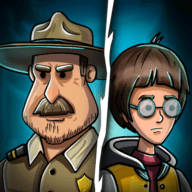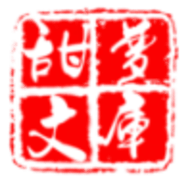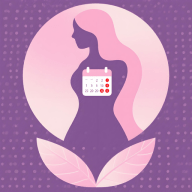更换硬盘接口后,如何修复系统
时间:2006-07-19
来源:互联网
现在的debian,虽然能够进去,可是因为换了接口的缘故把,启动时有很多错误提示,很多服务不能加载比如gdm不能自动启动,x界面不能自动登陆,原先设置的vpn不能使用......,看了看log,好像还有一些kernel功能不能加载,请问如何修复一下呢?
附上dmesg信息,大家帮忙看看:
Bootdata ok (command line is root=/dev/sda4 ro )
Linux version 2.6.15-1-amd64-generic (Debian 2.6.15-8) ([email protected]) (gcc version 4.0.3 20060304 (prerelease) (Debian 4.0.2-10)) #2 Tue Mar 7 06:24:40 UTC 2006
BIOS-provided physical RAM map:
BIOS-e820: 0000000000000000 - 000000000009f800 (usable)
BIOS-e820: 000000000009f800 - 00000000000a0000 (reserved)
BIOS-e820: 00000000000f0000 - 0000000000100000 (reserved)
BIOS-e820: 0000000000100000 - 000000003fff0000 (usable)
BIOS-e820: 000000003fff0000 - 000000003fff3000 (ACPI NVS)
BIOS-e820: 000000003fff3000 - 0000000040000000 (ACPI data)
BIOS-e820: 00000000e0000000 - 00000000f0000000 (reserved)
BIOS-e820: 00000000fec00000 - 00000000fec01000 (reserved)
BIOS-e820: 00000000fee00000 - 00000000fef00000 (reserved)
BIOS-e820: 00000000fefffc00 - 00000000ff000000 (reserved)
BIOS-e820: 00000000ffff0000 - 0000000100000000 (reserved)
ACPI: RSDP (v000 Nvidia ) @ 0x00000000000f7cc0
ACPI: RSDT (v001 Nvidia AWRDACPI 0x42302e31 AWRD 0x00000000) @ 0x000000003fff3000
ACPI: FADT (v001 Nvidia AWRDACPI 0x42302e31 AWRD 0x00000000) @ 0x000000003fff3040
ACPI: MCFG (v001 Nvidia AWRDACPI 0x42302e31 AWRD 0x00000000) @ 0x000000003fff9440
ACPI: MADT (v001 Nvidia AWRDACPI 0x42302e31 AWRD 0x00000000) @ 0x000000003fff93c0
ACPI: DSDT (v001 NVIDIA AWRDACPI 0x00001000 MSFT 0x0100000e) @ 0x0000000000000000
On node 0 totalpages: 257677
DMA zone: 3172 pages, LIFO batch:0
DMA32 zone: 254505 pages, LIFO batch:31
Normal zone: 0 pages, LIFO batch:0
HighMem zone: 0 pages, LIFO batch:0
Nvidia board detected. Ignoring ACPI timer override.
ACPI: PM-Timer IO Port: 0x4008
ACPI: Local APIC address 0xfee00000
ACPI: LAPIC (acpi_id[0x00] lapic_id[0x00] enabled)
Processor #0 15:15 APIC version 16
ACPI: LAPIC_NMI (acpi_id[0x00] high edge lint[0x1])
ACPI: IOAPIC (id[0x02] address[0xfec00000] gsi_base[0])
IOAPIC[0]: apic_id 2, version 17, address 0xfec00000, GSI 0-23
ACPI: INT_SRC_OVR (bus 0 bus_irq 0 global_irq 2 dfl dfl)
ACPI: BIOS IRQ0 pin2 override ignored.
ACPI: INT_SRC_OVR (bus 0 bus_irq 9 global_irq 9 high level)
ACPI: INT_SRC_OVR (bus 0 bus_irq 14 global_irq 14 high edge)
ACPI: INT_SRC_OVR (bus 0 bus_irq 15 global_irq 15 high edge)
ACPI: IRQ9 used by override.
ACPI: IRQ14 used by override.
ACPI: IRQ15 used by override.
Setting APIC routing to flat
Using ACPI (MADT) for SMP configuration information
Allocating PCI resources starting at 50000000 (gap: 40000000:a0000000)
Checking aperture...
CPU 0: aperture @ 226000000 size 32 MB
Aperture from northbridge cpu 0 too small (32 MB)
No AGP bridge found
Built 1 zonelists
Kernel command line: root=/dev/sda4 ro
Initializing CPU#0
PID hash table entries: 4096 (order: 12, 131072 bytes)
time.c: Using 3.579545 MHz PM timer.
time.c: Detected 1809.284 MHz processor.
time.c: Using PIT/TSC based timekeeping.
Console: colour VGA+ 80x25
Dentry cache hash table entries: 131072 (order: 8, 1048576 bytes)
Inode-cache hash table entries: 65536 (order: 7, 524288 bytes)
Memory: 1023604k/1048512k available (1739k kernel code, 24088k reserved, 748k data, 148k init)
Calibrating delay using timer specific routine.. 3620.92 BogoMIPS (lpj=1810461)
Security Framework v1.0.0 initialized
SELinux: Disabled at boot.
Capability LSM initialized
Mount-cache hash table entries: 256
CPU: L1 I Cache: 64K (64 bytes/line), D cache 64K (64 bytes/line)
CPU: L2 Cache: 512K (64 bytes/line)
mtrr: v2.0 (20020519)
CPU: AMD Athlon(tm) 64 Processor 3000+ stepping 02
Using local APIC timer interrupts.
Detected 12.564 MHz APIC timer.
testing NMI watchdog ... OK.
checking if image is initramfs... it is
NET: Registered protocol family 16
ACPI: bus type pci registered
PCI: Using configuration type 1
PCI: Using MMCONFIG at e0000000
ACPI: Subsystem revision 20050902
ACPI: Interpreter enabled
ACPI: Using IOAPIC for interrupt routing
ACPI: PCI Root Bridge [PCI0] (0000:00)
PCI: Probing PCI hardware (bus 00)
PCI: Transparent bridge - 0000:00:09.0
Boot video device is 0000:01:00.0
ACPI: PCI Interrupt Routing Table [\_SB_.PCI0._PRT]
ACPI: PCI Interrupt Routing Table [\_SB_.PCI0.HUB0._PRT]
ACPI: PCI Interrupt Link [LNK1] (IRQs *3 4 5 7 9 10 11 12 14 15)
ACPI: PCI Interrupt Link [LNK2] (IRQs *3 4 5 7 9 10 11 12 14 15)
ACPI: PCI Interrupt Link [LNK3] (IRQs 3 4 5 7 9 10 *11 12 14 15)
ACPI: PCI Interrupt Link [LNK4] (IRQs 3 4 *5 7 9 10 11 12 14 15)
ACPI: PCI Interrupt Link [LNK5] (IRQs 3 4 5 7 9 10 11 12 14 15) *0, disabled.
ACPI: PCI Interrupt Link [LUBA] (IRQs 3 4 5 7 9 10 *11 12 14 15)
ACPI: PCI Interrupt Link [LUBB] (IRQs 3 4 5 7 9 10 11 12 14 15) *0, disabled.
ACPI: PCI Interrupt Link [LMAC] (IRQs 3 4 *5 7 9 10 11 12 14 15)
ACPI: PCI Interrupt Link [LACI] (IRQs 3 4 5 7 9 *10 11 12 14 15)
ACPI: PCI Interrupt Link [LMCI] (IRQs 3 4 5 7 9 10 11 12 14 15) *0, disabled.
ACPI: PCI Interrupt Link [LSMB] (IRQs 3 4 *5 7 9 10 11 12 14 15)
ACPI: PCI Interrupt Link [LUB2] (IRQs 3 4 5 7 9 *10 11 12 14 15)
ACPI: PCI Interrupt Link [LIDE] (IRQs 3 4 5 7 9 10 11 12 14 15) *0, disabled.
ACPI: PCI Interrupt Link [LSID] (IRQs 3 4 5 7 9 10 *11 12 14 15)
ACPI: PCI Interrupt Link [LFID] (IRQs 3 4 5 7 9 *10 11 12 14 15)
ACPI: PCI Interrupt Link [LPCA] (IRQs 3 4 5 7 9 10 11 12 14 15) *0, disabled.
ACPI: PCI Interrupt Link [APC1] (IRQs *16), disabled.
ACPI: PCI Interrupt Link [APC2] (IRQs *17), disabled.
ACPI: PCI Interrupt Link [APC3] (IRQs *18), disabled.
ACPI: PCI Interrupt Link [APC4] (IRQs *19), disabled.
ACPI: PCI Interrupt Link [APC5] (IRQs *16), disabled.
ACPI: PCI Interrupt Link [APCF] (IRQs 20 21 22 23) *0, disabled.
ACPI: PCI Interrupt Link [APCG] (IRQs 20 21 22 23) *0, disabled.
ACPI: PCI Interrupt Link [APCH] (IRQs 20 21 22 23) *0, disabled.
ACPI: PCI Interrupt Link [APCJ] (IRQs 20 21 22 23) *0, disabled.
ACPI: PCI Interrupt Link [APCK] (IRQs 20 21 22 23) *0, disabled.
ACPI: PCI Interrupt Link [APCS] (IRQs 20 21 22 23) *0, disabled.
ACPI: PCI Interrupt Link [APCL] (IRQs 20 21 22 23) *0, disabled.
ACPI: PCI Interrupt Link [APCZ] (IRQs 20 21 22 23) *0, disabled.
ACPI: PCI Interrupt Link [APSI] (IRQs 20 21 22 23) *0, disabled.
ACPI: PCI Interrupt Link [APSJ] (IRQs 20 21 22 23) *0, disabled.
ACPI: PCI Interrupt Link [APCP] (IRQs 20 21 22 23) *0, disabled.
Linux Plug and Play Support v0.97 (c) Adam Belay
pnp: PnP ACPI init
pnp: ACPI device : hid PNP0C02
pnp: ACPI device : hid ATK0110
pnp: ACPI device : hid PNP0C02
pnp: ACPI device : hid PNP0200
pnp: ACPI device : hid PNP0B00
pnp: ACPI device : hid PNP0800
pnp: ACPI device : hid PNP0C04
pnp: ACPI device : hid PNP0700
pnp: ACPI device : hid PNP0501
pnp: ACPI device : hid PNP0401
pnp: ACPI device : hid PNP0F13
pnp: ACPI device : hid PNP0303
pnp: ACPI device : hid PNPB02F
pnp: ACPI device : hid PNP0C02
pnp: ACPI device : hid PNP0C01
pnp: PnP ACPI: found 15 devices
usbcore: registered new driver usbfs
usbcore: registered new driver hub
PCI: Using ACPI for IRQ routing
PCI: If a device doesn't work, try "pci=routeirq". If it helps, post a report
TC classifier action (bugs to [email protected] cc [email protected])
PCI-DMA: Disabling IOMMU.
pnp: the driver 'system' has been registered
pnp: match found with the PnP device '00:00' and the driver 'system'
pnp: 00:00: ioport range 0x4000-0x407f could not be reserved
pnp: 00:00: ioport range 0x4080-0x40ff has been reserved
pnp: 00:00: ioport range 0x4400-0x447f has been reserved
pnp: 00:00: ioport range 0x4480-0x44ff could not be reserved
pnp: 00:00: ioport range 0x4800-0x487f has been reserved
pnp: 00:00: ioport range 0x4880-0x48ff has been reserved
pnp: match found with the PnP device '00:02' and the driver 'system'
pnp: match found with the PnP device '00:0d' and the driver 'system'
pnp: match found with the PnP device '00:0e' and the driver 'system'
PCI: Bridge: 0000:00:09.0
IO window: 9000-afff
MEM window: d0000000-d1ffffff
PREFETCH window: 50000000-500fffff
PCI: Bridge: 0000:00:0b.0
IO window: disabled.
MEM window: disabled.
PREFETCH window: disabled.
PCI: Bridge: 0000:00:0c.0
IO window: disabled.
MEM window: disabled.
PREFETCH window: disabled.
PCI: Bridge: 0000:00:0d.0
IO window: disabled.
MEM window: disabled.
PREFETCH window: disabled.
PCI: Bridge: 0000:00:0e.0
IO window: disabled.
MEM window: c0000000-cfffffff
PREFETCH window: 50100000-501fffff
PCI: Setting latency timer of device 0000:00:09.0 to 64
PCI: Setting latency timer of device 0000:00:0b.0 to 64
PCI: Setting latency timer of device 0000:00:0c.0 to 64
PCI: Setting latency timer of device 0000:00:0d.0 to 64
PCI: Setting latency timer of device 0000:00:0e.0 to 64
IA32 emulation $Id: sys_ia32.c,v 1.32 2002/03/24 13:02:28 ak Exp $
audit: initializing netlink socket (disabled)
audit(1153349819.687:1): initialized
VFS: Disk quotas dquot_6.5.1
Dquot-cache hash table entries: 512 (order 0, 4096 bytes)
Initializing Cryptographic API
io scheduler noop registered
io scheduler anticipatory registered
io scheduler deadline registered
io scheduler cfq registered
PCI: Setting latency timer of device 0000:00:0b.0 to 64
pcie_portdrv_probe->Dev[005d:10de] has invalid IRQ. Check vendor BIOS
assign_interrupt_mode Found MSI capability
Allocate Port Service[pcie00]
Allocate Port Service[pcie03]
PCI: Setting latency timer of device 0000:00:0c.0 to 64
pcie_portdrv_probe->Dev[005d:10de] has invalid IRQ. Check vendor BIOS
assign_interrupt_mode Found MSI capability
Allocate Port Service[pcie00]
Allocate Port Service[pcie03]
PCI: Setting latency timer of device 0000:00:0d.0 to 64
pcie_portdrv_probe->Dev[005d:10de] has invalid IRQ. Check vendor BIOS
assign_interrupt_mode Found MSI capability
Allocate Port Service[pcie00]
Allocate Port Service[pcie03]
PCI: Setting latency timer of device 0000:00:0e.0 to 64
pcie_portdrv_probe->Dev[005d:10de] has invalid IRQ. Check vendor BIOS
assign_interrupt_mode Found MSI capability
Allocate Port Service[pcie00]
Allocate Port Service[pcie03]
Real Time Clock Driver v1.12
Linux agpgart interface v0.101 (c) Dave Jones
pnp: the driver 'i8042 kbd' has been registered
pnp: match found with the PnP device '00:0b' and the driver 'i8042 kbd'
pnp: the driver 'i8042 aux' has been registered
pnp: match found with the PnP device '00:0a' and the driver 'i8042 aux'
PNP: PS/2 Controller [PNP0303:PS2K,PNP0f13:PS2M] at 0x60,0x64 irq 1,12
serio: i8042 AUX port at 0x60,0x64 irq 12
serio: i8042 KBD port at 0x60,0x64 irq 1
Serial: 8250/16550 driver $Revision: 1.90 $ 4 ports, IRQ sharing enabled
serial8250: ttyS0 at I/O 0x3f8 (irq = 4) is a 16550A
serial8250: ttyS0 at I/O 0x3f8 (irq = 0) is a 16550A
pnp: the driver 'serial' has been registered
pnp: match found with the PnP device '00:08' and the driver 'serial'
00:08: ttyS0 at I/O 0x3f8 (irq = 4) is a 16550A
RAMDISK driver initialized: 16 RAM disks of 65536K size 1024 blocksize
usbmon: debugfs is not available
mice: PS/2 mouse device common for all mice
NET: Registered protocol family 2
IP route cache hash table entries: 32768 (order: 6, 262144 bytes)
TCP established hash table entries: 131072 (order: 8, 1048576 bytes)
TCP bind hash table entries: 65536 (order: 7, 524288 bytes)
TCP: Hash tables configured (established 131072 bind 65536)
TCP reno registered
TCP bic registered
NET: Registered protocol family 1
NET: Registered protocol family 17
NET: Registered protocol family 8
NET: Registered protocol family 20
ACPI wakeup devices:
HUB0 XVR0 XVR1 XVR2 XVR3 USB0 USB2 MMAC MMCI UAR1
ACPI: (supports S0 S1 S3 S4 S5)
Freeing unused kernel memory: 148k freed
input: AT Translated Set 2 keyboard as /class/input/input0
ACPI: Fan [FAN] (on)
ACPI: Processor [CPU0] (supports 8 throttling states)
ACPI: Thermal Zone [THRM] (40 C)
ohci_hcd: 2005 April 22 USB 1.1 'Open' Host Controller (OHCI) Driver (PCI)
ACPI: PCI Interrupt Link [APCF] enabled at IRQ 23
GSI 16 sharing vector 0xB1 and IRQ 16
ACPI: PCI Interrupt 0000:00:02.0[A] -> Link [APCF] -> GSI 23 (level, low) -> IRQ 16
PCI: Setting latency timer of device 0000:00:02.0 to 64
ohci_hcd 0000:00:02.0: OHCI Host Controller
ohci_hcd 0000:00:02.0: new USB bus registered, assigned bus number 1
ohci_hcd 0000:00:02.0: irq 16, io mem 0xd2004000
Uniform Multi-Platform E-IDE driver Revision: 7.00alpha2
ide: Assuming 33MHz system bus speed for PIO modes; override with idebus=xx
hub 1-0:1.0: USB hub found
hub 1-0:1.0: 10 ports detected
SCSI subsystem initialized
ieee1394: Initialized config rom entry `ip1394'
forcedeth.c: Reverse Engineered nForce ethernet driver. Version 0.48.
libata version 1.20 loaded.
ACPI: PCI Interrupt Link [APCL] enabled at IRQ 22
GSI 17 sharing vector 0xB9 and IRQ 17
ACPI: PCI Interrupt 0000:00:02.1[b] -> Link [APCL] -> GSI 22 (level, low) -> IRQ 17
PCI: Setting latency timer of device 0000:00:02.1 to 64
ehci_hcd 0000:00:02.1: EHCI Host Controller
ehci_hcd 0000:00:02.1: debug port 1
PCI: cache line size of 64 is not supported by device 0000:00:02.1
ehci_hcd 0000:00:02.1: new USB bus registered, assigned bus number 2
ehci_hcd 0000:00:02.1: irq 17, io mem 0xd2005000
ehci_hcd 0000:00:02.1: USB 2.0 started, EHCI 1.00, driver 10 Dec 2004
hub 2-0:1.0: USB hub found
hub 2-0:1.0: 10 ports detected
NFORCE-CK804: IDE controller at PCI slot 0000:00:06.0
NFORCE-CK804: chipset revision 162
NFORCE-CK804: not 100% native mode: will probe irqs later
NFORCE-CK804: 0000:00:06.0 (rev a2) UDMA133 controller
ide0: BM-DMA at 0xf000-0xf007, BIOS settings: hda
 MA, hdb
MA, hdb MA
MAide1: BM-DMA at 0xf008-0xf00f, BIOS settings: hdc
 MA, hdd
MA, hdd MA
MAProbing IDE interface ide0...
ohci_hcd 0000:00:02.0: wakeup
usb 1-9: new full speed USB device using ohci_hcd and address 2
hda: TSSTcorpCD/DVDW TS-H552D, ATAPI CD/DVD-ROM drive
ide0 at 0x1f0-0x1f7,0x3f6 on irq 14
Probing IDE interface ide1...
sata_nv 0000:00:07.0: version 0.8
ACPI: PCI Interrupt Link [APSI] enabled at IRQ 21
GSI 18 sharing vector 0xC1 and IRQ 18
ACPI: PCI Interrupt 0000:00:07.0[A] -> Link [APSI] -> GSI 21 (level, low) -> IRQ 18
PCI: Setting latency timer of device 0000:00:07.0 to 64
ata1: SATA max UDMA/133 cmd 0x9F0 ctl 0xBF2 bmdma 0xD800 irq 18
ata2: SATA max UDMA/133 cmd 0x970 ctl 0xB72 bmdma 0xD808 irq 18
ata1: no device found (phy stat 00000000)
scsi0 : sata_nv
ata2: no device found (phy stat 00000000)
scsi1 : sata_nv
ACPI: PCI Interrupt Link [APSJ] enabled at IRQ 20
GSI 19 sharing vector 0xC9 and IRQ 19
ACPI: PCI Interrupt 0000:00:08.0[A] -> Link [APSJ] -> GSI 20 (level, low) -> IRQ 19
PCI: Setting latency timer of device 0000:00:08.0 to 64
ata3: SATA max UDMA/133 cmd 0x9E0 ctl 0xBE2 bmdma 0xC400 irq 19
ata4: SATA max UDMA/133 cmd 0x960 ctl 0xB62 bmdma 0xC408 irq 19
ata3: no device found (phy stat 00000000)
scsi2 : sata_nv
ata4: dev 0 cfg 49:2f00 82:346b 83:7d01 84:4023 85:3468 86:3c01 87:4023 88:407f
ata4: dev 0 ATA-7, max UDMA/133, 488397168 sectors: LBA48
nv_sata: Primary device added
nv_sata: Primary device removed
nv_sata: Secondary device added
nv_sata: Secondary device removed
ata4: dev 0 configured for UDMA/133
scsi3 : sata_nv
Vendor: ATA Model: ST3250823AS Rev: 3.03
Type: Direct-Access ANSI SCSI revision: 05
ohci1394: $Rev: 1313 $ Ben Collins <[email protected]>
ACPI: PCI Interrupt Link [APC1] enabled at IRQ 16
GSI 20 sharing vector 0xD1 and IRQ 20
ACPI: PCI Interrupt 0000:05:0b.0[A] -> Link [APC1] -> GSI 16 (level, low) -> IRQ 20
ohci1394: fw-host0: OHCI-1394 1.1 (PCI): IRQ=[20] MMIO=[d1009000-d10097ff] Max Packet=[2048]
ACPI: PCI Interrupt Link [APC2] enabled at IRQ 17
GSI 21 sharing vector 0xD9 and IRQ 21
ACPI: PCI Interrupt 0000:05:0c.0[A] -> Link [APC2] -> GSI 17 (level, low) -> IRQ 21
skge 1.3 addr 0xd1004000 irq 21 chip Yukon-Lite rev 9
skge eth0: addr 00:11:d8:92:b3:1f
ACPI: PCI Interrupt Link [APCH] enabled at IRQ 23
ACPI: PCI Interrupt 0000:00:0a.0[A] -> Link [APCH] -> GSI 23 (level, low) -> IRQ 16
PCI: Setting latency timer of device 0000:00:0a.0 to 64
SCSI device sda: 488397168 512-byte hdwr sectors (250059 MB)
SCSI device sda: drive cache: write back
SCSI device sda: 488397168 512-byte hdwr sectors (250059 MB)
SCSI device sda: drive cache: write back
sda:<6>hda: ATAPI 48X DVD-ROM DVD-R CD-R/RW drive, 2048kB Cache, UDMA(33)
Uniform CD-ROM driver Revision: 3.20
sda1 sda2 < sda5 sda6 sda7 > sda3 sda4
sd 3:0:0:0: Attached scsi disk sda
eth1: forcedeth.c: subsystem: 01043:8141 bound to 0000:00:0a.0
sata_sil 0000:05:0a.0: version 0.9
ACPI: PCI Interrupt Link [APC4] enabled at IRQ 19
GSI 22 sharing vector 0xE1 and IRQ 22
ACPI: PCI Interrupt 0000:05:0a.0[A] -> Link [APC4] -> GSI 19 (level, low) -> IRQ 22
ata5: SATA max UDMA/100 cmd 0xFFFFC20000050080 ctl 0xFFFFC2000005008A bmdma 0xFFFFC20000050000 irq 22
ata6: SATA max UDMA/100 cmd 0xFFFFC200000500C0 ctl 0xFFFFC200000500CA bmdma 0xFFFFC20000050008 irq 22
ata7: SATA max UDMA/100 cmd 0xFFFFC20000050280 ctl 0xFFFFC2000005028A bmdma 0xFFFFC20000050200 irq 22
ata8: SATA max UDMA/100 cmd 0xFFFFC200000502C0 ctl 0xFFFFC200000502CA bmdma 0xFFFFC20000050208 irq 22
ata5: no device found (phy stat 00000000)
scsi4 : sata_sil
ata6: no device found (phy stat 00000000)
scsi5 : sata_sil
ata7: no device found (phy stat 00000000)
scsi6 : sata_sil
ieee1394: Host added: ID:BUS[0-00:1023] GUID[0011d8000012539c]
ata8: no device found (phy stat 00000000)
scsi7 : sata_sil
kjournald starting. Commit interval 5 seconds
EXT3-fs: mounted filesystem with ordered data mode.
i2c_adapter i2c-0: nForce2 SMBus adapter at 0x4c00
i2c_adapter i2c-1: nForce2 SMBus adapter at 0x4c40
drivers/usb/class/usblp.c: usblp0: USB Bidirectional printer dev 2 if 0 alt 1 proto 2 vid 0x03F0 pid 0x0C17
usbcore: registered new driver usblp
drivers/usb/class/usblp.c: v0.13: USB Printer Device Class driver
ACPI: PCI Interrupt Link [APCJ] enabled at IRQ 22
ACPI: PCI Interrupt 0000:00:04.0[A] -> Link [APCJ] -> GSI 22 (level, low) -> IRQ 17
PCI: Setting latency timer of device 0000:00:04.0 to 64
input: PC Speaker as /class/input/input1
Floppy drive(s): fd0 is 1.44M
FDC 0 is a post-1991 82077
intel8x0_measure_ac97_clock: measured 50556 usecs
intel8x0: clocking to 46817
input: ImPS/2 Generic Wheel Mouse as /class/input/input2
eth1394: $Rev: 1312 $ Ben Collins <[email protected]>
eth1394: eth2: IEEE-1394 IPv4 over 1394 Ethernet (fw-host0)
pnp: the driver 'parport_pc' has been registered
pnp: match found with the PnP device '00:09' and the driver 'parport_pc'
parport: PnPBIOS parport detected.
parport0: PC-style at 0x378 (0x778), irq 7, dma 3 [PCSPP,TRISTATE,COMPAT,ECP,DMA]
EXT3 FS on sda4, internal journal
Probing IDE interface ide1...
sbp2: $Rev: 1306 $ Ben Collins <[email protected]>
ieee1394: sbp2: Driver forced to serialize I/O (serialize_io=1)
ieee1394: sbp2: Try serialize_io=0 for better performance
kjournald starting. Commit interval 5 seconds
EXT3 FS on sda3, internal journal
EXT3-fs: mounted filesystem with ordered data mode.
NTFS driver 2.1.25 [Flags: R/W MODULE].
NTFS volume version 3.1.
NTFS volume version 3.1.
NTFS volume version 3.1.
NTFS volume version 3.1.
eth1: no link during initialization.
CSLIP: code copyright 1989 Regents of the University of California
PPP generic driver version 2.4.2
NET: Registered protocol family 10
lo: Disabled Privacy Extensions
ADDRCONF(NETDEV_UP): eth1: link is not ready
IPv6 over IPv4 tunneling driver
作者: hanl1110 发布时间: 2006-07-19
作者: dragonchina 发布时间: 2006-07-19
作者: eTony 发布时间: 2006-07-19
# /etc/fstab: static file system information.
#
# <file system> <mount point> <type> <options> <dump> <pass>
proc /proc proc defaults 0 0
/dev/sda4 / ext3 defaults,errors=remount-ro 0 1
/dev/sda3 /boot ext3 defaults 0 2
/dev/hda /media/cdrom0 udf,iso9660 user,noauto 0 0
/dev/fd0 /media/floppy0 auto rw,user,noauto 0 0
/dev/sda1 /mnt/c ntfs nls=utf8,user,rw,exec,umask=000 0 0
/dev/sda5 /mnt/d ntfs nls=utf8,user,rw,exec,umask=000 0 0
/dev/sda6 /mnt/e ntfs nls=utf8,user,rw,exec,umask=000 0 0
/dev/sda7 /mnt/f ntfs nls=utf8,user,rw,exec,umask=000 0 0
作者: hanl1110 发布时间: 2006-07-19
作者: hanl1110 发布时间: 2006-07-19
/dev/hda7 /mnt/f ntfs utf8,umask=000 0 0
linux下只有r和x权限.
作者: herezt 发布时间: 2006-07-19
所以你看到 rx 不足为怪。
有人号称写了个 ntfs 完全读写工具,而且相当稳定,你到软件版搜搜看。
作者: quanliking 发布时间: 2006-07-19
作者: hanl1110 发布时间: 2006-07-19
作者: hanl1110 发布时间: 2006-07-19
不用期待了,很多人估计都在用了。
作者: quanliking 发布时间: 2006-07-19
作者: d00m3d 发布时间: 2006-07-19
作者: wowkiller2005 发布时间: 2006-07-19
作者: feiyuw 发布时间: 2006-07-20
另外想问下大家,linux从开机到出现登陆提示符这段时间在屏幕上显示的信息是否会自动保存在什么文件中?这样我可以导出来,请大家帮忙分析一下。如果不能自动保存,有没有什么办法把这些信息导入一个文件?谢谢!
作者: hanl1110 发布时间: 2006-07-20
作者: hanl1110 发布时间: 2006-07-20
现在插的顺序是否改变了,我想插的位置不同,设备名也会不同吧!我没用过 sata,随口讲的。
作者: quanliking 发布时间: 2006-07-20
现在每次开机最后显示的内容基本上都是如下:
Starting Advanced Configuration and Power Interface daemon:
Warning:Fake start-stop-daemon called,doing nothing.
acpid .
Starting Common Unix Printing System:cupsd
Warning:Fake start-stop-daemon called,doing nothing.
.
Starting system message bus:dbus
Warning:Fake start-stop-daemon called,doing nothing.
.
Starting Hardware abstraction layer:hald
Warning:Fake start-stop-daemon called,doing nothing.
.
Starting MTA:
Warning:Fake start-stop-daemon called,doing nothing.
exim4.
Starting internet superserver:inetd
Warning:Fake start-stop-daemon called,doing nothing.
.
Starting Samba daemons:nmbd
Warning:Fake start-stop-daemon called,doing nothing.
smbd
Warning:Fake start-stop-daemon called,doing nothing.
.
Starting file alteration monitor:
Warning:Fake start-stop-daemon called,doing nothing.
FAM.
Starting periodic command scheduler...
Warning:Fake start-stop-daemon called,doing nothing.
.
Not starting GNOME Display Manager;it is not the default display manager.
Not starting K Display Manager (kdm); it is not the default display manager.
大家看看这是什么原因啊
作者: hanl1110 发布时间: 2006-07-24
作者: quanliking 发布时间: 2006-07-24
|
作者: quanliking
为什么同样插在 primary sata 上呢?
|
作者: hanl1110 发布时间: 2006-07-24
作者: hanl1110 发布时间: 2006-07-24
为什么不同样插在 primary sata 上呢?
从看了一下顶楼的帖子,发现理解错了。sata1 和 sata2 ,我还以为你换了一块主板,升级到了 sata2,原来指得是 sata primary 和 sata slave,所以会误会。
这样看来插到 sata slave,你的设备名可能变了,你要改回来。具体我没试验过。
作者: quanliking 发布时间: 2006-07-24
|
作者: quanliking
刚才口误,应该是:
为什么不同样插在 primary sata 上呢? 从看了一下顶楼的帖子,发现理解错了。sata1 和 sata2 ,我还以为你换了一块主板,升级到了 sata2,原来指得是 sata primary 和 sata slave,所以会误会。 这样看来插到 sata slave,你的设备名可能变了,你要改回来。具体我没试验过。 |
作者: hanl1110 发布时间: 2006-07-24
Starting Advanced Configuration and Power Interface daemon:
Warning:Fake start-stop-daemon called,doing nothing.
acpid .
Starting Common Unix Printing System:cupsd
Warning:Fake start-stop-daemon called,doing nothing.
.
Starting system message bus:dbus
Warning:Fake start-stop-daemon called,doing nothing.
.
Starting Hardware abstraction layer:hald
Warning:Fake start-stop-daemon called,doing nothing.
.
Starting MTA:
Warning:Fake start-stop-daemon called,doing nothing.
exim4.
Starting internet superserver:inetd
Warning:Fake start-stop-daemon called,doing nothing.
.
Starting Samba daemons:nmbd
Warning:Fake start-stop-daemon called,doing nothing.
smbd
Warning:Fake start-stop-daemon called,doing nothing.
.
Starting file alteration monitor:
Warning:Fake start-stop-daemon called,doing nothing.
FAM.
Starting periodic command scheduler...
Warning:Fake start-stop-daemon called,doing nothing.
.
看来问题不是来自与硬件,应该是系统启动时有什么冲突导致吧.大家见过类似的错误么?
作者: hanl1110 发布时间: 2006-07-25
| 昨天试着改过fstab,似乎系统还认为硬盘是sda,改为sdb或sdc中途都会中断,忘记提示信息是什么了,需要按“ctrl+d”才能继续引导。而且引导后仍旧不能加载其他盘 |
作者: 夕角 发布时间: 2006-07-25
|
作者: 夕角
我种情况我遇过,用Windows或者LiveCD(比如Gentoo LiveCD)进去把grub.conf 和fstab改对就行了,原系统不用试了,root分区挂载错误,完全是只读的。
|
作者: hanl1110 发布时间: 2006-07-25
开机的那个错误是说root分区挂载错误,请输入root密码进入查看,或者Ctrl+D重启。
作者: 夕角 发布时间: 2006-07-26
热门阅读
-
 office 2019专业增强版最新2021版激活秘钥/序列号/激活码推荐 附激活工具
office 2019专业增强版最新2021版激活秘钥/序列号/激活码推荐 附激活工具
阅读:74
-
 如何安装mysql8.0
如何安装mysql8.0
阅读:31
-
 Word快速设置标题样式步骤详解
Word快速设置标题样式步骤详解
阅读:28
-
 20+道必知必会的Vue面试题(附答案解析)
20+道必知必会的Vue面试题(附答案解析)
阅读:37
-
 HTML如何制作表单
HTML如何制作表单
阅读:22
-
 百词斩可以改天数吗?当然可以,4个步骤轻松修改天数!
百词斩可以改天数吗?当然可以,4个步骤轻松修改天数!
阅读:31
-
 ET文件格式和XLS格式文件之间如何转化?
ET文件格式和XLS格式文件之间如何转化?
阅读:24
-
 react和vue的区别及优缺点是什么
react和vue的区别及优缺点是什么
阅读:121
-
 支付宝人脸识别如何关闭?
支付宝人脸识别如何关闭?
阅读:21
-
 腾讯微云怎么修改照片或视频备份路径?
腾讯微云怎么修改照片或视频备份路径?
阅读:28