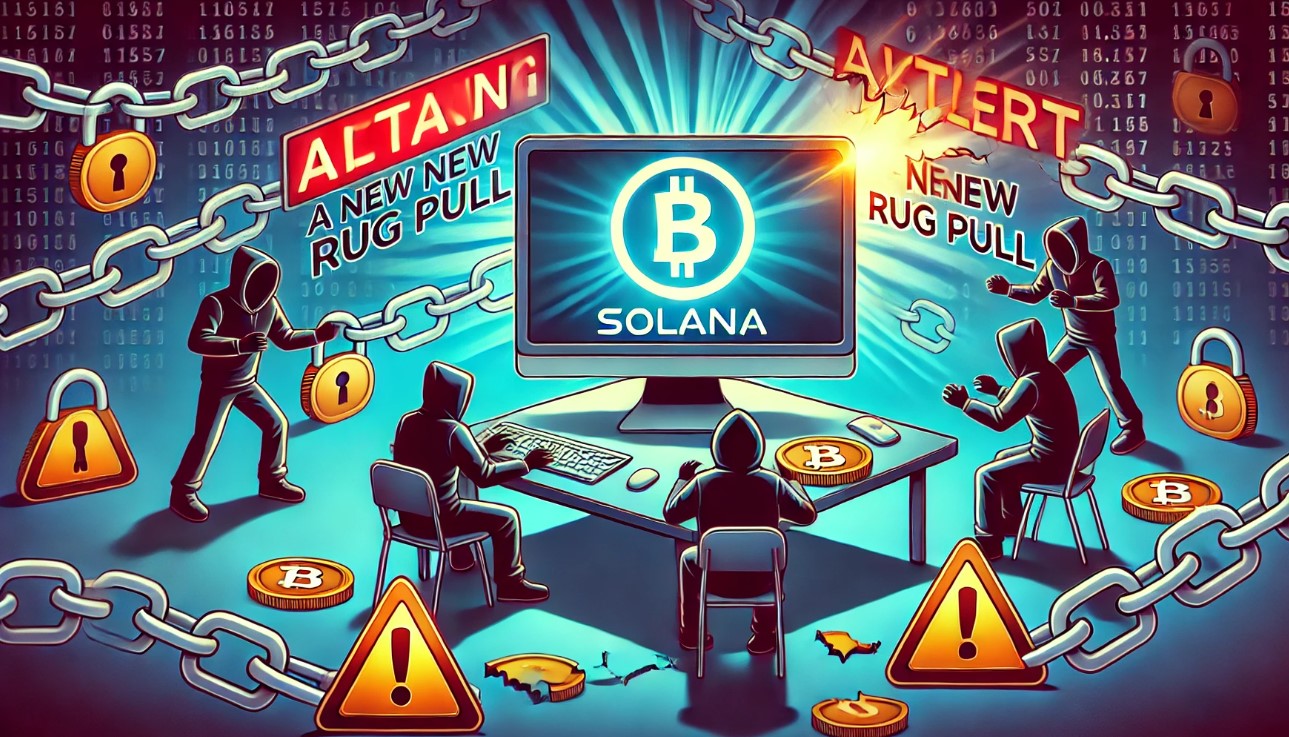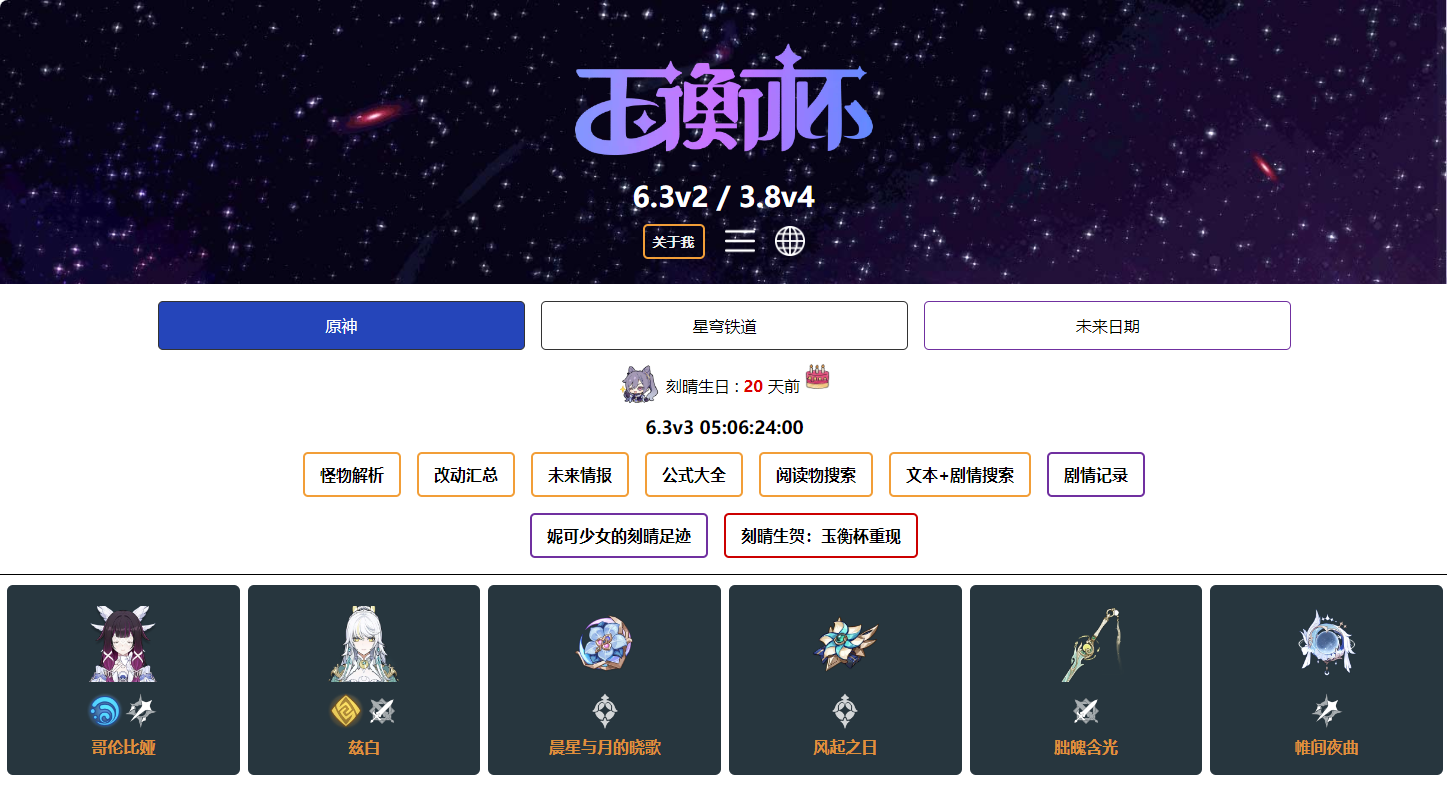redflag下多次安装声卡驱动(via82xx)不成功求助
时间:2008-12-18
来源:互联网
我安装redflag6.0sp1已经有1个多月了,但声卡问题仍未解决,在网上也查过了相当多的资料,也进行过系统的升级和alsa高版本的安装,但就是始终未能成功安装上声卡,请各位帮忙看看,如果还需要其他信息,我再发。
一、刚装完redflag时我的计算机信息如下:
[root@localhost home]# lspci -v
00:11.5 Multimedia audio controller: VIA Technologies, Inc. VT8233/A/8235/8237 AC97 Audio Controller (rev 30)
Subsystem: Elitegroup Computer Systems Unknown device 0a71
Flags: medium devsel, IRQ 5
I/O ports at e800 [size=256]
Capabilities: [c0] Power Management version 2
[root@localhost home]# uname -r -m -p -i
2.6.23.1-4 i686 i686 i386
[root@localhost home]# cat /etc/modprobe.conf
alias scsi_hostadapter pata_via
remove snd-via82xx { /usr/sbin/alsactl store >/dev/null 2>&1 || : ; }; /sbin/modprobe -r --ignore-remove snd-via82xx
install snd-via82xx /sbin/modprobe --ignore-install snd-via82xx ; { /usr/sbin/alsactl restore >/dev/null 2>&1 || : ; } ;
alias usb-controller uhci-hcd
alias eth0 8139too
[root@localhost home]# modinfo snd_via82xx
filename: /lib/modules/2.6.23.1-4/updates/sound/pci/snd-via82xx.ko
license: GPL
description: VIA VT82xx audio
author: Jaroslav Kysela <[email protected]>
srcversion: A7B151B575DAA560248B51B
alias: pci:v00001106d00003059sv*sd*bc*sc*i*
alias: pci:v00001106d00003058sv*sd*bc*sc*i*
depends: snd-ac97-codec,snd-pcm,snd-page-alloc,snd-mpu401-uart,snd,gameport,snd
vermagic: 2.6.23.1-4 SMP mod_unload 686
parm: index:Index value for VIA 82xx bridge. (int)
parm: id:ID string for VIA 82xx bridge. (charp)
parm: mpu_port:MPU-401 port. (VT82C686x only) (long)
parm: joystick:Enable joystick. (VT82C686x only) (bool)
parm: ac97_clock:AC'97 codec clock (default 48000Hz). (int)
parm: ac97_quirk:AC'97 workaround for strange hardware. (charp)
parm: dxs_support:Support for DXS channels (0 = auto, 1 = enable, 2 = disable, 3 = 48k only, 4 = no VRA, 5 = enable any sample rate) (int)
parm: enable:bool
[root@localhost home]# rpm -qa |grep alsa
alsa-lib-1.0.15-1
alsa-lib-devel-1.0.15-1
kmod-alsa-1.0.15-1.2.6.23.1_4
alsa-oss-1.0.15-1
alsa-utils-1.0.15-2
[root@localhost home]# modinfo soundcore
filename: /lib/modules/2.6.23.1-4/updates/sound/soundcore.ko
alias: char-major-14-*
license: GPL
author: Alan Cox
description: Core sound module
srcversion: 548AA54AF08207316C104F8
depends:
vermagic: 2.6.23.1-4 SMP mod_unload 686
[root@localhost home]# lsmod
Module Size Used by
rfcomm 39576 0
hidp 24960 2
l2cap 28160 10 rfcomm,hidp
bluetooth 50772 5 rfcomm,hidp,l2cap
nf_conntrack_ipv4 12804 2
xt_state 6016 2
nf_conntrack 47176 2 nf_conntrack_ipv4,xt_state
nfnetlink 8216 2 nf_conntrack_ipv4,nf_conntrack
xt_tcpudp 6528 4
ipt_REJECT 8064 1
iptable_filter 6272 1
ip_tables 15428 1 iptable_filter
x_tables 14596 4 xt_state,xt_tcpudp,ipt_REJECT,ip_tables
usb_storage 61320 0
ipv6 248572 14
vfat 15360 1
fat 47260 1 vfat
fuse 40980 2
dm_mirror 23168 0
dm_multipath 18952 0
dm_mod 49072 2 dm_mirror,dm_multipath
video 19344 0
output 6912 1 video
sbs 20360 0
dock 12432 0
battery 14472 0
ac 8836 0
parport_pc 24980 1
lp 14704 0
parport 31560 2 parport_pc,lp
gameport 15624 0
ac97_bus 5760 0
snd_seq_dummy 7940 0
ide_cd 37252 0
cdrom 33060 1 ide_cd
snd_seq_oss 35476 0
snd_seq_midi_event 11008 1 snd_seq_oss
snd_seq 51380 5 snd_seq_dummy,snd_seq_oss,snd_seq_midi_event
nvidia 4717068 22
snd_pcm_oss 42624 0
snd_mixer_oss 19840 1 snd_pcm_oss
snd_pcm 75012 1 snd_pcm_oss
i2c_viapro 10900 0
snd_timer 25092 2 snd_seq,snd_pcm
button 11024 0
i2c_core 21248 2 nvidia,i2c_viapro
snd_page_alloc 14088 1 snd_pcm
snd_mpu401_uart 12288 0
via_ircc 21908 0
8139too 25088 0
serio_raw 9860 0
via_agp 12160 1
snd_rawmidi 26752 1 snd_mpu401_uart
irda 97544 1 via_ircc
snd_seq_device 12172 4 snd_seq_dummy,snd_seq_oss,snd_seq,snd_rawmidi
crc_ccitt 5632 1 irda
agpgart 28340 2 nvidia,via_agp
8139cp 23552 0
snd 54324 10 snd_seq_dummy,snd_seq_oss,snd_seq,snd_pcm_oss,snd_mixer_oss,snd_pcm,snd_timer,snd_mpu401_uart,snd_rawmidi,snd_seq_device
mii 8064 2 8139too,8139cp
soundcore 9540 1 snd
floppy 52020 0
ide_disk 18688 5
ata_generic 10372 0
pata_via 14084 0
libata 94796 2 ata_generic,pata_via
via82cxxx 11652 0 [permanent]
generic 7684 0 [permanent]
ide_core 105156 4 ide_cd,ide_disk,via82cxxx,generic
ext3 115720 1
jbd 51368 1 ext3
ehci_hcd 32268 0
ohci_hcd 21636 0
uhci_hcd 24208 0
二、alsaconf和手动加载声卡驱动模块
[root@localhost home]# alsaconf
┌─────────────────────────────────────────────────────────────┐
│ │
│ ALSA CONFIGURATOR │
│ version 1.0.15 │
│ │
│ This script is a configurator for │
│ Advanced Linux Sound Architecture (ALSA) driver. │
│ │
│ │
│ If ALSA is already running, you should close all sound │
│ apps now and stop the sound driver. │
│ alsaconf will try to do this, but it's not 100% sure. │
│ │
│ │
│ │
│ │
│ │
├─────────────────────────────────────────────────────────────┤
│ < OK > │
└─────────────────────────────────────────────────────────────┘
Building card database..
┌──────────────────────────────────────┐
│ Searching sound cards │
│ ┌────────────────────────────────┐ │
│ │ 97% │ │
│ └────────────────────────────────┘ │
└──────────────────────────────────────┘
┌──────────────────────────Soundcard Selection─────────────────────────────┐
│ │
│ Following card(s) are found on your system. │
│ Choose a soundcard to configure: │
│ ┌──────────────────────────────────────────────────────────────────────┐ │
│ │via82xx VIA Technologies, Inc. VT8233/A/8235/8237 AC97 Audio Controll│ │
│ │mpu401 snd-mpu401 │ │
│ │legacy Probe legacy ISA (non-PnP) chips │ │
│ │ │ │
│ │ │ │
│ │ │ │
│ │ │ │
│ │ │ │
│ └──────────────────────────────────────────────────────────────────────┘ │
├──────────────────────────────────────────────────────────────────────────┤
│ < OK > <Cancel> │
└──────────────────────────────────────────────────────────────────────────┘
┌────────────────────────────────────────────────┐
│ │
│ Configuring snd-via82xx │
│ Do you want to modify /etc/modprobe.d/sound │
│ (and /etc/modprobe.conf if present)? │
├────────────────────────────────────────────────┤
│ < Yes > < No > │
└────────────────────────────────────────────────┘
┌──────────────────────────────────────────────────────────┐
│ │
│ │
│ OK, sound driver is configured. │
│ │
│ ALSA CONFIGURATOR │
│ │
│ will prepare the card for playing now. │
│ │
│ Now I'll run alsasound init script, then I'll use │
│ amixer to raise the default volumes. │
│ You can change the volume later via a mixer │
│ program such as alsamixer or gamix. │
│ │
├─────────────────────────────────────────────────────92%──┤
│ < OK > │
└──────────────────────────────────────────────────────────┘
Setting default volumes...
amixer: Mixer attach default error: No such device
Saving the mixer setup used for this in /etc/asound.state.
/usr/sbin/alsactl: save_state:1251: No soundcards found...
===============================================================================
Now ALSA is ready to use.
For adjustment of volumes, use your favorite mixer.
Have a lot of fun!
[root@localhost home]# cat /etc/modprobe.conf
alias scsi_hostadapter pata_via
remove snd-via82xx { /usr/sbin/alsactl store >/dev/null 2>&1 || : ; }; /sbin/modprobe -r --ignore-remove snd-via82xx
install snd-via82xx /sbin/modprobe --ignore-install snd-via82xx ; { /usr/sbin/alsactl restore >/dev/null 2>&1 || : ; } ;
alias usb-controller uhci-hcd
alias eth0 8139too
[root@localhost home]# modprobe snd-via82xx
WARNING: Error inserting snd_ac97_codec (/lib/modules/2.6.23.1-4/updates/sound/pci/ac97/snd-ac97-codec.ko): Unknown symbol in module, or unknown parameter (see dmesg)
WARNING: Error inserting snd_ac97_codec (/lib/modules/2.6.23.1-4/updates/sound/pci/ac97/snd-ac97-codec.ko): Unknown symbol in module, or unknown parameter (see dmesg)
FATAL: Error inserting snd_via82xx (/lib/modules/2.6.23.1-4/updates/sound/pci/snd-via82xx.ko): Unknown symbol in module, or unknown parameter (see dmesg)
加载仍然不成功。
三、安装高版本的alsa:alsa-driver-1.0.18a、alsa-lib-1.0.18和alsa-utils-1.0.18,dirver和lib均编译安装成功,但utils编译不成功,信息如下:
[root@localhost alsa-utils-1.0.18]# ./configure
checking for a BSD-compatible install... /usr/bin/install -c
checking whether build environment is sane... yes
checking for gawk... gawk
checking whether make sets $(MAKE)... yes
checking whether NLS is requested... yes
checking for msgfmt... /usr/bin/msgfmt
checking for gmsgfmt... /usr/bin/msgfmt
checking for xgettext... /usr/bin/xgettext
checking for msgmerge... /usr/bin/msgmerge
checking for style of include used by make... GNU
checking for gcc... gcc
checking for C compiler default output file name... a.out
checking whether the C compiler works... yes
checking whether we are cross compiling... no
checking for suffix of executables...
checking for suffix of object files... o
checking whether we are using the GNU C compiler... yes
checking whether gcc accepts -g... yes
checking for gcc option to accept ISO C89... none needed
checking dependency style of gcc... gcc3
checking build system type... i686-pc-linux-gnu
checking host system type... i686-pc-linux-gnu
checking for ld used by GCC... /usr/bin/ld
checking if the linker (/usr/bin/ld) is GNU ld... yes
checking for shared library run path origin... done
checking for CFPreferencesCopyAppValue... no
checking for CFLocaleCopyCurrent... no
checking for GNU gettext in libc... yes
checking whether to use NLS... yes
checking where the gettext function comes from... libc
checking for cross-compiler... gcc
checking for gcc... (cached) gcc
checking whether we are using the GNU C compiler... (cached) yes
checking whether gcc accepts -g... (cached) yes
checking for gcc option to accept ISO C89... (cached) none needed
checking dependency style of gcc... (cached) gcc3
checking for a BSD-compatible install... /usr/bin/install -c
checking whether ln -s works... yes
checking for ALSA CFLAGS...
checking for ALSA LDFLAGS... -lasound -lm -ldl -lpthread
checking for libasound headers version >= 1.0.16... found.
checking for snd_ctl_open in -lasound... yes
checking how to run the C preprocessor... gcc -E
checking for grep that handles long lines and -e... /bin/grep
checking for egrep... /bin/grep -E
checking for ANSI C header files... yes
checking for ncurses5-config... yes
checking for an ANSI C-conforming const... yes
checking for inline... inline
checking whether time.h and sys/time.h may both be included... yes
checking whether gcc needs -traditional... no
checking for special C compiler options needed for large files... no
checking for _FILE_OFFSET_BITS value needed for large files... 64
checking for _LARGE_FILES value needed for large files... no
configure: creating ./config.status
config.status: creating Makefile
config.status: creating alsactl/Makefile
config.status: creating alsactl/init/Makefile
config.status: creating alsamixer/Makefile
config.status: creating amidi/Makefile
config.status: creating amixer/Makefile
config.status: creating m4/Makefile
config.status: creating po/Makefile.in
config.status: creating alsaconf/alsaconf
config.status: creating alsaconf/Makefile
config.status: creating alsaconf/po/Makefile
config.status: WARNING: alsaconf/po/Makefile.in seems to ignore the --datarootdir setting
config.status: creating aplay/Makefile
config.status: creating include/Makefile
config.status: creating iecset/Makefile
config.status: creating utils/Makefile
config.status: creating utils/alsa-utils.spec
config.status: creating seq/Makefile
config.status: creating seq/aconnect/Makefile
config.status: creating seq/aplaymidi/Makefile
config.status: creating seq/aseqdump/Makefile
config.status: creating seq/aseqnet/Makefile
config.status: creating speaker-test/Makefile
config.status: creating speaker-test/samples/Makefile
config.status: creating include/aconfig.h
config.status: executing po-directories commands
config.status: creating po/POTFILES
config.status: creating po/Makefile
config.status: executing depfiles commands
[root@localhost alsa-utils-1.0.18]# make
Making all in include
make[1]: Entering directory `/home/alsa/alsa-utils-1.0.18/include'
make all-am
make[2]: Entering directory `/home/alsa/alsa-utils-1.0.18/include'
make[2]: Leaving directory `/home/alsa/alsa-utils-1.0.18/include'
make[1]: Leaving directory `/home/alsa/alsa-utils-1.0.18/include'
Making all in alsactl
make[1]: Entering directory `/home/alsa/alsa-utils-1.0.18/alsactl'
Making all in init
make[2]: Entering directory `/home/alsa/alsa-utils-1.0.18/alsactl/init'
make[2]: Nothing to be done for `all'.
make[2]: Leaving directory `/home/alsa/alsa-utils-1.0.18/alsactl/init'
make[2]: Entering directory `/home/alsa/alsa-utils-1.0.18/alsactl'
if gcc -DHAVE_CONFIG_H -I. -I. -I../include -g -O2 -MT alsactl.o -MD -MP -MF ".deps/alsactl.Tpo" -c -o alsactl.o alsactl.c; \
then mv -f ".deps/alsactl.Tpo" ".deps/alsactl.Po"; else rm -f ".deps/alsactl.Tpo"; exit 1; fi
if gcc -DHAVE_CONFIG_H -I. -I. -I../include -g -O2 -MT state.o -MD -MP -MF ".deps/state.Tpo" -c -o state.o state.c; \
then mv -f ".deps/state.Tpo" ".deps/state.Po"; else rm -f ".deps/state.Tpo"; exit 1; fi
if gcc -DHAVE_CONFIG_H -I. -I. -I../include -g -O2 -MT utils.o -MD -MP -MF ".deps/utils.Tpo" -c -o utils.o utils.c; \
then mv -f ".deps/utils.Tpo" ".deps/utils.Po"; else rm -f ".deps/utils.Tpo"; exit 1; fi
if gcc -DHAVE_CONFIG_H -I. -I. -I../include -g -O2 -MT init_parse.o -MD -MP -MF ".deps/init_parse.Tpo" -c -o init_parse.o init_parse.c; \
then mv -f ".deps/init_parse.Tpo" ".deps/init_parse.Po"; else rm -f ".deps/init_parse.Tpo"; exit 1; fi
gcc -g -O2 -o alsactl alsactl.o state.o utils.o init_parse.o -lasound -lm -ldl -lpthread
xmlto man alsactl_init.xml
make[2]: xmlto:命令未找到
make[2]: *** [alsactl_init.7] 错误 127
make[2]: Leaving directory `/home/alsa/alsa-utils-1.0.18/alsactl'
make[1]: *** [all-recursive] 错误 1
make[1]: Leaving directory `/home/alsa/alsa-utils-1.0.18/alsactl'
make: *** [all-recursive] 错误 1
[root@localhost alsa-utils-1.0.18]# make install
Making install in include
make[1]: Entering directory `/home/alsa/alsa-utils-1.0.18/include'
make[2]: Entering directory `/home/alsa/alsa-utils-1.0.18/include'
make[2]: Nothing to be done for `install-exec-am'.
make[2]: Nothing to be done for `install-data-am'.
make[2]: Leaving directory `/home/alsa/alsa-utils-1.0.18/include'
make[1]: Leaving directory `/home/alsa/alsa-utils-1.0.18/include'
Making install in alsactl
make[1]: Entering directory `/home/alsa/alsa-utils-1.0.18/alsactl'
Making install in init
make[2]: Entering directory `/home/alsa/alsa-utils-1.0.18/alsactl/init'
make[3]: Entering directory `/home/alsa/alsa-utils-1.0.18/alsactl/init'
make[3]: Nothing to be done for `install-exec-am'.
test -z "/usr/share/alsa/init" || mkdir -p -- "/usr/share/alsa/init"
/usr/bin/install -c -m 644 '00main' '/usr/share/alsa/init/00main'
/usr/bin/install -c -m 644 'default' '/usr/share/alsa/init/default'
/usr/bin/install -c -m 644 'help' '/usr/share/alsa/init/help'
/usr/bin/install -c -m 644 'info' '/usr/share/alsa/init/info'
/usr/bin/install -c -m 644 'test' '/usr/share/alsa/init/test'
/usr/bin/install -c -m 644 'hda' '/usr/share/alsa/init/hda'
make[3]: Leaving directory `/home/alsa/alsa-utils-1.0.18/alsactl/init'
make[2]: Leaving directory `/home/alsa/alsa-utils-1.0.18/alsactl/init'
make[2]: Entering directory `/home/alsa/alsa-utils-1.0.18/alsactl'
xmlto man alsactl_init.xml
make[2]: xmlto:命令未找到
make[2]: *** [alsactl_init.7] 错误 127
make[2]: Leaving directory `/home/alsa/alsa-utils-1.0.18/alsactl'
make[1]: *** [install-recursive] 错误 1
make[1]: Leaving directory `/home/alsa/alsa-utils-1.0.18/alsactl'
make: *** [install-recursive] 错误 1
四、通过dirver和lib的安装,声卡模块已经安装在kernel目录sound下面了,但刚安装的redflag的模块在update目录sound下面,执行modprobe时还是redflag原始的声卡模块,因此将update下面的sound目录删除,然后执行depmod和modprobe,信息如下:
[root@localhost alsa-utils-1.0.18]# depmod
[root@localhost alsa-utils-1.0.18]# modprobe snd-via82xx
WARNING: Error inserting snd_ac97_codec (/lib/modules/2.6.23.1-4/kernel/sound/pci/ac97/snd-ac97-codec.ko): Unknown symbol in module, or unknown parameter (see dmesg)
WARNING: Error inserting snd_ac97_codec (/lib/modules/2.6.23.1-4/kernel/sound/pci/ac97/snd-ac97-codec.ko): Unknown symbol in module, or unknown parameter (see dmesg)
FATAL: Error inserting snd_via82xx (/lib/modules/2.6.23.1-4/kernel/sound/pci/snd-via82xx.ko): Unknown symbol in module, or unknown parameter (see dmesg)
五、至此,声卡问题还是没有解决,也不知道怎么解决了,为什么更新驱动模块后重新人工加载还会出现相同的错误呢(见二和四两部分),为何utils编译不通过呢,如何才能完成声卡安装呢,请高手帮忙看看。
一、刚装完redflag时我的计算机信息如下:
[root@localhost home]# lspci -v
00:11.5 Multimedia audio controller: VIA Technologies, Inc. VT8233/A/8235/8237 AC97 Audio Controller (rev 30)
Subsystem: Elitegroup Computer Systems Unknown device 0a71
Flags: medium devsel, IRQ 5
I/O ports at e800 [size=256]
Capabilities: [c0] Power Management version 2
[root@localhost home]# uname -r -m -p -i
2.6.23.1-4 i686 i686 i386
[root@localhost home]# cat /etc/modprobe.conf
alias scsi_hostadapter pata_via
remove snd-via82xx { /usr/sbin/alsactl store >/dev/null 2>&1 || : ; }; /sbin/modprobe -r --ignore-remove snd-via82xx
install snd-via82xx /sbin/modprobe --ignore-install snd-via82xx ; { /usr/sbin/alsactl restore >/dev/null 2>&1 || : ; } ;
alias usb-controller uhci-hcd
alias eth0 8139too
[root@localhost home]# modinfo snd_via82xx
filename: /lib/modules/2.6.23.1-4/updates/sound/pci/snd-via82xx.ko
license: GPL
description: VIA VT82xx audio
author: Jaroslav Kysela <[email protected]>
srcversion: A7B151B575DAA560248B51B
alias: pci:v00001106d00003059sv*sd*bc*sc*i*
alias: pci:v00001106d00003058sv*sd*bc*sc*i*
depends: snd-ac97-codec,snd-pcm,snd-page-alloc,snd-mpu401-uart,snd,gameport,snd
vermagic: 2.6.23.1-4 SMP mod_unload 686
parm: index:Index value for VIA 82xx bridge. (int)
parm: id:ID string for VIA 82xx bridge. (charp)
parm: mpu_port:MPU-401 port. (VT82C686x only) (long)
parm: joystick:Enable joystick. (VT82C686x only) (bool)
parm: ac97_clock:AC'97 codec clock (default 48000Hz). (int)
parm: ac97_quirk:AC'97 workaround for strange hardware. (charp)
parm: dxs_support:Support for DXS channels (0 = auto, 1 = enable, 2 = disable, 3 = 48k only, 4 = no VRA, 5 = enable any sample rate) (int)
parm: enable:bool
[root@localhost home]# rpm -qa |grep alsa
alsa-lib-1.0.15-1
alsa-lib-devel-1.0.15-1
kmod-alsa-1.0.15-1.2.6.23.1_4
alsa-oss-1.0.15-1
alsa-utils-1.0.15-2
[root@localhost home]# modinfo soundcore
filename: /lib/modules/2.6.23.1-4/updates/sound/soundcore.ko
alias: char-major-14-*
license: GPL
author: Alan Cox
description: Core sound module
srcversion: 548AA54AF08207316C104F8
depends:
vermagic: 2.6.23.1-4 SMP mod_unload 686
[root@localhost home]# lsmod
Module Size Used by
rfcomm 39576 0
hidp 24960 2
l2cap 28160 10 rfcomm,hidp
bluetooth 50772 5 rfcomm,hidp,l2cap
nf_conntrack_ipv4 12804 2
xt_state 6016 2
nf_conntrack 47176 2 nf_conntrack_ipv4,xt_state
nfnetlink 8216 2 nf_conntrack_ipv4,nf_conntrack
xt_tcpudp 6528 4
ipt_REJECT 8064 1
iptable_filter 6272 1
ip_tables 15428 1 iptable_filter
x_tables 14596 4 xt_state,xt_tcpudp,ipt_REJECT,ip_tables
usb_storage 61320 0
ipv6 248572 14
vfat 15360 1
fat 47260 1 vfat
fuse 40980 2
dm_mirror 23168 0
dm_multipath 18952 0
dm_mod 49072 2 dm_mirror,dm_multipath
video 19344 0
output 6912 1 video
sbs 20360 0
dock 12432 0
battery 14472 0
ac 8836 0
parport_pc 24980 1
lp 14704 0
parport 31560 2 parport_pc,lp
gameport 15624 0
ac97_bus 5760 0
snd_seq_dummy 7940 0
ide_cd 37252 0
cdrom 33060 1 ide_cd
snd_seq_oss 35476 0
snd_seq_midi_event 11008 1 snd_seq_oss
snd_seq 51380 5 snd_seq_dummy,snd_seq_oss,snd_seq_midi_event
nvidia 4717068 22
snd_pcm_oss 42624 0
snd_mixer_oss 19840 1 snd_pcm_oss
snd_pcm 75012 1 snd_pcm_oss
i2c_viapro 10900 0
snd_timer 25092 2 snd_seq,snd_pcm
button 11024 0
i2c_core 21248 2 nvidia,i2c_viapro
snd_page_alloc 14088 1 snd_pcm
snd_mpu401_uart 12288 0
via_ircc 21908 0
8139too 25088 0
serio_raw 9860 0
via_agp 12160 1
snd_rawmidi 26752 1 snd_mpu401_uart
irda 97544 1 via_ircc
snd_seq_device 12172 4 snd_seq_dummy,snd_seq_oss,snd_seq,snd_rawmidi
crc_ccitt 5632 1 irda
agpgart 28340 2 nvidia,via_agp
8139cp 23552 0
snd 54324 10 snd_seq_dummy,snd_seq_oss,snd_seq,snd_pcm_oss,snd_mixer_oss,snd_pcm,snd_timer,snd_mpu401_uart,snd_rawmidi,snd_seq_device
mii 8064 2 8139too,8139cp
soundcore 9540 1 snd
floppy 52020 0
ide_disk 18688 5
ata_generic 10372 0
pata_via 14084 0
libata 94796 2 ata_generic,pata_via
via82cxxx 11652 0 [permanent]
generic 7684 0 [permanent]
ide_core 105156 4 ide_cd,ide_disk,via82cxxx,generic
ext3 115720 1
jbd 51368 1 ext3
ehci_hcd 32268 0
ohci_hcd 21636 0
uhci_hcd 24208 0
二、alsaconf和手动加载声卡驱动模块
[root@localhost home]# alsaconf
┌─────────────────────────────────────────────────────────────┐
│ │
│ ALSA CONFIGURATOR │
│ version 1.0.15 │
│ │
│ This script is a configurator for │
│ Advanced Linux Sound Architecture (ALSA) driver. │
│ │
│ │
│ If ALSA is already running, you should close all sound │
│ apps now and stop the sound driver. │
│ alsaconf will try to do this, but it's not 100% sure. │
│ │
│ │
│ │
│ │
│ │
├─────────────────────────────────────────────────────────────┤
│ < OK > │
└─────────────────────────────────────────────────────────────┘
Building card database..
┌──────────────────────────────────────┐
│ Searching sound cards │
│ ┌────────────────────────────────┐ │
│ │ 97% │ │
│ └────────────────────────────────┘ │
└──────────────────────────────────────┘
┌──────────────────────────Soundcard Selection─────────────────────────────┐
│ │
│ Following card(s) are found on your system. │
│ Choose a soundcard to configure: │
│ ┌──────────────────────────────────────────────────────────────────────┐ │
│ │via82xx VIA Technologies, Inc. VT8233/A/8235/8237 AC97 Audio Controll│ │
│ │mpu401 snd-mpu401 │ │
│ │legacy Probe legacy ISA (non-PnP) chips │ │
│ │ │ │
│ │ │ │
│ │ │ │
│ │ │ │
│ │ │ │
│ └──────────────────────────────────────────────────────────────────────┘ │
├──────────────────────────────────────────────────────────────────────────┤
│ < OK > <Cancel> │
└──────────────────────────────────────────────────────────────────────────┘
┌────────────────────────────────────────────────┐
│ │
│ Configuring snd-via82xx │
│ Do you want to modify /etc/modprobe.d/sound │
│ (and /etc/modprobe.conf if present)? │
├────────────────────────────────────────────────┤
│ < Yes > < No > │
└────────────────────────────────────────────────┘
┌──────────────────────────────────────────────────────────┐
│ │
│ │
│ OK, sound driver is configured. │
│ │
│ ALSA CONFIGURATOR │
│ │
│ will prepare the card for playing now. │
│ │
│ Now I'll run alsasound init script, then I'll use │
│ amixer to raise the default volumes. │
│ You can change the volume later via a mixer │
│ program such as alsamixer or gamix. │
│ │
├─────────────────────────────────────────────────────92%──┤
│ < OK > │
└──────────────────────────────────────────────────────────┘
Setting default volumes...
amixer: Mixer attach default error: No such device
Saving the mixer setup used for this in /etc/asound.state.
/usr/sbin/alsactl: save_state:1251: No soundcards found...
===============================================================================
Now ALSA is ready to use.
For adjustment of volumes, use your favorite mixer.
Have a lot of fun!
[root@localhost home]# cat /etc/modprobe.conf
alias scsi_hostadapter pata_via
remove snd-via82xx { /usr/sbin/alsactl store >/dev/null 2>&1 || : ; }; /sbin/modprobe -r --ignore-remove snd-via82xx
install snd-via82xx /sbin/modprobe --ignore-install snd-via82xx ; { /usr/sbin/alsactl restore >/dev/null 2>&1 || : ; } ;
alias usb-controller uhci-hcd
alias eth0 8139too
[root@localhost home]# modprobe snd-via82xx
WARNING: Error inserting snd_ac97_codec (/lib/modules/2.6.23.1-4/updates/sound/pci/ac97/snd-ac97-codec.ko): Unknown symbol in module, or unknown parameter (see dmesg)
WARNING: Error inserting snd_ac97_codec (/lib/modules/2.6.23.1-4/updates/sound/pci/ac97/snd-ac97-codec.ko): Unknown symbol in module, or unknown parameter (see dmesg)
FATAL: Error inserting snd_via82xx (/lib/modules/2.6.23.1-4/updates/sound/pci/snd-via82xx.ko): Unknown symbol in module, or unknown parameter (see dmesg)
加载仍然不成功。
三、安装高版本的alsa:alsa-driver-1.0.18a、alsa-lib-1.0.18和alsa-utils-1.0.18,dirver和lib均编译安装成功,但utils编译不成功,信息如下:
[root@localhost alsa-utils-1.0.18]# ./configure
checking for a BSD-compatible install... /usr/bin/install -c
checking whether build environment is sane... yes
checking for gawk... gawk
checking whether make sets $(MAKE)... yes
checking whether NLS is requested... yes
checking for msgfmt... /usr/bin/msgfmt
checking for gmsgfmt... /usr/bin/msgfmt
checking for xgettext... /usr/bin/xgettext
checking for msgmerge... /usr/bin/msgmerge
checking for style of include used by make... GNU
checking for gcc... gcc
checking for C compiler default output file name... a.out
checking whether the C compiler works... yes
checking whether we are cross compiling... no
checking for suffix of executables...
checking for suffix of object files... o
checking whether we are using the GNU C compiler... yes
checking whether gcc accepts -g... yes
checking for gcc option to accept ISO C89... none needed
checking dependency style of gcc... gcc3
checking build system type... i686-pc-linux-gnu
checking host system type... i686-pc-linux-gnu
checking for ld used by GCC... /usr/bin/ld
checking if the linker (/usr/bin/ld) is GNU ld... yes
checking for shared library run path origin... done
checking for CFPreferencesCopyAppValue... no
checking for CFLocaleCopyCurrent... no
checking for GNU gettext in libc... yes
checking whether to use NLS... yes
checking where the gettext function comes from... libc
checking for cross-compiler... gcc
checking for gcc... (cached) gcc
checking whether we are using the GNU C compiler... (cached) yes
checking whether gcc accepts -g... (cached) yes
checking for gcc option to accept ISO C89... (cached) none needed
checking dependency style of gcc... (cached) gcc3
checking for a BSD-compatible install... /usr/bin/install -c
checking whether ln -s works... yes
checking for ALSA CFLAGS...
checking for ALSA LDFLAGS... -lasound -lm -ldl -lpthread
checking for libasound headers version >= 1.0.16... found.
checking for snd_ctl_open in -lasound... yes
checking how to run the C preprocessor... gcc -E
checking for grep that handles long lines and -e... /bin/grep
checking for egrep... /bin/grep -E
checking for ANSI C header files... yes
checking for ncurses5-config... yes
checking for an ANSI C-conforming const... yes
checking for inline... inline
checking whether time.h and sys/time.h may both be included... yes
checking whether gcc needs -traditional... no
checking for special C compiler options needed for large files... no
checking for _FILE_OFFSET_BITS value needed for large files... 64
checking for _LARGE_FILES value needed for large files... no
configure: creating ./config.status
config.status: creating Makefile
config.status: creating alsactl/Makefile
config.status: creating alsactl/init/Makefile
config.status: creating alsamixer/Makefile
config.status: creating amidi/Makefile
config.status: creating amixer/Makefile
config.status: creating m4/Makefile
config.status: creating po/Makefile.in
config.status: creating alsaconf/alsaconf
config.status: creating alsaconf/Makefile
config.status: creating alsaconf/po/Makefile
config.status: WARNING: alsaconf/po/Makefile.in seems to ignore the --datarootdir setting
config.status: creating aplay/Makefile
config.status: creating include/Makefile
config.status: creating iecset/Makefile
config.status: creating utils/Makefile
config.status: creating utils/alsa-utils.spec
config.status: creating seq/Makefile
config.status: creating seq/aconnect/Makefile
config.status: creating seq/aplaymidi/Makefile
config.status: creating seq/aseqdump/Makefile
config.status: creating seq/aseqnet/Makefile
config.status: creating speaker-test/Makefile
config.status: creating speaker-test/samples/Makefile
config.status: creating include/aconfig.h
config.status: executing po-directories commands
config.status: creating po/POTFILES
config.status: creating po/Makefile
config.status: executing depfiles commands
[root@localhost alsa-utils-1.0.18]# make
Making all in include
make[1]: Entering directory `/home/alsa/alsa-utils-1.0.18/include'
make all-am
make[2]: Entering directory `/home/alsa/alsa-utils-1.0.18/include'
make[2]: Leaving directory `/home/alsa/alsa-utils-1.0.18/include'
make[1]: Leaving directory `/home/alsa/alsa-utils-1.0.18/include'
Making all in alsactl
make[1]: Entering directory `/home/alsa/alsa-utils-1.0.18/alsactl'
Making all in init
make[2]: Entering directory `/home/alsa/alsa-utils-1.0.18/alsactl/init'
make[2]: Nothing to be done for `all'.
make[2]: Leaving directory `/home/alsa/alsa-utils-1.0.18/alsactl/init'
make[2]: Entering directory `/home/alsa/alsa-utils-1.0.18/alsactl'
if gcc -DHAVE_CONFIG_H -I. -I. -I../include -g -O2 -MT alsactl.o -MD -MP -MF ".deps/alsactl.Tpo" -c -o alsactl.o alsactl.c; \
then mv -f ".deps/alsactl.Tpo" ".deps/alsactl.Po"; else rm -f ".deps/alsactl.Tpo"; exit 1; fi
if gcc -DHAVE_CONFIG_H -I. -I. -I../include -g -O2 -MT state.o -MD -MP -MF ".deps/state.Tpo" -c -o state.o state.c; \
then mv -f ".deps/state.Tpo" ".deps/state.Po"; else rm -f ".deps/state.Tpo"; exit 1; fi
if gcc -DHAVE_CONFIG_H -I. -I. -I../include -g -O2 -MT utils.o -MD -MP -MF ".deps/utils.Tpo" -c -o utils.o utils.c; \
then mv -f ".deps/utils.Tpo" ".deps/utils.Po"; else rm -f ".deps/utils.Tpo"; exit 1; fi
if gcc -DHAVE_CONFIG_H -I. -I. -I../include -g -O2 -MT init_parse.o -MD -MP -MF ".deps/init_parse.Tpo" -c -o init_parse.o init_parse.c; \
then mv -f ".deps/init_parse.Tpo" ".deps/init_parse.Po"; else rm -f ".deps/init_parse.Tpo"; exit 1; fi
gcc -g -O2 -o alsactl alsactl.o state.o utils.o init_parse.o -lasound -lm -ldl -lpthread
xmlto man alsactl_init.xml
make[2]: xmlto:命令未找到
make[2]: *** [alsactl_init.7] 错误 127
make[2]: Leaving directory `/home/alsa/alsa-utils-1.0.18/alsactl'
make[1]: *** [all-recursive] 错误 1
make[1]: Leaving directory `/home/alsa/alsa-utils-1.0.18/alsactl'
make: *** [all-recursive] 错误 1
[root@localhost alsa-utils-1.0.18]# make install
Making install in include
make[1]: Entering directory `/home/alsa/alsa-utils-1.0.18/include'
make[2]: Entering directory `/home/alsa/alsa-utils-1.0.18/include'
make[2]: Nothing to be done for `install-exec-am'.
make[2]: Nothing to be done for `install-data-am'.
make[2]: Leaving directory `/home/alsa/alsa-utils-1.0.18/include'
make[1]: Leaving directory `/home/alsa/alsa-utils-1.0.18/include'
Making install in alsactl
make[1]: Entering directory `/home/alsa/alsa-utils-1.0.18/alsactl'
Making install in init
make[2]: Entering directory `/home/alsa/alsa-utils-1.0.18/alsactl/init'
make[3]: Entering directory `/home/alsa/alsa-utils-1.0.18/alsactl/init'
make[3]: Nothing to be done for `install-exec-am'.
test -z "/usr/share/alsa/init" || mkdir -p -- "/usr/share/alsa/init"
/usr/bin/install -c -m 644 '00main' '/usr/share/alsa/init/00main'
/usr/bin/install -c -m 644 'default' '/usr/share/alsa/init/default'
/usr/bin/install -c -m 644 'help' '/usr/share/alsa/init/help'
/usr/bin/install -c -m 644 'info' '/usr/share/alsa/init/info'
/usr/bin/install -c -m 644 'test' '/usr/share/alsa/init/test'
/usr/bin/install -c -m 644 'hda' '/usr/share/alsa/init/hda'
make[3]: Leaving directory `/home/alsa/alsa-utils-1.0.18/alsactl/init'
make[2]: Leaving directory `/home/alsa/alsa-utils-1.0.18/alsactl/init'
make[2]: Entering directory `/home/alsa/alsa-utils-1.0.18/alsactl'
xmlto man alsactl_init.xml
make[2]: xmlto:命令未找到
make[2]: *** [alsactl_init.7] 错误 127
make[2]: Leaving directory `/home/alsa/alsa-utils-1.0.18/alsactl'
make[1]: *** [install-recursive] 错误 1
make[1]: Leaving directory `/home/alsa/alsa-utils-1.0.18/alsactl'
make: *** [install-recursive] 错误 1
四、通过dirver和lib的安装,声卡模块已经安装在kernel目录sound下面了,但刚安装的redflag的模块在update目录sound下面,执行modprobe时还是redflag原始的声卡模块,因此将update下面的sound目录删除,然后执行depmod和modprobe,信息如下:
[root@localhost alsa-utils-1.0.18]# depmod
[root@localhost alsa-utils-1.0.18]# modprobe snd-via82xx
WARNING: Error inserting snd_ac97_codec (/lib/modules/2.6.23.1-4/kernel/sound/pci/ac97/snd-ac97-codec.ko): Unknown symbol in module, or unknown parameter (see dmesg)
WARNING: Error inserting snd_ac97_codec (/lib/modules/2.6.23.1-4/kernel/sound/pci/ac97/snd-ac97-codec.ko): Unknown symbol in module, or unknown parameter (see dmesg)
FATAL: Error inserting snd_via82xx (/lib/modules/2.6.23.1-4/kernel/sound/pci/snd-via82xx.ko): Unknown symbol in module, or unknown parameter (see dmesg)
五、至此,声卡问题还是没有解决,也不知道怎么解决了,为什么更新驱动模块后重新人工加载还会出现相同的错误呢(见二和四两部分),为何utils编译不通过呢,如何才能完成声卡安装呢,请高手帮忙看看。
作者: fltr 发布时间: 2008-12-18
为什么在linux论坛里请教一个问题这么难呢?论坛里这么多牛人怎么没有一个愿意出来帮忙,我也是实在没办法才来问的。原来问过别的问题也是每人答复,在论坛里实在令人寒心。
作者: fltr 发布时间: 2008-12-21
引用:
|
作者: fltr
我安装redflag6.0sp1已经有1个多月了,但声卡问题仍未解决,在网上也查过了相当多的资料,也进行过系统的升级和alsa高版本的安装,但就是始终未能成功安装上声卡,请各位帮忙看看,如果还需要其他信息,我再发。
一、刚装完redflag时我的计算机信息如下: [root@localhost home]# lspci -v 00:11.5 Multimedia audio controller: VIA Technologies, Inc. VT8233/A/8235/8237 AC97 Audio Controller (rev 30) Subsystem: Elitegroup Computer Systems Unknown device 0a71 Flags: medium devsel, IRQ 5 I/O ports at e800 [size=256] Capabilities: [c0] Power Management version 2 [root@localhost home]# uname -r -m -p -i 2.6.23.1-4 i686 i686 i386 [root@localhost home]# cat /etc/modprobe.conf alias scsi_hostadapter pata_via remove snd-via82xx { /usr/sbin/alsactl store >/dev/null 2>&1 || : ; }; /sbin/modprobe -r --ignore-remove snd-via82xx install snd-via82xx /sbin/modprobe --ignore-install snd-via82xx ; { /usr/sbin/alsactl restore >/dev/null 2>&1 || : ; } ; alias usb-controller uhci-hcd alias eth0 8139too [root@localhost home]# modinfo snd_via82xx filename: /lib/modules/2.6.23.1-4/updates/sound/pci/snd-via82xx.ko license: GPL description: VIA VT82xx audio author: Jaroslav Kysela <[email protected]> srcversion: A7B151B575DAA560248B51B alias: pci:v00001106d00003059sv*sd*bc*sc*i* alias: pci:v00001106d00003058sv*sd*bc*sc*i* depends: snd-ac97-codec,snd-pcm,snd-page-alloc,snd-mpu401-uart,snd,gameport,snd vermagic: 2.6.23.1-4 SMP mod_unload 686 parm: index:Index value for VIA 82xx bridge. (int) parm: id:ID string for VIA 82xx bridge. (charp) parm: mpu_port:MPU-401 port. (VT82C686x only) (long) parm: joystick:Enable joystick. (VT82C686x only) (bool) parm: ac97_clock:AC'97 codec clock (default 48000Hz). (int) parm: ac97_quirk:AC'97 workaround for strange hardware. (charp) parm: dxs_support:Support for DXS channels (0 = auto, 1 = enable, 2 = disable, 3 = 48k only, 4 = no VRA, 5 = enable any sample rate) (int) parm: enable:bool [root@localhost home]# rpm -qa |grep alsa alsa-lib-1.0.15-1 alsa-lib-devel-1.0.15-1 kmod-alsa-1.0.15-1.2.6.23.1_4 alsa-oss-1.0.15-1 alsa-utils-1.0.15-2 [root@localhost home]# modinfo soundcore filename: /lib/modules/2.6.23.1-4/updates/sound/soundcore.ko alias: char-major-14-* license: GPL author: Alan Cox description: Core sound module srcversion: 548AA54AF08207316C104F8 depends: vermagic: 2.6.23.1-4 SMP mod_unload 686 [root@localhost home]# lsmod Module Size Used by rfcomm 39576 0 hidp 24960 2 l2cap 28160 10 rfcomm,hidp bluetooth 50772 5 rfcomm,hidp,l2cap nf_conntrack_ipv4 12804 2 xt_state 6016 2 nf_conntrack 47176 2 nf_conntrack_ipv4,xt_state nfnetlink 8216 2 nf_conntrack_ipv4,nf_conntrack xt_tcpudp 6528 4 ipt_REJECT 8064 1 iptable_filter 6272 1 ip_tables 15428 1 iptable_filter x_tables 14596 4 xt_state,xt_tcpudp,ipt_REJECT,ip_tables usb_storage 61320 0 ipv6 248572 14 vfat 15360 1 fat 47260 1 vfat fuse 40980 2 dm_mirror 23168 0 dm_multipath 18952 0 dm_mod 49072 2 dm_mirror,dm_multipath video 19344 0 output 6912 1 video sbs 20360 0 dock 12432 0 battery 14472 0 ac 8836 0 parport_pc 24980 1 lp 14704 0 parport 31560 2 parport_pc,lp gameport 15624 0 ac97_bus 5760 0 snd_seq_dummy 7940 0 ide_cd 37252 0 cdrom 33060 1 ide_cd snd_seq_oss 35476 0 snd_seq_midi_event 11008 1 snd_seq_oss snd_seq 51380 5 snd_seq_dummy,snd_seq_oss,snd_seq_midi_event nvidia 4717068 22 snd_pcm_oss 42624 0 snd_mixer_oss 19840 1 snd_pcm_oss snd_pcm 75012 1 snd_pcm_oss i2c_viapro 10900 0 snd_timer 25092 2 snd_seq,snd_pcm button 11024 0 i2c_core 21248 2 nvidia,i2c_viapro snd_page_alloc 14088 1 snd_pcm snd_mpu401_uart 12288 0 via_ircc 21908 0 8139too 25088 0 serio_raw 9860 0 via_agp 12160 1 snd_rawmidi 26752 1 snd_mpu401_uart irda 97544 1 via_ircc snd_seq_device 12172 4 snd_seq_dummy,snd_seq_oss,snd_seq,snd_rawmidi crc_ccitt 5632 1 irda agpgart 28340 2 nvidia,via_agp 8139cp 23552 0 snd 54324 10 snd_seq_dummy,snd_seq_oss,snd_seq,snd_pcm_oss,snd_mixer_oss,snd_pcm,snd_timer,snd_mpu401_uart,snd_rawmidi,snd_seq_device mii 8064 2 8139too,8139cp soundcore 9540 1 snd floppy 52020 0 ide_disk 18688 5 ata_generic 10372 0 pata_via 14084 0 libata 94796 2 ata_generic,pata_via via82cxxx 11652 0 [permanent] generic 7684 0 [permanent] ide_core 105156 4 ide_cd,ide_disk,via82cxxx,generic ext3 115720 1 jbd 51368 1 ext3 ehci_hcd 32268 0 ohci_hcd 21636 0 uhci_hcd 24208 0 二、alsaconf和手动加载声卡驱动模块 [root@localhost home]# alsaconf ┌─────────────────────────────────────────────────────────────┐ │ │ │ ALSA CONFIGURATOR │ │ version 1.0.15 │ │ │ │ This script is a configurator for │ │ Advanced Linux Sound Architecture (ALSA) driver. │ │ │ │ │ │ If ALSA is already running, you should close all sound │ │ apps now and stop the sound driver. │ │ alsaconf will try to do this, but it's not 100% sure. │ │ │ │ │ │ │ │ │ │ │ ├─────────────────────────────────────────────────────────────┤ │ < OK > │ └─────────────────────────────────────────────────────────────┘ Building card database.. ┌──────────────────────────────────────┐ │ Searching sound cards │ │ ┌────────────────────────────────┐ │ │ │ 97% │ │ │ └────────────────────────────────┘ │ └──────────────────────────────────────┘ ┌──────────────────────────Soundcard Selection─────────────────────────────┐ │ │ │ Following card(s) are found on your system. │ │ Choose a soundcard to configure: │ │ ┌──────────────────────────────────────────────────────────────────────┐ │ │ │via82xx VIA Technologies, Inc. VT8233/A/8235/8237 AC97 Audio Controll│ │ │ │mpu401 snd-mpu401 │ │ │ │legacy Probe legacy ISA (non-PnP) chips │ │ │ │ │ │ │ │ │ │ │ │ │ │ │ │ │ │ │ │ │ │ │ └──────────────────────────────────────────────────────────────────────┘ │ ├──────────────────────────────────────────────────────────────────────────┤ │ < OK > <Cancel> │ └──────────────────────────────────────────────────────────────────────────┘ ┌────────────────────────────────────────────────┐ │ │ │ Configuring snd-via82xx │ │ Do you want to modify /etc/modprobe.d/sound │ │ (and /etc/modprobe.conf if present)? │ ├────────────────────────────────────────────────┤ │ < Yes > < No > │ └────────────────────────────────────────────────┘ ┌──────────────────────────────────────────────────────────┐ │ │ │ │ │ OK, sound driver is configured. │ │ │ │ ALSA CONFIGURATOR │ │ │ │ will prepare the card for playing now. │ │ │ │ Now I'll run alsasound init script, then I'll use │ │ amixer to raise the default volumes. │ │ You can change the volume later via a mixer │ │ program such as alsamixer or gamix. │ │ │ ├─────────────────────────────────────────────────────92%──┤ │ < OK > │ └──────────────────────────────────────────────────────────┘ Setting default volumes... amixer: Mixer attach default error: No such device Saving the mixer setup used for this in /etc/asound.state. /usr/sbin/alsactl: save_state:1251: No soundcards found... =============================================================================== Now ALSA is ready to use. For adjustment of volumes, use your favorite mixer. Have a lot of fun! [root@localhost home]# cat /etc/modprobe.conf alias scsi_hostadapter pata_via remove snd-via82xx { /usr/sbin/alsactl store >/dev/null 2>&1 || : ; }; /sbin/modprobe -r --ignore-remove snd-via82xx install snd-via82xx /sbin/modprobe --ignore-install snd-via82xx ; { /usr/sbin/alsactl restore >/dev/null 2>&1 || : ; } ; alias usb-controller uhci-hcd alias eth0 8139too [root@localhost home]# modprobe snd-via82xx WARNING: Error inserting snd_ac97_codec (/lib/modules/2.6.23.1-4/updates/sound/pci/ac97/snd-ac97-codec.ko): Unknown symbol in module, or unknown parameter (see dmesg) WARNING: Error inserting snd_ac97_codec (/lib/modules/2.6.23.1-4/updates/sound/pci/ac97/snd-ac97-codec.ko): Unknown symbol in module, or unknown parameter (see dmesg) FATAL: Error inserting snd_via82xx (/lib/modules/2.6.23.1-4/updates/sound/pci/snd-via82xx.ko): Unknown symbol in module, or unknown parameter (see dmesg) 加载仍然不成功。 三、安装高版本的alsa:alsa-driver-1.0.18a、alsa-lib-1.0.18和alsa-utils-1.0.18,dirver和lib均编译安装成功,但utils编译不成功,信息如下: [root@localhost alsa-utils-1.0.18]# ./configure checking for a BSD-compatible install... /usr/bin/install -c checking whether build environment is sane... yes checking for gawk... gawk checking whether make sets $(MAKE)... yes checking whether NLS is requested... yes checking for msgfmt... /usr/bin/msgfmt checking for gmsgfmt... /usr/bin/msgfmt checking for xgettext... /usr/bin/xgettext checking for msgmerge... /usr/bin/msgmerge checking for style of include used by make... GNU checking for gcc... gcc checking for C compiler default output file name... a.out checking whether the C compiler works... yes checking whether we are cross compiling... no checking for suffix of executables... checking for suffix of object files... o checking whether we are using the GNU C compiler... yes checking whether gcc accepts -g... yes checking for gcc option to accept ISO C89... none needed checking dependency style of gcc... gcc3 checking build system type... i686-pc-linux-gnu checking host system type... i686-pc-linux-gnu checking for ld used by GCC... /usr/bin/ld checking if the linker (/usr/bin/ld) is GNU ld... yes checking for shared library run path origin... done checking for CFPreferencesCopyAppValue... no checking for CFLocaleCopyCurrent... no checking for GNU gettext in libc... yes checking whether to use NLS... yes checking where the gettext function comes from... libc checking for cross-compiler... gcc checking for gcc... (cached) gcc checking whether we are using the GNU C compiler... (cached) yes checking whether gcc accepts -g... (cached) yes checking for gcc option to accept ISO C89... (cached) none needed checking dependency style of gcc... (cached) gcc3 checking for a BSD-compatible install... /usr/bin/install -c checking whether ln -s works... yes checking for ALSA CFLAGS... checking for ALSA LDFLAGS... -lasound -lm -ldl -lpthread checking for libasound headers version >= 1.0.16... found. checking for snd_ctl_open in -lasound... yes checking how to run the C preprocessor... gcc -E checking for grep that handles long lines and -e... /bin/grep checking for egrep... /bin/grep -E checking for ANSI C header files... yes checking for ncurses5-config... yes checking for an ANSI C-conforming const... yes checking for inline... inline checking whether time.h and sys/time.h may both be included... yes checking whether gcc needs -traditional... no checking for special C compiler options needed for large files... no checking for _FILE_OFFSET_BITS value needed for large files... 64 checking for _LARGE_FILES value needed for large files... no configure: creating ./config.status config.status: creating Makefile config.status: creating alsactl/Makefile config.status: creating alsactl/init/Makefile config.status: creating alsamixer/Makefile config.status: creating amidi/Makefile config.status: creating amixer/Makefile config.status: creating m4/Makefile config.status: creating po/Makefile.in config.status: creating alsaconf/alsaconf config.status: creating alsaconf/Makefile config.status: creating alsaconf/po/Makefile config.status: WARNING: alsaconf/po/Makefile.in seems to ignore the --datarootdir setting config.status: creating aplay/Makefile config.status: creating include/Makefile config.status: creating iecset/Makefile config.status: creating utils/Makefile config.status: creating utils/alsa-utils.spec config.status: creating seq/Makefile config.status: creating seq/aconnect/Makefile config.status: creating seq/aplaymidi/Makefile config.status: creating seq/aseqdump/Makefile config.status: creating seq/aseqnet/Makefile config.status: creating speaker-test/Makefile config.status: creating speaker-test/samples/Makefile config.status: creating include/aconfig.h config.status: executing po-directories commands config.status: creating po/POTFILES config.status: creating po/Makefile config.status: executing depfiles commands [root@localhost alsa-utils-1.0.18]# make Making all in include make[1]: Entering directory `/home/alsa/alsa-utils-1.0.18/include' make all-am make[2]: Entering directory `/home/alsa/alsa-utils-1.0.18/include' make[2]: Leaving directory `/home/alsa/alsa-utils-1.0.18/include' make[1]: Leaving directory `/home/alsa/alsa-utils-1.0.18/include' Making all in alsactl make[1]: Entering directory `/home/alsa/alsa-utils-1.0.18/alsactl' Making all in init make[2]: Entering directory `/home/alsa/alsa-utils-1.0.18/alsactl/init' make[2]: Nothing to be done for `all'. make[2]: Leaving directory `/home/alsa/alsa-utils-1.0.18/alsactl/init' make[2]: Entering directory `/home/alsa/alsa-utils-1.0.18/alsactl' if gcc -DHAVE_CONFIG_H -I. -I. -I../include -g -O2 -MT alsactl.o -MD -MP -MF ".deps/alsactl.Tpo" -c -o alsactl.o alsactl.c; \ then mv -f ".deps/alsactl.Tpo" ".deps/alsactl.Po"; else rm -f ".deps/alsactl.Tpo"; exit 1; fi if gcc -DHAVE_CONFIG_H -I. -I. -I../include -g -O2 -MT state.o -MD -MP -MF ".deps/state.Tpo" -c -o state.o state.c; \ then mv -f ".deps/state.Tpo" ".deps/state.Po"; else rm -f ".deps/state.Tpo"; exit 1; fi if gcc -DHAVE_CONFIG_H -I. -I. -I../include -g -O2 -MT utils.o -MD -MP -MF ".deps/utils.Tpo" -c -o utils.o utils.c; \ then mv -f ".deps/utils.Tpo" ".deps/utils.Po"; else rm -f ".deps/utils.Tpo"; exit 1; fi if gcc -DHAVE_CONFIG_H -I. -I. -I../include -g -O2 -MT init_parse.o -MD -MP -MF ".deps/init_parse.Tpo" -c -o init_parse.o init_parse.c; \ then mv -f ".deps/init_parse.Tpo" ".deps/init_parse.Po"; else rm -f ".deps/init_parse.Tpo"; exit 1; fi gcc -g -O2 -o alsactl alsactl.o state.o utils.o init_parse.o -lasound -lm -ldl -lpthread xmlto man alsactl_init.xml make[2]: xmlto:命令未找到 make[2]: *** [alsactl_init.7] 错误 127 make[2]: Leaving directory `/home/alsa/alsa-utils-1.0.18/alsactl' make[1]: *** [all-recursive] 错误 1 make[1]: Leaving directory `/home/alsa/alsa-utils-1.0.18/alsactl' make: *** [all-recursive] 错误 1 [root@localhost alsa-utils-1.0.18]# make install Making install in include make[1]: Entering directory `/home/alsa/alsa-utils-1.0.18/include' make[2]: Entering directory `/home/alsa/alsa-utils-1.0.18/include' make[2]: Nothing to be done for `install-exec-am'. make[2]: Nothing to be done for `install-data-am'. make[2]: Leaving directory `/home/alsa/alsa-utils-1.0.18/include' make[1]: Leaving directory `/home/alsa/alsa-utils-1.0.18/include' Making install in alsactl make[1]: Entering directory `/home/alsa/alsa-utils-1.0.18/alsactl' Making install in init make[2]: Entering directory `/home/alsa/alsa-utils-1.0.18/alsactl/init' make[3]: Entering directory `/home/alsa/alsa-utils-1.0.18/alsactl/init' make[3]: Nothing to be done for `install-exec-am'. test -z "/usr/share/alsa/init" || mkdir -p -- "/usr/share/alsa/init" /usr/bin/install -c -m 644 '00main' '/usr/share/alsa/init/00main' /usr/bin/install -c -m 644 'default' '/usr/share/alsa/init/default' /usr/bin/install -c -m 644 'help' '/usr/share/alsa/init/help' /usr/bin/install -c -m 644 'info' '/usr/share/alsa/init/info' /usr/bin/install -c -m 644 'test' '/usr/share/alsa/init/test' /usr/bin/install -c -m 644 'hda' '/usr/share/alsa/init/hda' make[3]: Leaving directory `/home/alsa/alsa-utils-1.0.18/alsactl/init' make[2]: Leaving directory `/home/alsa/alsa-utils-1.0.18/alsactl/init' make[2]: Entering directory `/home/alsa/alsa-utils-1.0.18/alsactl' xmlto man alsactl_init.xml make[2]: xmlto:命令未找到 make[2]: *** [alsactl_init.7] 错误 127 make[2]: Leaving directory `/home/alsa/alsa-utils-1.0.18/alsactl' make[1]: *** [install-recursive] 错误 1 make[1]: Leaving directory `/home/alsa/alsa-utils-1.0.18/alsactl' make: *** [install-recursive] 错误 1 四、通过dirver和lib的安装,声卡模块已经安装在kernel目录sound下面了,但刚安装的redflag的模块在update目录sound下面,执行modprobe时还是redflag原始的声卡模块,因此将update下面的sound目录删除,然后执行depmod和modprobe,信息如下: [root@localhost alsa-utils-1.0.18]# depmod [root@localhost alsa-utils-1.0.18]# modprobe snd-via82xx WARNING: Error inserting snd_ac97_codec (/lib/modules/2.6.23.1-4/kernel/sound/pci/ac97/snd-ac97-codec.ko): Unknown symbol in module, or unknown parameter (see dmesg) WARNING: Error inserting snd_ac97_codec (/lib/modules/2.6.23.1-4/kernel/sound/pci/ac97/snd-ac97-codec.ko): Unknown symbol in module, or unknown parameter (see dmesg) FATAL: Error inserting snd_via82xx (/lib/modules/2.6.23.1-4/kernel/sound/pci/snd-via82xx.ko): Unknown symbol in module, or unknown parameter (see dmesg) 五、至此,声卡问题还是没有解决,也不知道怎么解决了,为什么更新驱动模块后重新人工加载还会出现相同的错误呢(见二和四两部分),为何utils编译不通过呢,如何才能完成声卡安装呢,请高手帮忙看看。 |
作者: zjjllp 发布时间: 2009-02-12
alsa的万能驱动不一定好用,我以前的suse10.3的声卡是到华硕的网页下载的驱动的源代码,
然后,安装kernal的源代码(必须),然后自己编译(比较方便,有比较好的配置脚本)。
如此这般才让声卡凑合着用。
然后,安装kernal的源代码(必须),然后自己编译(比较方便,有比较好的配置脚本)。
如此这般才让声卡凑合着用。
作者: zpcat 发布时间: 2009-02-12
别费神了,这是6ps1的bug。我以前装红旗6sp1一切正常。看到人家发贴说红旗6sp1有时安装有声音有时安装没有声音不以为然,认为怎么可能呢?不过前几天我重装系统确实声卡和你一样了,安装了6遍都没有好,第7遍好了可10几分钟后会突然非法关机。用了1年多的红旗6sp1都很正常啊。重装就不正常了。没办法换everest了。对了,我的声卡型号应该和你一样。
作者: fanguanqun 发布时间: 2009-02-13
相关阅读 更多
热门阅读
-
 office 2019专业增强版最新2021版激活秘钥/序列号/激活码推荐 附激活工具
office 2019专业增强版最新2021版激活秘钥/序列号/激活码推荐 附激活工具
阅读:74
-
 如何安装mysql8.0
如何安装mysql8.0
阅读:31
-
 Word快速设置标题样式步骤详解
Word快速设置标题样式步骤详解
阅读:28
-
 20+道必知必会的Vue面试题(附答案解析)
20+道必知必会的Vue面试题(附答案解析)
阅读:37
-
 HTML如何制作表单
HTML如何制作表单
阅读:22
-
 百词斩可以改天数吗?当然可以,4个步骤轻松修改天数!
百词斩可以改天数吗?当然可以,4个步骤轻松修改天数!
阅读:31
-
 ET文件格式和XLS格式文件之间如何转化?
ET文件格式和XLS格式文件之间如何转化?
阅读:24
-
 react和vue的区别及优缺点是什么
react和vue的区别及优缺点是什么
阅读:121
-
 支付宝人脸识别如何关闭?
支付宝人脸识别如何关闭?
阅读:21
-
 腾讯微云怎么修改照片或视频备份路径?
腾讯微云怎么修改照片或视频备份路径?
阅读:28