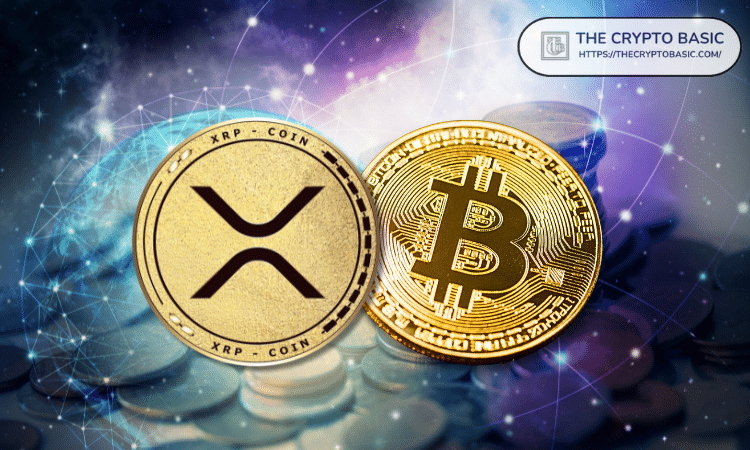CLFS embedded问题 Gcc第二遍失败
时间:2009-06-26
来源:互联网
这个问题困扰我很久了 一直想有一个基于uClibc的x86的gcc
我是基于CLFS-EMBEDDED-SVN-0.0.1-20090328做的,host环境是LFS6.2(Gcc4.1.2)
环境变量
export CLFS=/home/lake/lfs/clfs/clfs-x86
LC_ALL=POSIX
export BUILD=-m32
export CLFS_HOST="${MACHTYPE}"
export CLFS_TARGET="i686-pc-linux-uclibc"
export CLFS_ARCH=$(echo ${CLFS_TARGET} | sed -e 's/-.*//' -e 's/i.86/i386/')
export CLFS_ENDIAN=LITTLE
export CLFS_NOT_ENDIAN=BIG
export PATH=$CLFS/cross-tools/bin:/bin:/usr/bin
export CLFS LC_ALL PATH
unset CFLAGS
unset CXXFLAGS
每次都是在Gcc第二遍失败,我的前面kernel/binutil等版本与文档中一致. 哪位兄弟帮我看下?
6.11. GCC-4.3.3 - Cross Compiler Final
...................
make[2]: Leaving directory `/home/lake/lfs/clfs/CLFS-Embedded-SVN-0.0.1-package/gcc-build2/gcc'
Checking multilib configuration for libgcc...
mkdir -p -- i686-pc-linux-uclibc/libgcc
Configuring in i686-pc-linux-uclibc/libgcc
configure: creating cache ./config.cache
checking for --enable-version-specific-runtime-libs... no
checking for a BSD-compatible install... /usr/bin/install -c
checking for gawk... gawk
checking build system type... i686-pc-linux-gnu
checking host system type... i686-pc-linux-uclibc
checking for i686-pc-linux-uclibc-ar... /home/lake/lfs/clfs/clfs-x86/cross-tools/i686-pc-linux-uclibc/bin/ar
checking for i686-pc-linux-uclibc-lipo... i686-pc-linux-uclibc-lipo
checking for i686-pc-linux-uclibc-nm... /home/lake/lfs/clfs/CLFS-Embedded-SVN-0.0.1-package/gcc-build2/./gcc/nm
checking for i686-pc-linux-uclibc-ranlib... /home/lake/lfs/clfs/clfs-x86/cross-tools/i686-pc-linux-uclibc/bin/ranlib
checking for i686-pc-linux-uclibc-strip... /home/lake/lfs/clfs/clfs-x86/cross-tools/i686-pc-linux-uclibc/bin/strip
checking whether ln -s works... yes
checking for i686-pc-linux-uclibc-gcc... /home/lake/lfs/clfs/CLFS-Embedded-SVN-0.0.1-package/gcc-build2/./gcc/xgcc -B/home/lake/lfs/clfs/CLFS-Embedded-SVN-0.0.1-package/gcc-build2/./gcc/ -B/home/lake/lfs/clfs/clfs-x86/cross-tools/i686-pc-linux-uclibc/bin/ -B/home/lake/lfs/clfs/clfs-x86/cross-tools/i686-pc-linux-uclibc/lib/ -isystem /home/lake/lfs/clfs/clfs-x86/cross-tools/i686-pc-linux-uclibc/include -isystem /home/lake/lfs/clfs/clfs-x86/cross-tools/i686-pc-linux-uclibc/sys-include
checking for suffix of object files... configure: error: cannot compute suffix of object files: cannot compile
See `config.log' for more details.
make[1]: *** [configure-target-libgcc] Error 1
make[1]: Leaving directory `/home/lake/lfs/clfs/CLFS-Embedded-SVN-0.0.1-package/gcc-build2'
make: *** [all] Error 2
lake:~/lfs/clfs/CLFS-Embedded-SVN-0.0.1-package/gcc-build2$
我是基于CLFS-EMBEDDED-SVN-0.0.1-20090328做的,host环境是LFS6.2(Gcc4.1.2)
环境变量
export CLFS=/home/lake/lfs/clfs/clfs-x86
LC_ALL=POSIX
export BUILD=-m32
export CLFS_HOST="${MACHTYPE}"
export CLFS_TARGET="i686-pc-linux-uclibc"
export CLFS_ARCH=$(echo ${CLFS_TARGET} | sed -e 's/-.*//' -e 's/i.86/i386/')
export CLFS_ENDIAN=LITTLE
export CLFS_NOT_ENDIAN=BIG
export PATH=$CLFS/cross-tools/bin:/bin:/usr/bin
export CLFS LC_ALL PATH
unset CFLAGS
unset CXXFLAGS
每次都是在Gcc第二遍失败,我的前面kernel/binutil等版本与文档中一致. 哪位兄弟帮我看下?
6.11. GCC-4.3.3 - Cross Compiler Final
...................
make[2]: Leaving directory `/home/lake/lfs/clfs/CLFS-Embedded-SVN-0.0.1-package/gcc-build2/gcc'
Checking multilib configuration for libgcc...
mkdir -p -- i686-pc-linux-uclibc/libgcc
Configuring in i686-pc-linux-uclibc/libgcc
configure: creating cache ./config.cache
checking for --enable-version-specific-runtime-libs... no
checking for a BSD-compatible install... /usr/bin/install -c
checking for gawk... gawk
checking build system type... i686-pc-linux-gnu
checking host system type... i686-pc-linux-uclibc
checking for i686-pc-linux-uclibc-ar... /home/lake/lfs/clfs/clfs-x86/cross-tools/i686-pc-linux-uclibc/bin/ar
checking for i686-pc-linux-uclibc-lipo... i686-pc-linux-uclibc-lipo
checking for i686-pc-linux-uclibc-nm... /home/lake/lfs/clfs/CLFS-Embedded-SVN-0.0.1-package/gcc-build2/./gcc/nm
checking for i686-pc-linux-uclibc-ranlib... /home/lake/lfs/clfs/clfs-x86/cross-tools/i686-pc-linux-uclibc/bin/ranlib
checking for i686-pc-linux-uclibc-strip... /home/lake/lfs/clfs/clfs-x86/cross-tools/i686-pc-linux-uclibc/bin/strip
checking whether ln -s works... yes
checking for i686-pc-linux-uclibc-gcc... /home/lake/lfs/clfs/CLFS-Embedded-SVN-0.0.1-package/gcc-build2/./gcc/xgcc -B/home/lake/lfs/clfs/CLFS-Embedded-SVN-0.0.1-package/gcc-build2/./gcc/ -B/home/lake/lfs/clfs/clfs-x86/cross-tools/i686-pc-linux-uclibc/bin/ -B/home/lake/lfs/clfs/clfs-x86/cross-tools/i686-pc-linux-uclibc/lib/ -isystem /home/lake/lfs/clfs/clfs-x86/cross-tools/i686-pc-linux-uclibc/include -isystem /home/lake/lfs/clfs/clfs-x86/cross-tools/i686-pc-linux-uclibc/sys-include
checking for suffix of object files... configure: error: cannot compute suffix of object files: cannot compile
See `config.log' for more details.
make[1]: *** [configure-target-libgcc] Error 1
make[1]: Leaving directory `/home/lake/lfs/clfs/CLFS-Embedded-SVN-0.0.1-package/gcc-build2'
make: *** [all] Error 2
lake:~/lfs/clfs/CLFS-Embedded-SVN-0.0.1-package/gcc-build2$
作者: hushui 发布时间: 2009-06-26
lake:~/lfs/clfs$ echo $CLFS_HOST $CLFS_TARGET
i686-pc-linux-gnu i686-pc-linux-uclibc
lake:~/lfs/clfs$ echo $CLFS_ARCH $CLFS_ENDIAN
i386 LITTLE
lake:~/lfs/clfs$ echo $PATH
/home/lake/lfs/clfs/clfs-x86/cross-tools/bin:/bin:/usr/bin
lake:~/lfs/clfs$
i686-pc-linux-gnu i686-pc-linux-uclibc
lake:~/lfs/clfs$ echo $CLFS_ARCH $CLFS_ENDIAN
i386 LITTLE
lake:~/lfs/clfs$ echo $PATH
/home/lake/lfs/clfs/clfs-x86/cross-tools/bin:/bin:/usr/bin
lake:~/lfs/clfs$
作者: hushui 发布时间: 2009-06-26
lake:~/lfs/clfs/CLFS-Embedded-SVN-0.0.1-package/gcc-build2$cat i686-pc-linux-uclibc/libgcc/config.log
.........
configure:2379: $? = 1
83 configure:2398: /home/lake/lfs/clfs/CLFS-Embedded-SVN-0.0.1-package/gcc-b uild2/./gcc/xgcc -B/home/lake/lfs/clfs/CLFS-Embedded-SVN-0.0.1-package/gc c-build2/./gcc/ -B/home/lake/lfs/clfs/clfs-x86/cross-tools/i686-pc-linux- uclibc/bin/ -B/home/lake/lfs/clfs/clfs-x86/cross-tools/i686-pc-linux-ucli bc/lib/ -isystem /home/lake/lfs/clfs/clfs-x86/cross-tools/i686-pc-linux-u clibc/include -isystem /home/lake/lfs/clfs/clfs-x86/cross-tools/i686-pc-l inux-uclibc/sys-include -o conftest -O2 -g -g -O2 conftest.c >&5
84 /home/lake/lfs/clfs/CLFS-Embedded-SVN-0.0.1-package/gcc-build2/./gcc/cc1: error while loading shared libraries: libmpfr.so.1: cannot open shared o bject file: No such file or directory
85 configure:2401: $? = 1
86 configure:2567: checking for suffix of object files
87 configure:2588: /home/lake/lfs/clfs/CLFS-Embedded-SVN-0.0.1-package/gcc-b uild2/./gcc/xgcc -B/home/lake/lfs/clfs/CLFS-Embedded-SVN-0.0.1-package/gc c-build2/./gcc/ -B/home/lake/lfs/clfs/clfs-x86/cross-tools/i686-pc-linux- uclibc/bin/ -B/home/lake/lfs/clfs/clfs-x86/cross-tools/i686-pc-linux-ucli bc/lib/ -isystem /home/lake/lfs/clfs/clfs-x86/cross-tools/i686-pc-linux-u clibc/include -isystem /home/lake/lfs/clfs/clfs-x86/cross-tools/i686-pc-l inux-uclibc/sys-include -c -O2 -g -g -O2 conftest.c >&5
88 /home/lake/lfs/clfs/CLFS-Embedded-SVN-0.0.1-package/gcc-build2/./gcc/cc1: error while loading shared libraries: libmpfr.so.1: cannot open shared o bject file: No such file or directory
.............
configure:2605: error: cannot compute suffix of object files: cannot comp ile
108 See `config.log' for more details.
.........
configure:2379: $? = 1
83 configure:2398: /home/lake/lfs/clfs/CLFS-Embedded-SVN-0.0.1-package/gcc-b uild2/./gcc/xgcc -B/home/lake/lfs/clfs/CLFS-Embedded-SVN-0.0.1-package/gc c-build2/./gcc/ -B/home/lake/lfs/clfs/clfs-x86/cross-tools/i686-pc-linux- uclibc/bin/ -B/home/lake/lfs/clfs/clfs-x86/cross-tools/i686-pc-linux-ucli bc/lib/ -isystem /home/lake/lfs/clfs/clfs-x86/cross-tools/i686-pc-linux-u clibc/include -isystem /home/lake/lfs/clfs/clfs-x86/cross-tools/i686-pc-l inux-uclibc/sys-include -o conftest -O2 -g -g -O2 conftest.c >&5
84 /home/lake/lfs/clfs/CLFS-Embedded-SVN-0.0.1-package/gcc-build2/./gcc/cc1: error while loading shared libraries: libmpfr.so.1: cannot open shared o bject file: No such file or directory
85 configure:2401: $? = 1
86 configure:2567: checking for suffix of object files
87 configure:2588: /home/lake/lfs/clfs/CLFS-Embedded-SVN-0.0.1-package/gcc-b uild2/./gcc/xgcc -B/home/lake/lfs/clfs/CLFS-Embedded-SVN-0.0.1-package/gc c-build2/./gcc/ -B/home/lake/lfs/clfs/clfs-x86/cross-tools/i686-pc-linux- uclibc/bin/ -B/home/lake/lfs/clfs/clfs-x86/cross-tools/i686-pc-linux-ucli bc/lib/ -isystem /home/lake/lfs/clfs/clfs-x86/cross-tools/i686-pc-linux-u clibc/include -isystem /home/lake/lfs/clfs/clfs-x86/cross-tools/i686-pc-l inux-uclibc/sys-include -c -O2 -g -g -O2 conftest.c >&5
88 /home/lake/lfs/clfs/CLFS-Embedded-SVN-0.0.1-package/gcc-build2/./gcc/cc1: error while loading shared libraries: libmpfr.so.1: cannot open shared o bject file: No such file or directory
.............
configure:2605: error: cannot compute suffix of object files: cannot comp ile
108 See `config.log' for more details.
作者: hushui 发布时间: 2009-06-26
lake:~/lfs/clfs/clfs-x86$ find cross-tools -name lib*.so
cross-tools/lib/libgmp.so
cross-tools/lib/libmp.so
cross-tools/lib/libmpfr.so
........
lake:~/lfs/clfs/clfs-x86$ ls -l / |grep cross
lrwxrwxrwx 1 root root 40 Jun 12 21:52 cross-tools -> /home/lake/lfs/clfs/clfs-x86/cross-tools
奇怪
../gcc-4.3.3/configure --prefix=${CLFS}/cross-tools \
--build=${CLFS_HOST} --target=${CLFS_TARGET} --host=${CLFS_HOST} \
--with-sysroot=${CLFS} --disable-nls --enable-shared \
--enable-languages=c --enable-c99 --enable-long-long \
--with-mpfr=/cross-tools --with-gmp=/cross-tools
指定了 --with-mpfr=/cross-tools --with-gmp=/cross-tools 为什么还是找不到呢??
cross-tools/lib/libgmp.so
cross-tools/lib/libmp.so
cross-tools/lib/libmpfr.so
........
lake:~/lfs/clfs/clfs-x86$ ls -l / |grep cross
lrwxrwxrwx 1 root root 40 Jun 12 21:52 cross-tools -> /home/lake/lfs/clfs/clfs-x86/cross-tools
奇怪
../gcc-4.3.3/configure --prefix=${CLFS}/cross-tools \
--build=${CLFS_HOST} --target=${CLFS_TARGET} --host=${CLFS_HOST} \
--with-sysroot=${CLFS} --disable-nls --enable-shared \
--enable-languages=c --enable-c99 --enable-long-long \
--with-mpfr=/cross-tools --with-gmp=/cross-tools
指定了 --with-mpfr=/cross-tools --with-gmp=/cross-tools 为什么还是找不到呢??
作者: hushui 发布时间: 2009-06-26
兄弟,关于clfs一直是开发状态,
经朋友介绍,我使用的是 buildroot来构建系统。这样要稍微简单一些。
经朋友介绍,我使用的是 buildroot来构建系统。这样要稍微简单一些。
作者: linux_pro 发布时间: 2009-06-29
相关阅读 更多
热门阅读
-
 office 2019专业增强版最新2021版激活秘钥/序列号/激活码推荐 附激活工具
office 2019专业增强版最新2021版激活秘钥/序列号/激活码推荐 附激活工具
阅读:74
-
 如何安装mysql8.0
如何安装mysql8.0
阅读:31
-
 Word快速设置标题样式步骤详解
Word快速设置标题样式步骤详解
阅读:28
-
 20+道必知必会的Vue面试题(附答案解析)
20+道必知必会的Vue面试题(附答案解析)
阅读:37
-
 HTML如何制作表单
HTML如何制作表单
阅读:22
-
 百词斩可以改天数吗?当然可以,4个步骤轻松修改天数!
百词斩可以改天数吗?当然可以,4个步骤轻松修改天数!
阅读:31
-
 ET文件格式和XLS格式文件之间如何转化?
ET文件格式和XLS格式文件之间如何转化?
阅读:24
-
 react和vue的区别及优缺点是什么
react和vue的区别及优缺点是什么
阅读:121
-
 支付宝人脸识别如何关闭?
支付宝人脸识别如何关闭?
阅读:21
-
 腾讯微云怎么修改照片或视频备份路径?
腾讯微云怎么修改照片或视频备份路径?
阅读:28