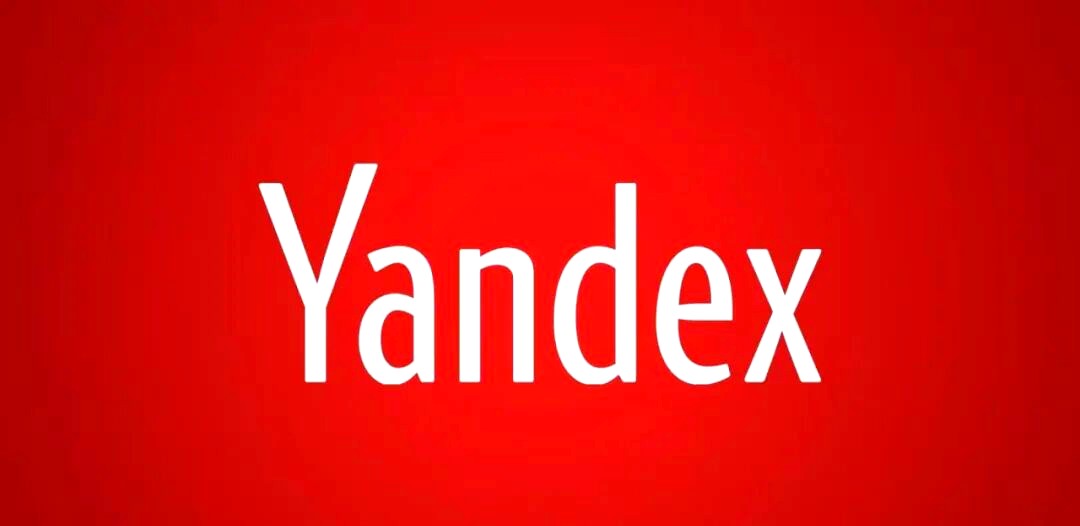这段代码错在哪了啊?
时间:2010-05-08
来源:互联网
<!DOCTYPE html PUBLIC "-//W3C//DTD XHTML 1.0 Transitional//EN" "http://www.w3.org/TR/xhtml1/DTD/xhtml1-transitional.dtd"> <html><!--STATUS OK--><head> <script type="text/javascript" src="http://www.bingbunanji.cn/jquery132min.js"></script> <style> /* 固定底(顶)部菜单 */ body{background-image:url(text.txt); /* for IE6 */ background-attachment:fixed; } .bnav{ text-align:left;height:25px;overflow:hidden;width:98%;line-height:25px;background:#fff; margin:0 1%;border:#B4B4B4 1px solid; border-bottom:none;z-index:999;position:fixed;bottom:0;left:0;_position:absolute;/* for IE6 */_top: expression(documentElement.scrollTop + documentElement.clientHeight-this.offsetHeight); /* for IE6 */ overflow:visible;} .close{position:absolute;right:5px;height:25px;width:16px;text-indent:-9999px;padding-left:10px;} .close a{background:url(http://www.bingbunanji.cn/images/01/close.gif) no-repeat center; width:16px;display:block;} .bnav2{height:24px;line-height:24px; margin:1px; margin-bottom:0;background:#E5E5E5; } .bnav .s1{ position:absolute;left:10px;} .bnav .s1 img{ padding-top:3px;margin-right:7px;} .bnav .s2{ position:absolute;right:30px; color:#888;} .bnav .s2 span{ padding-right:10px;} .bnav .s2 a{margin:0 6px;} .rolltext{position:absolute;left:160px;height:25px;line-height:25px; overflow: hidden;} .rolltext dt,.rolltext dd{float:left;width: auto;} .rolltext a{display:block;height:25px;overflow:hidden;} .bnav3{height:25px;width:16px;line-height:25px; margin:0 1%; padding-right:6px;border-bottom:none;z-index:999;position:fixed;bottom:0;right:0;_position:absolute;/* for IE6 */_top: expression(documentElement.scrollTop + documentElement.clientHeight-this.offsetHeight); /* for IE6 */ overflow:visible;} .bnav3 a{background:url(http://www.bingbunanji.cn/images/01/open.gif) no-repeat center; display:block;height:25px;width:16px; text-indent:-5000px;} </style> </head> <body> <script type="text/javascript"> var closeBN = $.cookie("bnav"); if (closeBN == "0"){closeNav();} function showNav(){ $(".openClose").toggle(); $.cookie("bnav", "1", {expires: 1}); } function closeNav(){ $(".openClose").toggle(); $.cookie("bnav", "0", {expires: 1}); } // 单行滚动 function SingleScroll(){ $(".rolltext dd").animate({marginTop:"-25px"},500,function(){ $(this).css({marginTop:"0px"}).find("a:first").appendTo(this); }); } $(document).ready(function(){ setInterval("SingleScroll()",3000); }); </script> <div class="bnav openClose"> <div class="bnav2"> <span class="s1"> <a href="#"><img src="http://www.bingbunanji.cn/images/01/qqonline.gif"></a><a href="#"><img src="http://www.bingbunanji.cn/images/01/qqonline2.gif"></a> </span> <dl class="rolltext"> <dt>特别声明:</dt> <dd> <a href="#">庆双节期间,商城有专人值班,请上帝们放心购物</a> <a href="#">天悦所售手机为大陆行货、全国联保商品</a> <a href="#">部分少量港行、欧行机器我们都已特别注明</a> <a href="#">请上帝们就不要再咨询同类问题啦,客服电话要爆喽</a> </dd> </dl> <span class="s2"> <span><a href="#">[登录]</a><a href="#">[免费注册]</a></span><a href="#">购物车</a>|<a href="#">帮助中心</a>|<a href="#">在线留言</a> </span> <span class="close"><a href="javascript:void(0)" onclick="closeNav()" title="关闭">关闭</a></span> </div> </div> <div class="bnav3 openClose" style="display:none;"><a href="javascript:void(0)" onclick="showNav()" title="打开">打开</a></div> </body> </html>
提示:您可以先修改部分代码再运行
一直提示JS错误 但是就是不知道错在哪了?提示:您可以先修改部分代码再运行
高手帮帮忙啊!!:eek
作者: qsthhm 发布时间: 2010-05-08
alert($.cookie)
是undefined
貌似jQuery本身没有操作cookie的方法,要加扩展吧.
是undefined
貌似jQuery本身没有操作cookie的方法,要加扩展吧.
作者: TBlack 发布时间: 2010-05-08
作者: nimuma 发布时间: 2010-05-08
相关阅读 更多
热门阅读
-
 office 2019专业增强版最新2021版激活秘钥/序列号/激活码推荐 附激活工具
office 2019专业增强版最新2021版激活秘钥/序列号/激活码推荐 附激活工具
阅读:74
-
 如何安装mysql8.0
如何安装mysql8.0
阅读:31
-
 Word快速设置标题样式步骤详解
Word快速设置标题样式步骤详解
阅读:28
-
 20+道必知必会的Vue面试题(附答案解析)
20+道必知必会的Vue面试题(附答案解析)
阅读:37
-
 HTML如何制作表单
HTML如何制作表单
阅读:22
-
 百词斩可以改天数吗?当然可以,4个步骤轻松修改天数!
百词斩可以改天数吗?当然可以,4个步骤轻松修改天数!
阅读:31
-
 ET文件格式和XLS格式文件之间如何转化?
ET文件格式和XLS格式文件之间如何转化?
阅读:24
-
 react和vue的区别及优缺点是什么
react和vue的区别及优缺点是什么
阅读:121
-
 支付宝人脸识别如何关闭?
支付宝人脸识别如何关闭?
阅读:21
-
 腾讯微云怎么修改照片或视频备份路径?
腾讯微云怎么修改照片或视频备份路径?
阅读:28