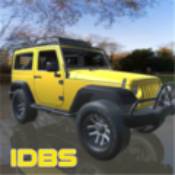内核不能自动启动??手动正常
时间:2009-06-10
来源:互联网
内核不能自动启动??手动正常
下载内核:tftp 30008000 zImage ,然后用指令:go 30008000,启动完成正常,但是一旦固化内核,启动信息则显示错误,好像是cs8900移植的问题吧??谢谢大家,帮我解决下!!!
WONDER2410 # boot
zImage magic = 0x016f2818
NOW, Booting Linux......
Setup linux parameters at 0x30000100
linuxcommand line is: "root=/dev/nfsnfsroot=192.168.0.1:/root/wonder_rootfs/r"UncompressingLinux.............................................................Linuxversion 2.6.14.1 ([email protected]) (gcc version 3.4.1) #4Tue 9CPU: ARM920Tid(wb) [41129200] revision 0 (ARMv4T)
Machine: SMDK2410
ATAG_INITRD is deprecated; please update your bootloader.
Memory policy: ECC disabled, Data cache writeback
CPU S3C2410A (id 0x32410002)
S3C2410: core 200.000 MHz, memory 100.000 MHz, peripheral 50.000 MHz
S3C2410 Clocks, (c) 2004 Simtec Electronics
CLOCK: Slow mode (1.500 MHz), fast, MPLL on, UPLL on
CPU0: D VIVT write-back cache
CPU0: I cache: 16384 bytes, associativity 64, 32 byte lines, 8 sets
CPU0: D cache: 16384 bytes, associativity 64, 32 byte lines, 8 sets
Built 1 zonelists
Kernel command line: root=/dev/nfs nfsroot=192.168.0.1:/root/wonder_rootfs/root0irq: clearing subpending status 00000002
PID hash table entries: 512 (order: 9, 8192 bytes)
timer tcon=00500000, tcnt a2c1, tcfg 00000200,00000000, usec 00001eb8
Console: colour dummy device 80x30
Dentry cache hash table entries: 16384 (order: 4, 65536 bytes)
Inode-cache hash table entries: 8192 (order: 3, 32768 bytes)
Memory: 64MB = 64MB total
Memory: 62592KB available (1692K code, 379K data, 92K init)
Mount-cache hash table entries: 512
CPU: Testing write buffer coherency: ok
softlockup thread 0 started up.
NET: Registered protocol family 16
S3C2410: Initialising architecture
S3C2410 DMA Driver, (c) 2003-2004 Simtec Electronics
DMA channel 0 at c4800000, irq 33
DMA channel 1 at c4800040, irq 34
DMA channel 2 at c4800080, irq 35
DMA channel 3 at c48000c0, irq 36
NetWinder Floating Point Emulator V0.97 (double precision)
devfs: 2004-01-31 Richard Gooch ([email protected])
devfs: boot_options: 0x1
Installing knfsd (copyright (C) 1996 [email protected]).
Console: switching to colour frame buffer device 80x25
fb0: Virtual frame buffer device, using 1024K of video memory
s3c2410_serial0 at MMIO 0x50000000 (irq = 70) is a S3C2410
s3c2410_serial1 at MMIO 0x50004000 (irq = 73) is a S3C2410
s3c2410_serial2 at MMIO 0x50008000 (irq = 76) is a S3C2410
io scheduler noop registered
io scheduler anticipatory registered
io scheduler deadline registered
io scheduler cfq registered
RAMDISK driver initialized: 16 RAM disks of 4096K size 1024 blocksize
Cirrus Logic CS8900A driver for Linux (Modified for SMDK2410)
eth0: incorrect signature 0x000e ---------地址好像无法辨别出来
S3C24XX NAND Driver, (c) 2004 Simtec Electronics
s3c2410-nand: mapped registers at c4980000
s3c2410-nand: timing: Tacls 10ns, Twrph0 40ns, Twrph1 10ns
NANDdevice: Manufacturer ID: 0xec, Chip ID: 0x76 (Samsung NAND 64MiB 3,3V8-bi)NAND_ECC_NONE selected by board driver. This is not recommended !!
Scanning device for bad blocks
Creating 4 MTD partitions on "NAND 64MiB 3,3V 8-bit":
0x00000000-0x00100000 : "bootloader"
0x00100000-0x00400000 : "kernel"
0x00400000-0x02c00000 : "root"
0x02d00000-0x03c00000 : "user"
mice: PS/2 mouse device common for all mice
NET: Registered protocol family 2
IP route cache hash table entries: 1024 (order: 0, 4096 bytes)
TCP established hash table entries: 4096 (order: 2, 16384 bytes)
TCP bind hash table entries: 4096 (order: 2, 16384 bytes)
TCP: Hash tables configured (established 4096 bind 4096)
TCP reno registered
TCP bic registered
NET: Registered protocol family 1
IP-Config: Device `eth0' not found. -------配置错误
Looking up port of RPC 100003/2 on 192.168.0.1
RPC: sendmsg returned error 101
portmap: RPC call returned error 101
Root-NFS: Unable to get nfsd port number from server, using default
Looking up port of RPC 100005/1 on 192.168.0.1
RPC: sendmsg returned error 101
portmap: RPC call returned error 101
Root-NFS: Unable to get mountd port number from server, using default
RPC: sendmsg returned error 101
Root-NFS: Server returned error -101 while mounting /root/wonder_rootfs/rootfs
VFS: Unable to mount root fs via NFS, trying floppy.
VFS: Cannot open root device "nfs" or unknown-block(2,0)
Please append a correct "root=" boot option
Kernel panic - not syncing: VFS: Unable to mount root fs on unknown-block(2,0)
再次感谢!!!!
下载内核:tftp 30008000 zImage ,然后用指令:go 30008000,启动完成正常,但是一旦固化内核,启动信息则显示错误,好像是cs8900移植的问题吧??谢谢大家,帮我解决下!!!
WONDER2410 # boot
zImage magic = 0x016f2818
NOW, Booting Linux......
Setup linux parameters at 0x30000100
linuxcommand line is: "root=/dev/nfsnfsroot=192.168.0.1:/root/wonder_rootfs/r"UncompressingLinux.............................................................Linuxversion 2.6.14.1 ([email protected]) (gcc version 3.4.1) #4Tue 9CPU: ARM920Tid(wb) [41129200] revision 0 (ARMv4T)
Machine: SMDK2410
ATAG_INITRD is deprecated; please update your bootloader.
Memory policy: ECC disabled, Data cache writeback
CPU S3C2410A (id 0x32410002)
S3C2410: core 200.000 MHz, memory 100.000 MHz, peripheral 50.000 MHz
S3C2410 Clocks, (c) 2004 Simtec Electronics
CLOCK: Slow mode (1.500 MHz), fast, MPLL on, UPLL on
CPU0: D VIVT write-back cache
CPU0: I cache: 16384 bytes, associativity 64, 32 byte lines, 8 sets
CPU0: D cache: 16384 bytes, associativity 64, 32 byte lines, 8 sets
Built 1 zonelists
Kernel command line: root=/dev/nfs nfsroot=192.168.0.1:/root/wonder_rootfs/root0irq: clearing subpending status 00000002
PID hash table entries: 512 (order: 9, 8192 bytes)
timer tcon=00500000, tcnt a2c1, tcfg 00000200,00000000, usec 00001eb8
Console: colour dummy device 80x30
Dentry cache hash table entries: 16384 (order: 4, 65536 bytes)
Inode-cache hash table entries: 8192 (order: 3, 32768 bytes)
Memory: 64MB = 64MB total
Memory: 62592KB available (1692K code, 379K data, 92K init)
Mount-cache hash table entries: 512
CPU: Testing write buffer coherency: ok
softlockup thread 0 started up.
NET: Registered protocol family 16
S3C2410: Initialising architecture
S3C2410 DMA Driver, (c) 2003-2004 Simtec Electronics
DMA channel 0 at c4800000, irq 33
DMA channel 1 at c4800040, irq 34
DMA channel 2 at c4800080, irq 35
DMA channel 3 at c48000c0, irq 36
NetWinder Floating Point Emulator V0.97 (double precision)
devfs: 2004-01-31 Richard Gooch ([email protected])
devfs: boot_options: 0x1
Installing knfsd (copyright (C) 1996 [email protected]).
Console: switching to colour frame buffer device 80x25
fb0: Virtual frame buffer device, using 1024K of video memory
s3c2410_serial0 at MMIO 0x50000000 (irq = 70) is a S3C2410
s3c2410_serial1 at MMIO 0x50004000 (irq = 73) is a S3C2410
s3c2410_serial2 at MMIO 0x50008000 (irq = 76) is a S3C2410
io scheduler noop registered
io scheduler anticipatory registered
io scheduler deadline registered
io scheduler cfq registered
RAMDISK driver initialized: 16 RAM disks of 4096K size 1024 blocksize
Cirrus Logic CS8900A driver for Linux (Modified for SMDK2410)
eth0: incorrect signature 0x000e ---------地址好像无法辨别出来
S3C24XX NAND Driver, (c) 2004 Simtec Electronics
s3c2410-nand: mapped registers at c4980000
s3c2410-nand: timing: Tacls 10ns, Twrph0 40ns, Twrph1 10ns
NANDdevice: Manufacturer ID: 0xec, Chip ID: 0x76 (Samsung NAND 64MiB 3,3V8-bi)NAND_ECC_NONE selected by board driver. This is not recommended !!
Scanning device for bad blocks
Creating 4 MTD partitions on "NAND 64MiB 3,3V 8-bit":
0x00000000-0x00100000 : "bootloader"
0x00100000-0x00400000 : "kernel"
0x00400000-0x02c00000 : "root"
0x02d00000-0x03c00000 : "user"
mice: PS/2 mouse device common for all mice
NET: Registered protocol family 2
IP route cache hash table entries: 1024 (order: 0, 4096 bytes)
TCP established hash table entries: 4096 (order: 2, 16384 bytes)
TCP bind hash table entries: 4096 (order: 2, 16384 bytes)
TCP: Hash tables configured (established 4096 bind 4096)
TCP reno registered
TCP bic registered
NET: Registered protocol family 1
IP-Config: Device `eth0' not found. -------配置错误
Looking up port of RPC 100003/2 on 192.168.0.1
RPC: sendmsg returned error 101
portmap: RPC call returned error 101
Root-NFS: Unable to get nfsd port number from server, using default
Looking up port of RPC 100005/1 on 192.168.0.1
RPC: sendmsg returned error 101
portmap: RPC call returned error 101
Root-NFS: Unable to get mountd port number from server, using default
RPC: sendmsg returned error 101
Root-NFS: Server returned error -101 while mounting /root/wonder_rootfs/rootfs
VFS: Unable to mount root fs via NFS, trying floppy.
VFS: Cannot open root device "nfs" or unknown-block(2,0)
Please append a correct "root=" boot option
Kernel panic - not syncing: VFS: Unable to mount root fs on unknown-block(2,0)
再次感谢!!!!
作者: wdunfeng 发布时间: 2009-06-10
怎么没有人帮下啊??
作者: wdunfeng 发布时间: 2009-06-10
dingqilai
作者: wdunfeng 发布时间: 2009-06-11
网卡初始化不成功?
作者: reff1 发布时间: 2009-06-30
感觉应该是,网卡没有激活导致网络没有成功,这样的话就无法挂载根分区root=/dev/nfsnfsroot=192.168.0.1:/root/wonder_ 不知道对不对?
作者: qqdao 发布时间: 2009-07-10
相关阅读 更多
热门阅读
-
 office 2019专业增强版最新2021版激活秘钥/序列号/激活码推荐 附激活工具
office 2019专业增强版最新2021版激活秘钥/序列号/激活码推荐 附激活工具
阅读:74
-
 如何安装mysql8.0
如何安装mysql8.0
阅读:31
-
 Word快速设置标题样式步骤详解
Word快速设置标题样式步骤详解
阅读:28
-
 20+道必知必会的Vue面试题(附答案解析)
20+道必知必会的Vue面试题(附答案解析)
阅读:37
-
 HTML如何制作表单
HTML如何制作表单
阅读:22
-
 百词斩可以改天数吗?当然可以,4个步骤轻松修改天数!
百词斩可以改天数吗?当然可以,4个步骤轻松修改天数!
阅读:31
-
 ET文件格式和XLS格式文件之间如何转化?
ET文件格式和XLS格式文件之间如何转化?
阅读:24
-
 react和vue的区别及优缺点是什么
react和vue的区别及优缺点是什么
阅读:121
-
 支付宝人脸识别如何关闭?
支付宝人脸识别如何关闭?
阅读:21
-
 腾讯微云怎么修改照片或视频备份路径?
腾讯微云怎么修改照片或视频备份路径?
阅读:28