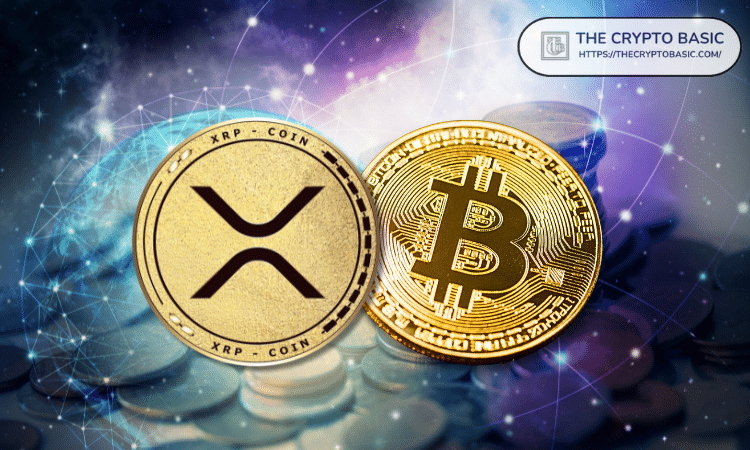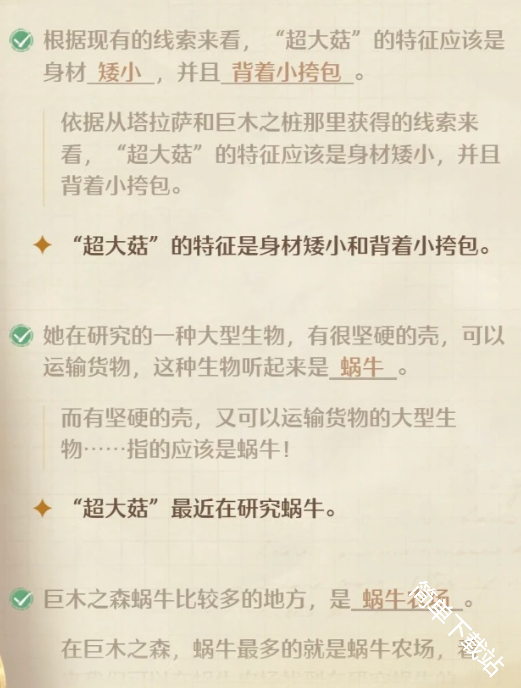cannot use fcitx
时间:2003-08-24
来源:互联网
apt-get install fcitx
Only can see the icon. Cannot use it to type chinese!Help! Also tried XSIM. But had the same problem! Use GB2312 as locale. SimSun + Tahoma!
Only can see the icon. Cannot use it to type chinese!Help! Also tried XSIM. But had the same problem! Use GB2312 as locale. SimSun + Tahoma!
作者: lanb 发布时间: 2003-08-24
给出你的详细信息
作者: eTony 发布时间: 2003-08-24
I install Debian SID. By using this: http://www.linuxsir.com/bbs/showthre...&threadid=9929
Almost copy everything!
apt-get install fcitx worked fine. Running fcitx in console nth went wrong. Changed .gWuBi/profile, modify the locale to zh_CN.GB2312. But cannot use ctrl + space to activate fcitx! Only can see the lovely icon! Damn!
Almost copy everything!
apt-get install fcitx worked fine. Running fcitx in console nth went wrong. Changed .gWuBi/profile, modify the locale to zh_CN.GB2312. But cannot use ctrl + space to activate fcitx! Only can see the lovely icon! Damn!
作者: lanb 发布时间: 2003-08-24
1、如果你是用startx来启动X的话,建议你看看 .xinitrc中有没有设置:
export XMODIFIERS=@im=fcitx
fcitx &
2、如果你的locale=zh_CN,看看.gWuBi/profile中fcitx的locale设置是否正确,再看你的/etc/gtk/gtkrc.zh_CN中的字体设置是否用的是 gb2312.1980-0
3、你用unstable的话,汉化还是看看quanli写的那个汉化实战演练,你看的那个安装贴子算是比较老的文章了。
http://www.linuxsir.com/bbs/showthre...threadid=48100
export XMODIFIERS=@im=fcitx
fcitx &
2、如果你的locale=zh_CN,看看.gWuBi/profile中fcitx的locale设置是否正确,再看你的/etc/gtk/gtkrc.zh_CN中的字体设置是否用的是 gb2312.1980-0
3、你用unstable的话,汉化还是看看quanli写的那个汉化实战演练,你看的那个安装贴子算是比较老的文章了。
http://www.linuxsir.com/bbs/showthre...threadid=48100
作者: losska 发布时间: 2003-08-24
引用:
|
最初由 losska 发表 1、如果你是用startx来启动X的话,建议你看看 .xinitrc中有没有设置: export XMODIFIERS=@im=fcitx fcitx & 2、如果你的locale=zh_CN,看看.gWuBi/profile中fcitx的locale设置是否正确,再看你的/etc/gtk/gtkrc.zh_CN中的字体设置是否用的是 gb2312.1980-0 3、你用unstable的话,汉化还是看看quanli写的那个汉化实战演练,你看的那个安装贴子算是比较老的文章了。 http://www.linuxsir.com/bbs/showthre...threadid=48100 |
2.done. locale is zh_CN.GB2312
$locale
LANG=zh_CN.GB2312
LC_CTYPE="zh_CN.GB2312"
LC_NUMERIC="zh_CN.GB2312"
LC_TIME="zh_CN.GB2312"
LC_COLLATE="zh_CN.GB2312"
LC_MONETARY="zh_CN.GB2312"
LC_MESSAGES="zh_CN.GB2312"
LC_PAPER="zh_CN.GB2312"
LC_NAME="zh_CN.GB2312"
LC_ADDRESS="zh_CN.GB2312"
LC_TELEPHONE="zh_CN.GB2312"
LC_MEASUREMENT="zh_CN.GB2312"
LC_IDENTIFICATION="zh_CN.GB2312"
LC_ALL=zh_CN.GB2312
3.done. Almost same thing! I am trying to solve this. Thanks for everybody!
作者: lanb 发布时间: 2003-08-24
搞定!不懂为什么把locale变为zh_CN.GBK就好了!fcitx不支持GB2312吗?我在MDK下面可以的阿!?不懂!
作者: lanb 发布时间: 2003-08-24
相关阅读 更多
热门阅读
-
 office 2019专业增强版最新2021版激活秘钥/序列号/激活码推荐 附激活工具
office 2019专业增强版最新2021版激活秘钥/序列号/激活码推荐 附激活工具
阅读:74
-
 如何安装mysql8.0
如何安装mysql8.0
阅读:31
-
 Word快速设置标题样式步骤详解
Word快速设置标题样式步骤详解
阅读:28
-
 20+道必知必会的Vue面试题(附答案解析)
20+道必知必会的Vue面试题(附答案解析)
阅读:37
-
 HTML如何制作表单
HTML如何制作表单
阅读:22
-
 百词斩可以改天数吗?当然可以,4个步骤轻松修改天数!
百词斩可以改天数吗?当然可以,4个步骤轻松修改天数!
阅读:31
-
 ET文件格式和XLS格式文件之间如何转化?
ET文件格式和XLS格式文件之间如何转化?
阅读:24
-
 react和vue的区别及优缺点是什么
react和vue的区别及优缺点是什么
阅读:121
-
 支付宝人脸识别如何关闭?
支付宝人脸识别如何关闭?
阅读:21
-
 腾讯微云怎么修改照片或视频备份路径?
腾讯微云怎么修改照片或视频备份路径?
阅读:28