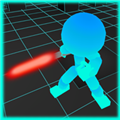need help on chinese input in FreeBSD release5.4,thanks a lot.
时间:2005-06-19
来源:互联网
I installed the FreeBSD release5.4 yestoday..it is the first time that
I have used it,so there are plenty of things that I don't understand
one of them is about the chinese input.
I search the topic about it in the web,but all of them is saying about the lower realese(4.8 ,5.1,5.2).I installed the FCITX and did the change on the system file in the way of the words they said,but it didn't work entirely.
so I write this topic here wishing somebody can help me,thanks a lot....
作者: osier 发布时间: 2005-06-19
用cvsup也行,或者要图省事的话,干脆直接到网上下载最新的 ports.tar.gz文件,直接解压到/usr/就是。
cp ports.tar.gz /usr/
tar xzvf ports.tar.gz
2. 安装scim输入平台
cd /usr/ports/textproc/scim/
make install clean
3. 安装scim输入平台中的输入法
如果用的是拼音的话:
cd /usr/ports/chinese/scim-pinyin/
make install clean
如果用的是五笔等码表输入法的话:
cd /usr/ports/chinese/scim-tables/
make install clean
好了,输入法安装完毕。
4. 设置中文环境:
vi ~/.login_conf ,输入如下内容:
me:\
:lang=zh_CN.GBK:\
:lc_all=zh_CN.GBK:\
:lc_collate=zh_CN.GBK:\
:lc_ctype=zh_CN.GBK:\
:lc_messages=zh_CN.GBK:\
:lc_monetary=zh_CN.GBK:\
:lc_numeric=zh_CN.GBK:\
:lc_time=zh_CN.GBK:\
:charset=GBK:
5. 编缉 .cshrc (我用的是csh ,如果是bash等,则作相应的改变),加入如下内容:
setenv XMODIFIERS @im=SCIM
set dspmbyte = big5
setenv G_BROKEN_FILENAMES 1
好了,大功告成,注销系统,登录后运行
scim -d
可以输入中文了
作者: guanhuaming 发布时间: 2005-06-19
作者: osier 发布时间: 2005-06-19
cp /usr/share/examples/cvsup/ports-supfile /root
changed:
host=cvsup.cn.FreeBSD.org
but when I use the command "make install clean" ,it serch the package from the site"ftp://ftp.FreeBSD.org or ftp://ftp.**.FreeBSD.org"..why?
作者: osier 发布时间: 2005-06-19
作者: gvim 发布时间: 2005-06-19
http://jaist.dl.sourceforge.net/pub/...s/ports.tar.gz
2. cp ports.tar.gz /usr/
3. rm -rdf /usr/ports/
4. tar -xzvf /usr/ports.tar.gz
It's OK
作者: guanhuaming 发布时间: 2005-06-19
作者: osier 发布时间: 2005-06-20
作者: osier 发布时间: 2005-06-20
热门阅读
-
 office 2019专业增强版最新2021版激活秘钥/序列号/激活码推荐 附激活工具
office 2019专业增强版最新2021版激活秘钥/序列号/激活码推荐 附激活工具
阅读:74
-
 如何安装mysql8.0
如何安装mysql8.0
阅读:31
-
 Word快速设置标题样式步骤详解
Word快速设置标题样式步骤详解
阅读:28
-
 20+道必知必会的Vue面试题(附答案解析)
20+道必知必会的Vue面试题(附答案解析)
阅读:37
-
 HTML如何制作表单
HTML如何制作表单
阅读:22
-
 百词斩可以改天数吗?当然可以,4个步骤轻松修改天数!
百词斩可以改天数吗?当然可以,4个步骤轻松修改天数!
阅读:31
-
 ET文件格式和XLS格式文件之间如何转化?
ET文件格式和XLS格式文件之间如何转化?
阅读:24
-
 react和vue的区别及优缺点是什么
react和vue的区别及优缺点是什么
阅读:121
-
 支付宝人脸识别如何关闭?
支付宝人脸识别如何关闭?
阅读:21
-
 腾讯微云怎么修改照片或视频备份路径?
腾讯微云怎么修改照片或视频备份路径?
阅读:28