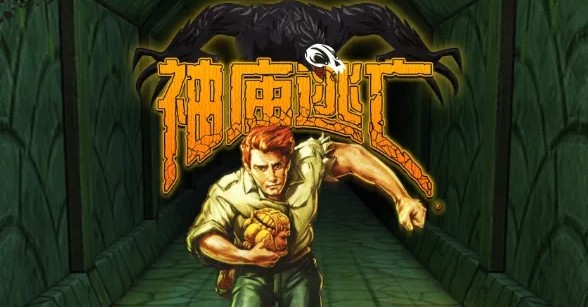emacs的ecb函数列表窗口无显示
时间:2010-05-25
来源:互联网
ecb的左边默认窗口,总共4个部分依次是: (1)目录列表,(2)文件列表,(3)类(方法)名列表,(4)历史, 就是第(3)个没有任何显示,其他小窗口都正常
我已经做的实验包括如下:
(1)由于这个问题比较特殊,google也没有找到线索
(2)已经重新安装几次emacs和ecb,cedet了,问题依旧
(3)我用同样的.emacs配置文件,在debian下安装的这些咚咚,ecb窗口的函数名列表中是可以显示出来的。
先谢谢各位啦
作者: sy5tem 发布时间: 2010-05-25
刚才又try了通过源码编译安装的方式,问题依旧, methods-window中还是没有任何显示
作者: sy5tem 发布时间: 2010-05-25
;;------------------------------------------------------------------------------------
;;配置cedet.el插件,设置C/C++环境
;;------------------------------------------------------------------------------------
(add-hook 'texinfo-mode-hook (lambda () (require 'sb-texinfo)))
(load-file "/home/zh/cedet/cedet.el")
;(semantic-load-enable-code-helpers)
(autoload 'speedbar-frame-mode "speedbar" "Popup a speedbar frame" t)
(autoload 'speedbar-get-focus "speedbar" "Jump to speedbar frame" t)
(define-key-after (lookup-key global-map [menu-bar tools])
[speedbar]
'("Speedbar" .
speedbar-frame-mode)
[calendar])
;;------------------------------------------------------------------------------------
;;配置ecb插件,就是emacs code browser,就是个代码阅览器
;;------------------------------------------------------------------------------------
(add-to-list 'load-path "/usr/share/emacs/site-lisp/ecb")
(require 'ecb)
;;ecb设置
(require 'ecb-autoloads)
(setq ecb-auto-activate t
ecb-tip-of-the-day nil
inhibit-startup-message t
ecb-auto-compatibility-check nil
ecb-version-check nil)
(custom-set-variables
;; custom-set-variables was added by Custom.
;; If you edit it by hand, you could mess it up, so be careful.
;; Your init file should contain only one such instance.
;; If there is more than one, they won't work right.
'(column-number-mode t)
'(display-time-mode t)
'(ecb-layout-window-sizes (quote (("left8" (0.20967741935483872 . 0.27586206896551724) (0.20967741935483872 . 0.2413793103448276) (0.20967741935483872 . 0.27586206896551724) (0.20967741935483872 . 0.1724137931034483)))))
'(ecb-primary-secondary-mouse-buttons (quote mouse-1--C-mouse-1))
'(show-paren-mode t)
'(transient-mark-mode t))
(custom-set-faces
;; custom-set-faces was added by Custom.
;; If you edit it by hand, you could mess it up, so be careful.
;; Your init file should contain only one such instance.
;; If there is more than one, they won't work right.
)
;;scroll other window
(global-set-key (kbd "C-c C-v") 'scroll-other-window)
(global-set-key (kbd "C-c C-b") 'scroll-other-window-down)
;;---------------------------------------------------------------------------------------
作者: usbtopc 发布时间: 2010-05-26
emacs和ecb,我这边是用pacman安装的。
作者: usbtopc 发布时间: 2010-05-26
| emacs.png (184.0 KB, 17 次查看) |
作者: usbtopc 发布时间: 2010-05-26
祝你顺利!
作者: usbtopc 发布时间: 2010-05-26
配置就一行:
(ecb-use-speedbar-instead-native-tree-buffer (quote dir))
当然,楼上配置也可以,但感觉界面太复杂了(左边一到两个窗口就可以了,如果你是右撇子,放在右侧更顺手吧)。
作者: jobinson99 发布时间: 2010-05-26
作者: usbtopc 发布时间: 2010-05-28
作者: usbtopc 发布时间: 2010-05-28
热门阅读
-
 office 2019专业增强版最新2021版激活秘钥/序列号/激活码推荐 附激活工具
office 2019专业增强版最新2021版激活秘钥/序列号/激活码推荐 附激活工具
阅读:74
-
 如何安装mysql8.0
如何安装mysql8.0
阅读:31
-
 Word快速设置标题样式步骤详解
Word快速设置标题样式步骤详解
阅读:28
-
 20+道必知必会的Vue面试题(附答案解析)
20+道必知必会的Vue面试题(附答案解析)
阅读:37
-
 HTML如何制作表单
HTML如何制作表单
阅读:22
-
 百词斩可以改天数吗?当然可以,4个步骤轻松修改天数!
百词斩可以改天数吗?当然可以,4个步骤轻松修改天数!
阅读:31
-
 ET文件格式和XLS格式文件之间如何转化?
ET文件格式和XLS格式文件之间如何转化?
阅读:24
-
 react和vue的区别及优缺点是什么
react和vue的区别及优缺点是什么
阅读:121
-
 支付宝人脸识别如何关闭?
支付宝人脸识别如何关闭?
阅读:21
-
 腾讯微云怎么修改照片或视频备份路径?
腾讯微云怎么修改照片或视频备份路径?
阅读:28