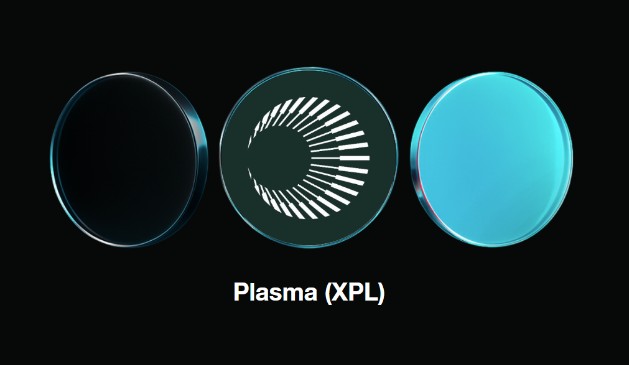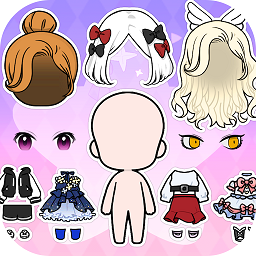关于MDV2006中perl使用时的locale的设置问题
时间:2005-11-01
来源:互联网
perl: warning: Setting locale failed.
perl: warning: Please check that your locale settings:
LANGUAGE = "zh_CN.GBK:zh_CN.GB2312:zh_CN:zh",
LC_ALL = "zh_CN.gbk",
LC_PAPER = "en_US",
LC_ADDRESS = "en_US",
LC_MONETARY = "en_US",
LC_SOURCED = "1",
LC_NUMERIC = "en_US",
LC_TELEPHONE = "en_US",
LC_MESSAGES = "zh_CN",
LC_IDENTIFICATION = "en_US",
LC_COLLATE = "zh_CN",
LC_MEASUREMENT = "en_US",
LC_CTYPE = "zh_CN",
LC_TIME = "zh_CN",
LC_NAME = "en_US",
LANG = "zh_CN.gbk"
are supported and installed on your system.
perl: warning: Falling back to the standard locale ("C").
当我$locale 后
locale: Cannot set LC_CTYPE to default locale: No such file or directory
locale: Cannot set LC_MESSAGES to default locale: No such file or directory
locale: Cannot set LC_ALL to default locale: No such file or directory
LANG=zh_CN.gbk
LC_CTYPE="zh_CN.gbk"
LC_NUMERIC="zh_CN.gbk"
LC_TIME="zh_CN.gbk"
LC_COLLATE="zh_CN.gbk"
LC_MONETARY="zh_CN.gbk"
LC_MESSAGES="zh_CN.gbk"
LC_PAPER="zh_CN.gbk"
LC_NAME="zh_CN.gbk"
LC_ADDRESS="zh_CN.gbk"
LC_TELEPHONE="zh_CN.gbk"
LC_MEASUREMENT="zh_CN.gbk"
LC_IDENTIFICATION="zh_CN.gbk"
LC_ALL=zh_CN.gbk
我自己定义那些变量失败后,运行localedrake 设置语言,重启后还是失败,请问还有别的什么方法来解决这个问题吗?或者说应该怎样正确的设置locale呢?
不知道还有别人遇到过类似的问题吗?请高手指教一下
谢谢!
作者: Beiune 发布时间: 2005-11-01
作者: maramail 发布时间: 2005-11-01
是不是要设为系统的。
使用export?
作者: Beiune 发布时间: 2005-11-01
作者: maramail 发布时间: 2005-11-01
作者: parset 发布时间: 2005-11-01
说句话:Perl和locale是没有关系的------- 请问该怎么改呢?
请指教一下
作者: Beiune 发布时间: 2005-11-02
locale: Cannot set LC_MESSAGES to default locale: No such file or directory
locale: Cannot set LC_ALL to default locale: No such file or directory
这个好象有问题,试试把它#了
作者: maramail 发布时间: 2005-11-02
perl -v也有这个错误提示么?
作者: parset 发布时间: 2005-11-02
perl: warning: Setting locale failed.
perl: warning: Please check that your locale settings:
LANGUAGE = "zh_CN.GBK:zh_CN.GB2312:zh_CN:zh",
LC_ALL = "zh_CN.gbk",
LC_PAPER = "en_US",
LC_ADDRESS = "en_US",
LC_MONETARY = "en_US",
LC_SOURCED = "1",
LC_NUMERIC = "en_US",
LC_TELEPHONE = "en_US",
LC_MESSAGES = "zh_CN",
LC_IDENTIFICATION = "en_US",
LC_COLLATE = "zh_CN",
LC_MEASUREMENT = "en_US",
LC_CTYPE = "zh_CN",
LC_TIME = "zh_CN",
LC_NAME = "en_US",
LANG = "zh_CN.gbk"
are supported and installed on your system.
perl: warning: Falling back to the standard locale ("C").
This is perl, v5.8.7 built for i386-linux
(with 1 registered patch, see perl -V for more detail)
Copyright 1987-2005, Larry Wall
Perl may be copied only under the terms of either the Artistic License or the
GNU General Public License, which may be found in the Perl 5 source kit.
Complete documentation for Perl, including FAQ lists, should be found on
this system using `man perl' or `perldoc perl'. If you have access to the
Internet, point your browser at http://www.perl.org/, the Perl Home Page.
作者: Beiune 发布时间: 2005-11-03
先救一下急。。
作者: csyfek 发布时间: 2005-11-03
可以运行出结果了,
但是上面提到的那些warning还是出现
|
作者: csyfek
http://www.linuxsir.org/bbs/showthread.php?t=227268
先救一下急。。 |
作者: Beiune 发布时间: 2005-11-03
This is perl, v5.8.7 built for i386-linux
(with 1 registered patch, see perl -V for more detail)
Copyright 1987-2005, Larry Wall
Perl may be copied only under the terms of either the Artistic License or the
GNU General Public License, which may be found in the Perl 5 source kit.
Complete documentation for Perl, including FAQ lists, should be found on
this system using `man perl' or `perldoc perl. If you have access to the
Internet, point your browser at http://www.perl.org/, the Perl Home Page.
作者: csyfek 发布时间: 2005-11-03
热门阅读
-
 office 2019专业增强版最新2021版激活秘钥/序列号/激活码推荐 附激活工具
office 2019专业增强版最新2021版激活秘钥/序列号/激活码推荐 附激活工具
阅读:74
-
 如何安装mysql8.0
如何安装mysql8.0
阅读:31
-
 Word快速设置标题样式步骤详解
Word快速设置标题样式步骤详解
阅读:28
-
 20+道必知必会的Vue面试题(附答案解析)
20+道必知必会的Vue面试题(附答案解析)
阅读:37
-
 HTML如何制作表单
HTML如何制作表单
阅读:22
-
 百词斩可以改天数吗?当然可以,4个步骤轻松修改天数!
百词斩可以改天数吗?当然可以,4个步骤轻松修改天数!
阅读:31
-
 ET文件格式和XLS格式文件之间如何转化?
ET文件格式和XLS格式文件之间如何转化?
阅读:24
-
 react和vue的区别及优缺点是什么
react和vue的区别及优缺点是什么
阅读:121
-
 支付宝人脸识别如何关闭?
支付宝人脸识别如何关闭?
阅读:21
-
 腾讯微云怎么修改照片或视频备份路径?
腾讯微云怎么修改照片或视频备份路径?
阅读:28