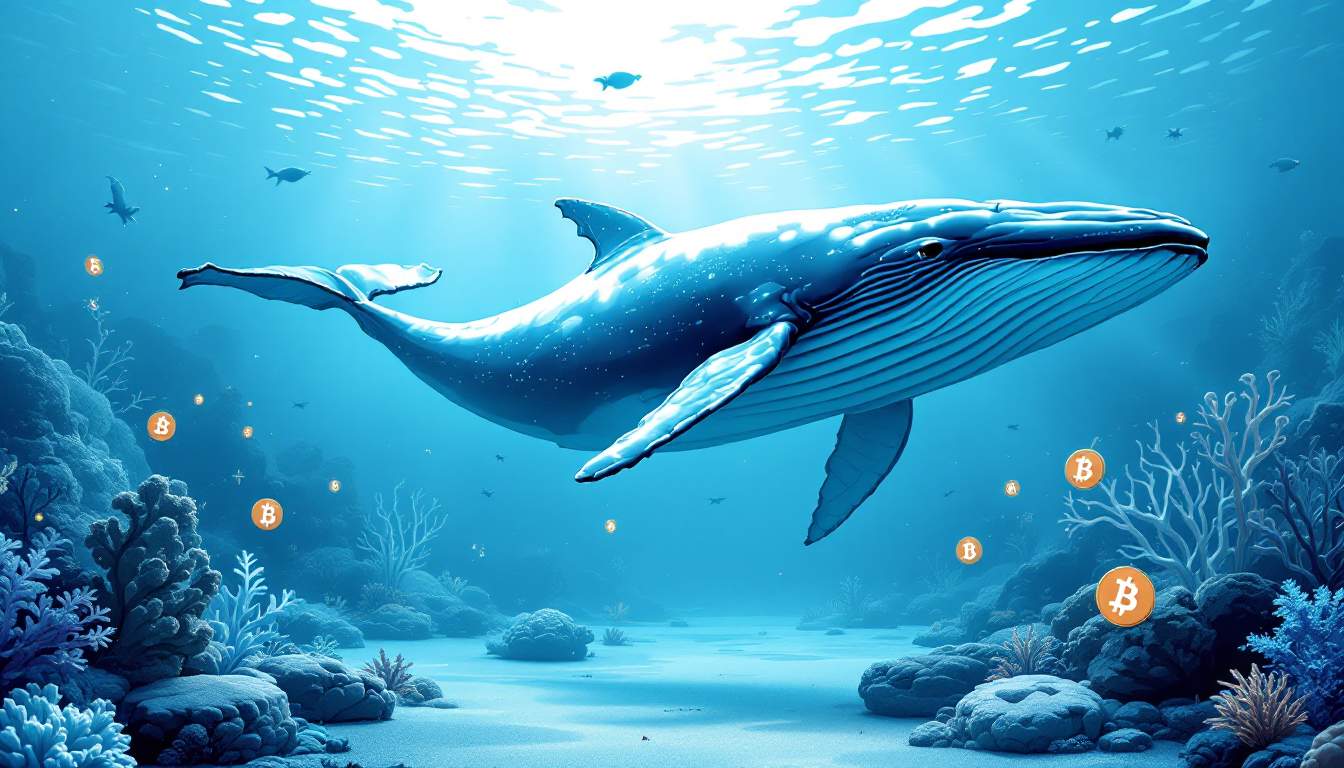"unable to detect exception model"
时间:2007-03-01
来源:互联网
checking whether to build shared libraries... yes
checking whether to build static libraries... yes
creating libtool
updating cache ./config.cache
configure: loading cache ./config.cache
checking how to run the C++ preprocessor... /lib/cpp
loading cache ./config.cache within ltconfig
checking host system type... i686-pc-linux-gnu
checking build system type... i686-pc-linux-gnu
ltcf-cxx.sh: error: problem compiling test program
checking for objdir... .libs
checking for /home/looking/MiniLinux/toolchains/toolsrc/gcc-4.1.1/host-i686-pc-linux-gnu/gcc/xgcc option to produce PIC... -DPIC
checking if /home/looking/MiniLinux/toolchains/toolsrc/gcc-4.1.1/host-i686-pc-linux-gnu/gcc/xgcc PIC flag -DPIC works... no
checking if /home/looking/MiniLinux/toolchains/toolsrc/gcc-4.1.1/host-i686-pc-linux-gnu/gcc/xgcc static flag works... no
finding the maximum length of command line arguments... (cached) 49153
checking if /home/looking/MiniLinux/toolchains/toolsrc/gcc-4.1.1/host-i686-pc-linux-gnu/gcc/xgcc supports -c -o file.o... (cached) yes
checking whether the linker (/home/looking/MiniLinux/toolchains/toolsrc/gcc-4.1.1/host-i686-pc-linux-gnu/gcc/collect-ld) supports shared libraries...
checking how to hardcode library paths into programs... unsupported
checking whether stripping libraries is possible... yes
checking dynamic linker characteristics... GNU/Linux ld.so
checking command to parse /home/looking/MiniLinux/toolchains/toolsrc/gcc-4.1.1/host-i686-pc-linux-gnu/gcc/nm output... failed
checking if libtool supports shared libraries... no
checking whether to build shared libraries... no
checking whether to build static libraries... yes
appending configuration tag "CXX" to libtool
checking for exception model to use... configure: error: unable to detect exception model
make[2]: *** [configure-target-libstdc++-v3] Error 1
make[2]: Leaving directory `/home/looking/MiniLinux/toolchains/toolsrc/gcc-4.1.1'
make[1]: *** [all] Error 2
make[1]: Leaving directory `/home/looking/MiniLinux/toolchains/toolsrc/gcc-4.1.1'
make: *** [build_full_gcc] Error 2
作者: looking365 发布时间: 2007-03-01
作者: 晨想 发布时间: 2007-03-01
makefile 中是这样的
./configure --prefix=$(PREFIX) --target=$(ARCH) \
--enable-clocale=gnu --enable-shared \
--enable-threads=posix --enable-__cxa_atexit \
--enable-languages=c,c++ --disable-libstdcxx-pch \
--disable-nls
$(MAKE) -C $(SRC_DIR)/$(GCC_NAME)
$(MAKE) -C $(SRC_DIR)/$(GCC_NAME) install
config.log 中是这样的:
configure:2301: checking for MPFR
configure:2314: gcc -o conftest -g -O2 conftest.c -lmpfr -lgmp 1>&5
configure:2308:18: mpfr.h: No such file or directory
configure: In function `main':
configure:2310: `mpfr_t' undeclared (first use in this function)
configure:2310: (Each undeclared identifier is reported only once
configure:2310: for each function it appears in.)
configure:2310: parse error before "n"
configure:2310: `n' undeclared (first use in this function)
configure: failed program was:
#line 2306 "configure"
#include "confdefs.h"
#include <gmp.h>
#include <mpfr.h>
int main() {
mpfr_t n; mpfr_init(n);
; return 0; }
这个mpfr.h是个什么文件呀!
作者: looking365 发布时间: 2007-03-02
作者: 晨想 发布时间: 2007-03-02
不懂!!!! 啥意思叫 原目录?
我是解压gcc-core-4.1.1.tar.bz2 gcc-g++-4.1.1.tar.bz2
然后使用下面命令编译的.
./configure --prefix=$(PREFIX) --target=$(ARCH) \
--enable-clocale=gnu --enable-shared \
--enable-threads=posix --enable-__cxa_atexit \
--enable-languages=c,c++ --disable-libstdcxx-pch \
--disable-nls
$(MAKE) -C $(SRC_DIR)/$(GCC_NAME)
$(MAKE) -C $(SRC_DIR)/$(GCC_NAME) install
作者: looking365 发布时间: 2007-03-02
这句话注意到了没有?
作者: csfrank 发布时间: 2007-03-02
我使用make -C GCC_DIR 这样可以么?
呵呵,有些迷惑,请帮忙
作者: looking365 发布时间: 2007-03-02
$ mkdir -v ../gcc-core-build
$ cd ../gcc-core-build
$ ../gcc-core-4.1.1/configure --prefix=$(PREFIX) --target=$(ARCH) \
--enable-clocale=gnu --enable-shared \
--enable-threads=posix --enable-__cxa_atexit \
--enable-languages=c,c++ --disable-libstdcxx-pch \
--disable-nls
作者: future_god 发布时间: 2007-03-02
作者: looking365 发布时间: 2007-03-02
我是在另外的build目录下编译的,也是交叉编译的时候出现的错误.
作者: kicoo 发布时间: 2007-12-04
-----------------------------------------------------------------------------------------------
在configure里面也说
-------------------------------------------------------------------------------------------------
--with-mpfr-dir=PATH this option has been REMOVED
--with-mpfr=PATH specify prefix directory for installed MPFR package.
Equivalent to --with-mpfr-include=PATH/include
plus --with-mpfr-lib=PATH/lib
--with-mpfr-include=PATH
specify directory for installed MPFR include files
--with-mpfr-lib=PATH specify directory for the installed MPFR library
--with-gmp-dir=PATH this option has been REMOVED
--with-gmp=PATH specify prefix directory for the installed GMP package.
Equivalent to --with-gmp-include=PATH/include
plus --with-gmp-lib=PATH/lib
--with-gmp-include=PATH specify directory for installed GMP include files
--with-gmp-lib=PATH specify directory for the installed GMP library
-----------------------------------------------------------------------------------------------
是不是应该用上--without-mpfr --without-gmp这两个选项了!!
作者: kicoo 发布时间: 2007-12-04
热门阅读
-
 office 2019专业增强版最新2021版激活秘钥/序列号/激活码推荐 附激活工具
office 2019专业增强版最新2021版激活秘钥/序列号/激活码推荐 附激活工具
阅读:74
-
 如何安装mysql8.0
如何安装mysql8.0
阅读:31
-
 Word快速设置标题样式步骤详解
Word快速设置标题样式步骤详解
阅读:28
-
 20+道必知必会的Vue面试题(附答案解析)
20+道必知必会的Vue面试题(附答案解析)
阅读:37
-
 HTML如何制作表单
HTML如何制作表单
阅读:22
-
 百词斩可以改天数吗?当然可以,4个步骤轻松修改天数!
百词斩可以改天数吗?当然可以,4个步骤轻松修改天数!
阅读:31
-
 ET文件格式和XLS格式文件之间如何转化?
ET文件格式和XLS格式文件之间如何转化?
阅读:24
-
 react和vue的区别及优缺点是什么
react和vue的区别及优缺点是什么
阅读:121
-
 支付宝人脸识别如何关闭?
支付宝人脸识别如何关闭?
阅读:21
-
 腾讯微云怎么修改照片或视频备份路径?
腾讯微云怎么修改照片或视频备份路径?
阅读:28