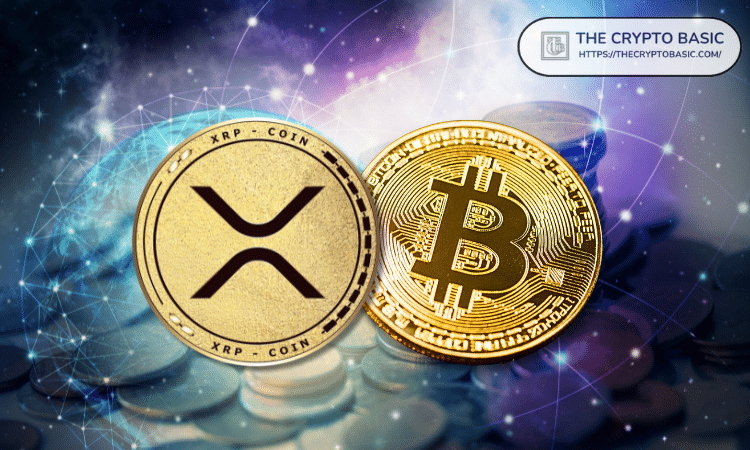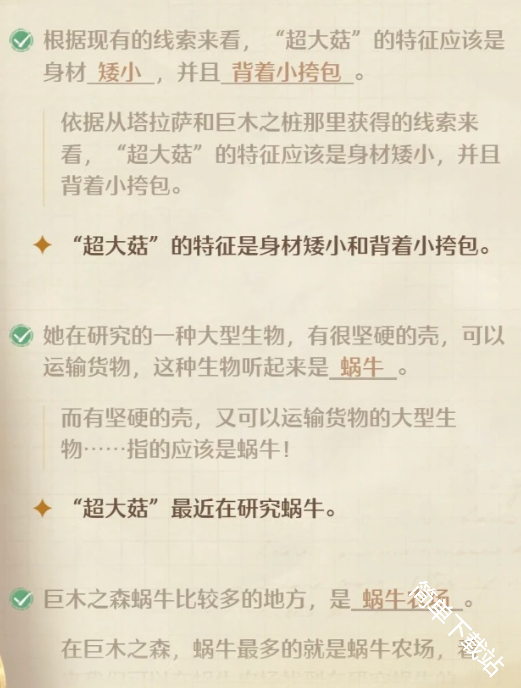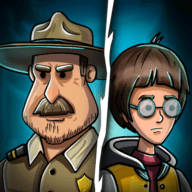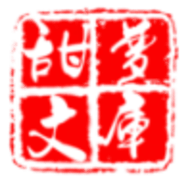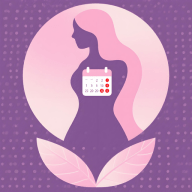用HPLIP安装HP5100碰到的问题
时间:2006-07-25
来源:互联网
HP5100打印机联接在HP的打印服务器JETDIRECT 500X (192.168.1.3)上.成功安装完HPLIP后运行 HP-SETUP 192.168.1.3 系统提示:
mtdebian:/home/shmoritec01# hp-setup 192.168.1.3
HP Linux Imaging and Printing System (ver. 1.6.6a)
Printer/Fax Setup Utility ver. 2.1
Copyright (c) 2003-6 Hewlett-Packard Development Company, LP
This software comes with ABSOLUTELY NO WARRANTY.
This is free software, and you are welcome to distribute it
under certain conditions. See COPYING file for more details.
error: No devices found.
error: Error occured during interactive mode. Exiting.
试了好多次都是这样,CUPS,SMB肯定都起动了,请高手指点
mtdebian:/home/shmoritec01# hp-setup 192.168.1.3
HP Linux Imaging and Printing System (ver. 1.6.6a)
Printer/Fax Setup Utility ver. 2.1
Copyright (c) 2003-6 Hewlett-Packard Development Company, LP
This software comes with ABSOLUTELY NO WARRANTY.
This is free software, and you are welcome to distribute it
under certain conditions. See COPYING file for more details.
error: No devices found.
error: Error occured during interactive mode. Exiting.
试了好多次都是这样,CUPS,SMB肯定都起动了,请高手指点
作者: debian99 发布时间: 2006-07-25
ding a ~~~~~~``
作者: debian99 发布时间: 2006-07-26
相关阅读 更多
热门阅读
-
 office 2019专业增强版最新2021版激活秘钥/序列号/激活码推荐 附激活工具
office 2019专业增强版最新2021版激活秘钥/序列号/激活码推荐 附激活工具
阅读:74
-
 如何安装mysql8.0
如何安装mysql8.0
阅读:31
-
 Word快速设置标题样式步骤详解
Word快速设置标题样式步骤详解
阅读:28
-
 20+道必知必会的Vue面试题(附答案解析)
20+道必知必会的Vue面试题(附答案解析)
阅读:37
-
 HTML如何制作表单
HTML如何制作表单
阅读:22
-
 百词斩可以改天数吗?当然可以,4个步骤轻松修改天数!
百词斩可以改天数吗?当然可以,4个步骤轻松修改天数!
阅读:31
-
 ET文件格式和XLS格式文件之间如何转化?
ET文件格式和XLS格式文件之间如何转化?
阅读:24
-
 react和vue的区别及优缺点是什么
react和vue的区别及优缺点是什么
阅读:121
-
 支付宝人脸识别如何关闭?
支付宝人脸识别如何关闭?
阅读:21
-
 腾讯微云怎么修改照片或视频备份路径?
腾讯微云怎么修改照片或视频备份路径?
阅读:28