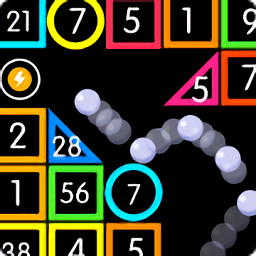[请教]关于debian下使用摄像头的问题
时间:2007-07-09
来源:互联网
$:uname -a
Linux debian 2.6.18-4-686 #1 SMP Mon Mar 26 17:17:36 UTC 2007 i686 GNU/Linux
lsusb
Bus 005 Device 001: ID 0000:0000
Bus 004 Device 001: ID 0000:0000
Bus 001 Device 003: ID 0c45:612e Microdia
Bus 001 Device 001: ID 0000:0000
Bus 003 Device 001: ID 0000:0000
Bus 002 Device 001: ID 0000:0000
612e Microdia 这个是摄像头吗?
怎样使用它?
谢谢!
Linux debian 2.6.18-4-686 #1 SMP Mon Mar 26 17:17:36 UTC 2007 i686 GNU/Linux
lsusb
Bus 005 Device 001: ID 0000:0000
Bus 004 Device 001: ID 0000:0000
Bus 001 Device 003: ID 0c45:612e Microdia
Bus 001 Device 001: ID 0000:0000
Bus 003 Device 001: ID 0000:0000
Bus 002 Device 001: ID 0000:0000
612e Microdia 这个是摄像头吗?
怎样使用它?
谢谢!
作者: anntonny 发布时间: 2007-07-09
安装这个软件gspca(与你的内核对应),你先去主页看看有没有支持这个芯片的(http://mxhaard.free.fr/index.html)
#apt-get install gspca-modules-$(uname -r)
#apt-get install gspca-modules-$(uname -r)
作者: favoyun 发布时间: 2007-07-10
最后还是不好用????
uname -a
Linux debian 2.6.22-default1 #1 SMP Mon Jul 9 22:37:51 CST 2007 i686 GNU/Linux
lsusb
Bus 004 Device 001: ID 0000:0000
Bus 005 Device 001: ID 0000:0000
Bus 003 Device 001: ID 0000:0000
Bus 002 Device 001: ID 0000:0000
Bus 001 Device 004: ID 0c45:612e Microdia
Bus 001 Device 001: ID 0000:0000
然后下载: wget http://mxhaard.free.fr/spca50x/Downl...0070508.tar.gz
解压
编译
/gspcav1-20070508# make
make -C /lib/modules/`uname -r`/build SUBDIRS=/home/tonny/gs CC=cc modules
make[1]: Entering directory `/usr/src/linux-2.6.22'
CC [M] /home/tonny/gspcav1-20070508/gspca_core.o
CC [M] /home/tonny/gspcav1-20070508/decoder/gspcadecoder.o
LD [M] /home/tonny/gspcav1-20070508/gspca.o
Building modules, stage 2.
MODPOST 1 modules
CC /home/tonny/gspcav1-20070508/gspca.mod.o
LD [M] /home/tonny/gspcav1-20070508/gspca.ko
make[1]: Leaving directory `/usr/src/linux-2.6.22'
debian:/home/tonny/gspcav1-20070508s# make install
mkdir -p /lib/modules/`uname -r`/kernel/drivers/usb/media/
rm -f /lib/modules/`uname -r`/kernel/drivers/usb/media/spca5xx.ko
rm -f /lib/modules/`uname -r`/kernel/drivers/media/video/gspca.ko
install -c -m 0644 gspca.ko /lib/modules/`uname -r`/kernel/drivers/usb/media/
/sbin/depmod -ae
uname -a
Linux debian 2.6.22-default1 #1 SMP Mon Jul 9 22:37:51 CST 2007 i686 GNU/Linux
lsusb
Bus 004 Device 001: ID 0000:0000
Bus 005 Device 001: ID 0000:0000
Bus 003 Device 001: ID 0000:0000
Bus 002 Device 001: ID 0000:0000
Bus 001 Device 004: ID 0c45:612e Microdia
Bus 001 Device 001: ID 0000:0000
然后下载: wget http://mxhaard.free.fr/spca50x/Downl...0070508.tar.gz
解压
编译
/gspcav1-20070508# make
make -C /lib/modules/`uname -r`/build SUBDIRS=/home/tonny/gs CC=cc modules
make[1]: Entering directory `/usr/src/linux-2.6.22'
CC [M] /home/tonny/gspcav1-20070508/gspca_core.o
CC [M] /home/tonny/gspcav1-20070508/decoder/gspcadecoder.o
LD [M] /home/tonny/gspcav1-20070508/gspca.o
Building modules, stage 2.
MODPOST 1 modules
CC /home/tonny/gspcav1-20070508/gspca.mod.o
LD [M] /home/tonny/gspcav1-20070508/gspca.ko
make[1]: Leaving directory `/usr/src/linux-2.6.22'
debian:/home/tonny/gspcav1-20070508s# make install
mkdir -p /lib/modules/`uname -r`/kernel/drivers/usb/media/
rm -f /lib/modules/`uname -r`/kernel/drivers/usb/media/spca5xx.ko
rm -f /lib/modules/`uname -r`/kernel/drivers/media/video/gspca.ko
install -c -m 0644 gspca.ko /lib/modules/`uname -r`/kernel/drivers/usb/media/
/sbin/depmod -ae
作者: anntonny 发布时间: 2007-07-10
用上2.6.22了,才出来没几天,佩服!有ext4和reiserfs4了么?
作者: favoyun 发布时间: 2007-07-11
我的摄像头是ID 0ac8:307b Z-Star Microelectronics Corp.
在http://mxhaard.free.fr/spca5xx.html支持列表上没有找到,有什么方法可以驱动吗?
在http://mxhaard.free.fr/spca5xx.html支持列表上没有找到,有什么方法可以驱动吗?
作者: groundhog 发布时间: 2007-08-05
z-star是中芯微,应该没问题的。
作者: geoffrey001 发布时间: 2007-08-05
相关阅读 更多
热门阅读
-
 office 2019专业增强版最新2021版激活秘钥/序列号/激活码推荐 附激活工具
office 2019专业增强版最新2021版激活秘钥/序列号/激活码推荐 附激活工具
阅读:74
-
 如何安装mysql8.0
如何安装mysql8.0
阅读:31
-
 Word快速设置标题样式步骤详解
Word快速设置标题样式步骤详解
阅读:28
-
 20+道必知必会的Vue面试题(附答案解析)
20+道必知必会的Vue面试题(附答案解析)
阅读:37
-
 HTML如何制作表单
HTML如何制作表单
阅读:22
-
 百词斩可以改天数吗?当然可以,4个步骤轻松修改天数!
百词斩可以改天数吗?当然可以,4个步骤轻松修改天数!
阅读:31
-
 ET文件格式和XLS格式文件之间如何转化?
ET文件格式和XLS格式文件之间如何转化?
阅读:24
-
 react和vue的区别及优缺点是什么
react和vue的区别及优缺点是什么
阅读:121
-
 支付宝人脸识别如何关闭?
支付宝人脸识别如何关闭?
阅读:21
-
 腾讯微云怎么修改照片或视频备份路径?
腾讯微云怎么修改照片或视频备份路径?
阅读:28