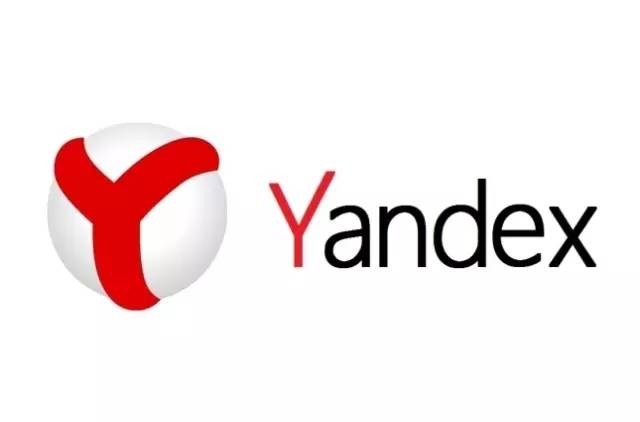framebuffer 第一次加电找不到模式
时间:2007-01-15
来源:互联网
kernel /vmlinuz-2.6.19-r2 ro root=/dev/hda6 video=vesafb:ywrap,mtrr:3 vga=0x31B
第一次加电,说找不到0x31B模式。但如果重启,却可以按该模式启动。
[*] Enable firmware EDID │ │
│ │ <*> Support for frame buffer devices │ │
│ │[*] Enable Video Mode Handling Helpers │ │
│ │ [ ] Enable Tile Blitting Support │ │
│ │ < > Cirrus Logic support │ │
│ │ < > Permedia2 support │ │
│ │ < > CyberPro 2000/2010/5000 support │ │
│ │ < > Arc Monochrome LCD board support │ │
│ │ [ ] Asiliant (Chips) 69000 display support │ │
│ │ [ ] IMS Twin Turbo display support │ │
│ │ <*> VGA 16-color graphics support │ │
│ │ <*> VESA VGA graphics support │ │
│ │ VESA driver type (vesafb) --->
[ ] Backlight & LCD device support ---> │ │
│ │[*] Support for the framebuffer splash
--- VGA text console │ │
│ │ [ ] Enable Scrollback Buffer in System RAM │ │
│ │[*] Video mode selection support │ │
│ │ <*> Framebuffer Console support │ │
│ │ [ ] Framebuffer Console Rotation │ │
│ │[*] Select compiled-in fonts │ │
│ │[*] VGA 8x8 font │ │
│ │[*] VGA 8x16 font │ │
│ │ [ ] Mac console 6x11 font (not supported by all drivers) │ │
│ │ [ ] console 7x14 font (not supported by all drivers) │ │
│ │ [ ] Pearl (old m68k) console 8x8 font │ │
│ │ [ ] Acorn console 8x8 font │ │
│ │ [ ] Mini 4x6 font │ │
│ │ [ ] Sparc console 8x16 font │ │
│ │ [ ] Sparc console 12x22 font (not supported by all drivers) │ │
│ │ [ ] console 10x18 font (not supported by all drivers)
PHILIPS 109B6(19吋CRT)/nvidia 5700LE/~amd64
第一次加电,说找不到0x31B模式。但如果重启,却可以按该模式启动。
[*] Enable firmware EDID │ │
│ │ <*> Support for frame buffer devices │ │
│ │[*] Enable Video Mode Handling Helpers │ │
│ │ [ ] Enable Tile Blitting Support │ │
│ │ < > Cirrus Logic support │ │
│ │ < > Permedia2 support │ │
│ │ < > CyberPro 2000/2010/5000 support │ │
│ │ < > Arc Monochrome LCD board support │ │
│ │ [ ] Asiliant (Chips) 69000 display support │ │
│ │ [ ] IMS Twin Turbo display support │ │
│ │ <*> VGA 16-color graphics support │ │
│ │ <*> VESA VGA graphics support │ │
│ │ VESA driver type (vesafb) --->
[ ] Backlight & LCD device support ---> │ │
│ │[*] Support for the framebuffer splash
--- VGA text console │ │
│ │ [ ] Enable Scrollback Buffer in System RAM │ │
│ │[*] Video mode selection support │ │
│ │ <*> Framebuffer Console support │ │
│ │ [ ] Framebuffer Console Rotation │ │
│ │[*] Select compiled-in fonts │ │
│ │[*] VGA 8x8 font │ │
│ │[*] VGA 8x16 font │ │
│ │ [ ] Mac console 6x11 font (not supported by all drivers) │ │
│ │ [ ] console 7x14 font (not supported by all drivers) │ │
│ │ [ ] Pearl (old m68k) console 8x8 font │ │
│ │ [ ] Acorn console 8x8 font │ │
│ │ [ ] Mini 4x6 font │ │
│ │ [ ] Sparc console 8x16 font │ │
│ │ [ ] Sparc console 12x22 font (not supported by all drivers) │ │
│ │ [ ] console 10x18 font (not supported by all drivers)
PHILIPS 109B6(19吋CRT)/nvidia 5700LE/~amd64
作者: desatan 发布时间: 2007-01-15
相关阅读 更多
热门阅读
-
 office 2019专业增强版最新2021版激活秘钥/序列号/激活码推荐 附激活工具
office 2019专业增强版最新2021版激活秘钥/序列号/激活码推荐 附激活工具
阅读:74
-
 如何安装mysql8.0
如何安装mysql8.0
阅读:31
-
 Word快速设置标题样式步骤详解
Word快速设置标题样式步骤详解
阅读:28
-
 20+道必知必会的Vue面试题(附答案解析)
20+道必知必会的Vue面试题(附答案解析)
阅读:37
-
 HTML如何制作表单
HTML如何制作表单
阅读:22
-
 百词斩可以改天数吗?当然可以,4个步骤轻松修改天数!
百词斩可以改天数吗?当然可以,4个步骤轻松修改天数!
阅读:31
-
 ET文件格式和XLS格式文件之间如何转化?
ET文件格式和XLS格式文件之间如何转化?
阅读:24
-
 react和vue的区别及优缺点是什么
react和vue的区别及优缺点是什么
阅读:121
-
 支付宝人脸识别如何关闭?
支付宝人脸识别如何关闭?
阅读:21
-
 腾讯微云怎么修改照片或视频备份路径?
腾讯微云怎么修改照片或视频备份路径?
阅读:28