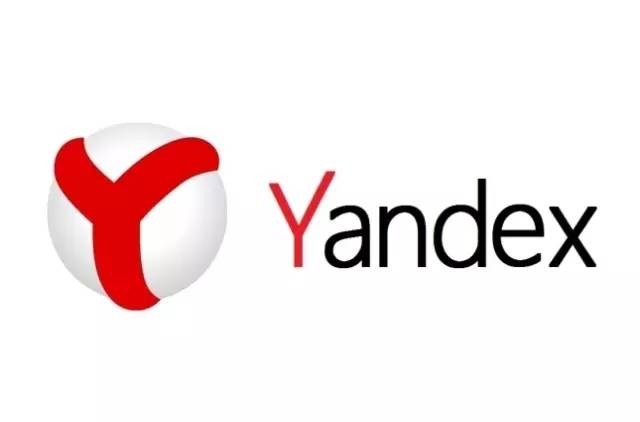Gentoo 的主机域名在什么地方设置?[已解决]
时间:2007-08-12
来源:互联网
域名在哪?
比如 /etc/conf.d/hostname 里面
HOSTNAME="server"
DOMAINNAME="test.com"
开机时显示都是 This is server.(none) (Linux i686 2.6.21-gentoo-r4) 10:36:43,本应该是 server.test.com 的吧
作者: keelort 发布时间: 2007-08-12
作者: diablolzl 发布时间: 2007-08-12
|
作者: diablolzl
在 /etc/conf.d/net 里添加一句 dns_domain_eth0="test.com" 重启就好了.
|
作者: keelort 发布时间: 2007-08-12
dns_servers_eth0=" " 这里填上以前 resolv.conf 里的nameserver,用空格分隔
比如
dns_domain_eth0="test.com"
dns_servers_eth0="202.101.224.69 202.101.224.68"
重启就可以了,enjoy~
作者: diablolzl 发布时间: 2007-08-12
|
作者: diablolzl
dns_domain_eth0="test.com"
dns_servers_eth0=" " 这里填上以前 resolv.conf 里的nameserver,用空格分隔 比如 dns_domain_eth0="test.com" dns_servers_eth0="202.101.224.69 202.101.224.68" 重启就可以了,enjoy~ |
作者: keelort 发布时间: 2007-08-12
作者: diablolzl 发布时间: 2007-08-12
|
config_eth0=( "10.5.0.222/24" ) config_eth1=( "192.168.0.1/24" ) routes_eth0=( "default gw 10.5.0.1" ) |
|
domain test.com nameserver 219.150.32.132 nameserver 202.98.0.68 |
作者: keelort 发布时间: 2007-08-12
|
dns_domain="test.com" dns_servers="219.150.32.132 202.98.0.68" config_eth0=( "10.5.0.222/24" ) config_eth1=( "192.168.0.1/24" ) routes_eth0=( "default gw 10.5.0.1" ) |
作者: diablolzl 发布时间: 2007-08-12
作者: midx 发布时间: 2007-08-12
按照 wiki ,完整的应该写成这样
127.0.0.1 server.test.com server localhost.localdomain localhost
作者: diablolzl 发布时间: 2007-08-12
作者: keelort 发布时间: 2007-08-12
清空
/etc/conf.d/net
config_eth0=( "10.5.0.222 netmask 255.255.255.0" ) config_eth1=( "192.168.0.1 netmask 255.255.255.0" ) routes_eth0=( "default via 10.5.0.1" ) dns_servers_eth0="219.150.32.132 202.98.0.68"
127.0.0.1 localhost localhost.localdomain 127.0.0.1 server.test.com server # IPV6 versions of localhost and co fe00::0 ip6-localnet ff00::0 ip6-mcastprefix ff02::1 ip6-allnodes ff02::2 ip6-allrouters ff02::3 ip6-allhosts
作者: midx 发布时间: 2007-08-12
|
作者: midx
/etc/resolv.conf
清空 /etc/conf.d/net
代码:
config_eth0=( "10.5.0.222 netmask 255.255.255.0" ) config_eth1=( "192.168.0.1 netmask 255.255.255.0" ) routes_eth0=( "default via 10.5.0.1" ) dns_servers_eth0="219.150.32.132 202.98.0.68"
代码:
127.0.0.1 localhost localhost.localdomain 127.0.0.1 server.test.com server # IPV6 versions of localhost and co fe00::0 ip6-localnet ff00::0 ip6-mcastprefix ff02::1 ip6-allnodes ff02::2 ip6-allrouters ff02::3 ip6-allhosts |
作者: keelort 发布时间: 2007-08-12
作者: midx 发布时间: 2007-08-12
|
作者: midx
这样啊?……据说……是RPWT
|
作者: keelort 发布时间: 2007-08-13
http://linux.vbird.org/linux_server/0430nis.php
作者: zhou3345 发布时间: 2007-08-13
|
作者: zhou3345
lz是不是要看这个?
http://linux.vbird.org/linux_server/0430nis.php |
作者: keelort 发布时间: 2007-08-13
作者: superekcah 发布时间: 2007-08-13
如果新装的系统,没看手册要打PP;
如果非新装系统,以前是怎么用的?
Code Listing 5: Setting the domainname # nano -w /etc/conf.d/net (Set the dns_domain variable to your domain name) dns_domain_lo="homenetwork" Note: If you choose not to set a domainname, you can get rid of the "This is hostname.(none)" messages at your login screen by editing /etc/issue. Just delete the string .\O from that file. If you have a NIS domain (if you don't know what that is, then you don't have one), you need to define that one too:
Code Listing 13: Opening /etc/hosts # nano -w /etc/hosts Code Listing 14: Filling in the networking information (This defines the current system) 127.0.0.1 tux.homenetwork tux localhost (Define extra systems on your network, they need to have a static IP to be defined this way.) 192.168.0.5 jenny.homenetwork jenny 192.168.0.6 benny.homenetwork benny Save and exit the editor to continue.
作者: midx 发布时间: 2007-08-13
把内容改成如下:
This is \n.\o (\s \m \r) \t
作者: Blahster 发布时间: 2007-08-13
作者: Blahster 发布时间: 2007-08-13
| screenshot1.png (81.1 KB, 45 次查看) |
作者: midx 发布时间: 2007-08-13
作者: bug732 发布时间: 2007-08-13
作者: keelort 发布时间: 2007-08-13
|
作者: midx
提起issue,昨天搞了个issue logo,挺不错 :)
|
作者: keelort 发布时间: 2007-08-13
http://gentoo-wiki.com/Talk:TIP_Login_issue
*以下一大坨是与本帖不相干的东西*
************************************************************
一个修改过的uvesafb-patch for gentoo-2.6.22-r5也放在这里。
补上该文件的原始MD5:
9749530af541a6bc4ca673a577e37169
PS. 悄悄加点,权当笔记。
uvesafb用法:
cat /sys/bus/platform/drivers/uvesafb/uvesafb.0/vbe_modes 1280x1024-32, 0x011b 1600x1200-16, 0x0146 1400x1050-16, 0x0148 2048x1536-32, 0x0152 sudo mount /boot sudo splash_geninitramfs -v -g /boot/fbsplash-1600x1200 -r 1600x1200 livecd-2007.0 sudo splash_geninitramfs -v -g /boot/fbsplash-1400x1050 -r 1400x1050 livecd-2007.0 sudo splash_geninitramfs -v -g /boot/fbsplash-1280x1024 -r 1280x1024 livecd-2007.0 sudo nano /boot/grub/grub.conf title=Gentoo (sda7) root (hd0,1) # boot partition kernel /vmlinuz root=/dev/sda7 video=uvesafb:1400x1050-16,mtrr:3,ywrap splash=s$ initrd (hd0,1)/fbsplash-1400x1050 reboot fbset --info
升级内核后如果发现fb在tty1下未起效,应该读读spock的installation instructions。
1. cd /usr/src/linux 2. configure the kernel; in the "Device Drivers" section select: Connector - unified userspace <-> kernelspace linker and Graphics support ---> Userspace VESA VGA graphics support (that's CONFIG_CONNECTOR=y and CONFIG_FB_UVESA=y) 3. build the kernel: make 4. remerge klibc: emerge klibc note: This step is necessary because klibc has to be compiled against a kernel tree that includes uvesafb. You only need to do this once, i.e. you won't have to remerge klibc every time you install a new kernel or a new kernel module. 5. install v86d: emerge v86d 6. reconfigure your kernel; in the "General Setup" section select: Initial RAM filesystem and RAM disk (initramfs/initrd) support and use /usr/share/v86d/initramfs in Initramfs source file(s). (that's CONFIG_INITRAMFS_SOURCE="/usr/share/v86d/initramfs") 7. rebuild the kernel: make, and install it 8. add video=uvesafb:1024x768-32,mtrr:3,ywrap (or similar) to your kernel command line 9. reboot and enjoy uvesafb :)
| uvesafb-0.1-rc3-gentoo-2.6.22-r5.patch.tar.gz (18.8 KB, 6 次查看) |
作者: midx 发布时间: 2007-08-13
|
作者: midx
提起issue,昨天搞了个issue logo,挺不错 :)
|
作者: zhllg 发布时间: 2007-08-13
$ cat /etc/conf.d/hostname
# /etc/conf.d/hostname
# Set to the hostname of this machine
HOSTNAME="xijiao.is-a-geek.org"
BTW: midx , 我真是太感谢你了
作者: 夕角 发布时间: 2007-08-13
|
作者: midx
提起issue,昨天搞了个issue logo,挺不错 :)
|
作者: sheep204 发布时间: 2007-08-14
|
作者: midx
抄的 :P
http://gentoo-wiki.com/Talk:TIP_Login_issue 稍后有个修改过的uvesafb-patch for gentoo-2.6.22-r2也放在这里。 |
但还有一个问题,如果升级到splashutils-1.5,可能是因为内核还未跟上的缘故,使得console没有背景,只能暂时退回到splashutils-1.4.3。
作者: zhou3345 发布时间: 2007-08-14
/etc/hosts
|
127.0.0.1 localhost localhost.localdomain 10.5.0.222 server.test.com test.com server |
| HOSTNAME="server" |
|
dns_domain_lo="test.com" dns_servers="219.150.32.132 202.96.64.68" config_eth0=( "10.5.0.222/24" ) config_eth1=( "192.168.0.1/24" ) routes_eth0=( "default gw 10.5.0.1" ) |
作者: keelort 发布时间: 2007-08-16
|
作者: keelort
重新装系统,最后解决
|
我现在学乖了,决不像用windows时那样,发现系统有什么不对就重装。
1.如果是系统本身的bug,重装也没用,问题依旧。(不像windows问题那么诡异)
2.如果是自己设置的问题,重装系统就全抹杀了,还是不知道自己错在哪。
3.暂时没想到,兄弟们帮忙补充吧:)
作者: zhou3345 发布时间: 2007-08-16
热门阅读
-
 office 2019专业增强版最新2021版激活秘钥/序列号/激活码推荐 附激活工具
office 2019专业增强版最新2021版激活秘钥/序列号/激活码推荐 附激活工具
阅读:74
-
 如何安装mysql8.0
如何安装mysql8.0
阅读:31
-
 Word快速设置标题样式步骤详解
Word快速设置标题样式步骤详解
阅读:28
-
 20+道必知必会的Vue面试题(附答案解析)
20+道必知必会的Vue面试题(附答案解析)
阅读:37
-
 HTML如何制作表单
HTML如何制作表单
阅读:22
-
 百词斩可以改天数吗?当然可以,4个步骤轻松修改天数!
百词斩可以改天数吗?当然可以,4个步骤轻松修改天数!
阅读:31
-
 ET文件格式和XLS格式文件之间如何转化?
ET文件格式和XLS格式文件之间如何转化?
阅读:24
-
 react和vue的区别及优缺点是什么
react和vue的区别及优缺点是什么
阅读:121
-
 支付宝人脸识别如何关闭?
支付宝人脸识别如何关闭?
阅读:21
-
 腾讯微云怎么修改照片或视频备份路径?
腾讯微云怎么修改照片或视频备份路径?
阅读:28