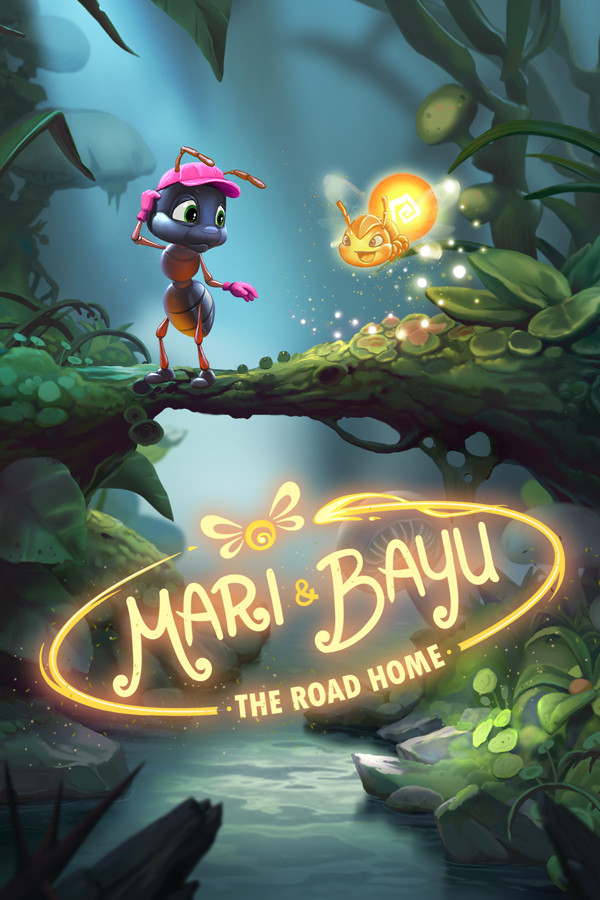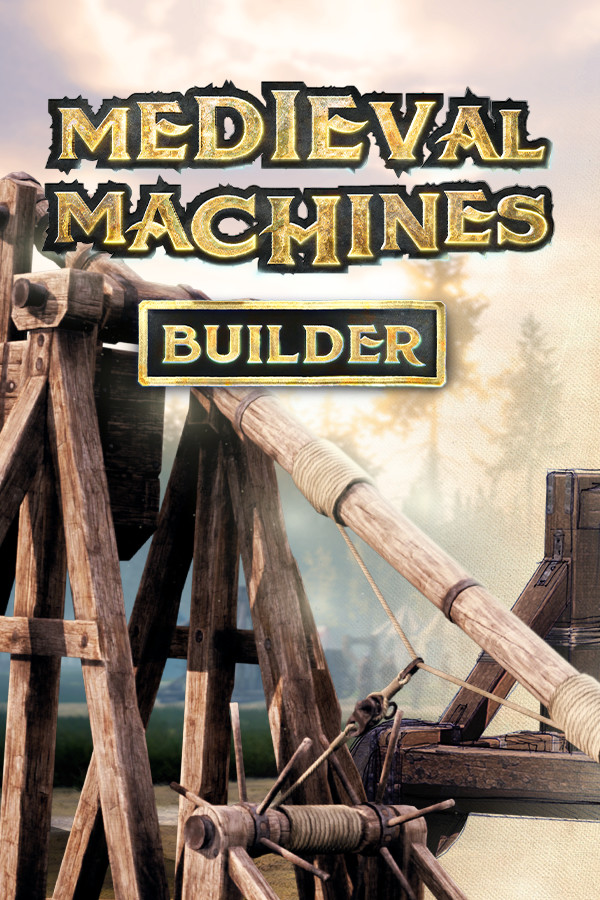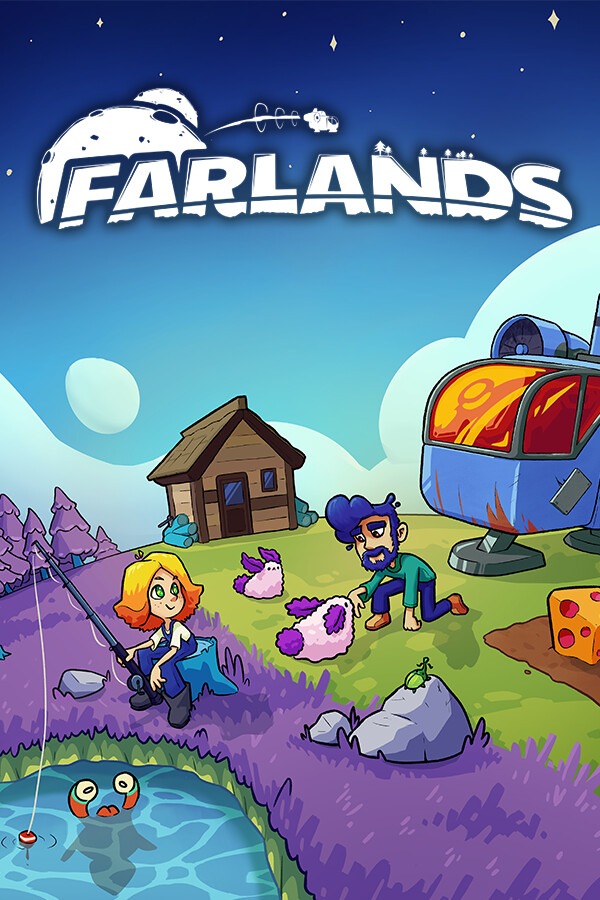第六章glibc,32位安装正常,64位make install 出现下面的错误
时间:2008-04-05
来源:互联网
configure 参数:
./glibc-2.5-20061008T1257/configure --prefix=/usr --libdir=/lib64 –disable-profile --enable-add-ons --enable-kernel=2.6.0 –libexecdir=/usr/lib64/glibc
出错信息:
test ! -x /sources/sources/glibc-build/elf/ldconfig || LC_ALL=C LANGUAGE=C \
/sources/sources/glibc-build/elf/ldconfig \
/lib64 /lib64
CC="gcc" /usr/bin/perl scripts/test-installation.pl /sources/sources/glibc-build/
Library librtkaio is not correctly installed since the test program
was not linked dynamically against it.
Do you have a file/link librtkaio.so?
The script has found some problems with your installation!
Please read the FAQ and the README file and check the following:
- Did you change the gcc specs file (necessary after upgrading from
Linux libc5)?
- Are there any symbolic links of the form libXXX.so to old libraries?
Links like libm.so -> libm.so.5 (where libm.so.5 is an old library) are wrong,
libm.so should point to the newly installed glibc file - and there should be
only one such link (check e.g. /lib and /usr/lib)
You should restart this script from your build directory after you've
fixed all problems!
Btw. the script doesn't work if you're installing GNU libc not as your
primary library!
让人抓狂,走那么远,费那么长时间了,还有一个工具链调整就要完成了,不想放弃,在google也查找了好些文档,但是好像不是我这个错误,我在刚chroot的时候按照6.3英文版的作了
ln -sv /tools/lib/libgcc_s.so{,.1} /usr/lib
ln -sv /tools/lib/libstdc++.so{,.6} /usr/lib
的符号连接,自己删除了了这些文件,但是在make install时候还是出现一样的毛病,好像和这没关系,崩溃了自己,痛苦。。。。。。
./glibc-2.5-20061008T1257/configure --prefix=/usr --libdir=/lib64 –disable-profile --enable-add-ons --enable-kernel=2.6.0 –libexecdir=/usr/lib64/glibc
出错信息:
test ! -x /sources/sources/glibc-build/elf/ldconfig || LC_ALL=C LANGUAGE=C \
/sources/sources/glibc-build/elf/ldconfig \
/lib64 /lib64
CC="gcc" /usr/bin/perl scripts/test-installation.pl /sources/sources/glibc-build/
Library librtkaio is not correctly installed since the test program
was not linked dynamically against it.
Do you have a file/link librtkaio.so?
The script has found some problems with your installation!
Please read the FAQ and the README file and check the following:
- Did you change the gcc specs file (necessary after upgrading from
Linux libc5)?
- Are there any symbolic links of the form libXXX.so to old libraries?
Links like libm.so -> libm.so.5 (where libm.so.5 is an old library) are wrong,
libm.so should point to the newly installed glibc file - and there should be
only one such link (check e.g. /lib and /usr/lib)
You should restart this script from your build directory after you've
fixed all problems!
Btw. the script doesn't work if you're installing GNU libc not as your
primary library!
让人抓狂,走那么远,费那么长时间了,还有一个工具链调整就要完成了,不想放弃,在google也查找了好些文档,但是好像不是我这个错误,我在刚chroot的时候按照6.3英文版的作了
ln -sv /tools/lib/libgcc_s.so{,.1} /usr/lib
ln -sv /tools/lib/libstdc++.so{,.6} /usr/lib
的符号连接,自己删除了了这些文件,但是在make install时候还是出现一样的毛病,好像和这没关系,崩溃了自己,痛苦。。。。。。
作者: peng2v 发布时间: 2008-04-05
相关阅读 更多
热门阅读
-
 office 2019专业增强版最新2021版激活秘钥/序列号/激活码推荐 附激活工具
office 2019专业增强版最新2021版激活秘钥/序列号/激活码推荐 附激活工具
阅读:74
-
 如何安装mysql8.0
如何安装mysql8.0
阅读:31
-
 Word快速设置标题样式步骤详解
Word快速设置标题样式步骤详解
阅读:28
-
 20+道必知必会的Vue面试题(附答案解析)
20+道必知必会的Vue面试题(附答案解析)
阅读:37
-
 HTML如何制作表单
HTML如何制作表单
阅读:22
-
 百词斩可以改天数吗?当然可以,4个步骤轻松修改天数!
百词斩可以改天数吗?当然可以,4个步骤轻松修改天数!
阅读:31
-
 ET文件格式和XLS格式文件之间如何转化?
ET文件格式和XLS格式文件之间如何转化?
阅读:24
-
 react和vue的区别及优缺点是什么
react和vue的区别及优缺点是什么
阅读:121
-
 支付宝人脸识别如何关闭?
支付宝人脸识别如何关闭?
阅读:21
-
 腾讯微云怎么修改照片或视频备份路径?
腾讯微云怎么修改照片或视频备份路径?
阅读:28