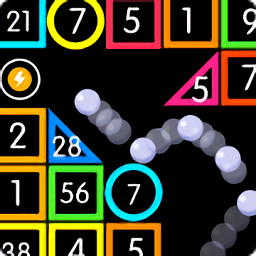那位在笔记本上装debian的?帮看看!
时间:2003-08-17
来源:互联网
作者: lanb 发布时间: 2003-08-17
作者: eTony 发布时间: 2003-08-17
作者: pstar 发布时间: 2003-08-17
|
最初由 eTony 发表 给出你的相关文档!!!!!!!!!!!!!!!!! |
作者: lanb 发布时间: 2003-08-17
把X升到4.3试试
作者: carlos 发布时间: 2003-08-17
作者: lanb 发布时间: 2003-08-17
作者: wctang 发布时间: 2003-08-17
|
最初由 lanb 发表 可是debian不是才有4.21吗?4.3好象一定可以阿!在网上有看见说4.3fully support i8XX阿! |
用unofficial的4.3.0-ds4
或者debian官方experimental的4.3.0-0pre1v1
作者: carlos 发布时间: 2003-08-17
|
最初由 wctang 发表 會是 frame-buffer 的問題嗎 ? |
作者: lanb 发布时间: 2003-08-17
作者: hyao 发布时间: 2003-08-18
|
最初由 hyao 发表 我刚在笔记本上装了debian。有配置不知道的,就用你的livecd查一下(需要重新启动),我用的是knoppix测试过都可以用,才装的debian。 |
试过了!用的是morphix,可是一样不行!
作者: lanb 发布时间: 2003-08-19
另外也可以到 Interl 的网站上看有没有相应的driver下。
作者: zuoliang 发布时间: 2003-08-19
Section "Files"
FontPath "unix/:7100" # local font server
# if the local font server has problems, we can fall back on these
FontPath "/usr/lib/X11/fonts/Type1"
FontPath "/usr/lib/X11/fonts/Speedo"
FontPath "/usr/lib/X11/fonts/misc"
FontPath "/usr/lib/X11/fonts/cyrillic"
FontPath "/var/lib/defoma/x-ttcidfont-conf.d/dirs/TrueType"
FontPath "/var/lib/defoma/x-ttcidfont-conf.d/dirs/CID"
FontPath "/usr/lib/X11/fonts/100dpi"
FontPath "/usr/lib/X11/fonts/75dpi"
EndSection
Section "Module"
Load "GLcore"
Load "bitmap"
Load "dbe"
Load "ddc"
Load "dri"
Load "extmod"
Load "freetype"
Load "glx"
Load "int10"
Load "record"
Load "speedo"
Load "type1"
Load "vbe"
EndSection
Section "InputDevice"
Identifier "Generic Keyboard"
Driver "keyboard"
Option "CoreKeyboard"
Option "XkbRules" "xfree86"
Option "XkbModel" "pc104"
Option "XkbLayout" "us"
EndSection
Section "InputDevice"
Identifier "Configured Mouse"
Driver "mouse"
Option "CorePointer"
Option "Device" "/dev/psaux"
Option "Protocol" "ImPS/2"
Option "ZAxisMapping" "4 5"
EndSection
Section "Device"
Identifier "845G"
Driver "vesa"
BusID "PCI:0:2:0"
VideoRam 16384
Option "UseFBDev" "true"
EndSection
Section "Monitor"
Identifier "Generic Monitor"
HorizSync 30-60
VertRefresh 80-90
Option "DPMS"
EndSection
Section "Screen"
Identifier "Default Screen"
Device "845G"
Monitor "Generic Monitor"
DefaultDepth 16
SubSection "Display"
Depth 1
Modes "1024x768" "800x600"
EndSubSection
SubSection "Display"
Depth 4
Modes "1024x768" "800x600"
EndSubSection
SubSection "Display"
Depth 8
Modes "1024x768" "800x600"
EndSubSection
SubSection "Display"
Depth 15
Modes "1024x768" "800x600"
EndSubSection
SubSection "Display"
Depth 16
Modes "1024x768" "800x600"
EndSubSection
SubSection "Display"
Depth 24
Modes "1024x768" "800x600"
EndSubSection
EndSection
Section "ServerLayout"
Identifier "Default Layout"
Screen "Default Screen"
InputDevice "Generic Keyboard"
InputDevice "Configured Mouse"
InputDevice "Generic Mouse"
EndSection
Section "DRI"
Mode 0666
EndSection
作者: tzx 发布时间: 2003-08-19
好像是1024x768@75Hz
作者: tzx 发布时间: 2003-08-19
you only go 60HZ..my toshiba s3000.kan go to X-Windows,
you kan go to linux web for toshiba.
yeah , go to http://www.google.com
search you type
作者: xiaorui 发布时间: 2003-08-19
作者: dpmcl 发布时间: 2003-08-19
what?
and you didn't set up 3D.
作者: xiaorui 发布时间: 2003-08-19
作者: shmily 发布时间: 2003-08-19
apt-get update
然后.... 我是把当前机器上已经安装的所有xfree86的包名记下来,再用 apt-get install xxxx xxxx xxxx xxxx 安装的
作者: carlos 发布时间: 2003-08-20
热门阅读
-
 office 2019专业增强版最新2021版激活秘钥/序列号/激活码推荐 附激活工具
office 2019专业增强版最新2021版激活秘钥/序列号/激活码推荐 附激活工具
阅读:74
-
 如何安装mysql8.0
如何安装mysql8.0
阅读:31
-
 Word快速设置标题样式步骤详解
Word快速设置标题样式步骤详解
阅读:28
-
 20+道必知必会的Vue面试题(附答案解析)
20+道必知必会的Vue面试题(附答案解析)
阅读:37
-
 HTML如何制作表单
HTML如何制作表单
阅读:22
-
 百词斩可以改天数吗?当然可以,4个步骤轻松修改天数!
百词斩可以改天数吗?当然可以,4个步骤轻松修改天数!
阅读:31
-
 ET文件格式和XLS格式文件之间如何转化?
ET文件格式和XLS格式文件之间如何转化?
阅读:24
-
 react和vue的区别及优缺点是什么
react和vue的区别及优缺点是什么
阅读:121
-
 支付宝人脸识别如何关闭?
支付宝人脸识别如何关闭?
阅读:21
-
 腾讯微云怎么修改照片或视频备份路径?
腾讯微云怎么修改照片或视频备份路径?
阅读:28