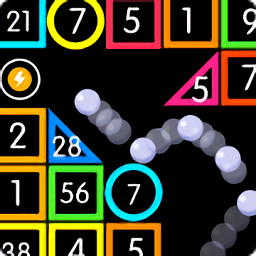??怎样才能让SuSE的主菜单变小??
时间:2004-10-15
来源:互联网
大家好,我刚刚安装的SuSE Linux v9.1 Professional,但是我发现她的主菜单太大了!!整整占用了我半个屏幕,每个图标都是大图标显示。但是ROOT的登陆界面的主菜单确是小图标的显示。请问在什么地方可以调节主菜单图标的大小??或者怎样才能让她的主菜单图标变小??多谢指教!!
作者: Blue-eyed Boy 发布时间: 2004-10-15
控制中心--外观主题--图标--高级。。。。。。。。。。
作者: wzs 发布时间: 2004-10-15
Kde Menu And Icons In Suse 9.1 Solved, How to fix KDE's menu
There's a simple "hack" to this problem.
Open and edit the following file:
~./kde/share/config/kickerrc
In this file there's a section at the bottom that is called [menus]. There's a value (32) for an option that is called MenuEntryHight. Change this value to 15.
(you can view these kind of hidden files/folders by enable "Show Hidden Files" in Konqueror)
http://forums.suselinuxsupport.de/in...showtopic=1088
There's a simple "hack" to this problem.
Open and edit the following file:
~./kde/share/config/kickerrc
In this file there's a section at the bottom that is called [menus]. There's a value (32) for an option that is called MenuEntryHight. Change this value to 15.
(you can view these kind of hidden files/folders by enable "Show Hidden Files" in Konqueror)
http://forums.suselinuxsupport.de/in...showtopic=1088
作者: zuolun 发布时间: 2004-10-15
相关阅读 更多
热门阅读
-
 office 2019专业增强版最新2021版激活秘钥/序列号/激活码推荐 附激活工具
office 2019专业增强版最新2021版激活秘钥/序列号/激活码推荐 附激活工具
阅读:74
-
 如何安装mysql8.0
如何安装mysql8.0
阅读:31
-
 Word快速设置标题样式步骤详解
Word快速设置标题样式步骤详解
阅读:28
-
 20+道必知必会的Vue面试题(附答案解析)
20+道必知必会的Vue面试题(附答案解析)
阅读:37
-
 HTML如何制作表单
HTML如何制作表单
阅读:22
-
 百词斩可以改天数吗?当然可以,4个步骤轻松修改天数!
百词斩可以改天数吗?当然可以,4个步骤轻松修改天数!
阅读:31
-
 ET文件格式和XLS格式文件之间如何转化?
ET文件格式和XLS格式文件之间如何转化?
阅读:24
-
 react和vue的区别及优缺点是什么
react和vue的区别及优缺点是什么
阅读:121
-
 支付宝人脸识别如何关闭?
支付宝人脸识别如何关闭?
阅读:21
-
 腾讯微云怎么修改照片或视频备份路径?
腾讯微云怎么修改照片或视频备份路径?
阅读:28