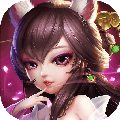有关SUN jdk编译,欢迎大家讨论
时间:2008-11-17
来源:互联网
以上是 sun官方的编译指南。
我之前的一个讨论帖子:
资料2: http://www.linuxsir.org/bbs/thread337713.html
作者: think365 发布时间: 2008-11-17
All JDK builds require access to the previously released JDK 5.0, this is often called a bootstrap JDK. The JDK 5.0 binaries can be downloaded from Sun's JDK 5.0 download site. For build performance reasons is very important that this JDK be made available on the local disk of the machine doing the build. You should always set ALT_BOOTDIR to point to the location of the bootstrap JDK installation, this is the directory pathname that contains a bin, lib, and include It's also a good idea to also place its bin directory in the PATH environment variable, although it's not required.
即对jdk6的编译需要用到 jdk5, 我从http://java.sun.com/j2se/1.5.0/download.html
下载了java_ee_sdk-5_01-linux.bin,
但是安装不了。。。
出错信息如下所示:
[root@~]#./java_ee_sdk-5_01-linux.bin
./java_ee_sdk-5_01-linux.bin: error while loading shared libraries: libstdc++.so.5: cannot open shared object file: No such file or directory
我知道是共享库的问题。
我机上的是libstdc++.so.6,版本太高的。。。
如下可知,我机上的版本是libstdc++.so.6
ls /usr/lib/libstdc++.*
/usr/lib/libstdc++.a /usr/lib/libstdc++.so /usr/lib/libstdc++.so.6.0.8
/usr/lib/libstdc++.la /usr/lib/libstdc++.so.6
这样的话,java_ee_sdk-5_01-linux.bin用啥办法能装到我机子上呢?
作者: think365 发布时间: 2008-11-17
作者: qufo 发布时间: 2008-11-17
作者: newper 发布时间: 2008-11-18
|
作者: qufo
做个连接,让 so.6 与so.5 相同,试一下看看。
|
[root@/usr/lib]#ls libstdc++.* -l
-rw-r--r-- 1 root root 7737944 2008-11-07 09:41 libstdc++.a
-rwxr-xr-x 1 root root 944 2008-11-07 09:41 libstdc++.la
lrwxrwxrwx 1 root root 18 2008-11-07 09:41 libstdc++.so -> libstdc++.so.6.0.8
lrwxrwxrwx 1 root root 18 2008-11-18 01:37 libstdc++.so.5 -> libstdc++.so.6.0.8
lrwxrwxrwx 1 root root 18 2008-11-07 09:41 libstdc++.so.6 -> libstdc++.so.6.0.8
-rwxr-xr-x 1 root root 4406218 2008-11-07 09:41 libstdc++.so.6.0.8
./java_ee_sdk-5_01-linux.bin
Checking available disk space...
Checking Java(TM) 2 Runtime Environment...
Extracting Java(TM) 2 Runtime Environment files...
Extracting installation files...
Launching Java(TM) 2 Runtime Environment...
Attach to native process failed
Deleting temporary files...
安装失败,这样做不行
作者: think365 发布时间: 2008-11-18
|
作者: newper
编译gcc3
|
gcc (GCC) 4.1.2
Copyright (C) 2006 Free Software Foundation, Inc.
This is free software; see the source for copying conditions. There is NO
warranty; not even for MERCHANTABILITY or FITNESS FOR A PARTICULAR PURPOSE.
关键我机子上现在整套工具链都是 用4.1.2 gcc编译的啊,
你的意思是,我把整个工具链改为 用gcc3.0编译?
作者: think365 发布时间: 2008-11-18
作者: newper 发布时间: 2008-11-18
作者: d00m3d 发布时间: 2008-11-19
|
作者: newper
no 编译gcc3再把libstdc++.so.5复制过去
|
一套3.0的,一套4.1的?
作者: think365 发布时间: 2008-11-19
作者: d00m3d 发布时间: 2008-11-19
作者: 聚焦深空 发布时间: 2008-11-20
热门阅读
-
 office 2019专业增强版最新2021版激活秘钥/序列号/激活码推荐 附激活工具
office 2019专业增强版最新2021版激活秘钥/序列号/激活码推荐 附激活工具
阅读:74
-
 如何安装mysql8.0
如何安装mysql8.0
阅读:31
-
 Word快速设置标题样式步骤详解
Word快速设置标题样式步骤详解
阅读:28
-
 20+道必知必会的Vue面试题(附答案解析)
20+道必知必会的Vue面试题(附答案解析)
阅读:37
-
 HTML如何制作表单
HTML如何制作表单
阅读:22
-
 百词斩可以改天数吗?当然可以,4个步骤轻松修改天数!
百词斩可以改天数吗?当然可以,4个步骤轻松修改天数!
阅读:31
-
 ET文件格式和XLS格式文件之间如何转化?
ET文件格式和XLS格式文件之间如何转化?
阅读:24
-
 react和vue的区别及优缺点是什么
react和vue的区别及优缺点是什么
阅读:121
-
 支付宝人脸识别如何关闭?
支付宝人脸识别如何关闭?
阅读:21
-
 腾讯微云怎么修改照片或视频备份路径?
腾讯微云怎么修改照片或视频备份路径?
阅读:28