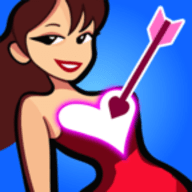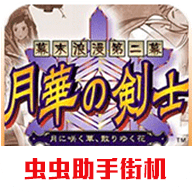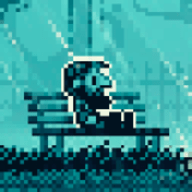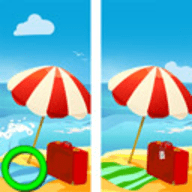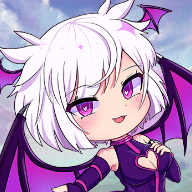第六章 make glibc-2.5.1 时出错
时间:2009-05-25
来源:互联网
build/locale/localedef.o.dt -MT /sources/glibc-build/locale/localedef.o
no gen-translit.pl < C-translit.h.in > C-translit.h.tmp
/bin/sh: no: command not found
make[2]: *** [C-translit.h] Error 127
make[2]: Leaving directory `/sources/glibc-2.5.1/locale'
make[1]: *** [locale/others] Error 2
make[1]: Leaving directory `/sources/glibc-2.5.1'
make: *** [all] Error 2
但可以确定的是,bash和sh之间的连接已经有了
作者: hawkingyy 发布时间: 2009-05-25
作者: d00m3d 发布时间: 2009-05-25
|
作者: d00m3d
那麽 ls -l /bin/sh 的结果是?
|
作者: hawkingyy 发布时间: 2009-05-25
据说要重新编译perl
作者: hawkingyy 发布时间: 2009-05-25
no gen-translit.pl < C-translit.h.in > C-translit.h.tmp
/bin/sh: no: command not found
make[2]: *** [C-translit.h] Error 127
make[2]: Leaving directory `/sources/glibc-2.5.1/locale'
make[1]: *** [locale/others] Error 2
make[1]: Leaving directory `/sources/glibc-2.5.1'
make: *** [all] Error 2
但可以确定的是,bash和sh之间的连接已经有了
作者: hawkingyy 发布时间: 2009-05-29
还是没有成功,一样的问题,我要崩溃了
结果在make的时候出错了(如下所示)
build/locale/localedef.o.dt -MT /sources/glibc-build/locale/localedef.o
no gen-translit.pl < C-translit.h.in > C-translit.h.tmp
/bin/sh: no: command not found
make[2]: *** [C-translit.h] Error 127
make[2]: Leaving directory `/sources/glibc-2.5.1/locale'
make[1]: *** [locale/others] Error 2
make[1]: Leaving directory `/sources/glibc-2.5.1'
make: *** [all] Error 2
作者: hawkingyy 发布时间: 2009-05-31
ls -l /tools/bin/sh 结果为何?
作者: d00m3d 发布时间: 2009-06-01
|
作者: d00m3d
这只能说明你重重覆覆都是相同的问题,在主系统不 chroot 时
ls -l /tools/bin/sh 结果为何? |
这个结果有没有错呢??
| svzTEMKb.jpg (69.0 KB, 3 次查看) | |
| 11.JPG (16.9 KB, 5 次查看) |
作者: hawkingyy 发布时间: 2009-06-02
作者: hawkingyy 发布时间: 2009-06-02
|
build/locale/localedef.o.dt -MT /sources/glibc-build/locale/localedef.o no gen-translit.pl < C-translit.h.in > C-translit.h.tmp /bin/sh: no: command not found |
perl gen-translit.pl < C-translit.h.in > C-translit.h.tmp
這裡 用 no 來執行 估計是 沒安 perl 或者 perl 不能正常工作
ps : 用 perl -V 可以簡單 測試一下 perl 是否正常
1 如果 perl : command not found 證明 木有 安
2 如果
Can't locate Config.pm in @INC (@INC contains: /tools/lib/perl .).
BEGIN failed--compilation aborted.
之類的 那就是 第伍章 perl 時漏啦(版本號可能不同)
mkdir -pv /tools/lib/perl5/5.10.0
cp -Rv lib/* /tools/lib/perl5/5.10.0
出現 上面2种之一都要 從裝 第5章的 perl
作者: RTL 发布时间: 2009-06-03
|
作者: RTL
gen-translit.pl 為 一個 perl 程序 正常情況 應該用 perl 來執行
perl gen-translit.pl < C-translit.h.in > C-translit.h.tmp 這裡 用 no 來執行 估計是 沒安 perl 或者 perl 不能正常工作 ps : 用 perl -V 可以簡單 測試一下 perl 是否正常 1 如果 perl : command not found 證明 木有 安 2 如果 Can't locate Config.pm in @INC (@INC contains: /tools/lib/perl .). BEGIN failed--compilation aborted. 之類的 那就是 第伍章 perl 時漏啦(版本號可能不同) mkdir -pv /tools/lib/perl5/5.10.0 cp -Rv lib/* /tools/lib/perl5/5.10.0 出現 上面2种之一都要 從裝 第5章的 perl |
这样算不算有问题?
| 截图00.jpg (65.1 KB, 15 次查看) |
作者: hawkingyy 发布时间: 2009-06-05
那圖 的 perl 是正常的
那圖 貌次是 主系統的 perl
第六章的glibc 用的是 /tools/bin/perl 應該檢查的是這個
作者: RTL 发布时间: 2009-06-06
|
作者: RTL
回復 第 11 帖
那圖 的 perl 是正常的 那圖 貌次是 主系統的 perl 第六章的glibc 用的是 /tools/bin/perl 應該檢查的是這個 |
还是直接 /tools/bin/perl -V ??
作者: hawkingyy 发布时间: 2009-06-06
热门阅读
-
 office 2019专业增强版最新2021版激活秘钥/序列号/激活码推荐 附激活工具
office 2019专业增强版最新2021版激活秘钥/序列号/激活码推荐 附激活工具
阅读:74
-
 如何安装mysql8.0
如何安装mysql8.0
阅读:31
-
 Word快速设置标题样式步骤详解
Word快速设置标题样式步骤详解
阅读:28
-
 20+道必知必会的Vue面试题(附答案解析)
20+道必知必会的Vue面试题(附答案解析)
阅读:37
-
 HTML如何制作表单
HTML如何制作表单
阅读:22
-
 百词斩可以改天数吗?当然可以,4个步骤轻松修改天数!
百词斩可以改天数吗?当然可以,4个步骤轻松修改天数!
阅读:31
-
 ET文件格式和XLS格式文件之间如何转化?
ET文件格式和XLS格式文件之间如何转化?
阅读:24
-
 react和vue的区别及优缺点是什么
react和vue的区别及优缺点是什么
阅读:121
-
 支付宝人脸识别如何关闭?
支付宝人脸识别如何关闭?
阅读:21
-
 腾讯微云怎么修改照片或视频备份路径?
腾讯微云怎么修改照片或视频备份路径?
阅读:28