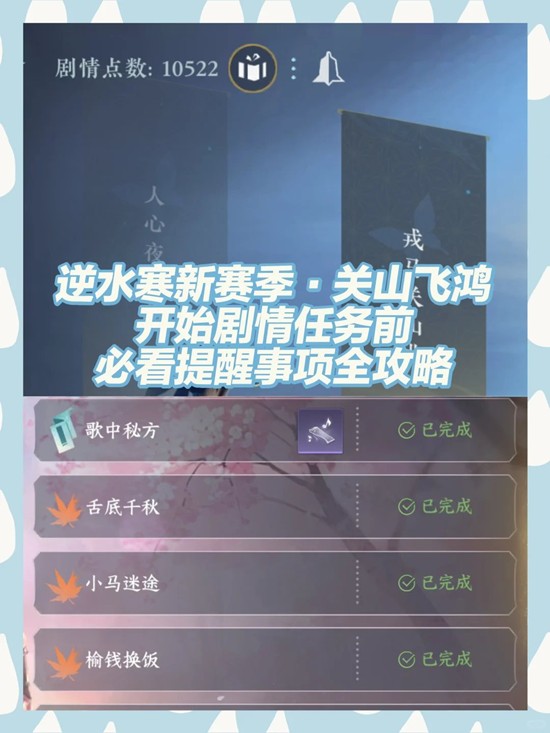有熟悉TD/GPRS拨号上网的吗?
时间:2009-11-13
来源:互联网
闲着无事,在网上买了块TD的笔记本内置模块联芯LC5730,在windows下可以通过随E行拨号上网,也可以通过windows自带的拨号程序上网,带宽在1.2M左右吧。在linux通过指定vendor等把模块驱动起来了,拨号也取得IP了,可就是无法上网,照抄了windows下的路由表和DNS也不能上网。有知道有没有人遇到类似的问题,拨号成功并获取到IP却无法上网的。
log:
拨号过程
路由表
wvdial.conf
log:
代码:
Nov 11 00:40:01 ethanlin-nb pppd[2101]: pppd 2.4.4 started by root, uid 0 Nov 11 00:40:01 ethanlin-nb pppd[2101]: speed 2936012 not supported Nov 11 00:40:01 ethanlin-nb pppd[2101]: Using interface ppp0 Nov 11 00:40:01 ethanlin-nb pppd[2101]: Connect: ppp0 <--> /dev/ttyUSB0 Nov 11 00:40:01 ethanlin-nb pppd[2101]: Remote message: Welcome Nov 11 00:40:01 ethanlin-nb pppd[2101]: PAP authentication succeeded Nov 11 00:40:07 ethanlin-nb pppd[2101]: local IP address 10.168.114.205 Nov 11 00:40:07 ethanlin-nb pppd[2101]: remote IP address 192.168.0.1 Nov 11 00:40:07 ethanlin-nb pppd[2101]: primary DNS address 211.136.20.203
代码:
--> WvDial: Internet dialer version 1.61 --> Cannot get information for serial port. --> Initializing modem. --> Sending: ATZ OK --> Sending: ATE0V1 OK OK --> Sending: ATS0=0 OK --> Sending: AT+CFUN=1 OK --> Modem initialized. --> Sending: ATDT*99# --> Waiting for carrier. CONNECT 2936012 --> Carrier detected. Starting PPP immediately. --> Starting pppd at Wed Nov 11 00:40:01 2009 --> Pid of pppd: 2101 --> pppd: -[7f] --> pppd: -[7f] --> Using interface ppp0 --> pppd: -[7f] --> pppd: -[7f] --> pppd: -[7f] --> pppd: -[7f] --> pppd: -[7f] --> pppd: -[7f] --> pppd: -[7f] --> Authentication (PAP) started --> pppd: -[7f] --> pppd: -[7f] --> Authentication (PAP) successful --> pppd: -[7f] --> pppd: -[7f] --> pppd: -[7f] --> pppd: -[7f] --> pppd: -[7f] --> pppd: -[7f] --> pppd: -[7f] --> pppd: -[7f] --> pppd: -[7f] --> pppd: -[7f] --> pppd: -[7f] --> pppd: -[7f] --> pppd: -[7f] --> pppd: -[7f] --> pppd: -[7f] --> pppd: -[7f] --> pppd: -[7f] --> pppd: -[7f] --> pppd: -[7f] --> local IP address 10.168.114.205 --> pppd: -[7f] --> remote IP address 192.168.0.1 --> pppd: -[7f] --> primary DNS address 211.136.20.203 --> pppd: -[7f] --> pppd: -[7f] --> Script /etc/ppp/ip-up run successful --> Default route Ok. --> warning, can't find address for `www.suse.de` --> warning, address lookup does not work --> Nameserver (DNS) failure, the connection may not work. --> Connected... Press Ctrl-C to disconnect --> pppd: -[7f] --> pppd: -[7f] --> pppd: -[7f] --> pppd: -[7f] --> pppd: -[7f] --> pppd: -[7f] --> pppd: -[7f] --> pppd: -[7f] --> pppd: -[7f] --> pppd: -[7f] --> pppd: -[7f] --> pppd: -[7f] --> pppd: -[7f] --> pppd: -[7f] --> pppd: -[7f]
代码:
[root@ethanlin-nb ~]# route Kernel IP routing table Destination Gateway Genmask Flags Metric Ref Use Iface 192.168.0.1 * 255.255.255.255 UH 0 0 0 ppp0 default * 0.0.0.0 U 0 0 0 ppp0 [dalin@ethanlin-nb ~]$ ifconfig eth0 Link encap:Ethernet HWaddr 00:21:86:9F:4D:D5 UP BROADCAST MULTICAST MTU:1500 Metric:1 RX packets:0 errors:0 dropped:0 overruns:0 frame:0 TX packets:0 errors:0 dropped:0 overruns:0 carrier:0 collisions:0 txqueuelen:1000 RX bytes:0 (0.0 b) TX bytes:0 (0.0 b) Memory:fc200000-fc220000 lo Link encap:Local Loopback inet addr:127.0.0.1 Mask:255.0.0.0 inet6 addr: ::1/128 Scope:Host UP LOOPBACK RUNNING MTU:16436 Metric:1 RX packets:0 errors:0 dropped:0 overruns:0 frame:0 TX packets:0 errors:0 dropped:0 overruns:0 carrier:0 collisions:0 txqueuelen:0 RX bytes:0 (0.0 b) TX bytes:0 (0.0 b) ppp0 Link encap:Point-to-Point Protocol inet addr:10.168.114.205 P-t-P:192.168.0.1 Mask:255.255.255.255 UP POINTOPOINT RUNNING NOARP MULTICAST MTU:1500 Metric:1 RX packets:4 errors:0 dropped:0 overruns:0 frame:0 TX packets:169 errors:0 dropped:0 overruns:0 carrier:0 collisions:0 txqueuelen:3 RX bytes:58 (58.0 b) TX bytes:10678 (10.4 Kb)
代码:
[Dialer Defaults] Init1 = ATZ Init3 = ATE0V1 Init4 = AT+CGDCONT=4,"IP","cmnet" Init5 = ATS0=0 Init6 = AT+CFUN=1 Modem Type = USB Modem Baud = 2936012 New PPPD = yes Modem = /dev/ttyUSB0 ISDN = 0 Phone = *99# Password = cmnet Username = cmnet Stupid Mode = 1
作者: dalin 发布时间: 2009-11-13
你的ip怎么是内网?
作者: 难免有错 发布时间: 2009-11-13
GPRS拨号就是这样的吧。
附上windows下的情况
附上windows下的情况
代码:
自动配置已启用. . . . . . . . . . : 是 IPv4 地址 . . . . . . . . . . . . : 10.233.0.229(首选) 子网掩码 . . . . . . . . . . . . : 255.255.255.255 默认网关. . . . . . . . . . . . . : 0.0.0.0 DNS 服务器 . . . . . . . . . . . : 211.136.192.6 TCPIP 上的 NetBIOS . . . . . . . : 已禁用
作者: dalin 发布时间: 2009-11-13
192.168.0.0是默认的内网ip。
作者: 难免有错 发布时间: 2009-11-13
相关阅读 更多
热门阅读
-
 office 2019专业增强版最新2021版激活秘钥/序列号/激活码推荐 附激活工具
office 2019专业增强版最新2021版激活秘钥/序列号/激活码推荐 附激活工具
阅读:74
-
 如何安装mysql8.0
如何安装mysql8.0
阅读:31
-
 Word快速设置标题样式步骤详解
Word快速设置标题样式步骤详解
阅读:28
-
 20+道必知必会的Vue面试题(附答案解析)
20+道必知必会的Vue面试题(附答案解析)
阅读:37
-
 HTML如何制作表单
HTML如何制作表单
阅读:22
-
 百词斩可以改天数吗?当然可以,4个步骤轻松修改天数!
百词斩可以改天数吗?当然可以,4个步骤轻松修改天数!
阅读:31
-
 ET文件格式和XLS格式文件之间如何转化?
ET文件格式和XLS格式文件之间如何转化?
阅读:24
-
 react和vue的区别及优缺点是什么
react和vue的区别及优缺点是什么
阅读:121
-
 支付宝人脸识别如何关闭?
支付宝人脸识别如何关闭?
阅读:21
-
 腾讯微云怎么修改照片或视频备份路径?
腾讯微云怎么修改照片或视频备份路径?
阅读:28