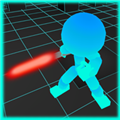10.1无线网卡不工作了,10.0还工作得好好的
时间:2006-05-13
来源:互联网
I checked the hardware information, found the wireless card is there with the following information:
AR5212 802.11abg NIC
bus_hwcfg: pci
Atheros communications Inc
Ahteros AR5212 802.11abg NIC
But I couldn't find the driver information for it.
I tried to add new configurations, but it just did nothing after the config. Still no network access. Could figure out after several tries.
Anybody can help me? It worked perfectly in suse 10.0 before.
Thanks a lot.
作者: dwgui 发布时间: 2006-05-13
作者: anarchist 发布时间: 2006-05-13
作者: james_su 发布时间: 2006-05-15
不过还好,找到了一个解决办法:ndiswrapper。通过这个方法,可以直接使用Windows下的驱动程序。可以通过Yast来添加ndiswrapper。
安装指示:
http://nextgen.no-ip.org/~andrew/lin...pperinfo10.php
|
作者: james_su
这是因为从 SUSE Linux 10.1 开始系统不再包含商业的不开源的硬件驱动,所以这样的驱动就被去掉了 :-(
|
作者: dwgui 发布时间: 2006-05-15
作者: anarchist 发布时间: 2006-05-15
#> dmesg|grep eth
來看看到底發生了什麼事.
然而最終的(或最快的)解決方式,是要安裝 wifi所需的firmware(在10.1可能變成非預設的套件)
而我的wifi是ipw2100的
所以到以下連結下載並安裝,即可解決問題,如果是其他廠牌的,我想解決方式應大同小異.
http://ftp.jaist.ac.jp/pub/Linux/ope...-10.noarch.rpm
作者: hsien110_yahoo 发布时间: 2006-05-15
作者: dunesun 发布时间: 2006-05-18
|
作者: dunesun
用那张增补的CD,里面有关于WIFI的东东,安装以后就没问题了。
|
作者: dwgui 发布时间: 2006-05-18
热门阅读
-
 office 2019专业增强版最新2021版激活秘钥/序列号/激活码推荐 附激活工具
office 2019专业增强版最新2021版激活秘钥/序列号/激活码推荐 附激活工具
阅读:74
-
 如何安装mysql8.0
如何安装mysql8.0
阅读:31
-
 Word快速设置标题样式步骤详解
Word快速设置标题样式步骤详解
阅读:28
-
 20+道必知必会的Vue面试题(附答案解析)
20+道必知必会的Vue面试题(附答案解析)
阅读:37
-
 HTML如何制作表单
HTML如何制作表单
阅读:22
-
 百词斩可以改天数吗?当然可以,4个步骤轻松修改天数!
百词斩可以改天数吗?当然可以,4个步骤轻松修改天数!
阅读:31
-
 ET文件格式和XLS格式文件之间如何转化?
ET文件格式和XLS格式文件之间如何转化?
阅读:24
-
 react和vue的区别及优缺点是什么
react和vue的区别及优缺点是什么
阅读:121
-
 支付宝人脸识别如何关闭?
支付宝人脸识别如何关闭?
阅读:21
-
 腾讯微云怎么修改照片或视频备份路径?
腾讯微云怎么修改照片或视频备份路径?
阅读:28