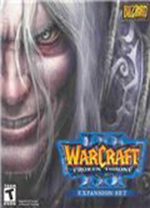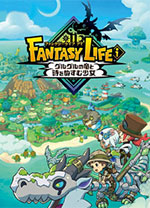lfs 网络问题
时间:2009-12-25
来源:互联网
1)LFS6.5:连网关都PING不能,但可以ping通局域网内的其它PC
root:~# cat /etc/sysconfig/network-devices/ifconfig.eth0/ipv4
ONBOOT=yes
SERVICE=ipv4-static
IP=192.168.2.237
GATEWAY=192.168.2.202
PREFIX=24
BROADCAST=192.168.2.255
root:~# route add default gw 192.168.2.202
SIOCADDRT: File exists
root:~# ip route
192.168.2.0/24 dev eth0 proto kernel scope link src 192.168.2.237
default via 192.168.2.202 dev eth0
2)LFS6.3:能ping通IP地址,但无法解析域名
root:~# cat /etc/resolv.conf
nameserver 210.21.4.130
nameserver 61.144.56.100
root:~# cat /etc/nsswitch.conf
#Begin /etc/nsswitch.conf
passwd: files
group: files
shadow: files
hosts: files dns
networks: files
protocols: files
services: files
ethers: files
rpc: files
#End /etc/nsswitch.conf
root:~# ls -l /lib/lib*dns*
-rwxr-xr-x 1 root root 21038 2002-01-25 /lib/libnss_dns-2.5.1.so
lrwxrwxrwx 1 root root 19 2009-06-29 /lib/libnss_dns.so.2 -> libnss_dns-2.5.1.so
各位请赐教,谢谢!
作者: paraller 发布时间: 2009-12-25
|
作者: paraller
1)LFS6.5:连网关都PING不能,但可以ping通局域网内的其它PC
|
应该是物理问题。
作者: 飞龙在天 发布时间: 2009-12-25
|
作者: paraller
我这边出现了两个情况:
2)LFS6.3:能ping通IP地址,但无法解析域名 root:~# cat /etc/resolv.conf nameserver 210.21.4.130 nameserver 61.144.56.100 |
用Google的DNS服务器看看
8.8.8.8
8.8.4.4
作者: 飞龙在天 发布时间: 2009-12-25
|
作者: 飞龙在天
网关跟其它PC对 lfs6.5这台计算机有区别吗?
应该是物理问题。 |
作者: paraller 发布时间: 2009-12-25
|
作者: 飞龙在天
DNS的问题
用Google的DNS服务器看看 8.8.8.8 8.8.4.4 |
作者: paraller 发布时间: 2009-12-25
|
作者: paraller
我换了这个DNS真的就可以了,但是210.21.4.130在其它的LINUX系统与Windows系统上都能正常使用呀,这是为什么?
|
作者: d00m3d 发布时间: 2009-12-26
|
作者: d00m3d
如果把 nameserver 的兩行去掉,情況又如何?
|
没有设置DNS,无法解析域名而能PING主机就很正常
作者: paraller 发布时间: 2009-12-26
I used to use OpenDNS but I also switched to Google Public DNS recently. It just helps surfing the internet faster.
作者: d00m3d 发布时间: 2009-12-26
|
作者: d00m3d
This means you can access internet via the gateway but you have to define the DNS servers by yourself.
I used to use OpenDNS but I also switched to Google Public DNS recently. It just helps surfing the internet faster. |
嗯,这个情况我知道.因为我将http://www.baidu.com写入/etc/hosts文件,能也仅能解析baidu的域名.
我想知道为什么该DNS在别的机子上能正常工作而这一台不行,系统完全一样,同一个交换机.
PS:Google Public DNS比 OpenDNS真的要快么?我无意中看到这篇文章,但我没自己做测试.仅供参考^_^
http://www.chinaz.com/Webbiz/Exp/120Q004532009.html
作者: paraller 发布时间: 2009-12-28
|
作者: paraller
Thanks for your reply.
嗯,这个情况我知道.因为我将http://www.baidu.com写入/etc/hosts文件,能也仅能解析baidu的域名. 我想知道为什么该DNS在别的机子上能正常工作而这一台不行,系统完全一样,同一个交换机. PS:Google Public DNS比 OpenDNS真的要快么?我无意中看到这篇文章,但我没自己做测试.仅供参考^_^ http://www.chinaz.com/Webbiz/Exp/120Q004532009.html |
If you wanna compare surfing speed, try to run few tests here:
http://speedtest.net/
Comparing results with several servers arround the world, then you will know the answer.
作者: d00m3d 发布时间: 2010-01-14
热门阅读
-
 office 2019专业增强版最新2021版激活秘钥/序列号/激活码推荐 附激活工具
office 2019专业增强版最新2021版激活秘钥/序列号/激活码推荐 附激活工具
阅读:74
-
 如何安装mysql8.0
如何安装mysql8.0
阅读:31
-
 Word快速设置标题样式步骤详解
Word快速设置标题样式步骤详解
阅读:28
-
 20+道必知必会的Vue面试题(附答案解析)
20+道必知必会的Vue面试题(附答案解析)
阅读:37
-
 HTML如何制作表单
HTML如何制作表单
阅读:22
-
 百词斩可以改天数吗?当然可以,4个步骤轻松修改天数!
百词斩可以改天数吗?当然可以,4个步骤轻松修改天数!
阅读:31
-
 ET文件格式和XLS格式文件之间如何转化?
ET文件格式和XLS格式文件之间如何转化?
阅读:24
-
 react和vue的区别及优缺点是什么
react和vue的区别及优缺点是什么
阅读:121
-
 支付宝人脸识别如何关闭?
支付宝人脸识别如何关闭?
阅读:21
-
 腾讯微云怎么修改照片或视频备份路径?
腾讯微云怎么修改照片或视频备份路径?
阅读:28