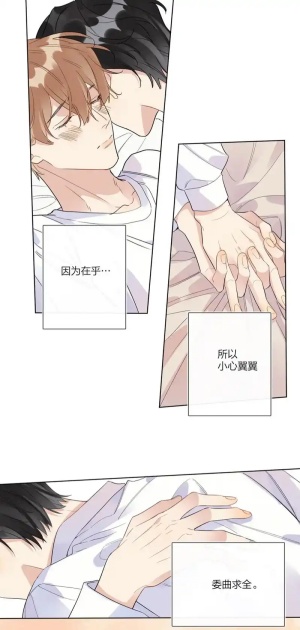关于一个三列布局的问题!
时间:2010-06-02
来源:互联网
中间列(subcenter层)内容高度不固定!有可能高于或者低于两边 (subleft层) 和 (subright层)。
现在需要!不管任何时候!(中间列不管高度是 高于 或者 低于 两边列)
都需要两边的列层的左右边框(红色)的长度能到达bottom层的上面!也就是四条竖线(红色)的高度!任何时候都是等于 center层的高度!
只要能达到效果!四条竖线高度不管任何时候都等于center的高度!可以改变html结构代码!
小弟想了半天实在想不好的办法!跪求优秀的解决办法!能不用js最好不用JS!谢谢!
提示:您可以先修改部分代码再运行
作者: feng192 发布时间: 2010-06-02

作者: feng192 发布时间: 2010-06-02
作者: vincentyung 发布时间: 2010-06-02
引用:
原帖由 vincentyung 于 2010-6-2 14:55 发表其实最方便最笨蛋的办法就是在center加入一个垂直循环的底图,底图上对应红色的边框线画上一样的线条。
作者: feng192 发布时间: 2010-06-02
作者: qq258145840 发布时间: 2010-06-02
引用:
原帖由 qq258145840 于 2010-6-2 16:25 发表用一个div包裹.center 加上左右边框 中间.subcenter 加上左右边框就可以了.
作者: feng192 发布时间: 2010-06-02
作者: ruobilin 发布时间: 2010-06-02
引用:
原帖由 ruobilin 于 2010-6-2 16:31 发表应该就是三列等高吧
作者: feng192 发布时间: 2010-06-02
#left, #center, #right { margin-bottom:-10000px; padding-bottom:10000px; }
作者: qq258145840 发布时间: 2010-06-02
作者: 4321285 发布时间: 2010-06-02
作者: qq258145840 发布时间: 2010-06-02
 用背景图是可以啊!我想是在不用图片基础下!只用边框实现!想半天了!没相出好方法来!问题是解决了!我用JS解决的!
用背景图是可以啊!我想是在不用图片基础下!只用边框实现!想半天了!没相出好方法来!问题是解决了!我用JS解决的! 作者: feng192 发布时间: 2010-06-02
引用:
原帖由 qq258145840 于 2010-6-2 17:37 发表三列等高用正负边距吧
#left, #center, #right { margin-bottom:-10000px; padding-bottom:10000px; }
作者: feng192 发布时间: 2010-06-02
热门阅读
-
 office 2019专业增强版最新2021版激活秘钥/序列号/激活码推荐 附激活工具
office 2019专业增强版最新2021版激活秘钥/序列号/激活码推荐 附激活工具
阅读:74
-
 如何安装mysql8.0
如何安装mysql8.0
阅读:31
-
 Word快速设置标题样式步骤详解
Word快速设置标题样式步骤详解
阅读:28
-
 20+道必知必会的Vue面试题(附答案解析)
20+道必知必会的Vue面试题(附答案解析)
阅读:37
-
 HTML如何制作表单
HTML如何制作表单
阅读:22
-
 百词斩可以改天数吗?当然可以,4个步骤轻松修改天数!
百词斩可以改天数吗?当然可以,4个步骤轻松修改天数!
阅读:31
-
 ET文件格式和XLS格式文件之间如何转化?
ET文件格式和XLS格式文件之间如何转化?
阅读:24
-
 react和vue的区别及优缺点是什么
react和vue的区别及优缺点是什么
阅读:121
-
 支付宝人脸识别如何关闭?
支付宝人脸识别如何关闭?
阅读:21
-
 腾讯微云怎么修改照片或视频备份路径?
腾讯微云怎么修改照片或视频备份路径?
阅读:28