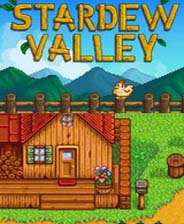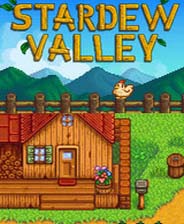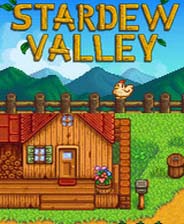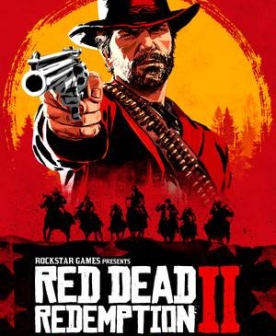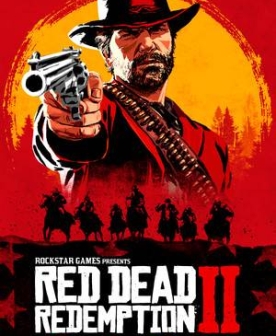如何去掉中间的那一竖,调了好久调不出来(仿58同城)
时间:2010-05-06
来源:互联网
如何去掉中间的那一竖,调了好久调不出来(仿58同城)
让一二级连通
让一二级连通
<!DOCTYPE html PUBLIC "-//W3C//DTD XHTML 1.0 Transitional//EN" "http://www.w3.org/TR/xhtml1/DTD/xhtml1-transitional.dtd"> <html> <style type="text/css"> .my_left_category .my_left_cat_list{ width:430px; } .my_left_category .my_left_cat_listd{ width:430px; border-color:#959595; border-style:solid; border-width:1px 0px 1px 1px; } .my_left_category .h3_cat{ width:204px; position:absolute; left:155px; margin-top:-32px; cursor:auto; } .my_left_category .shadow_border{ position:inherit; width:300px; border:1px solid #959595; margin-top:0px; padding:5px 0px 0px 0px; display:none; font-size:48px; background-color:#ffffff; } .my_left_category .shadow_border ul{margin:0; padding:0; padding-top:10; margin-left:15px;margin-right:15px;} .my_left_category .shadow_border ul li { float:left; width:120px; height:30px; font-size:12px; overflow:hidden; letter-spacing:0px; } .my_left_category .sbfont { font-size:16px; } .my_left_category a{ text-decoration:none; color:#333333; } .my_left_category a:hover{ text-decoration:underline; color:#ff3333; } .my_left_category h3{ margin:0px; padding:0px; height:30px; padding-left:8px; } .my_left_category h3 a{ line-height:30px;} </style> <script language="javascript"> function display(num){ for(var id = 0;id<=1;id++) { if(id==num) { document.getElementById("shadow_border"+id).style.display="block"; document.getElementById("titleborder"+id).className="my_left_cat_listd"; } else { document.getElementById("shadow_border"+id).style.display="none"; document.getElementById("titleborder"+id).className="my_left_cat_list"; } } } </script> <body> <div class="my_left_category"> <h3 onMouseOver="javascript:display(0)" id="titleborder0" class="my_left_cat_list"><a href="#">房屋</a></h3> <div class="h3_cat"> <div class="shadow_border" id="shadow_border0" > <ul> <li><a href="#" class="sbfont">房屋出租</a></li> <li><a href="#" class="sbfont">房屋轉讓</a></li> <li><a href="#" class="sbfont">房屋出租</a></li> <li><a href="#" class="sbfont">房屋轉讓</a></li> </ul> </div> </div> <h3 onMouseOver="javascript:display(1)" id="titleborder1" class="my_left_cat_list"><a href="#">汽車</a></h3> <div class="h3_cat"> <div class="shadow_border" id="shadow_border1" > <ul> <li><a href="#" class="sbfont" >汽車出租</a></li> <li><a href="#" class="sbfont">汽車轉讓</a></li> </ul> </div> </div> </div> </body> </html>
提示:您可以先修改部分代码再运行
[ 本帖最后由 sevenu 于 2010-5-6 11:01 编辑 ] 提示:您可以先修改部分代码再运行
作者: sevenu 发布时间: 2010-05-06
width:430px;
border-color:#ffffff;
border-style:solid;
把border-color 后面的颜色换一下就行了,
border-color:#ffffff;
border-style:solid;
把border-color 后面的颜色换一下就行了,
作者: faleshi 发布时间: 2010-05-06
引用:
原帖由 faleshi 于 2010-5-6 10:59 发表width:430px;
border-color:#ffffff;
border-style:solid;
把border-color 后面的颜色换一下就行了,
作者: sevenu 发布时间: 2010-05-06
border-color:#ffffff;
换成这个颜色,换成其它的颜色肯定会有竖条的,要么你就把
border-style:solid;
border-width:1px 0px 1px 1px;
这个给去掉就行了,这样就没有边框了
换成这个颜色,换成其它的颜色肯定会有竖条的,要么你就把
border-style:solid;
border-width:1px 0px 1px 1px;
这个给去掉就行了,这样就没有边框了
作者: faleshi 发布时间: 2010-05-06
<!DOCTYPE html PUBLIC "-//W3C//DTD XHTML 1.0 Transitional//EN" "http://www.w3.org/TR/xhtml1/DTD/xhtml1-transitional.dtd"> <html> <style type="text/css"> .my_left_category .my_left_cat_list{ width:430px; } .my_left_category .my_left_cat_listd{ width:139px; border-color:#959595; border-style:solid; border-width:1px 0px 1px 1px; position:relative; z-index:2; background:#FFF; } .my_left_category .h3_cat{ width:204px; position:absolute; left:155px; margin-top:-32px; cursor:auto; } .my_left_category .shadow_border{ position:inherit; width:300px; border:1px solid #959595; margin-top:0px; padding:5px 0px 0px 0px; display:none; font-size:48px; background-color:#ffffff; } .my_left_category .shadow_border ul{margin:0; padding:0; padding-top:10; margin-left:15px;margin-right:15px;} .my_left_category .shadow_border ul li { float:left; width:120px; height:30px; font-size:12px; overflow:hidden; letter-spacing:0px; } .my_left_category .sbfont { font-size:16px; } .my_left_category a{ text-decoration:none; color:#333333; } .my_left_category a:hover{ text-decoration:underline; color:#ff3333; } .my_left_category h3{ margin:0px; padding:0px; height:30px; padding-left:8px; } .my_left_category h3 a{ line-height:30px;} </style> <script language="javascript"> function display(num){ for(var id = 0;id<=1;id++) { if(id==num) { document.getElementById("shadow_border"+id).style.display="block"; document.getElementById("titleborder"+id).className="my_left_cat_listd"; } else { document.getElementById("shadow_border"+id).style.display="none"; document.getElementById("titleborder"+id).className="my_left_cat_list"; } } } </script> <body> <div class="my_left_category"> <h3 onMouseOver="javascript:display(0)" id="titleborder0" class="my_left_cat_list"><a href="#">房屋</a></h3> <div class="h3_cat"> <div class="shadow_border" id="shadow_border0" > <ul> <li><a href="#" class="sbfont">房屋出租</a></li> <li><a href="#" class="sbfont">房屋轉讓</a></li> <li><a href="#" class="sbfont">房屋出租</a></li> <li><a href="#" class="sbfont">房屋轉讓</a></li> </ul> </div> </div> <h3 onMouseOver="javascript:display(1)" id="titleborder1" class="my_left_cat_list"><a href="#">汽車</a></h3> <div class="h3_cat"> <div class="shadow_border" id="shadow_border1" > <ul> <li><a href="#" class="sbfont" >汽車出租</a></li> <li><a href="#" class="sbfont">汽車轉讓</a></li> </ul> </div> </div> </div> </body> </html>
提示:您可以先修改部分代码再运行
提示:您可以先修改部分代码再运行
作者: redky 发布时间: 2010-05-06
十分感谢 redky ,结帖
作者: sevenu 发布时间: 2010-05-06
相关阅读 更多
热门阅读
-
 office 2019专业增强版最新2021版激活秘钥/序列号/激活码推荐 附激活工具
office 2019专业增强版最新2021版激活秘钥/序列号/激活码推荐 附激活工具
阅读:74
-
 如何安装mysql8.0
如何安装mysql8.0
阅读:31
-
 Word快速设置标题样式步骤详解
Word快速设置标题样式步骤详解
阅读:28
-
 20+道必知必会的Vue面试题(附答案解析)
20+道必知必会的Vue面试题(附答案解析)
阅读:37
-
 HTML如何制作表单
HTML如何制作表单
阅读:22
-
 百词斩可以改天数吗?当然可以,4个步骤轻松修改天数!
百词斩可以改天数吗?当然可以,4个步骤轻松修改天数!
阅读:31
-
 ET文件格式和XLS格式文件之间如何转化?
ET文件格式和XLS格式文件之间如何转化?
阅读:24
-
 react和vue的区别及优缺点是什么
react和vue的区别及优缺点是什么
阅读:121
-
 支付宝人脸识别如何关闭?
支付宝人脸识别如何关闭?
阅读:21
-
 腾讯微云怎么修改照片或视频备份路径?
腾讯微云怎么修改照片或视频备份路径?
阅读:28







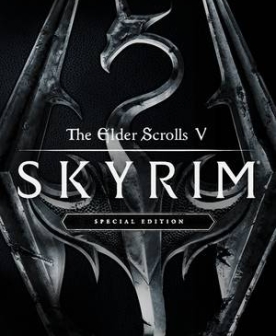

![《绝对魔权》 r34450升级档+未加密补丁[RUNE]](https://images.phpfans.net/img/f1/20251225/logo_694c15b5e1c521.jpg)