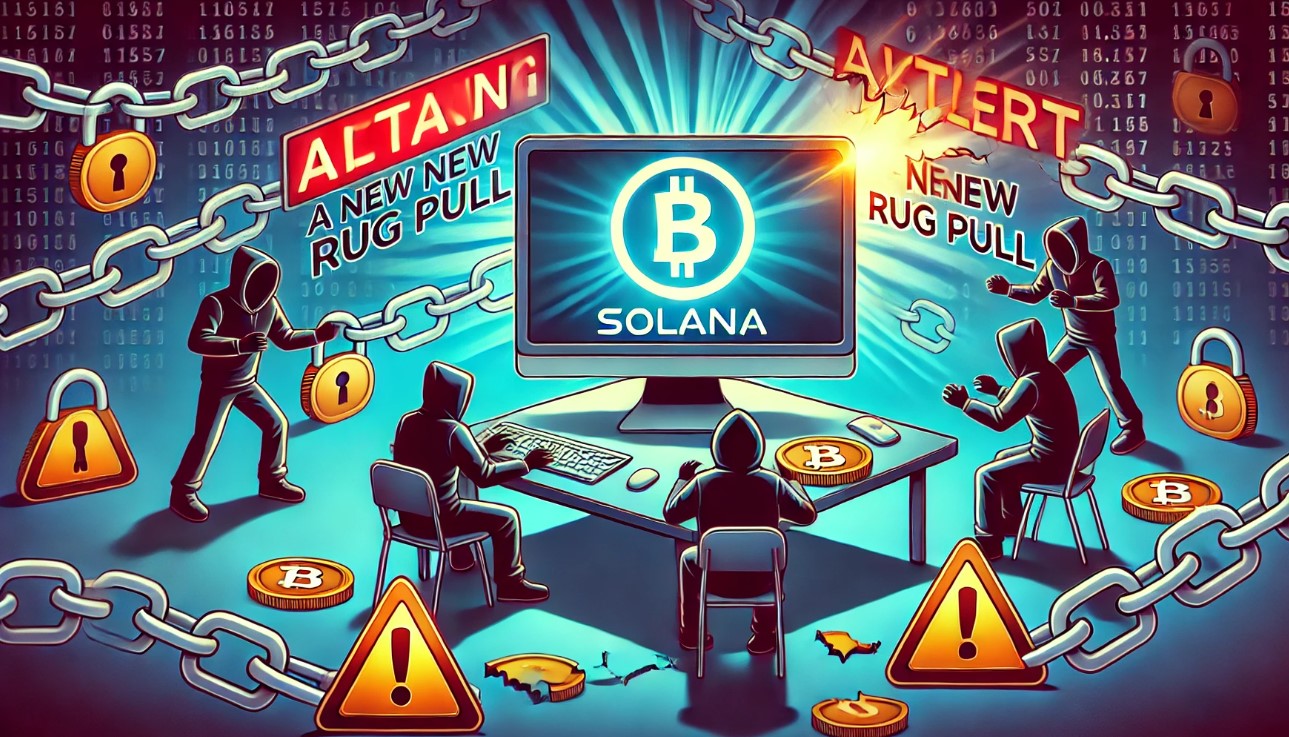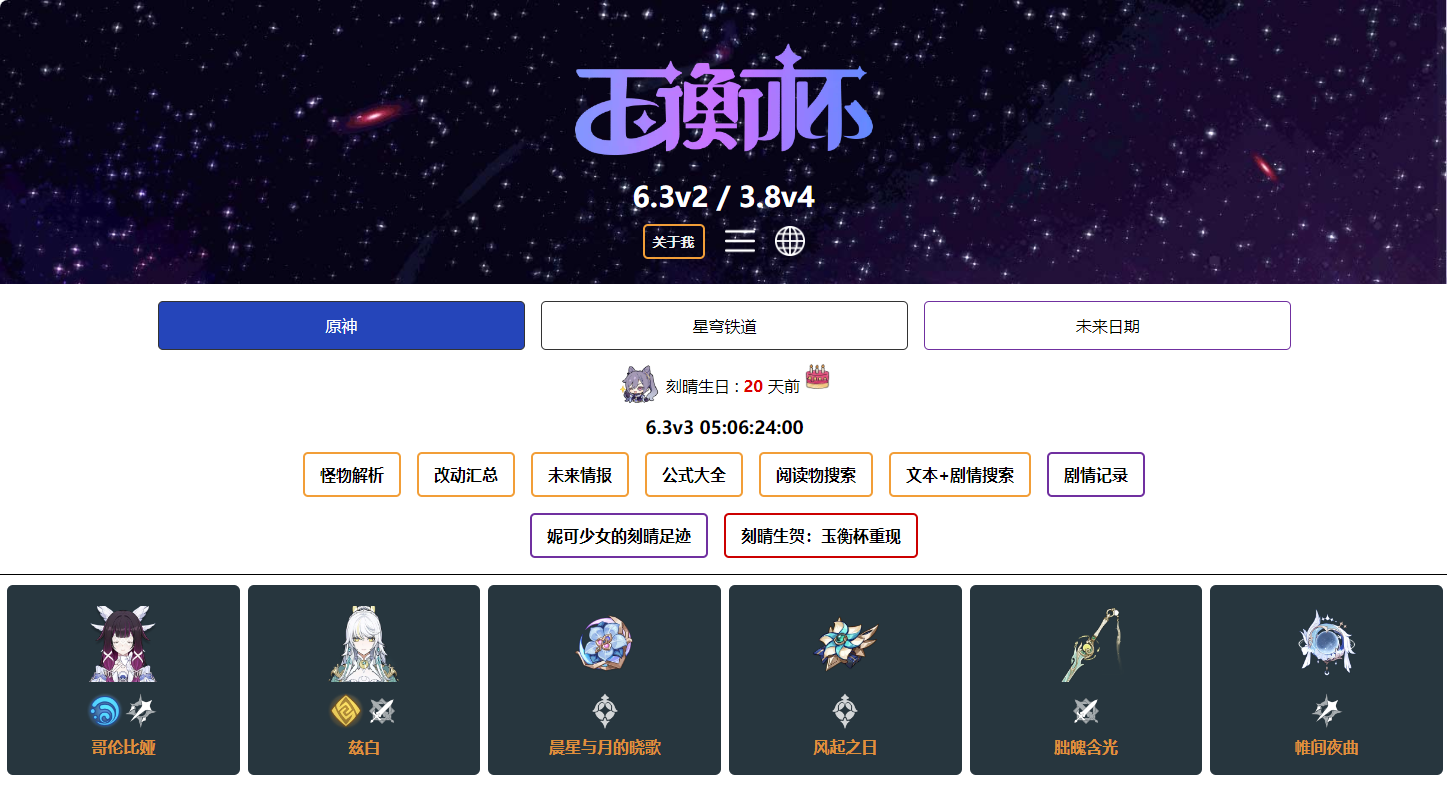关于安装suse10.1后屏幕显示的问题
时间:2006-05-12
来源:互联网
如何解决这些问题,请高手给与指点。
谢谢!!
作者: liuxg1581 发布时间: 2006-05-12
然后载官方驱动
作者: Thruth 发布时间: 2006-05-12
creation time: Fri May 12 19:05:16 2006
option status:
license pre-accepted : false
update : false
force update : false
expert : false
uninstall : false
driver info : false
no precompiled interface: false
no ncurses color : false
query latest driver ver : false
OpenGL header files : true
no questions : true
silent : false
no backup : false
kernel module only : false
sanity : false
add this kernel : false
no runlevel check : false
no network : false
no ABI note : false
no RPMs : false
force tls : (not specified)
force compat32 tls : (not specified)
X install prefix : /usr/X11R6
OpenGL install prefix : /usr
compat32 install prefix : (not specified)
installer install prefix: /usr
utility install prefix : /usr
kernel name : (not specified)
kernel include path : (not specified)
kernel source path : (not specified)
kernel output path : (not specified)
kernel install path : (not specified)
proc mount point : /proc
ui : (not specified)
tmpdir : /tmp
ftp mirror : ftp://download.nvidia.com
RPM file list : (not specified)
Using: nvidia-installer ncurses user interface
-> The file '/tmp/.X0-lock' exists... an X server appears to be running
ERROR: You appear to be running an X server; please exit X before installing.
For further details, please see the section INSTALLING THE NVIDIA DRIVER
in the README available on the Linux driver download page at
http://www.nvidia.com.
ERROR: Installation has failed. Please see the file
'/var/log/nvidia-installer.log' for details. You may find suggestions
on fixing installation problems in the README available on the Linux
driver download page at http://www.nvidia.com.
请问一下该如何处理,请解释的详细点,我是新手!!
作者: liuxg1581 发布时间: 2006-05-13
nvidia or howto 为关键字 然后排查自己的问题。
作者: linux_pro 发布时间: 2006-05-13
那位大虾能否告知一下,如何才能exit X,需要哪个命令?
作者: liuxg1581 发布时间: 2006-05-13
|
作者: liuxg1581
昨晚已经安装完新的suse版本,新增cd6也成功安装,是头一次使用,感觉还可以,字体方面没问题,只是我的优派17英寸的显示器,显示的是15英寸,还没有3d,是不是我的显卡驱动不支持,我的显卡驱动是nvidia-gforce4系列。
如何解决这些问题,请高手给与指点。 谢谢!! |
到这里看看。
http://gentoo-wiki.com/HARDWARE_Vide...L#nVidia_Cards
然后到http://www.nvidia.com网站是去下载的驱动就可以了
作者: zbl16 发布时间: 2006-05-13
|
作者: liuxg1581
You appear to be running an X server; please exit X before installing.
那位大虾能否告知一下,如何才能exit X,需要哪个命令? |
安装完成之后,运行startx就可以启动到X(gnome,kde)了。然后把init:3改成init:5保存,就到回到开机启动x的环境了。
作者: zbl16 发布时间: 2006-05-13
作者: liuxg1581 发布时间: 2006-05-14
热门阅读
-
 office 2019专业增强版最新2021版激活秘钥/序列号/激活码推荐 附激活工具
office 2019专业增强版最新2021版激活秘钥/序列号/激活码推荐 附激活工具
阅读:74
-
 如何安装mysql8.0
如何安装mysql8.0
阅读:31
-
 Word快速设置标题样式步骤详解
Word快速设置标题样式步骤详解
阅读:28
-
 20+道必知必会的Vue面试题(附答案解析)
20+道必知必会的Vue面试题(附答案解析)
阅读:37
-
 HTML如何制作表单
HTML如何制作表单
阅读:22
-
 百词斩可以改天数吗?当然可以,4个步骤轻松修改天数!
百词斩可以改天数吗?当然可以,4个步骤轻松修改天数!
阅读:31
-
 ET文件格式和XLS格式文件之间如何转化?
ET文件格式和XLS格式文件之间如何转化?
阅读:24
-
 react和vue的区别及优缺点是什么
react和vue的区别及优缺点是什么
阅读:121
-
 支付宝人脸识别如何关闭?
支付宝人脸识别如何关闭?
阅读:21
-
 腾讯微云怎么修改照片或视频备份路径?
腾讯微云怎么修改照片或视频备份路径?
阅读:28