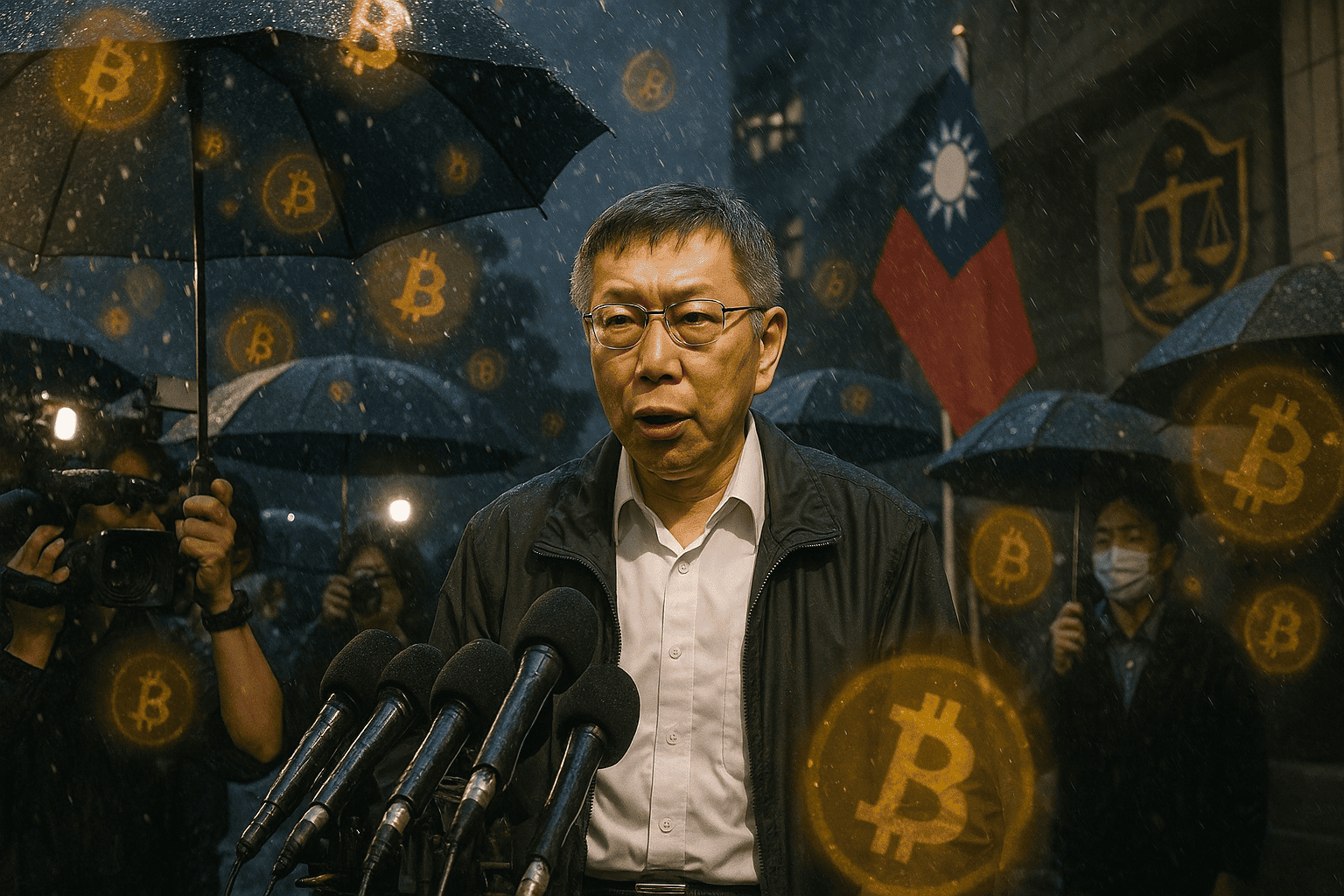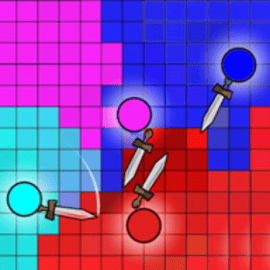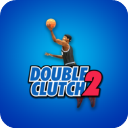嵌入式linux2.6.19 arm9200
时间:2009-04-07
来源:互联网
我是基于linux2.6.19在arm9200上开发的程序。现在主要是对好多u盘都不能mount上去。插上u盘提示usb 1-1: new full speed USB device using at91_ohci and address 13
usb 1-1: Product: Miniking Device
usb 1-1: Manufacturer: aigo
usb 1-1: SerialNumber: LBM9Q2O8
usb 1-1: configuration #1 chosen from 1 choice
scsi6 : SCSI emulation for USB Mass Storage devices
scsi 6:0:0:0: Direct-Access aigo Miniking 8.01 PQ: 0 ANSI: 2
SCSI device sda: 7878654 512-byte hdwr sectors (4034 MB)
sda: Write Protect is off
sda: assuming drive cache: write through
SCSI device sda: 7878654 512-byte hdwr sectors (4034 MB)
sda: Write Protect is off
sda: assuming drive cache: write through
sda:<7>usb-storage: queuecommand called
sda1
sd 6:0:0:0: Attached scsi removable disk sda
再调用mount( dev_path, mount_point, "vfat", 0, 0 )
(第一个参数为我的u盘目录 第二个为挂接点)
提示为
#FAT: invalid media value (0x00)
VFS: Can't find a valid FAT filesystem on dev sda.
FAT: invalid media value (0x00)
VFS: Can't find a valid FAT filesystem on dev sda.
这是为什么?求各位大侠指导
问题补充:我的LINUX2.6.19内文件系统配置
* VFAT(Windows-95) fs support
437 Default codepage for FAT
ISO8859-1 Default iocharset for FAT
我插上另外的用uformat格式化 这里选参数为0参数,就能使用
插上该盘后打印
usb 1-1: new full speed USB device using at91_ohci and address10
usb 1-1: Product:
USB2.0 FlashDisk
usb 1-1: Manufacturer: KINGMAX
usb 1-1: SerialNumber: 0807131950492
scsi4 : SCSI emulation for USB Mass Storage devices
scsi 4:0:0:0: Direct-Access KINGMAX USB2.0 FlashDisk 1.00 PQ: 0 ANSI: 2
SCSI device sdb: 1966080 512-byte hdwr sectors (1007 MB)
sdb: Write Protect is off
sdb: assuming drive cache: write through
SCSI device sdb: 1966080 512-byte hdwr sectors (1007 MB)
sdb: Write Protect is off
sdb: assuming drive cache: write through
sdb:<7>usb-storage: queuecommand called
unknown partition table
sd 4:0:0:0: Attached scsi removable disk sdb
我调用函数nRet = mount( dev_path, mount_point, "vfat", 0, 0 );返回值为0
这下就能发现读取u盘内容.
若不用低格工具返回的为-1
不能挂载u盘
问题补充:谢谢您的回答,这么说我的格式化后的u盘,系统都当做软盘来挂接了,因为格式成了系统不识别的分区了。
识别分区是不是就是识别文件系统,而我的系统不支持识别的文件系统所以挂接不了?????
不识别分区可以当软盘挂接,这到底是我的系统不支持fat文件系统,还是usb驱动问题。请大侠给与指导
usb 1-1: Product: Miniking Device
usb 1-1: Manufacturer: aigo
usb 1-1: SerialNumber: LBM9Q2O8
usb 1-1: configuration #1 chosen from 1 choice
scsi6 : SCSI emulation for USB Mass Storage devices
scsi 6:0:0:0: Direct-Access aigo Miniking 8.01 PQ: 0 ANSI: 2
SCSI device sda: 7878654 512-byte hdwr sectors (4034 MB)
sda: Write Protect is off
sda: assuming drive cache: write through
SCSI device sda: 7878654 512-byte hdwr sectors (4034 MB)
sda: Write Protect is off
sda: assuming drive cache: write through
sda:<7>usb-storage: queuecommand called
sda1
sd 6:0:0:0: Attached scsi removable disk sda
再调用mount( dev_path, mount_point, "vfat", 0, 0 )
(第一个参数为我的u盘目录 第二个为挂接点)
提示为
#FAT: invalid media value (0x00)
VFS: Can't find a valid FAT filesystem on dev sda.
FAT: invalid media value (0x00)
VFS: Can't find a valid FAT filesystem on dev sda.
这是为什么?求各位大侠指导
问题补充:我的LINUX2.6.19内文件系统配置
* VFAT(Windows-95) fs support
437 Default codepage for FAT
ISO8859-1 Default iocharset for FAT
我插上另外的用uformat格式化 这里选参数为0参数,就能使用
插上该盘后打印
usb 1-1: new full speed USB device using at91_ohci and address10
usb 1-1: Product:
USB2.0 FlashDisk
usb 1-1: Manufacturer: KINGMAX
usb 1-1: SerialNumber: 0807131950492
scsi4 : SCSI emulation for USB Mass Storage devices
scsi 4:0:0:0: Direct-Access KINGMAX USB2.0 FlashDisk 1.00 PQ: 0 ANSI: 2
SCSI device sdb: 1966080 512-byte hdwr sectors (1007 MB)
sdb: Write Protect is off
sdb: assuming drive cache: write through
SCSI device sdb: 1966080 512-byte hdwr sectors (1007 MB)
sdb: Write Protect is off
sdb: assuming drive cache: write through
sdb:<7>usb-storage: queuecommand called
unknown partition table
sd 4:0:0:0: Attached scsi removable disk sdb
我调用函数nRet = mount( dev_path, mount_point, "vfat", 0, 0 );返回值为0
这下就能发现读取u盘内容.
若不用低格工具返回的为-1
不能挂载u盘
问题补充:谢谢您的回答,这么说我的格式化后的u盘,系统都当做软盘来挂接了,因为格式成了系统不识别的分区了。
识别分区是不是就是识别文件系统,而我的系统不支持识别的文件系统所以挂接不了?????
不识别分区可以当软盘挂接,这到底是我的系统不支持fat文件系统,还是usb驱动问题。请大侠给与指导
作者: wbfc16888 发布时间: 2009-04-07
相关阅读 更多
热门阅读
-
 office 2019专业增强版最新2021版激活秘钥/序列号/激活码推荐 附激活工具
office 2019专业增强版最新2021版激活秘钥/序列号/激活码推荐 附激活工具
阅读:74
-
 如何安装mysql8.0
如何安装mysql8.0
阅读:31
-
 Word快速设置标题样式步骤详解
Word快速设置标题样式步骤详解
阅读:28
-
 20+道必知必会的Vue面试题(附答案解析)
20+道必知必会的Vue面试题(附答案解析)
阅读:37
-
 HTML如何制作表单
HTML如何制作表单
阅读:22
-
 百词斩可以改天数吗?当然可以,4个步骤轻松修改天数!
百词斩可以改天数吗?当然可以,4个步骤轻松修改天数!
阅读:31
-
 ET文件格式和XLS格式文件之间如何转化?
ET文件格式和XLS格式文件之间如何转化?
阅读:24
-
 react和vue的区别及优缺点是什么
react和vue的区别及优缺点是什么
阅读:121
-
 支付宝人脸识别如何关闭?
支付宝人脸识别如何关闭?
阅读:21
-
 腾讯微云怎么修改照片或视频备份路径?
腾讯微云怎么修改照片或视频备份路径?
阅读:28