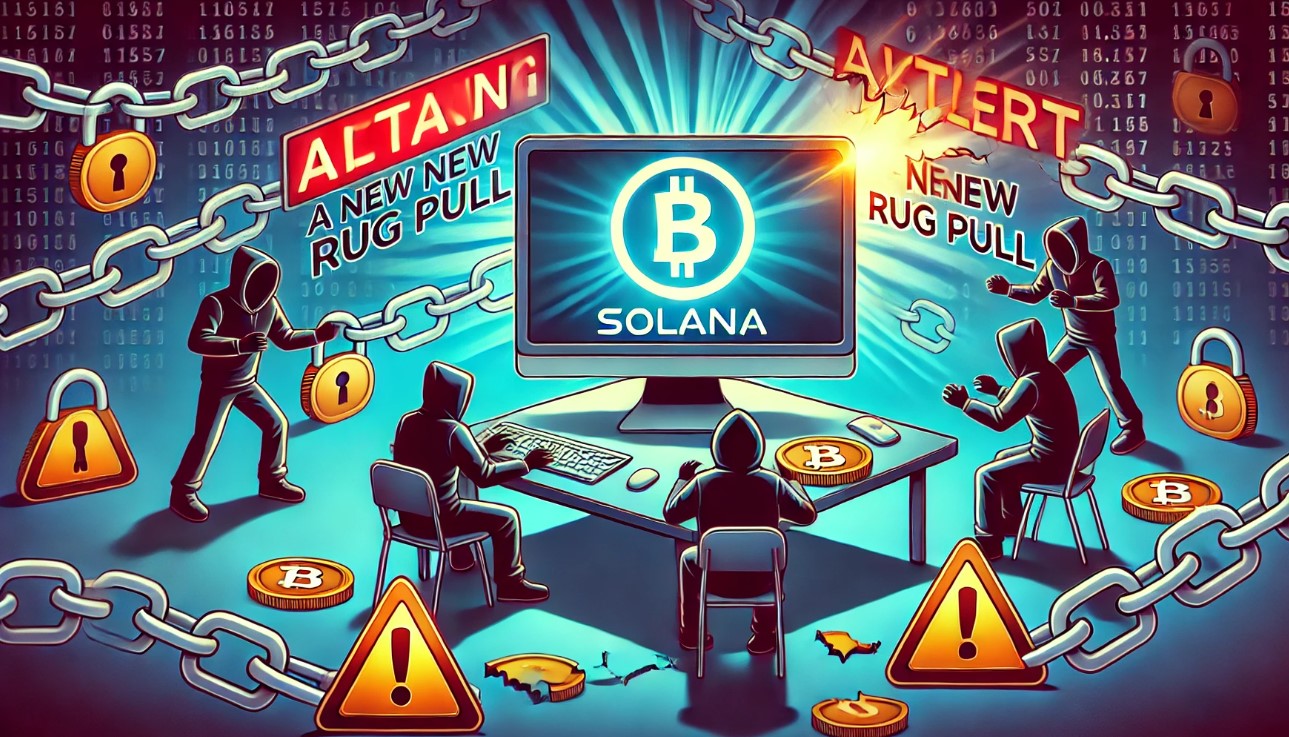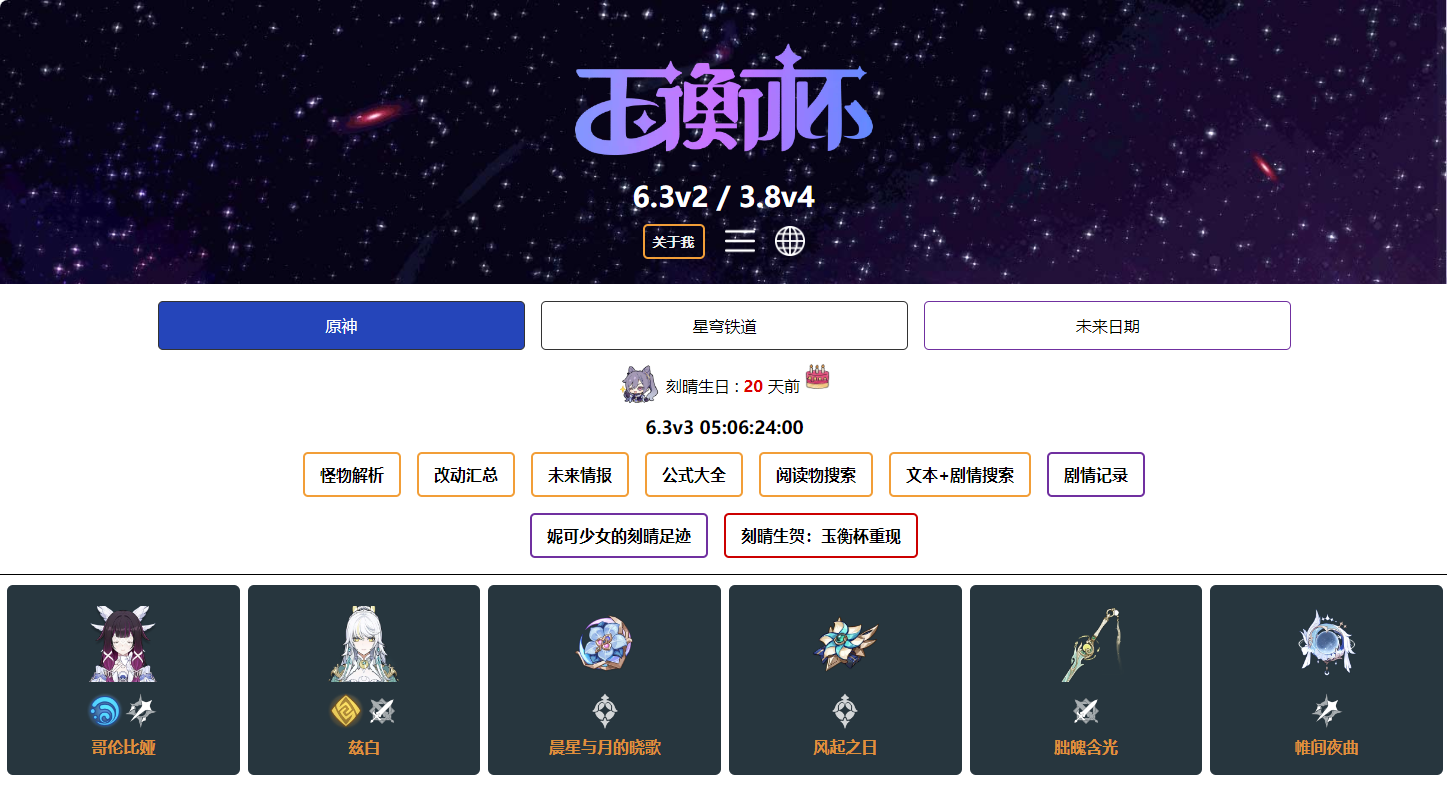请教Gentoo关于2.6.28内核,X配置,SSH三大问题
时间:2009-02-12
来源:互联网
1、鼠标和指点杆在console可用,进入x就无法用了。Xorg版本是1.5.3。查了很多资料,无法解决。
经过众哥哥的帮助,此问题现已解决,感谢zhllg。大致过程如下:
一、内核里要有evdev支持
二、然后全局启用hal USE标记
三、make.conf里只保留INPUT_DEVICES="evdev"
四、emerge -tauvDN world
五、恢复xorg.conf到默认设置(不用去掉鼠标键盘的section)
2、ssh启动时会自动去检查其依赖关系,说我的/etc/conf.d/net语法有错误,但是net文件中配置明明是对的(按官方安装文档配置的)。然后ssh就启不来,除非启动时加-D参数去除依赖检查。
/etc/conf.d/net内容:
nis_domain_lo="my-nisdomain"
config_eth0=( "dhcp" )
dhcp_eth0="nodns nontp nonis"
按axlrose建议,将net配置按net.example重写一次(内容和上述一样),现在ssh启动时已经不报net语法有错误了。但ssh依然无法启动。
3、编译了几次内核,同之前编译出的内核进行比较,发现我现在内核体积越来越小了(从接近4M慢慢缩减到3M),但是进入系统后占用的内存却越来越多,启动的进程也越来越多了。不知哪位兄弟有2.6.28内核配置选项文档,可否共享一下?
软件具体信息晚上回去再加上,现在公司,手边只有机器硬件信息:IBM T43
# lspci
00:00.0 Host bridge: Intel Corporation Mobile 915GM/PM/GMS/910GML Express Processor to DRAM Controller (rev 03)
00:01.0 PCI bridge: Intel Corporation Mobile 915GM/PM Express PCI Express Root Port (rev 03)
00:1c.0 PCI bridge: Intel Corporation 82801FB/FBM/FR/FW/FRW (ICH6 Family) PCI Express Port 1 (rev 03)
00:1c.2 PCI bridge: Intel Corporation 82801FB/FBM/FR/FW/FRW (ICH6 Family) PCI Express Port 3 (rev 03)
00:1d.0 USB Controller: Intel Corporation 82801FB/FBM/FR/FW/FRW (ICH6 Family) USB UHCI #1 (rev 03)
00:1d.1 USB Controller: Intel Corporation 82801FB/FBM/FR/FW/FRW (ICH6 Family) USB UHCI #2 (rev 03)
00:1d.2 USB Controller: Intel Corporation 82801FB/FBM/FR/FW/FRW (ICH6 Family) USB UHCI #3 (rev 03)
00:1d.3 USB Controller: Intel Corporation 82801FB/FBM/FR/FW/FRW (ICH6 Family) USB UHCI #4 (rev 03)
00:1d.7 USB Controller: Intel Corporation 82801FB/FBM/FR/FW/FRW (ICH6 Family) USB2 EHCI Controller (rev 03)
00:1e.0 PCI bridge: Intel Corporation 82801 Mobile PCI Bridge (rev d3)
00:1e.2 Multimedia audio controller: Intel Corporation 82801FB/FBM/FR/FW/FRW (ICH6 Family) AC'97 Audio Controller (rev 03)
00:1e.3 Modem: Intel Corporation 82801FB/FBM/FR/FW/FRW (ICH6 Family) AC'97 Modem Controller (rev 03)
00:1f.0 ISA bridge: Intel Corporation 82801FBM (ICH6M) LPC Interface Bridge (rev 03)
00:1f.2 IDE interface: Intel Corporation 82801FBM (ICH6M) SATA Controller (rev 03)
00:1f.3 SMBus: Intel Corporation 82801FB/FBM/FR/FW/FRW (ICH6 Family) SMBus Controller (rev 03)
01:00.0 VGA compatible controller: ATI Technologies Inc M22 [Mobility Radeon X300]
02:00.0 Ethernet controller: Broadcom Corporation NetXtreme BCM5751M Gigabit Ethernet PCI Express (rev 11)
04:00.0 CardBus bridge: Ricoh Co Ltd RL5c476 II (rev 8d)
04:02.0 Network controller: Intel Corporation PRO/Wireless 2915ABG Network Connection (rev 05)
作者: hark 发布时间: 2009-02-12
1, xorg 1.5.3 跟以前的有些变化, http://www.linuxsir.org/bbs/thread339907.html 参考这个贴子 2 好久没配置过 net 的了,参考/etc/conf.d 目录下的 net.example 来改, 3 刚才开始不要太强求非要把内核精简到什么程度,linux的内存管理 free -mt|grep cache 看看,这方面的资料以前有贴子详细谈过好像在是在CU上,忘了 以后可以用 [ code] [ /code] 来贴长的信息
作者: axlrose 发布时间: 2009-02-12
内核里要有evdev支持
然后全局启用hal USE标记
make.conf里只保留INPUT_DEVICES="evdev"
emerge -tauvDN world
xorg.conf里去掉鼠标和键盘的section
作者: zhllg 发布时间: 2009-02-12
作者: hark 发布时间: 2009-02-12
[*] Suspend to RAM and standby
[*] Hibernation (aka 'suspend to disk')
两项去掉,也会导致进入X后无法用鼠标和笔记本的触摸板
不知道为什么
作者: DonkeyTail 发布时间: 2009-02-12
|
作者: DonkeyTail
我在编译2.6.28内核的时候,把
[*] Suspend to RAM and standby [*] Hibernation (aka 'suspend to disk') 两项去掉,也会导致进入X后无法用鼠标和笔记本的触摸板 不知道为什么 |
作者: hark 发布时间: 2009-02-13
|
作者: zhllg
1.
内核里要有evdev支持 然后全局启用hal USE标记 make.conf里只保留INPUT_DEVICES="evdev" emerge -tauvDN world xorg.conf里去掉鼠标和键盘的section |
kim@Boxer~$cat /usr/src/linux/.config | grep evdev
CONFIG_INPUT_EVDEV=y
如果我在xorg.conf里去掉鼠标的section,触摸板就无法工作..
去掉键盘的倒是可以
作者: kimux 发布时间: 2009-02-13
Input device support --->
Mice --->
PS/2 mouse
触摸屏用的驱动
另外,张乐大神去了鼠标键盘驱动可以用X?试试去,好奇。。。
作者: nonplus 发布时间: 2009-02-13
|
作者: zhllg
1.
内核里要有evdev支持 然后全局启用hal USE标记 make.conf里只保留INPUT_DEVICES="evdev" emerge -tauvDN world xorg.conf里去掉鼠标和键盘的section |
谢谢。谢谢各位的帮忙
作者: hark 发布时间: 2009-02-13
|
作者: nonplus
Device Drivers --->
Input device support ---> Mice ---> PS/2 mouse 触摸屏用的驱动 另外,张乐大神去了鼠标键盘驱动可以用X?试试去,好奇。。。 |
作者: hark 发布时间: 2009-02-13
热门阅读
-
 office 2019专业增强版最新2021版激活秘钥/序列号/激活码推荐 附激活工具
office 2019专业增强版最新2021版激活秘钥/序列号/激活码推荐 附激活工具
阅读:74
-
 如何安装mysql8.0
如何安装mysql8.0
阅读:31
-
 Word快速设置标题样式步骤详解
Word快速设置标题样式步骤详解
阅读:28
-
 20+道必知必会的Vue面试题(附答案解析)
20+道必知必会的Vue面试题(附答案解析)
阅读:37
-
 HTML如何制作表单
HTML如何制作表单
阅读:22
-
 百词斩可以改天数吗?当然可以,4个步骤轻松修改天数!
百词斩可以改天数吗?当然可以,4个步骤轻松修改天数!
阅读:31
-
 ET文件格式和XLS格式文件之间如何转化?
ET文件格式和XLS格式文件之间如何转化?
阅读:24
-
 react和vue的区别及优缺点是什么
react和vue的区别及优缺点是什么
阅读:121
-
 支付宝人脸识别如何关闭?
支付宝人脸识别如何关闭?
阅读:21
-
 腾讯微云怎么修改照片或视频备份路径?
腾讯微云怎么修改照片或视频备份路径?
阅读:28