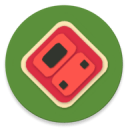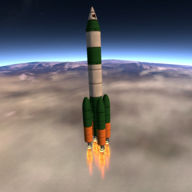[参与测试的浏览器:IE6 / IE7 / IE8 / FF3 / OP9.6 / SF3 / Chrome2 ]
[操作系统:Windows]
问这样的问题的人很多,我对此有比较深入的研究,但自己从来没有给出过完整的解答与分析,觉得有些对不住蓝色理想的列祖列宗。
先请看demo:
<!DOCTYPE html PUBLIC "-//W3C//DTD XHTML 1.0 Transitional//EN" "http://www.w3.org/TR/xhtml1/DTD/xhtml1-transitional.dtd"> <html xmlns="http://www.w3.org/1999/xhtml"> <head> <meta http-equiv="Content-Type" content="text/html; charset=utf-8" /> <meta name="author" content="Chomo" /> <link rel="start" href="http://www.14px.com" title="Home" /> <title>div仿框架布局</title> <style type="text/css"> * { margin:0; padding:0; list-style:none;} html { height:100%; overflow:hidden; background:#fff;} body { height:100%; overflow:hidden; background:#fff;} div { background:#f60; line-height:1.6;} .top { position:absolute; left:10px; top:10px; right:10px; height:50px;} .side { position:absolute; left:10px; top:70px; bottom:70px; width:200px; overflow:auto;} .main { position:absolute; left:220px; top:70px; bottom:70px; right:10px; overflow:auto;} .bottom { position:absolute; left:10px; bottom:10px; right:10px; height:50px;} /*---ie6---*/ html { _padding:70px 10px;} .top { _height:50px; _margin-top:-60px; _margin-bottom:10px; _position:relative; _top:0; _right:0; _bottom:0; _left:0;} .side { _height:100%; _float:left; _width:200px; _position:relative; _top:0; _right:0; _bottom:0; _left:0;} .main { _height:100%; _margin-left:207px; _position:relative; _top:0; _right:0; _bottom:0; _left:0;} .bottom { _height:50px; _margin-top:10px; _position:relative; _top:0; _right:0; _bottom:0; _left:0;} </style> </head> <body> <div class="top"></div> <div class="side"> <br /><br /><br /><br /><br /><br /><br /><br /><br /><br /><br /><br /> <br /><br /><br /><br /><br /><br /><br /><br /><br /><br /><br /><br /> <br /><br /><br /><br /><br /><br /><br /><br /><br /><br /><br /><br /> <br /><br /><br /><br /><br /><br /><br /><br /><br /><br /><br /><br /> <br /><br /><br /><br /><br /><br /><br /><br /><br /><br /><br /><br /> <br /><br /><br /><br /><br /><br /><br /><br /><br /><br /><br /><br /> <br /><br /><br /><br /><br /><br /><br /><br /><br /><br /><br /><br /> <br /><br /><br /><br /><br /><br /><br /><br /><br /><br /><br /><br /> <br /><br /><br /><br /><br /><br /><br /><br /><br /><br /><br /><br /> </div> <div class="main"> <br /><br /><br /><br /><br /><br /><br /><br /><br /><br /><br /><br /> <br /><br /><br /><br /><br /><br /><br /><br /><br /><br /><br /><br /> <br /><br /><br /><br /><br /><br /><br /><br /><br /><br /><br /><br /> <br /><br /><br /><br /><br /><br /><br /><br /><br /><br /><br /><br /> <br /><br /><br /><br /><br /><br /><br /><br /><br /><br /><br /><br /> <br /><br /><br /><br /><br /><br /><br /><br /><br /><br /><br /><br /> <br /><br /><br /><br /><br /><br /><br /><br /><br /><br /><br /><br /> <br /><br /><br /><br /><br /><br /><br /><br /><br /><br /><br /><br /> <br /><br /><br /><br /><br /><br /><br /><br /><br /><br /><br /><br /> </div> <div class="bottom"></div> </body> </html>
提示:您可以先修改部分代码再运行
大家看到,此时div的实际高宽,完全由left / right / top / bottom这四个属性所掌控着,于是我们便可以借助这个特性,轻松地完成div仿框架的效果了:
<!DOCTYPE html PUBLIC "-//W3C//DTD XHTML 1.0 Transitional//EN" "http://www.w3.org/TR/xhtml1/DTD/xhtml1-transitional.dtd"> <html xmlns="http://www.w3.org/1999/xhtml"> <head> <meta http-equiv="Content-Type" content="text/html; charset=utf-8" /> <meta name="author" content="Chomo" /> <link rel="start" href="http://www.14px.com" title="Home" /> <title>div仿框架布局 - 根据这个特性,一个仿框架的div布局就非常容易了</title> <style type="text/css"> * { margin:0; padding:0; list-style:none;} html,body { height:100%; overflow:hidden; background:#fff;} div { background:#f60; line-height:1.6;} .top { position:absolute; left:10px; top:10px; right:10px; height:50px;} .side { position:absolute; left:10px; top:70px; bottom:70px; width:200px;} .main { position:absolute; left:220px; top:70px; bottom:70px; right:10px;} .bottom { position:absolute; left:10px; bottom:10px; right:10px; height:50px;} </style> </head> <body> <div class="top"></div> <div class="side"></div> <div class="main">利用overflow:hidden去掉了默认存在的滚动条,再根据上文中介绍的布局特性,一个仿框架的div布局就非常容易了</div> <div class="bottom"></div> </body> </html>
提示:您可以先修改部分代码再运行
让我们将应该有滚动条的地方的滚动条效果折腾出来:
<!DOCTYPE html PUBLIC "-//W3C//DTD XHTML 1.0 Transitional//EN" "http://www.w3.org/TR/xhtml1/DTD/xhtml1-transitional.dtd"> <html xmlns="http://www.w3.org/1999/xhtml"> <head> <meta http-equiv="Content-Type" content="text/html; charset=utf-8" /> <meta name="author" content="Chomo" /> <link rel="start" href="http://www.14px.com" title="Home" /> <title>div仿框架布局 - 加上滚动条,一个div仿框架的基础概型已经完成</title> <style type="text/css"> * { margin:0; padding:0; list-style:none;} html,body { height:100%; overflow:hidden; background:#fff;} div { background:#f60; line-height:1.6;} .top { position:absolute; left:10px; top:10px; right:10px; height:50px; overflow:auto;} .side { position:absolute; left:10px; top:70px; bottom:70px; width:200px; overflow:auto;} .main { position:absolute; left:220px; top:70px; bottom:70px; right:10px; overflow:auto;} .bottom { position:absolute; left:10px; bottom:10px; right:10px; height:50px; overflow:auto;} </style> </head> <body> <div class="top"></div> <div class="side"> <br /><br /><br /><br /><br /><br /><br /><br /><br /><br /><br /><br /> <br /><br /><br /><br /><br /><br /><br /><br /><br /><br /><br /><br /> <br /><br /><br /><br /><br /><br /><br /><br /><br /><br /><br /><br /> <br /><br /><br /><br /><br /><br /><br /><br /><br /><br /><br /><br /> <br /><br /><br /><br /><br /><br /><br /><br /><br /><br /><br /><br /> <br /><br /><br /><br /><br /><br /><br /><br /><br /><br /><br /><br /> <br /><br /><br /><br /><br /><br /><br /><br /><br /><br /><br /><br /> <br /><br /><br /><br /><br /><br /><br /><br /><br /><br /><br /><br /> <br /><br /><br /><br /><br /><br /><br /><br /><br /><br /><br /><br /> </div> <div class="main"> <br /><br /><br />加上滚动条,一个div仿框架的基础概型已经完成 <br /><br /><br /><br /><br /><br /><br /><br /><br /><br /><br /><br /> <br /><br /><br /><br /><br /><br /><br /><br /><br /><br /><br /><br /> <br /><br /><br /><br /><br /><br /><br /><br /><br /><br /><br /><br /> <br /><br /><br /><br /><br /><br /><br /><br /><br /><br /><br /><br /> <br /><br /><br /><br /><br /><br /><br /><br /><br /><br /><br /><br /> <br /><br /><br /><br /><br /><br /><br /><br /><br /><br /><br /><br /> <br /><br /><br /><br /><br /><br /><br /><br /><br /><br /><br /><br /> <br /><br /><br /><br /><br /><br /><br /><br /><br /><br /><br /><br /> </div> <div class="bottom"></div> </body> </html>
提示:您可以先修改部分代码再运行
以上方法其实早已由wiseinfo在
Html+CSS 构建 B/S结构软件界面 — 布局篇 — position方式中进行过介绍,在该文中,ie6亦是分而治之的,它的方法是在html代码顶部加入“<?xml version=”1.0″ encoding=”UTF-8″?>”,使得ie6进入quirks mode(怪异模式)来完成ie6下的div仿框架,但这样做将出现一些影响比较显著的弊端:
1. quirks mode下的ie6连盒模型都变了,就是说你在页面中写任何内容就要慎用padding和border,况且quirks mode下的变化还不止这一点。
2. 如果底部使用绝对定位,则会发生“绝对定位基对象(在此为body)高度为偶数时,出现1px空隙”的bug。
<?xml version="1.0" encoding="UTF-8"?> <!DOCTYPE html PUBLIC "-//W3C//DTD XHTML 1.0 Transitional//EN" "http://www.w3.org/TR/xhtml1/DTD/xhtml1-transitional.dtd"> <html xmlns="http://www.w3.org/1999/xhtml"> <head> <meta http-equiv="Content-Type" content="text/html; charset=utf-8" /> <meta name="author" content="Chomo" /> <link rel="start" href="http://www.14px.com" title="Home" /> <title>div仿框架布局 - 将ie6导入了quirks mode(怪异模式),很有弊端</title> <style type="text/css"> * { margin:0; padding:0; list-style:none;} .div1 { background:#fc0; line-height:1.6; width:400px; height:100px; border:50px solid #f60; padding:20px;} .div2 { background:#f60; line-height:1.6; width:400px; height:100px; position:absolute; bottom:0; left:0;} </style> </head> <body> <div class="div1">该页面请在ie6和非ie6下对比,ie6下连盒模型都变了,就是说你在页面中写任何内容就要慎用padding和border,况且quirks mode下的变化还不止这一点。</div> <div class="div2"> 如果底部使用绝对定位,则会发生“绝对定位基对象(在此为body)高度为偶数时,出现1px空隙”的bug。<br /> 您可以试着改变浏览器的大小进行观测。 </div> </body> </html>
提示:您可以先修改部分代码再运行
于是我们需要另辟蹊径。
在很多次失败之后,我终于发现有一个标签可以救ie6于水深火热,那就是最伟大的“<html>”标签,它继承了ie6 quirks mode(怪异模式)下的盒模型状态。
<!DOCTYPE html PUBLIC "-//W3C//DTD XHTML 1.0 Transitional//EN" "http://www.w3.org/TR/xhtml1/DTD/xhtml1-transitional.dtd"> <html xmlns="http://www.w3.org/1999/xhtml"> <head> <meta http-equiv="Content-Type" content="text/html; charset=utf-8" /> <meta name="author" content="Chomo" /> <link rel="start" href="http://www.14px.com" title="Home" /> <title>div仿框架布局 - ie6中,伟大的<html>标签继承了ie6 quirks mode(怪异模式)下的盒模型状态</title> <style type="text/css"> * { margin:0; padding:0; list-style:none;} html { padding:50px; height:100%; background:#f60; overflow:hidden; background:#fff;} body { height:100%; background:#fc0; overflow:auto; line-height:1.6;} </style> </head> <body> <br /><br /><br /> 请使用ie6浏览本页面<br /> ie6中,伟大的<html>标签继承了ie6 quirks mode(怪异模式)下的盒模型状态<br /> 这样,我们便有了可乘之机<br /> <br /><br /><br /><br /><br /><br /><br /><br /> <br /><br /><br /><br /><br /><br /><br /><br /> <br /><br /><br /><br /><br /><br /><br /><br /> <br /><br /><br /><br /><br /><br /><br /><br /> <br /><br /><br /><br /><br /><br /><br /><br /> <br /><br /><br /><br /><br /><br /><br /><br /> <br /><br /><br /><br /><br /><br /><br /><br /> </body> </html>
提示:您可以先修改部分代码再运行
利用这一点,我们可以在不太轻松的调整之后完成以下效果:
<!DOCTYPE html PUBLIC "-//W3C//DTD XHTML 1.0 Transitional//EN" "http://www.w3.org/TR/xhtml1/DTD/xhtml1-transitional.dtd"> <html xmlns="http://www.w3.org/1999/xhtml"> <head> <meta http-equiv="Content-Type" content="text/html; charset=utf-8" /> <meta name="author" content="Chomo" /> <link rel="start" href="http://www.14px.com" title="Home" /> <title>div仿框架布局 - 先分出三行来</title> <style type="text/css"> * { margin:0; padding:0; list-style:none;} html { padding:70px 10px; height:100%; background:#fff; overflow:hidden;} body { height:100%; background:#fff; overflow:hidden;} div { background:#f60; line-height:1.6;} .top { height:50px; margin-top:-60px; margin-bottom:10px; position:relative;} .main { height:100%;} .bottom { height:50px; margin-top:10px; position:relative;} </style> </head> <body> <div class="top"></div> <div class="main">先分出三行来(请在ie6下浏览)</div> <div class="bottom"></div> </body> </html>
提示:您可以先修改部分代码再运行
再用下我们的二列布局知识来完成最终形态,在此我们将艳遇著名的3px bug(不喜欢它可以找点别的办法):
<!DOCTYPE html PUBLIC "-//W3C//DTD XHTML 1.0 Transitional//EN" "http://www.w3.org/TR/xhtml1/DTD/xhtml1-transitional.dtd"> <html xmlns="http://www.w3.org/1999/xhtml"> <head> <meta http-equiv="Content-Type" content="text/html; charset=utf-8" /> <meta name="author" content="Chomo" /> <link rel="start" href="http://www.14px.com" title="Home" /> <title>div仿框架布局 - 再分出两列</title> <style type="text/css"> * { margin:0; padding:0; list-style:none;} html { padding:70px 10px; height:100%; background:#fff; overflow:hidden;} body { height:100%; background:#fff; overflow:hidden;} div { background:#f60; line-height:1.6;} .top { height:50px; margin-top:-60px; margin-bottom:10px; position:relative;} .side { height:100%; float:left; width:200px; overflow:auto; position:relative;} .main { height:100%; margin-left:207px; overflow:auto; position:relative;} .bottom { height:50px; margin-top:10px; position:relative;} </style> </head> <body> <div class="top"></div> <div class="side"> <br /><br /><br /><br /><br /><br /><br /><br /><br /><br /><br /><br /> <br /><br /><br /><br /><br /><br /><br /><br /><br /><br /><br /><br /> <br /><br /><br /><br /><br /><br /><br /><br /><br /><br /><br /><br /> <br /><br /><br /><br /><br /><br /><br /><br /><br /><br /><br /><br /> <br /><br /><br /><br /><br /><br /><br /><br /><br /><br /><br /><br /> <br /><br /><br /><br /><br /><br /><br /><br /><br /><br /><br /><br /> <br /><br /><br /><br /><br /><br /><br /><br /><br /><br /><br /><br /> <br /><br /><br /><br /><br /><br /><br /><br /><br /><br /><br /><br /> <br /><br /><br /><br /><br /><br /><br /><br /><br /><br /><br /><br /> </div> <div class="main"> <br /><br /><br />再分出两列(还是请在ie6下浏览) <br /><br /><br /><br /><br /><br /><br /><br /><br /><br /><br /><br /> <br /><br /><br /><br /><br /><br /><br /><br /><br /><br /><br /><br /> <br /><br /><br /><br /><br /><br /><br /><br /><br /><br /><br /><br /> <br /><br /><br /><br /><br /><br /><br /><br /><br /><br /><br /><br /> <br /><br /><br /><br /><br /><br /><br /><br /><br /><br /><br /><br /> <br /><br /><br /><br /><br /><br /><br /><br /><br /><br /><br /><br /> <br /><br /><br /><br /><br /><br /><br /><br /><br /><br /><br /><br /> <br /><br /><br /><br /><br /><br /><br /><br /><br /><br /><br /><br /> </div> <div class="bottom"></div> </body> </html>
提示:您可以先修改部分代码再运行
现在我们拥有了ie6的仿框架和非ie6的div仿框架的最终形态,只需要利用hack做个简单的加法则行了:
(当然,同一属性写两遍,后面的属性所对应的值将覆盖前者,这个基础的优先级基础大家还需要温故一下。)
(再“当然”一下——当然,有人对hack深恶痛绝,那么请在使用之前,阅读此文看看是否能消消心头之恨。)
<!DOCTYPE html PUBLIC "-//W3C//DTD XHTML 1.0 Transitional//EN" "http://www.w3.org/TR/xhtml1/DTD/xhtml1-transitional.dtd"> <html xmlns="http://www.w3.org/1999/xhtml"> <head> <meta http-equiv="Content-Type" content="text/html; charset=utf-8" /> <meta name="author" content="Chomo" /> <link rel="start" href="http://www.14px.com" title="Home" /> <title>div仿框架布局 - 让我们荡起双桨</title> <style type="text/css"> * { margin:0; padding:0; list-style:none;} html { height:100%; overflow:hidden; background:#fff;} body { height:100%; overflow:hidden; background:#fff;} div { background:#f60; line-height:1.6;} .top { position:absolute; left:10px; top:10px; right:10px; height:50px;} .side { position:absolute; left:10px; top:70px; bottom:70px; width:200px; overflow:auto;} .main { position:absolute; left:220px; top:70px; bottom:70px; right:10px; overflow:auto;} .bottom { position:absolute; left:10px; bottom:10px; right:10px; height:50px;} /*---ie6---*/ html { _padding:70px 10px;} .top { _height:50px; _margin-top:-60px; _margin-bottom:10px; _position:relative; _top:0; _right:0; _bottom:0; _left:0;} .side { _height:100%; _float:left; _width:200px; _position:relative; _top:0; _right:0; _bottom:0; _left:0;} .main { _height:100%; _margin-left:207px; _position:relative; _top:0; _right:0; _bottom:0; _left:0;} .bottom { _height:50px; _margin-top:10px; _position:relative; _top:0; _right:0; _bottom:0; _left:0;} </style> </head> <body> <div class="top"></div> <div class="side"> <br /><br /><br /><br /><br /><br /><br /><br /><br /><br /><br /><br /> <br /><br /><br /><br /><br /><br /><br /><br /><br /><br /><br /><br /> <br /><br /><br /><br /><br /><br /><br /><br /><br /><br /><br /><br /> <br /><br /><br /><br /><br /><br /><br /><br /><br /><br /><br /><br /> <br /><br /><br /><br /><br /><br /><br /><br /><br /><br /><br /><br /> <br /><br /><br /><br /><br /><br /><br /><br /><br /><br /><br /><br /> <br /><br /><br /><br /><br /><br /><br /><br /><br /><br /><br /><br /> <br /><br /><br /><br /><br /><br /><br /><br /><br /><br /><br /><br /> <br /><br /><br /><br /><br /><br /><br /><br /><br /><br /><br /><br /> </div> <div class="main"> <br /><br /><br />让我们荡起双桨<br /> 一个兼容性很好的div仿框架的基础概型便完成了<br /> <br /><br /><br /><br /><br /><br /><br /><br /> <br /><br /><br /><br /><br /><br /><br /><br /><br /><br /><br /><br /> <br /><br /><br /><br /><br /><br /><br /><br /><br /><br /><br /><br /> <br /><br /><br /><br /><br /><br /><br /><br /><br /><br /><br /><br /> <br /><br /><br /><br /><br /><br /><br /><br /><br /><br /><br /><br /> <br /><br /><br /><br /><br /><br /><br /><br /><br /><br /><br /><br /> <br /><br /><br /><br /><br /><br /><br /><br /><br /><br /><br /><br /> <br /><br /><br /><br /><br /><br /><br /><br /><br /><br /><br /><br /> <br /><br /><br /><br /><br /><br /><br /><br /><br /><br /><br /><br /> </div> <div class="bottom"></div> </body> </html>
提示:您可以先修改部分代码再运行
它很强大而实用,真的:
<!DOCTYPE html PUBLIC "-//W3C//DTD XHTML 1.0 Transitional//EN" "http://www.w3.org/TR/xhtml1/DTD/xhtml1-transitional.dtd"> <html xmlns="http://www.w3.org/1999/xhtml"> <head> <meta http-equiv="Content-Type" content="text/html; charset=utf-8" /> <meta name="author" content="Chomo" /> <link rel="start" href="http://www.14px.com" title="Home" /> <title>div仿框架布局 - 如果您有丰富的想象力,还可以玩些更刺激的</title> <style type="text/css"> * { margin:0; padding:0; list-style:none;} html,body { height:100%; overflow:hidden; background:#fff;} div { background:#f60; line-height:1.6;} .top { position:absolute; left:10px; top:10px; right:10px; height:50px;} .side { position:absolute; left:10px; top:70px; bottom:70px; width:200px; overflow:auto;} .main { position:absolute; left:220px; top:100px; bottom:100px; right:10px; overflow:auto;} .bottom { position:absolute; left:10px; bottom:10px; right:10px; height:50px;} .mainTop { position:absolute; height:30px; top:60px; left:220px; right:10px;} .mainBottom { position:absolute; height:30px; bottom:60px; left:220px; right:10px;} /*--- ie6 ---*/ html { _padding:100px 10px;} .top { _margin-top:-90px; _position:relative; _top:0; _right:0; _bottom:0; _left:0;} .side { _height:100%; _padding:30px 0; _margin-top:-30px; _float:left; _position:relative; _top:0; _right:0; _bottom:0; _left:0;} .main { _height:100%; _margin-left:207px; _position:relative; _top:0; _right:0; _bottom:0; _left:0;} .bottom { _position:relative; _top:0; _right:0; _bottom:0; _left:0;} .mainTop { _margin-bottom:10px; _margin-left:210px; _position:relative; _top:0; _right:0; _bottom:0; _left:0;} .mainBottom { _margin-top:10px; _margin-left:207px; _position:relative; _top:0; _right:0; _bottom:0; _left:0;} </style> </head> <body> <div class="top"></div> <div class="mainTop"></div> <div class="side"> <br /><br /><br /><br /><br /><br /><br /><br /><br /><br /><br /><br /> <br /><br /><br /><br /><br /><br /><br /><br /><br /><br /><br /><br /> <br /><br /><br /><br /><br /><br /><br /><br /><br /><br /><br /><br /> <br /><br /><br /><br /><br /><br /><br /><br /><br /><br /><br /><br /> <br /><br /><br /><br /><br /><br /><br /><br /><br /><br /><br /><br /> <br /><br /><br /><br /><br /><br /><br /><br /><br /><br /><br /><br /> <br /><br /><br /><br /><br /><br /><br /><br /><br /><br /><br /><br /> <br /><br /><br /><br /><br /><br /><br /><br /><br /><br /><br /><br /> <br /><br /><br /><br /><br /><br /><br /><br /><br /><br /><br /><br /> </div> <div class="main"> <br /><br /><br /> 如果您有丰富的想象力,还可以玩些更刺激的。 <br /><br /><br /><br /><br /><br /><br /><br /><br /><br /><br /><br /> <br /><br /><br /><br /><br /><br /><br /><br /><br /><br /><br /><br /> <br /><br /><br /><br /><br /><br /><br /><br /><br /><br /><br /><br /> <br /><br /><br /><br /><br /><br /><br /><br /><br /><br /><br /><br /> <br /><br /><br /><br /><br /><br /><br /><br /><br /><br /><br /><br /> <br /><br /><br /><br /><br /><br /><br /><br /><br /><br /><br /><br /> <br /><br /><br /><br /><br /><br /><br /><br /><br /><br /><br /><br /> <br /><br /><br /><br /><br /><br /><br /><br /><br /><br /><br /><br /> <br /><br /><br /><br /><br /><br /><br /><br /><br /><br /><br /><br /> </div> <div class="mainBottom"></div> <div class="bottom"></div> </body> </html>
提示:您可以先修改部分代码再运行
但在实际应用中主体部分常常是个iframe,加个iframe,IE7则无法适应。T_T
<!DOCTYPE html PUBLIC "-//W3C//DTD XHTML 1.0 Transitional//EN" "http://www.w3.org/TR/xhtml1/DTD/xhtml1-transitional.dtd"> <html xmlns="http://www.w3.org/1999/xhtml"> <head> <meta http-equiv="Content-Type" content="text/html; charset=utf-8" /> <meta name="author" content="Chomo" /> <link rel="start" href="http://www.14px.com" title="Home" /> <title>div仿框架布局 - 但在实际应用中主体部分常常是个iframe</title> <style type="text/css"> * { margin:0; padding:0; list-style:none;} html { height:100%; overflow:hidden; background:#fff;} body { height:100%; overflow:hidden; background:#fff;} div { background:#f60; line-height:1.6;} .top { position:absolute; left:10px; top:10px; right:10px; height:50px;} .side { position:absolute; left:10px; top:70px; bottom:70px; width:200px; overflow:auto;} .main { position:absolute; left:220px; top:70px; bottom:70px; right:10px; overflow:auto;} .bottom { position:absolute; left:10px; bottom:10px; right:10px; height:50px;} .main iframe { width:100%; height:100%;} /*---ie6---*/ html { _padding:70px 10px;} .top { _height:50px; _margin-top:-60px; _margin-bottom:10px; _position:relative; _top:0; _right:0; _bottom:0; _left:0;} .side { _height:100%; _float:left; _width:200px; _position:relative; _top:0; _right:0; _bottom:0; _left:0;} .main { _height:100%; _margin-left:207px; _position:relative; _top:0; _right:0; _bottom:0; _left:0;} .bottom { _height:50px; _margin-top:10px; _position:relative; _top:0; _right:0; _bottom:0; _left:0;} </style> </head> <body> <div class="top">但在实际应用中主体部分常常是个iframe,加个iframe,IE7则无法适应</div> <div class="side"> <br /><br /><br /><br /><br /><br /><br /><br /><br /><br /><br /><br /> <br /><br /><br /><br /><br /><br /><br /><br /><br /><br /><br /><br /> <br /><br /><br /><br /><br /><br /><br /><br /><br /><br /><br /><br /> <br /><br /><br /><br /><br /><br /><br /><br /><br /><br /><br /><br /> <br /><br /><br /><br /><br /><br /><br /><br /><br /><br /><br /><br /> <br /><br /><br /><br /><br /><br /><br /><br /><br /><br /><br /><br /> <br /><br /><br /><br /><br /><br /><br /><br /><br /><br /><br /><br /> <br /><br /><br /><br /><br /><br /><br /><br /><br /><br /><br /><br /> <br /><br /><br /><br /><br /><br /><br /><br /><br /><br /><br /><br /> </div> <div class="main"> <iframe frameborder="0" src="http://www.g.cn/"></iframe> </div> <div class="bottom"></div> </body> </html>
提示:您可以先修改部分代码再运行
而且……其实IE7下还不止这一点bug(虽然可以直接overflow-y:scroll,但我于心不忍)。
<!DOCTYPE html PUBLIC "-//W3C//DTD XHTML 1.0 Transitional//EN" "http://www.w3.org/TR/xhtml1/DTD/xhtml1-transitional.dtd"> <html xmlns="http://www.w3.org/1999/xhtml"> <head> <meta http-equiv="Content-Type" content="text/html; charset=utf-8" /> <meta name="author" content="Chomo" /> <link rel="start" href="http://www.14px.com" title="Home" /> <title>div仿框架布局 - 其实IE7下还不止这一点bug</title> <style type="text/css"> * { margin:0; padding:0; list-style:none;} html { height:100%; overflow:hidden; background:#fff;} body { height:100%; overflow:hidden; background:#fff;} div { background:#f60; line-height:1.6;} .top { position:absolute; left:10px; top:10px; right:10px; height:50px;} .side { position:absolute; left:10px; top:70px; bottom:70px; width:200px; overflow:auto;} .main { position:absolute; left:220px; top:70px; bottom:70px; right:10px; overflow:auto; font-size:14px;} .bottom { position:absolute; left:10px; bottom:10px; right:10px; height:50px;} /*---ie6---*/ html { _padding:70px 10px;} .top { _height:50px; _margin-top:-60px; _margin-bottom:10px; _position:relative; _top:0; _right:0; _bottom:0; _left:0;} .side { _height:100%; _float:left; _width:200px; _position:relative; _top:0; _right:0; _bottom:0; _left:0;} .main { _height:100%; _margin-left:207px; _position:relative; _top:0; _right:0; _bottom:0; _left:0;} .bottom { _height:50px; _margin-top:10px; _position:relative; _top:0; _right:0; _bottom:0; _left:0;} </style> </head> <body> <div class="top">其实IE7下还不止这一点bug</div> <div class="side"> <br /><br /><br /><br /><br /><br /><br /><br /><br /><br /><br /><br /> <br /><br /><br /><br /><br /><br /><br /><br /><br /><br /><br /><br /> <br /><br /><br /><br /><br /><br /><br /><br /><br /><br /><br /><br /> <br /><br /><br /><br /><br /><br /><br /><br /><br /><br /><br /><br /> <br /><br /><br /><br /><br /><br /><br /><br /><br /><br /><br /><br /> <br /><br /><br /><br /><br /><br /><br /><br /><br /><br /><br /><br /> <br /><br /><br /><br /><br /><br /><br /><br /><br /><br /><br /><br /> <br /><br /><br /><br /><br /><br /><br /><br /><br /><br /><br /><br /> <br /><br /><br /><br /><br /><br /><br /><br /><br /><br /><br /><br /> </div> <div class="main"> <br /><br /><br /><br /><br /><br /><br /><br /><br /><br /><br /> <p>现在请换用IE7浏览器测试,缩小窗口直到出现滚动条 恢复后会出现一段无聊的距离 然后再刷新这段距离又消失 事实证明这段无聊的距离与滚动条宽度相等。</p> </div> <div class="bottom"></div> </body> </html>
提示:您可以先修改部分代码再运行
所幸IE7和IE6的html标签有着相同的盒模型,所以可以直接将IE6 only的部分修改为IE6+IE7 only。
<!DOCTYPE html PUBLIC "-//W3C//DTD XHTML 1.0 Transitional//EN" "http://www.w3.org/TR/xhtml1/DTD/xhtml1-transitional.dtd"> <html xmlns="http://www.w3.org/1999/xhtml"> <head> <meta http-equiv="Content-Type" content="text/html; charset=utf-8" /> <meta name="author" content="Chomo" /> <link rel="start" href="http://www.14px.com" title="Home" /> <title>div仿框架布局 - 所幸IE7和IE6的html标签有着相同的盒模型</title> <style type="text/css"> * { margin:0; padding:0; list-style:none;} html { height:100%; overflow:hidden; background:#fff;} body { height:100%; overflow:hidden; background:#fff;} div { background:#f60; line-height:1.6;} .top { position:absolute; left:10px; top:10px; right:10px; height:50px;} .side { position:absolute; left:10px; top:70px; bottom:70px; width:200px; overflow:auto;} .main { position:absolute; left:220px; top:70px; bottom:70px; right:10px; overflow:auto; font-size:14px;} .bottom { position:absolute; left:10px; bottom:10px; right:10px; height:50px;} /*---ie6 / ie7---*/ html { *padding:70px 10px;} .top { *height:50px; *margin-top:-60px; *margin-bottom:10px; *position:relative; *top:0; *right:0; *bottom:0; *left:0;} .side { *height:100%; *float:left; *width:200px; *position:relative; *top:0; *right:0; *bottom:0; *left:0;} .main { *height:100%; *margin-left:210px; _margin-left:207px; *position:relative; *top:0; *right:0; *bottom:0; *left:0;} .bottom { *height:50px; *margin-top:10px; *position:relative; *top:0; *right:0; *bottom:0; *left:0;} </style> </head> <body> <div class="top">所幸IE7和IE6的html标签有着相同的盒模型,所以可以直接将IE6 only的部分修改为IE6+IE7 only</div> <div class="side"> <br /><br /><br /><br /><br /><br /><br /><br /><br /><br /><br /><br /> <br /><br /><br /><br /><br /><br /><br /><br /><br /><br /><br /><br /> <br /><br /><br /><br /><br /><br /><br /><br /><br /><br /><br /><br /> <br /><br /><br /><br /><br /><br /><br /><br /><br /><br /><br /><br /> <br /><br /><br /><br /><br /><br /><br /><br /><br /><br /><br /><br /> <br /><br /><br /><br /><br /><br /><br /><br /><br /><br /><br /><br /> <br /><br /><br /><br /><br /><br /><br /><br /><br /><br /><br /><br /> <br /><br /><br /><br /><br /><br /><br /><br /><br /><br /><br /><br /> <br /><br /><br /><br /><br /><br /><br /><br /><br /><br /><br /><br /> </div> <div class="main"> <br /><br /><br /><br /><br /><br /><br /><br /><br /><br /><br /> <p>现在请换用IE7浏览器测试,缩小窗口直到出现滚动条,看,现在没有无聊的距离了吧。它被我们修了。再复述一遍这段文字才够长,不要嫌我罗嗦:现在请换用IE7浏览器测试,缩小窗口直到出现滚动条,看,现在没有无聊的距离了吧。它被我们修了。</p> </div> <div class="bottom"></div> </body> </html>
提示:您可以先修改部分代码再运行
iframe无法适应高度的bug也一起被修复了,人生真美好。
<!DOCTYPE html PUBLIC "-//W3C//DTD XHTML 1.0 Transitional//EN" "http://www.w3.org/TR/xhtml1/DTD/xhtml1-transitional.dtd"> <html xmlns="http://www.w3.org/1999/xhtml"> <head> <meta http-equiv="Content-Type" content="text/html; charset=utf-8" /> <meta name="author" content="Chomo" /> <link rel="start" href="http://www.14px.com" title="Home" /> <title>div仿框架布局 - iframe无法适应高度的bug也一起被修复了</title> <style type="text/css"> * { margin:0; padding:0; list-style:none;} html { height:100%; overflow:hidden; background:#fff;} body { height:100%; overflow:hidden; background:#fff;} div { background:#f60; line-height:1.6;} .top { position:absolute; left:10px; top:10px; right:10px; height:50px;} .side { position:absolute; left:10px; top:70px; bottom:70px; width:200px; overflow:auto;} .main { position:absolute; left:220px; top:70px; bottom:70px; right:10px; overflow:auto;} .bottom { position:absolute; left:10px; bottom:10px; right:10px; height:50px;} .main iframe { width:100%; height:100%;} /*---ie6---*/ html { *padding:70px 10px;} .top { *height:50px; *margin-top:-60px; *margin-bottom:10px; *position:relative; *top:0; *right:0; *bottom:0; *left:0;} .side { *height:100%; *float:left; *width:200px; *position:relative; *top:0; *right:0; *bottom:0; *left:0;} .main { *height:100%; *margin-left:210px; _margin-left:207px; *position:relative; *top:0; *right:0; *bottom:0; *left:0;} .bottom { *height:50px; *margin-top:10px; *position:relative; *top:0; *right:0; *bottom:0; *left:0;} </style> </head> <body> <div class="top">看,亲爱的,iframe无法适应高度的bug也一起被修复了。不过这个修复也可以想想其他的办法:)办法就在本文中,有兴趣的朋友可以自己摸索。</div> <div class="side"> <br /><br /><br /><br /><br /><br /><br /><br /><br /><br /><br /><br /> <br /><br /><br /><br /><br /><br /><br /><br /><br /><br /><br /><br /> <br /><br /><br /><br /><br /><br /><br /><br /><br /><br /><br /><br /> <br /><br /><br /><br /><br /><br /><br /><br /><br /><br /><br /><br /> <br /><br /><br /><br /><br /><br /><br /><br /><br /><br /><br /><br /> <br /><br /><br /><br /><br /><br /><br /><br /><br /><br /><br /><br /> <br /><br /><br /><br /><br /><br /><br /><br /><br /><br /><br /><br /> <br /><br /><br /><br /><br /><br /><br /><br /><br /><br /><br /><br /> <br /><br /><br /><br /><br /><br /><br /><br /><br /><br /><br /><br /> </div> <div class="main"> <iframe frameborder="0" src="http://www.g.cn/"></iframe> </div> <div class="bottom"></div> </body> </html>
提示:您可以先修改部分代码再运行
谢谢观赏。
----------------------09-11-30 补充--------------------------
利用box-sizing实现div仿框架
[ 本帖最后由 14px 于 2009-11-23 11:30 编辑 ]
 谢谢大家的支持。
谢谢大家的支持。
 先驱光临,迎接来迟...还请多多提点不足之处。
先驱光临,迎接来迟...还请多多提点不足之处。  先驱光临,迎接来迟...还请多多提点不足之处。
先驱光临,迎接来迟...还请多多提点不足之处。




 office 2019专业增强版最新2021版激活秘钥/序列号/激活码推荐 附激活工具
office 2019专业增强版最新2021版激活秘钥/序列号/激活码推荐 附激活工具
 如何安装mysql8.0
如何安装mysql8.0
 Word快速设置标题样式步骤详解
Word快速设置标题样式步骤详解
 20+道必知必会的Vue面试题(附答案解析)
20+道必知必会的Vue面试题(附答案解析)
 HTML如何制作表单
HTML如何制作表单
 百词斩可以改天数吗?当然可以,4个步骤轻松修改天数!
百词斩可以改天数吗?当然可以,4个步骤轻松修改天数!
 ET文件格式和XLS格式文件之间如何转化?
ET文件格式和XLS格式文件之间如何转化?
 react和vue的区别及优缺点是什么
react和vue的区别及优缺点是什么
 支付宝人脸识别如何关闭?
支付宝人脸识别如何关闭?
 腾讯微云怎么修改照片或视频备份路径?
腾讯微云怎么修改照片或视频备份路径?