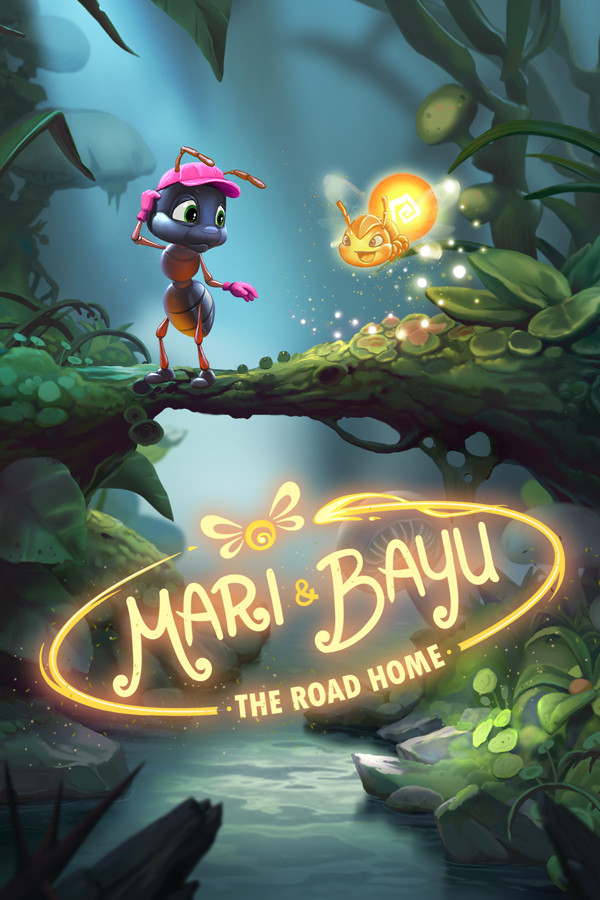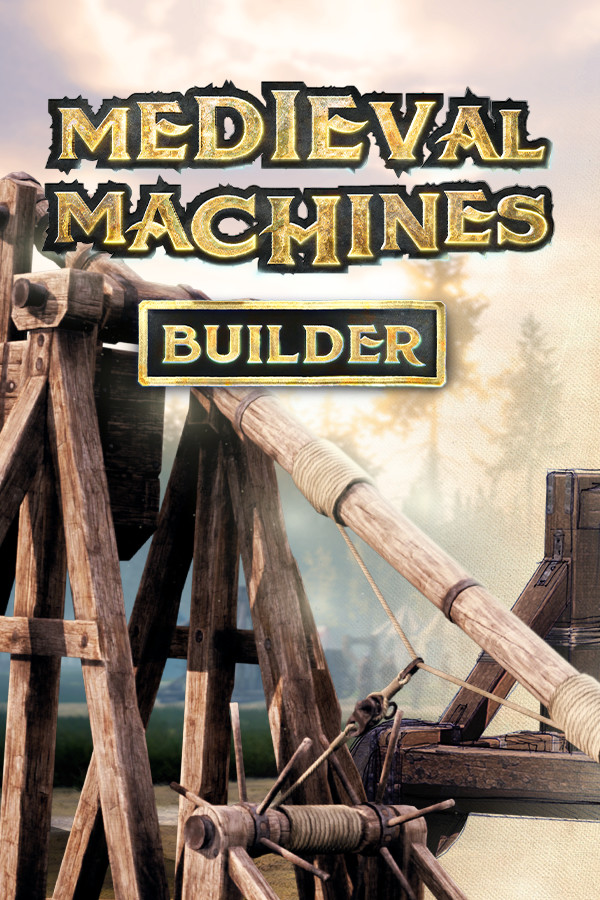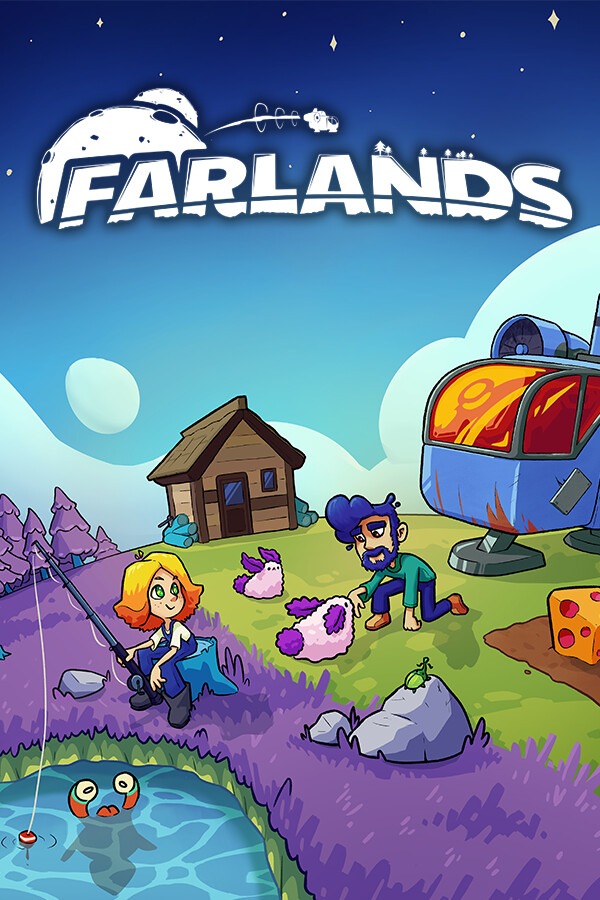制作交叉编译工具失败
时间:2008-07-08
来源:互联网
按照CLFS手册制作交叉编译工具, 在编译GLIBC时出现如下问题(第一次编译binutils与gcc都成功能过):
lfs:/lfs/sources/glibc-build$ make
make -r PARALLELMFLAGS="" CVSOPTS="" -C ../glibc-2.4 objdir=`pwd` all
make[1]: Entering directory `/lfs/sources/glibc-2.4'
make[1]: *** No rule to make target `all'. Stop.
make[1]: Leaving directory `/lfs/sources/glibc-2.4'
make: *** [all] Error 2
google 搜了好久也没查到, 不知道是什么原因
configure配置也成功通过,具体参数如下:
BUILD_CC="gcc" CC="${LFS_TARGET}-gcc" \
AR="${LFS_TARGET}-ar" RANLIB="${LFS_TARGET}-ranlib" \
../glibc-2.4/configure --prefix=/tools \
--host=${LFS_TARGET} --build=${LFS_HOST} \
--disable-profile --enable-add-ons \
--with-tls --enable-kernel=2.6.0 --with-__thread \
--with-binutils=/cross-tools/bin --with-headers=/tools/include \
--cache-file=config.cache
生成的makefile如下:
srcdir = ../glibc-2.4
# Uncomment the line below if you want to do parallel build.
# PARALLELMFLAGS = -j 4
# This option is for those who modify the sources and keep them in a
# CVS repository. Sometimes it is necessary to pass options to the cvs
# program (not the command), like -z9 or -x.
# CVSOPTS = -z9
all .DEFAULT:
$(MAKE) -r PARALLELMFLAGS="$(PARALLELMFLAGS)" CVSOPTS="$(CVSOPTS)" -C $(srcdir) objdir=`pwd` $@
install:
LANGUAGE=C LC_ALL=C; export LANGUAGE LC_ALL; \
$(MAKE) -r PARALLELMFLAGS="$(PARALLELMFLAGS)" CVSOPTS="$(CVSOPTS)" -C $(srcdir) objdir=`pwd` $@
lfs:/lfs/sources/glibc-build$ make
make -r PARALLELMFLAGS="" CVSOPTS="" -C ../glibc-2.4 objdir=`pwd` all
make[1]: Entering directory `/lfs/sources/glibc-2.4'
make[1]: *** No rule to make target `all'. Stop.
make[1]: Leaving directory `/lfs/sources/glibc-2.4'
make: *** [all] Error 2
google 搜了好久也没查到, 不知道是什么原因
configure配置也成功通过,具体参数如下:
BUILD_CC="gcc" CC="${LFS_TARGET}-gcc" \
AR="${LFS_TARGET}-ar" RANLIB="${LFS_TARGET}-ranlib" \
../glibc-2.4/configure --prefix=/tools \
--host=${LFS_TARGET} --build=${LFS_HOST} \
--disable-profile --enable-add-ons \
--with-tls --enable-kernel=2.6.0 --with-__thread \
--with-binutils=/cross-tools/bin --with-headers=/tools/include \
--cache-file=config.cache
生成的makefile如下:
srcdir = ../glibc-2.4
# Uncomment the line below if you want to do parallel build.
# PARALLELMFLAGS = -j 4
# This option is for those who modify the sources and keep them in a
# CVS repository. Sometimes it is necessary to pass options to the cvs
# program (not the command), like -z9 or -x.
# CVSOPTS = -z9
all .DEFAULT:
$(MAKE) -r PARALLELMFLAGS="$(PARALLELMFLAGS)" CVSOPTS="$(CVSOPTS)" -C $(srcdir) objdir=`pwd` $@
install:
LANGUAGE=C LC_ALL=C; export LANGUAGE LC_ALL; \
$(MAKE) -r PARALLELMFLAGS="$(PARALLELMFLAGS)" CVSOPTS="$(CVSOPTS)" -C $(srcdir) objdir=`pwd` $@
作者: rollin7 发布时间: 2008-07-08
问题已经解决,原来是glibc-ports目录没放对,另外,按照新版clfs-sysroot来制作的话更简单
作者: rollin7 发布时间: 2008-07-10
相关阅读 更多
热门阅读
-
 office 2019专业增强版最新2021版激活秘钥/序列号/激活码推荐 附激活工具
office 2019专业增强版最新2021版激活秘钥/序列号/激活码推荐 附激活工具
阅读:74
-
 如何安装mysql8.0
如何安装mysql8.0
阅读:31
-
 Word快速设置标题样式步骤详解
Word快速设置标题样式步骤详解
阅读:28
-
 20+道必知必会的Vue面试题(附答案解析)
20+道必知必会的Vue面试题(附答案解析)
阅读:37
-
 HTML如何制作表单
HTML如何制作表单
阅读:22
-
 百词斩可以改天数吗?当然可以,4个步骤轻松修改天数!
百词斩可以改天数吗?当然可以,4个步骤轻松修改天数!
阅读:31
-
 ET文件格式和XLS格式文件之间如何转化?
ET文件格式和XLS格式文件之间如何转化?
阅读:24
-
 react和vue的区别及优缺点是什么
react和vue的区别及优缺点是什么
阅读:121
-
 支付宝人脸识别如何关闭?
支付宝人脸识别如何关闭?
阅读:21
-
 腾讯微云怎么修改照片或视频备份路径?
腾讯微云怎么修改照片或视频备份路径?
阅读:28