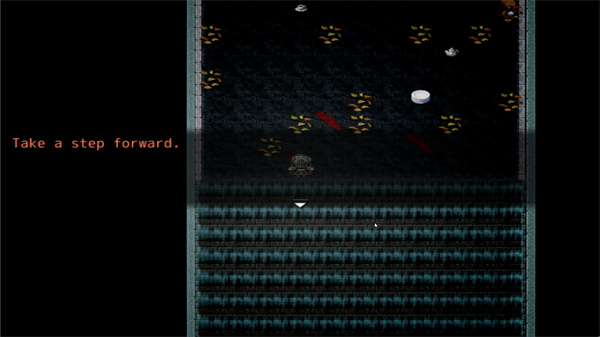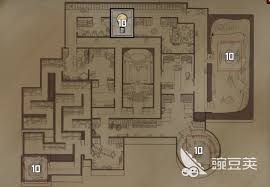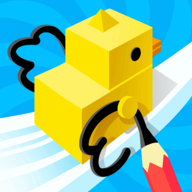Slackware teTeX + Chinese mini-HOWTO
时间:2003-12-18
来源:互联网
(1) Install tetex package
(2) Prepare localized directory tree
# mkdir -p /usr/share/texmf-local/tex/latex/
(3) Download latest CJK, e.g., 4.5.2 from the following link:
ftp://ftp.ffii.org/pub/cjk/
Uncompress the CJK package, then:
# mv cjk-4.5.2/texinput/ /usr/share/texmf-local/tex/latex/CJK
(4) Build tools:
gbkfonts, it requires header file from freetype 1.x
http://learn.tsinghua.edu.cn/homepag.../programs.html
ttf2pk, it is included in contrib/ of freetype 1.x, build it
statically since your system may have freetype2 installed!
(5) Build fonts from TTF fonts:
# cd /usr/share/texmf-local/
# gbkfonts /usr/X11R6/lib/X11/fonts/TTF/simsun.ttc song
# gbkfonts /usr/X11R6/lib/X11/fonts/TTF/simhei.ttc hei
# gbkfonts /usr/X11R6/lib/X11/fonts/TTF/simkai.ttc kai
# gbkfonts /usr/X11R6/lib/X11/fonts/TTF/simfang.ttc fs
# gbkfonts /usr/X11R6/lib/X11/fonts/TTF/fzwbjw.ttc fzweibeis
# gbkfonts /usr/X11R6/lib/X11/fonts/TTF/fzwbfw.ttc fzweibeit
Move generated file in the current directory
(/usr/share/texmf-local) to correct location:
# mv cid-x.map dvipdfm/config/
# mv cjk.map dvips/config/
# cp ../texmf/dvips/config/config.ps dvips/config/
# echo "p +cjk.map" >> dvips/config/config.ps
# mv pdftex.cfg pdftex/config/
(6) Clean up:
# cd tex/latex/CJK/
# rm -rf JIS/ KS/ SJIS/ thai/ CEF/
# /usr/share/texmf/bin/mktexlsr
(7) Change permissions:
# chown -R root:root /usr/share/texmf-local/
(8) Add /usr/local/texmf-local/bin in $PATH:
# vi /etc/profile.d/tetex.csh /etc/profile.d/tetex.sh
作者: terminator 发布时间: 2003-12-18
Move generated file in the current directory
(/usr/share/texmf-local) to correct location:
# mv cid-x.map dvipdfm/config/
# mv cjk.map dvips/config/
# cp ../texmf/dvips/config/config.ps dvips/config/
# echo "p +cjk.map" >> dvips/config/config.ps
# mv pdftex.cfg pdftex/config/
#############################################
1.only "cp cjk.map and updmap --enable Map `pwd`/cjk.map " needed.
all tools will use the type1 fonts by default. other files would be used if you want to support truetype font.
2. cp -r tex /usr/share/texmf-local/ (don't forgot)
3. if needed, you should modify the *.fd files in /usr/share/texmf-local/tex/latex/...(sorry, i forgot it), you can take the pre-existed files in cjk package for example to support Bold in chinese.
may we exchange some ideas about TeX with each other.
作者: gnwd 发布时间: 2003-12-20
Simply enable it when doing setup.
作者: lang2 发布时间: 2003-12-20
> all tools will use the type1 fonts by default. other files would be used if you > want to support truetype font.
haven't tried this. gbkfonts generated lots of fonts of afm, tfm, and type1. Frankly speaking, I do not know too much of the fonts.
> 2. cp -r tex /usr/share/texmf-local/ (don't forgot)
not necessary. See my original post, in fact I run the gbkfonts in /usr/share/texmf-local.
> 3. if needed, you should modify the *.fd files in /usr/share/texmf-local/tex/latex/...(sorry, i forgot it), you can take the pre-existed files in cjk package for example to support Bold in chinese.
Not necessary, these are automatically generated by gbkfonts.
> may we exchange some ideas about TeX with each other.
welcome, but do not expect too much from me 'coz I know little about TeX.
 This mini-HOWTO is just one of my test of TeX.
This mini-HOWTO is just one of my test of TeX. 作者: terminator 发布时间: 2003-12-20
作者: terminator 发布时间: 2003-12-20
|
最初由 terminator 发表 [/b] > 3. if needed, you should modify the *.fd files in /usr/share/texmf-local/tex/latex/...(sorry, i forgot it), you can take the pre-existed files in cjk package for example to support Bold in chinese. Not necessary, these are automatically generated by gbkfonts. [/b] |
作者: gnwd 发布时间: 2003-12-22
作者: windrose 发布时间: 2004-01-30
作者: terminator 发布时间: 2004-01-30
作者: windrose 发布时间: 2004-01-30
作者: terminator 发布时间: 2004-01-31
作者: terminator 发布时间: 2004-01-31
作者: Zodlaic 发布时间: 2004-01-31
作者: Zodlaic 发布时间: 2004-01-31
|
最初由 Zodlaic 发表 Where can I download dvipdfmx soure ? |
next time, google before you ask
作者: windrose 发布时间: 2004-02-01
一、下载及安装
下载地址:
http://project.ktug.or.kr/dvipdfmx/snapshot/release/
从中下载当前版本dvipdfmx-20031116.tar.gz。
不建议从 http://project.ktug.or.kr/dvipdfmx/snapshot/current/ 下载最新版(当前是dvipdfmx-20031207.tar.gz),因为其中可能有bug,导致产生pdf文件时有一堆Warnings提示。
下载到的是源代码,需要解开后自行编译。需要注意的是运行configure前要设置两个环境变量:
export CPPFLAGS=-I/usr/share/texmf/include LDFLAGS=-L/usr/share/texmf/lib
configure时也要指定参数:
./configure --bindir=/usr/share/texmf/bin --datadir=/usr/share
make
su -c 'make install' (或 su -c checkinstall,假如你安装了checkinstall)
二、安装后的设置
按上述方法安装之后,dvipdfmx中没有对中文的支持,需要进行适当的设置。
1. 完善CMap目录
dvipdfmx安装时,会在/usr/share/texmf/dvipdfm中建立CMap目录,但其中没有中文的CMap。由于CMap是Acrobat制定的标准,具有通用性,因此可以下载Acrobat的文件。一个简单的方法是借用xpdf中文包中的CMap文件:
ftp://ftp.foolabs.com/pub/xpdf/xpdf-...plified.tar.gz
解压缩后,将其CMap目录下的所有文件cp到 /usr/share/texmf/dvipdfm/CMap/ 即可。
2.设置ttf字体目录
在/usr/share/texmf/web2c/texmf.cnf中,指定了从$TEXMF/fonts/truetype目录中查找truetype字体,因此需要:
mkdir /usr/share/texmf/fonts/truetype
然后把几种中文字体cp或ln到这个目录中,也可以直接修改上述texmf.cnf文件,指定truetype字体的路径。
3.建立ttf2pk目录
mkdir /usr/share/texmf/ttf2pk
ttf2pk是freetype 1中提供的一个工具,使得TeX可以使用truetype字体。
下载: ftp://ftp.freetype.org/freetype/free...contrib.tar.gz
也可以从freetype的其他镜像下载这个文件,解开文件后,我们需要的是 ttf2pk/data/中的文件:
cp ttf2pk/data/* /usr/share/texmf/ttf2pk/
3.修改dvipdfmx.cfg文件
用文本编辑器打开 /usr/share/texmf/dvipdfm/dvipdfmx.cfg,找到一行:
f dvipdfm.map
在它前面加个%注释掉,使之不起作用。
4.运行texhash使系统能找到我们新增的所有文件。
至此,dvipdfmx设置完毕。
作者: windrose 发布时间: 2004-02-23
作者: hallan 发布时间: 2004-03-27
| error3.jpg (74.4 KB, 102 次查看) |
作者: hallan 发布时间: 2004-03-27
LANG=C,then try it again
作者: gnwd 发布时间: 2004-03-28
作者: wblue 发布时间: 2004-03-29
热门阅读
-
 office 2019专业增强版最新2021版激活秘钥/序列号/激活码推荐 附激活工具
office 2019专业增强版最新2021版激活秘钥/序列号/激活码推荐 附激活工具
阅读:74
-
 如何安装mysql8.0
如何安装mysql8.0
阅读:31
-
 Word快速设置标题样式步骤详解
Word快速设置标题样式步骤详解
阅读:28
-
 20+道必知必会的Vue面试题(附答案解析)
20+道必知必会的Vue面试题(附答案解析)
阅读:37
-
 HTML如何制作表单
HTML如何制作表单
阅读:22
-
 百词斩可以改天数吗?当然可以,4个步骤轻松修改天数!
百词斩可以改天数吗?当然可以,4个步骤轻松修改天数!
阅读:31
-
 ET文件格式和XLS格式文件之间如何转化?
ET文件格式和XLS格式文件之间如何转化?
阅读:24
-
 react和vue的区别及优缺点是什么
react和vue的区别及优缺点是什么
阅读:121
-
 支付宝人脸识别如何关闭?
支付宝人脸识别如何关闭?
阅读:21
-
 腾讯微云怎么修改照片或视频备份路径?
腾讯微云怎么修改照片或视频备份路径?
阅读:28