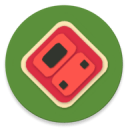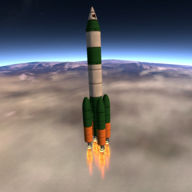clfs中关于编译autoconf和automake
时间:2009-06-30
来源:互联网
求救!关于编译autoconf和automake
在用海勇的《手把手教你源代码制作龙芯64位系统》做的automake时出现了
checking build system type... i686-cross-linux-gnu=${CROSS_TARGET} --prefix=/usr
checking for a BSD-compatible install... /usr/bin/install -c
checking whether build environment is sane... yes
checking for a thread-safe mkdir -p... /bin/mkdir -p
checking for gawk... gawk
checking whether make sets $(MAKE)... yes
checking for mips64el-unknown-linux-gnu-strip... mips64el-unknown-linux-gnu-strip
checking for perl... /usr/bin/perl
checking for tex... no
checking whether autoconf is installed... no
configure: error: Autoconf 2.60 or better is required.
Please make sure it is installed and in your PATH
然后我将automake之前编译的autoconf的路径加到PATH:
PATH=/loongson/cross-tools/bin:/bin:/usr/bin:/loongson/usr/bin/
重新configure得到:
checking build system type... i686-cross-linux-gnu=${CROSS_TARGET} --prefix=/usr
checking for a BSD-compatible install... /usr/bin/install -c
checking whether build environment is sane... yes
checking for a thread-safe mkdir -p... /bin/mkdir -p
checking for gawk... gawk
checking whether make sets $(MAKE)... yes
checking for mips64el-unknown-linux-gnu-strip... mips64el-unknown-linux-gnu-strip
checking for perl... /usr/bin/perl
checking for tex... no
checking whether autoconf is installed... yes
checking whether autoconf works... no
configure: error: The installed version of autoconf does not work.
Please check config.log for error messages before this one
怎么办
在用海勇的《手把手教你源代码制作龙芯64位系统》做的automake时出现了
checking build system type... i686-cross-linux-gnu=${CROSS_TARGET} --prefix=/usr
checking for a BSD-compatible install... /usr/bin/install -c
checking whether build environment is sane... yes
checking for a thread-safe mkdir -p... /bin/mkdir -p
checking for gawk... gawk
checking whether make sets $(MAKE)... yes
checking for mips64el-unknown-linux-gnu-strip... mips64el-unknown-linux-gnu-strip
checking for perl... /usr/bin/perl
checking for tex... no
checking whether autoconf is installed... no
configure: error: Autoconf 2.60 or better is required.
Please make sure it is installed and in your PATH
然后我将automake之前编译的autoconf的路径加到PATH:
PATH=/loongson/cross-tools/bin:/bin:/usr/bin:/loongson/usr/bin/
重新configure得到:
checking build system type... i686-cross-linux-gnu=${CROSS_TARGET} --prefix=/usr
checking for a BSD-compatible install... /usr/bin/install -c
checking whether build environment is sane... yes
checking for a thread-safe mkdir -p... /bin/mkdir -p
checking for gawk... gawk
checking whether make sets $(MAKE)... yes
checking for mips64el-unknown-linux-gnu-strip... mips64el-unknown-linux-gnu-strip
checking for perl... /usr/bin/perl
checking for tex... no
checking whether autoconf is installed... yes
checking whether autoconf works... no
configure: error: The installed version of autoconf does not work.
Please check config.log for error messages before this one
怎么办
作者: haday 发布时间: 2009-06-30
"checking build system type... i686-cross-linux-gnu=${CROSS_TARGET} --prefix=/usr"
我怎么感觉你的./configure写的有点问题。
我怎么感觉你的./configure写的有点问题。
作者: youbest 发布时间: 2009-06-30
youbest还真是敬业,我在龙芯的论坛里面也问了同样的问题,你都回答了,大概还是半夜回答的,佩服
"checking build system type... i686-cross-linux-gnu=${CROSS_TARGET} --prefix=/usr"
这个终端有点小问题,其实输出的结果应该是这样的:
bash-3.2$ ./configure --build=${CROSS_HOST} --host=${CROSS_TARGET} --prefix=/usr
checking build system type... i686-cross-linux-gnu
checking for a BSD-compatible install... /usr/bin/install -c
checking whether build environment is sane... yes
checking for a thread-safe mkdir -p... /bin/mkdir -p
checking for gawk... gawk
checking whether make sets $(MAKE)... yes
checking for mips64el-unknown-linux-gnu-strip... mips64el-unknown-linux-gnu-strip
checking for perl... /usr/bin/perl
checking for tex... no
checking whether autoconf is installed... no
configure: error: Autoconf 2.60 or better is required.
Please make sure it is installed and in your PATH.
"checking build system type... i686-cross-linux-gnu=${CROSS_TARGET} --prefix=/usr"
这个终端有点小问题,其实输出的结果应该是这样的:
bash-3.2$ ./configure --build=${CROSS_HOST} --host=${CROSS_TARGET} --prefix=/usr
checking build system type... i686-cross-linux-gnu
checking for a BSD-compatible install... /usr/bin/install -c
checking whether build environment is sane... yes
checking for a thread-safe mkdir -p... /bin/mkdir -p
checking for gawk... gawk
checking whether make sets $(MAKE)... yes
checking for mips64el-unknown-linux-gnu-strip... mips64el-unknown-linux-gnu-strip
checking for perl... /usr/bin/perl
checking for tex... no
checking whether autoconf is installed... no
configure: error: Autoconf 2.60 or better is required.
Please make sure it is installed and in your PATH.
作者: haday 发布时间: 2009-06-30
在编译automake时检测的autoconf是不是宿主系统上的autoconf,而不是automake之前编译的autoconf?搞不懂,我在宿主系统上安装了同一个一个autoconf,automake的configure就过去了。
作者: haday 发布时间: 2009-07-01
相关阅读 更多
热门阅读
-
 office 2019专业增强版最新2021版激活秘钥/序列号/激活码推荐 附激活工具
office 2019专业增强版最新2021版激活秘钥/序列号/激活码推荐 附激活工具
阅读:74
-
 如何安装mysql8.0
如何安装mysql8.0
阅读:31
-
 Word快速设置标题样式步骤详解
Word快速设置标题样式步骤详解
阅读:28
-
 20+道必知必会的Vue面试题(附答案解析)
20+道必知必会的Vue面试题(附答案解析)
阅读:37
-
 HTML如何制作表单
HTML如何制作表单
阅读:22
-
 百词斩可以改天数吗?当然可以,4个步骤轻松修改天数!
百词斩可以改天数吗?当然可以,4个步骤轻松修改天数!
阅读:31
-
 ET文件格式和XLS格式文件之间如何转化?
ET文件格式和XLS格式文件之间如何转化?
阅读:24
-
 react和vue的区别及优缺点是什么
react和vue的区别及优缺点是什么
阅读:121
-
 支付宝人脸识别如何关闭?
支付宝人脸识别如何关闭?
阅读:21
-
 腾讯微云怎么修改照片或视频备份路径?
腾讯微云怎么修改照片或视频备份路径?
阅读:28