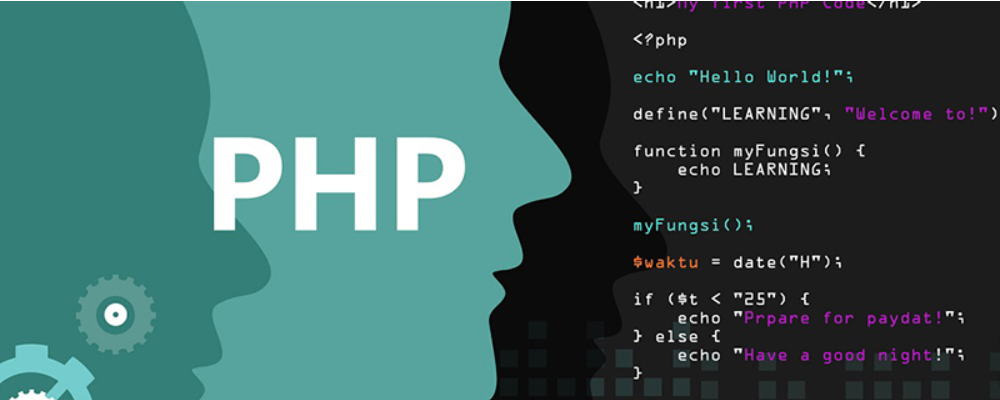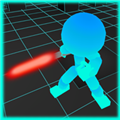gentoo 使用slim遇到不能选择session 的问题
时间:2009-02-07
来源:互联网
/etc/slim.conf 里
若不注释掉下面两句 就只能进一中session
# Needed so your login will show up in wtmp and utmp, etc
sessionstart_cmd /usr/bin/sessreg -a -l :0.0 %user
sessionstop_cmd /usr/bin/sessreg -d -l :0.0 %user
这是什么原因啊?
网上好容易找到一个gentoo wiki的howto:http://gentoo-wiki.com/HOWTO_SLiM_setup
想去看看
结果gentoo-wiki说它最近弄丢了...
若不注释掉下面两句 就只能进一中session
# Needed so your login will show up in wtmp and utmp, etc
sessionstart_cmd /usr/bin/sessreg -a -l :0.0 %user
sessionstop_cmd /usr/bin/sessreg -d -l :0.0 %user
这是什么原因啊?
网上好容易找到一个gentoo wiki的howto:http://gentoo-wiki.com/HOWTO_SLiM_setup
想去看看
结果gentoo-wiki说它最近弄丢了...
作者: Avast 发布时间: 2009-02-07
http://wiki.archlinux.org/index.php/SLIM
去这里瞅瞅吧。
去这里瞅瞅吧。
作者: oceanboo 发布时间: 2009-02-07
看了您给的wiki
上面的内容也不太详细啊
按上面说的设置 在/etc/slim.conf配置如下
default_path ./:/bin:/usr/bin:/usr/local/bin
default_xserver /usr/bin/X
#xserver_arguments -dpi 75
# Commands for halt, login, etc.
halt_cmd /sbin/shutdown -h now
reboot_cmd /sbin/shutdown -r now
console_cmd /usr/bin/xterm -C -fg white -bg black +sb -T "Console login" -e /bin/sh - c "/bin/cat /etc/issue; exec /bin/login"
# Full path to the xauth binary
xauth_path /usr/bin/xauth
# Xauth file for server
authfile /var/run/slim.auth
# Activate numlock when slim starts. Valid values: on|off
numlock on
login_cmd exec /bin/sh -login ~/.xinitrc %session
daemon yes
sessions xfce4,openbox,twm
# Executed when pressing F11 (requires imagemagick)
screenshot_cmd import -window root /slim.png
# welcome message. Available variables: %host, %domain
welcome_msg Welcome to %host
# Session message. Prepended to the session name when pressing F1
session_msg Session:
shutdown_msg The system is halting...
reboot_msg The system is rebooting...
current_theme fingerprint
lockfile /var/run/slim.lock
logfile /dev/null
# Needed so your login will show up in wtmp and utmp, etc
sessionstart_cmd /usr/bin/sessreg -a -l $DISPLAY %user
sessionstop_cmd /usr/bin/sessreg -d -l $DISPLAY %user
slim起来后,按F1
仍然提示Session:top_cmd /usr/bin/sessreg -d -l $DISPALY %user
不能选择xfce4 只能进入一个比较奇怪的session 主体是openbox但又夹杂些xfce的效果
http://www.linuxsir.org/bbs/lastpostinthread325630.html
上面这篇文章中对着/etc/X11/Xsession设置了不少
看解释好像是slim不干这 也不干那 啥都得自己搞进去才行...
上面的内容也不太详细啊
按上面说的设置 在/etc/slim.conf配置如下
default_path ./:/bin:/usr/bin:/usr/local/bin
default_xserver /usr/bin/X
#xserver_arguments -dpi 75
# Commands for halt, login, etc.
halt_cmd /sbin/shutdown -h now
reboot_cmd /sbin/shutdown -r now
console_cmd /usr/bin/xterm -C -fg white -bg black +sb -T "Console login" -e /bin/sh - c "/bin/cat /etc/issue; exec /bin/login"
# Full path to the xauth binary
xauth_path /usr/bin/xauth
# Xauth file for server
authfile /var/run/slim.auth
# Activate numlock when slim starts. Valid values: on|off
numlock on
login_cmd exec /bin/sh -login ~/.xinitrc %session
daemon yes
sessions xfce4,openbox,twm
# Executed when pressing F11 (requires imagemagick)
screenshot_cmd import -window root /slim.png
# welcome message. Available variables: %host, %domain
welcome_msg Welcome to %host
# Session message. Prepended to the session name when pressing F1
session_msg Session:
shutdown_msg The system is halting...
reboot_msg The system is rebooting...
current_theme fingerprint
lockfile /var/run/slim.lock
logfile /dev/null
# Needed so your login will show up in wtmp and utmp, etc
sessionstart_cmd /usr/bin/sessreg -a -l $DISPLAY %user
sessionstop_cmd /usr/bin/sessreg -d -l $DISPLAY %user
slim起来后,按F1
仍然提示Session:top_cmd /usr/bin/sessreg -d -l $DISPALY %user
不能选择xfce4 只能进入一个比较奇怪的session 主体是openbox但又夹杂些xfce的效果
http://www.linuxsir.org/bbs/lastpostinthread325630.html
上面这篇文章中对着/etc/X11/Xsession设置了不少
看解释好像是slim不干这 也不干那 啥都得自己搞进去才行...
作者: Avast 发布时间: 2009-02-07
http://www.oceanboo.cn/read.php/240.htm
看第四和第六两点吧,同时注释下面这两句话。
sessionstart_cmd /usr/bin/sessreg -a -l $DISPLAY %user
sessionstop_cmd /usr/bin/sessreg -d -l $DISPLAY %user
看第四和第六两点吧,同时注释下面这两句话。
sessionstart_cmd /usr/bin/sessreg -a -l $DISPLAY %user
sessionstop_cmd /usr/bin/sessreg -d -l $DISPLAY %user
作者: oceanboo 发布时间: 2009-02-08
相关阅读 更多
热门阅读
-
 office 2019专业增强版最新2021版激活秘钥/序列号/激活码推荐 附激活工具
office 2019专业增强版最新2021版激活秘钥/序列号/激活码推荐 附激活工具
阅读:74
-
 如何安装mysql8.0
如何安装mysql8.0
阅读:31
-
 Word快速设置标题样式步骤详解
Word快速设置标题样式步骤详解
阅读:28
-
 20+道必知必会的Vue面试题(附答案解析)
20+道必知必会的Vue面试题(附答案解析)
阅读:37
-
 HTML如何制作表单
HTML如何制作表单
阅读:22
-
 百词斩可以改天数吗?当然可以,4个步骤轻松修改天数!
百词斩可以改天数吗?当然可以,4个步骤轻松修改天数!
阅读:31
-
 ET文件格式和XLS格式文件之间如何转化?
ET文件格式和XLS格式文件之间如何转化?
阅读:24
-
 react和vue的区别及优缺点是什么
react和vue的区别及优缺点是什么
阅读:121
-
 支付宝人脸识别如何关闭?
支付宝人脸识别如何关闭?
阅读:21
-
 腾讯微云怎么修改照片或视频备份路径?
腾讯微云怎么修改照片或视频备份路径?
阅读:28