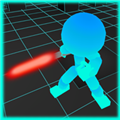emerge mysql后,mysql_install_db出错,内详
时间:2009-02-10
来源:互联网
直接在make.conf中的use中增加的mysql,然后emerge gnome的时候自动emerge了mysql,完成之后没有更改过相关设置
需要更改my.cnf吗?现在/etc/init.d/mysql start能启动,但无法连接,不知道root密码是啥
# mysql_install_db
Installing MySQL system tables...
090209 18:48:38 [Warning] option 'max_join_size': unsigned value 18446744073709551615 adjusted to 4294967295
090209 18:48:38 [Warning] option 'max_join_size': unsigned value 18446744073709551615 adjusted to 4294967295
OK
Filling help tables...
090209 18:48:39 [Warning] option 'max_join_size': unsigned value 18446744073709551615 adjusted to 4294967295
090209 18:48:39 [Warning] option 'max_join_size': unsigned value 18446744073709551615 adjusted to 4294967295
OK
To start mysqld at boot time you have to copy
support-files/mysql.server to the right place for your system
PLEASE REMEMBER TO SET A PASSWORD FOR THE MySQL root USER !
To do so, start the server, then issue the following commands:
/usr/bin/mysqladmin -u root password 'new-password'
/usr/bin/mysqladmin -u root -h CNDMLogDB11 password 'new-password'
Alternatively you can run:
/usr/bin/mysql_secure_installation
which will also give you the option of removing the test
databases and anonymous user created by default. This is
strongly recommended for production servers.
See the manual for more instructions.
You can start the MySQL daemon with:
cd /usr ; /usr/bin/mysqld_safe &
You can test the MySQL daemon with mysql-test-run.pl
cd mysql-test ; perl mysql-test-run.pl
Please report any problems with the /usr/bin/mysqlbug script!
The latest information about MySQL is available on the web at
http://www.mysql.com
Support MySQL by buying support/licenses at http://shop.mysql.com
需要更改my.cnf吗?现在/etc/init.d/mysql start能启动,但无法连接,不知道root密码是啥
# mysql_install_db
Installing MySQL system tables...
090209 18:48:38 [Warning] option 'max_join_size': unsigned value 18446744073709551615 adjusted to 4294967295
090209 18:48:38 [Warning] option 'max_join_size': unsigned value 18446744073709551615 adjusted to 4294967295
OK
Filling help tables...
090209 18:48:39 [Warning] option 'max_join_size': unsigned value 18446744073709551615 adjusted to 4294967295
090209 18:48:39 [Warning] option 'max_join_size': unsigned value 18446744073709551615 adjusted to 4294967295
OK
To start mysqld at boot time you have to copy
support-files/mysql.server to the right place for your system
PLEASE REMEMBER TO SET A PASSWORD FOR THE MySQL root USER !
To do so, start the server, then issue the following commands:
/usr/bin/mysqladmin -u root password 'new-password'
/usr/bin/mysqladmin -u root -h CNDMLogDB11 password 'new-password'
Alternatively you can run:
/usr/bin/mysql_secure_installation
which will also give you the option of removing the test
databases and anonymous user created by default. This is
strongly recommended for production servers.
See the manual for more instructions.
You can start the MySQL daemon with:
cd /usr ; /usr/bin/mysqld_safe &
You can test the MySQL daemon with mysql-test-run.pl
cd mysql-test ; perl mysql-test-run.pl
Please report any problems with the /usr/bin/mysqlbug script!
The latest information about MySQL is available on the web at
http://www.mysql.com
Support MySQL by buying support/licenses at http://shop.mysql.com
作者: Untitled 发布时间: 2009-02-10
引用:
|
PLEASE REMEMBER TO SET A PASSWORD FOR THE MySQL root USER ! To do so, start the server, then issue the following commands: /usr/bin/mysqladmin -u root password 'new-password' /usr/bin/mysqladmin -u root -h CNDMLogDB11 password 'new-password' Alternatively you can run: /usr/bin/mysql_secure_installation |
作者: blackwhite 发布时间: 2009-02-10
试过了,需要提供Current password,根本不知道当前密码是多少
作者: Untitled 发布时间: 2009-02-10
emerge mysql结束的时候,是这么提示的。运行下面的命令。
emerge --config =dev-db/mysql-5.0.72-r1(这个例子是我的mysql版本)。
emerge --config =dev-db/mysql-5.0.72-r1(这个例子是我的mysql版本)。
作者: blackwhite 发布时间: 2009-02-10
哦,这个还没有注意,因为在emerge gnome过程中,我检查一下先,谢谢。
作者: Untitled 发布时间: 2009-02-10
相关阅读 更多
热门阅读
-
 office 2019专业增强版最新2021版激活秘钥/序列号/激活码推荐 附激活工具
office 2019专业增强版最新2021版激活秘钥/序列号/激活码推荐 附激活工具
阅读:74
-
 如何安装mysql8.0
如何安装mysql8.0
阅读:31
-
 Word快速设置标题样式步骤详解
Word快速设置标题样式步骤详解
阅读:28
-
 20+道必知必会的Vue面试题(附答案解析)
20+道必知必会的Vue面试题(附答案解析)
阅读:37
-
 HTML如何制作表单
HTML如何制作表单
阅读:22
-
 百词斩可以改天数吗?当然可以,4个步骤轻松修改天数!
百词斩可以改天数吗?当然可以,4个步骤轻松修改天数!
阅读:31
-
 ET文件格式和XLS格式文件之间如何转化?
ET文件格式和XLS格式文件之间如何转化?
阅读:24
-
 react和vue的区别及优缺点是什么
react和vue的区别及优缺点是什么
阅读:121
-
 支付宝人脸识别如何关闭?
支付宝人脸识别如何关闭?
阅读:21
-
 腾讯微云怎么修改照片或视频备份路径?
腾讯微云怎么修改照片或视频备份路径?
阅读:28