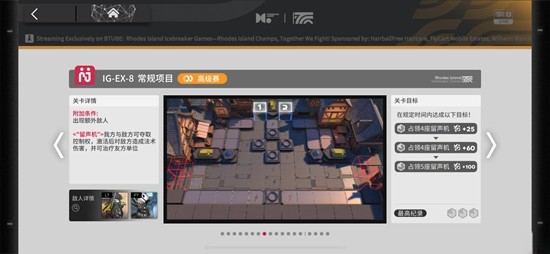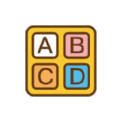gnome 2.28 下显示硬盘坏道,用WINPE进入后....
时间:2009-10-20
来源:互联网
gnome 2.28 下显示硬盘坏道,用WINPE进入后使用硬盘修复工具检查没有问题,该怎么办啊,到底是硬盘问题还是系统问题?
我该怎么解决
使用中发现桌面系统使用有问题,有明显的延迟现象(鼠标移动,程序打开等都有)
我该怎么解决
使用中发现桌面系统使用有问题,有明显的延迟现象(鼠标移动,程序打开等都有)
作者: cooldidi 发布时间: 2009-10-20
引用:
|
作者: cooldidi
显示硬盘坏道
|
badblock查查看
作者: 坏坏小少 发布时间: 2009-10-20
贴原始日志,不要想当然。
作者: lymanrb 发布时间: 2009-10-20
这个是屏幕截图
上传的图像
| screenshot.jpg (92.6 KB, 34 次查看) |
作者: cooldidi 发布时间: 2009-10-20
=== START OF INFORMATION SECTION ===
Model Family: Toshiba 2.5" HDD series (30-60 GB)
Device Model: TOSHIBA MK3021GAS
Serial Number: 63F92758T
Firmware Version: GA124A
User Capacity: 30,005,821,440 bytes
Device is: In smartctl database [for details use: -P show]
ATA Version is: 5
ATA Standard is: Exact ATA specification draft version not indicated
Local Time is: Tue Oct 20 12:55:14 2009 CST
SMART support is: Available - device has SMART capability.
SMART support is: Enabled
=== START OF READ SMART DATA SECTION ===
SMART overall-health self-assessment test result: PASSED
General SMART Values:
Offline data collection status: (0x00) Offline data collection activity
was never started.
Auto Offline Data Collection: Disabled.
Self-test execution status: ( 0) The previous self-test routine completed
without error or no self-test has ever
been run.
Total time to complete Offline
data collection: ( 295) seconds.
Offline data collection
capabilities: (0x1b) SMART execute Offline immediate.
Auto Offline data collection on/off support.
Suspend Offline collection upon new
command.
Offline surface scan supported.
Self-test supported.
No Conveyance Self-test supported.
No Selective Self-test supported.
SMART capabilities: (0x0003) Saves SMART data before entering
power-saving mode.
Supports SMART auto save timer.
Error logging capability: (0x01) Error logging supported.
No General Purpose Logging support.
Short self-test routine
recommended polling time: ( 2) minutes.
Extended self-test routine
recommended polling time: ( 33) minutes.
SMART Attributes Data Structure revision number: 16
Vendor Specific SMART Attributes with Thresholds:
ID# ATTRIBUTE_NAME FLAG VALUE WORST THRESH TYPE UPDATED WHEN_FAILED RAW_VALUE
1 Raw_Read_Error_Rate 0x000b 100 100 050 Pre-fail Always - 0
2 Throughput_Performance 0x0005 100 100 050 Pre-fail Offline - 0
3 Spin_Up_Time 0x0027 100 100 001 Pre-fail Always - 891
4 Start_Stop_Count 0x0032 100 100 000 Old_age Always - 1396
5 Reallocated_Sector_Ct 0x0033 100 100 050 Pre-fail Always - 210
7 Seek_Error_Rate 0x000b 100 100 050 Pre-fail Always - 0
8 Seek_Time_Performance 0x0005 100 100 050 Pre-fail Offline - 0
9 Power_On_Hours 0x0032 093 093 000 Old_age Always - 2870
10 Spin_Retry_Count 0x0033 127 100 030 Pre-fail Always - 0
12 Power_Cycle_Count 0x0032 100 100 000 Old_age Always - 1347
192 Power-Off_Retract_Count 0x0032 100 100 000 Old_age Always - 168
193 Load_Cycle_Count 0x0032 092 092 000 Old_age Always - 81738
194 Temperature_Celsius 0x0022 100 100 000 Old_age Always - 45 (Lifetime Min/Max 4/61)
196 Reallocated_Event_Count 0x0032 100 100 000 Old_age Always - 142
197 Current_Pending_Sector 0x0032 100 100 000 Old_age Always - 0
198 Offline_Uncorrectable 0x0030 100 100 000 Old_age Offline - 0
199 UDMA_CRC_Error_Count 0x0032 200 200 000 Old_age Always - 0
220 Disk_Shift 0x0002 100 100 000 Old_age Always - 197
222 Loaded_Hours 0x0032 096 096 000 Old_age Always - 1665
223 Load_Retry_Count 0x0032 100 100 000 Old_age Always - 0
224 Load_Friction 0x0022 100 100 000 Old_age Always - 0
226 Load-in_Time 0x0026 100 100 000 Old_age Always - 384
240 Head_Flying_Hours 0x0001 100 100 001 Pre-fail Offline - 0
SMART Error Log Version: 1
No Errors Logged
SMART Self-test log structure revision number 1
Num Test_Description Status Remaining LifeTime(hours) LBA_of_first_error
# 1 Short offline Completed without error 00% 2870 -
# 2 Short offline Aborted by host 90% 2856 -
# 3 Short offline Completed without error 00% 2854 -
Device does not support Selective Self Tests/Logging
Model Family: Toshiba 2.5" HDD series (30-60 GB)
Device Model: TOSHIBA MK3021GAS
Serial Number: 63F92758T
Firmware Version: GA124A
User Capacity: 30,005,821,440 bytes
Device is: In smartctl database [for details use: -P show]
ATA Version is: 5
ATA Standard is: Exact ATA specification draft version not indicated
Local Time is: Tue Oct 20 12:55:14 2009 CST
SMART support is: Available - device has SMART capability.
SMART support is: Enabled
=== START OF READ SMART DATA SECTION ===
SMART overall-health self-assessment test result: PASSED
General SMART Values:
Offline data collection status: (0x00) Offline data collection activity
was never started.
Auto Offline Data Collection: Disabled.
Self-test execution status: ( 0) The previous self-test routine completed
without error or no self-test has ever
been run.
Total time to complete Offline
data collection: ( 295) seconds.
Offline data collection
capabilities: (0x1b) SMART execute Offline immediate.
Auto Offline data collection on/off support.
Suspend Offline collection upon new
command.
Offline surface scan supported.
Self-test supported.
No Conveyance Self-test supported.
No Selective Self-test supported.
SMART capabilities: (0x0003) Saves SMART data before entering
power-saving mode.
Supports SMART auto save timer.
Error logging capability: (0x01) Error logging supported.
No General Purpose Logging support.
Short self-test routine
recommended polling time: ( 2) minutes.
Extended self-test routine
recommended polling time: ( 33) minutes.
SMART Attributes Data Structure revision number: 16
Vendor Specific SMART Attributes with Thresholds:
ID# ATTRIBUTE_NAME FLAG VALUE WORST THRESH TYPE UPDATED WHEN_FAILED RAW_VALUE
1 Raw_Read_Error_Rate 0x000b 100 100 050 Pre-fail Always - 0
2 Throughput_Performance 0x0005 100 100 050 Pre-fail Offline - 0
3 Spin_Up_Time 0x0027 100 100 001 Pre-fail Always - 891
4 Start_Stop_Count 0x0032 100 100 000 Old_age Always - 1396
5 Reallocated_Sector_Ct 0x0033 100 100 050 Pre-fail Always - 210
7 Seek_Error_Rate 0x000b 100 100 050 Pre-fail Always - 0
8 Seek_Time_Performance 0x0005 100 100 050 Pre-fail Offline - 0
9 Power_On_Hours 0x0032 093 093 000 Old_age Always - 2870
10 Spin_Retry_Count 0x0033 127 100 030 Pre-fail Always - 0
12 Power_Cycle_Count 0x0032 100 100 000 Old_age Always - 1347
192 Power-Off_Retract_Count 0x0032 100 100 000 Old_age Always - 168
193 Load_Cycle_Count 0x0032 092 092 000 Old_age Always - 81738
194 Temperature_Celsius 0x0022 100 100 000 Old_age Always - 45 (Lifetime Min/Max 4/61)
196 Reallocated_Event_Count 0x0032 100 100 000 Old_age Always - 142
197 Current_Pending_Sector 0x0032 100 100 000 Old_age Always - 0
198 Offline_Uncorrectable 0x0030 100 100 000 Old_age Offline - 0
199 UDMA_CRC_Error_Count 0x0032 200 200 000 Old_age Always - 0
220 Disk_Shift 0x0002 100 100 000 Old_age Always - 197
222 Loaded_Hours 0x0032 096 096 000 Old_age Always - 1665
223 Load_Retry_Count 0x0032 100 100 000 Old_age Always - 0
224 Load_Friction 0x0022 100 100 000 Old_age Always - 0
226 Load-in_Time 0x0026 100 100 000 Old_age Always - 384
240 Head_Flying_Hours 0x0001 100 100 001 Pre-fail Offline - 0
SMART Error Log Version: 1
No Errors Logged
SMART Self-test log structure revision number 1
Num Test_Description Status Remaining LifeTime(hours) LBA_of_first_error
# 1 Short offline Completed without error 00% 2870 -
# 2 Short offline Aborted by host 90% 2856 -
# 3 Short offline Completed without error 00% 2854 -
Device does not support Selective Self Tests/Logging
作者: cooldidi 发布时间: 2009-10-20
用 smartctl 做个长检吧, smartctl -t long /dev/your_hard_disk
有条件的话不要挂载这块硬盘,加上 -C 参数测。
长检如果通不过或者检测过程中就能听到异响啥的就得备份数据了。
有条件的话不要挂载这块硬盘,加上 -C 参数测。
长检如果通不过或者检测过程中就能听到异响啥的就得备份数据了。
作者: lymanrb 发布时间: 2009-10-21
引用:
|
作者: cooldidi
这个是屏幕截图
|
是不是误报(磁盘使用中并没有发现明显的异常)?
作者: wwpp3271 发布时间: 2009-10-21
相关阅读 更多
热门阅读
-
 office 2019专业增强版最新2021版激活秘钥/序列号/激活码推荐 附激活工具
office 2019专业增强版最新2021版激活秘钥/序列号/激活码推荐 附激活工具
阅读:74
-
 如何安装mysql8.0
如何安装mysql8.0
阅读:31
-
 Word快速设置标题样式步骤详解
Word快速设置标题样式步骤详解
阅读:28
-
 20+道必知必会的Vue面试题(附答案解析)
20+道必知必会的Vue面试题(附答案解析)
阅读:37
-
 HTML如何制作表单
HTML如何制作表单
阅读:22
-
 百词斩可以改天数吗?当然可以,4个步骤轻松修改天数!
百词斩可以改天数吗?当然可以,4个步骤轻松修改天数!
阅读:31
-
 ET文件格式和XLS格式文件之间如何转化?
ET文件格式和XLS格式文件之间如何转化?
阅读:24
-
 react和vue的区别及优缺点是什么
react和vue的区别及优缺点是什么
阅读:121
-
 支付宝人脸识别如何关闭?
支付宝人脸识别如何关闭?
阅读:21
-
 腾讯微云怎么修改照片或视频备份路径?
腾讯微云怎么修改照片或视频备份路径?
阅读:28